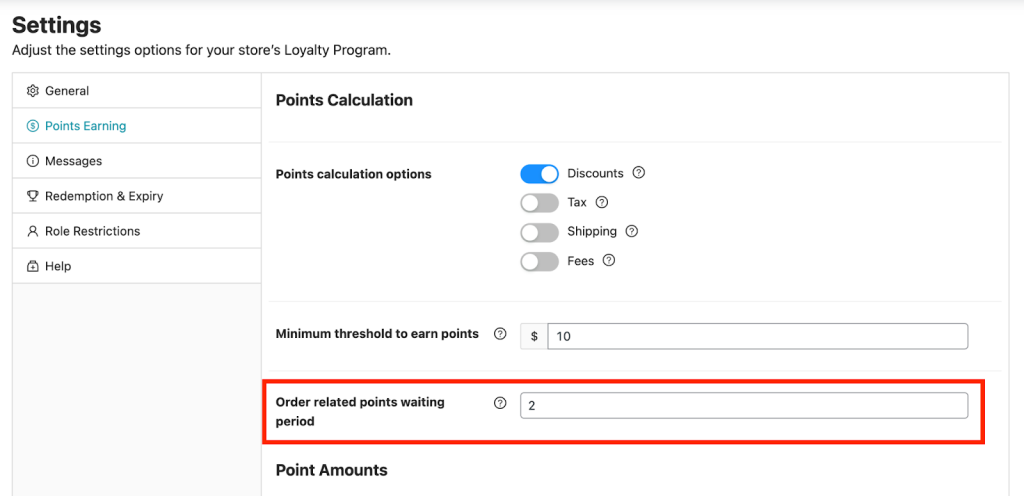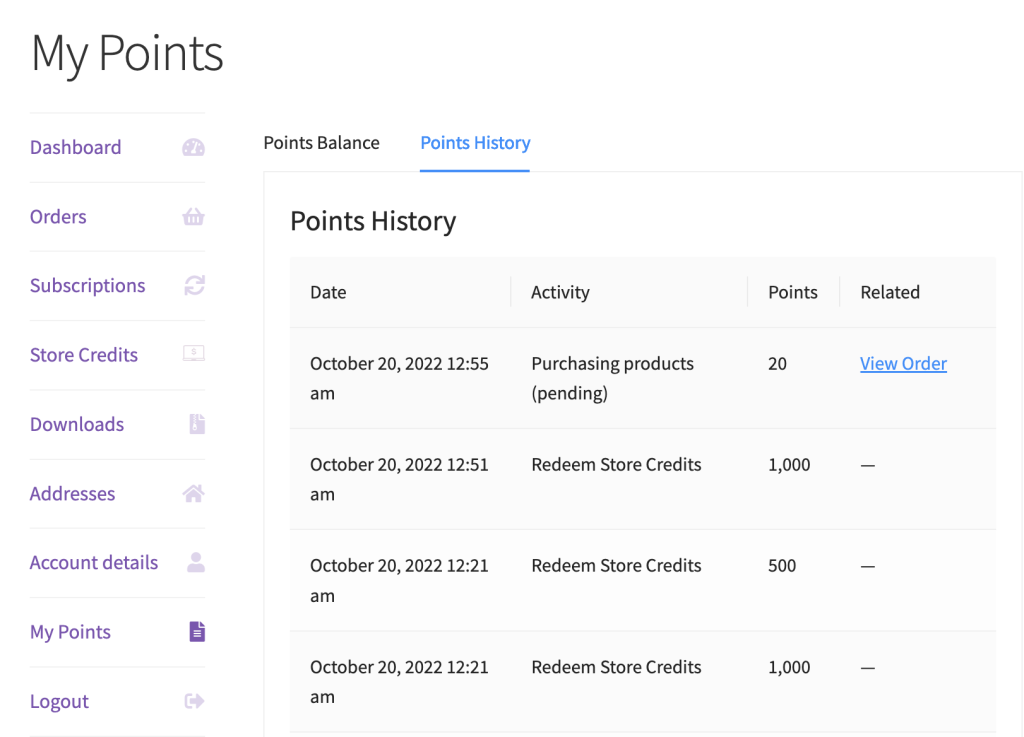In Loyalty Program For WooCommerce version 1.2, we introduced a new feature called Order-related points waiting period.
Now you can set how many days the customers should wait to be able to redeem points they earned from their orders.
You can find this option at Coupons ➝ Loyalty Program ➝ Settings ➝ Points Earning.
The points will remain pending until the waiting period is over. The status of the pending points is shown on the customer’s “Point History” tab.
Please keep in mind that when you change the waiting period, it will be applied to future orders and will not affect existing orders.