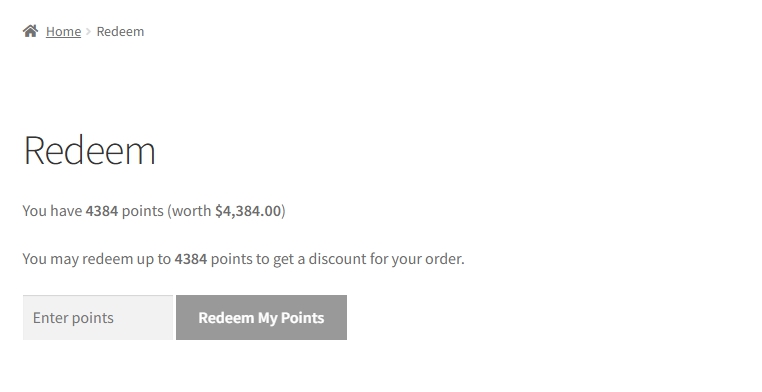Loyalty Program for WooCommerce includes shortcodes that let you display loyalty point messages and forms anywhere on your site. With these shortcodes, you can show customers how many points they can earn, encourage redemptions, and make it easier for them to use their rewards.
In this guide, we’ll walk you through all the available shortcodes and how to use them.
Shortcodes Overview
Here are the shortcodes included in Loyalty Program for WooCommerce:
- lpfw_redeem_points – Renders the loyalty points redeem form.
- lpfw_single_products_points_earned_message – Shows estimated points on a single product page.
- lpfw_points_earned_message – Shows the points-earned message on the cart page.
lpfw_redeem_points
This shortcode renders the Loyalty Points Redeem Form, allowing customers to apply their points toward discounts.
[lpfw_redeem_points]Attributes
This shortcode supports optional attributes to customize the text. Placeholders such as {points}, {points_worth}, {max_points}, and {min_points} are automatically replaced with customer values.
- points_summary – Custom text summarizing the customer’s points.
- points_description – Additional description about redeeming points.
- input_placeholder – Placeholder text for the input field.
- button_text – Custom label for the redeem button.
Example:
[lpfw_redeem_points points_summary="You have {points} reward points ready to spend!"
points_description="Redeem your points now and enjoy {points_worth} off your Holiday shopping." input_placeholder="Enter points here" button_text="Redeem My Points"]lpfw_single_products_points_earned_message
Use this shortcode to display the estimated loyalty points earned when purchasing a product.
[lpfw_single_products_points_earned_message]- No attributes are available.
- Commonly placed on single product pages near the “Add to Cart” button.
lpfw_points_earned_message
This shortcode shows the points a customer will earn for items currently in their cart.
[lpfw_points_earned_message]- No attributes are available.
- Typically used on the Cart page.
Summary
Loyalty Program for WooCommerce shortcodes let you:
- Add a redeem points form at checkout or on account pages.
- Show customers how many points they’ll earn on product and cart pages.
- Customize messaging to encourage repeat purchases.
By adding these shortcodes to your pages, posts, or widgets, you can give customers a clear and engaging loyalty program experience.
Help & Support
We have a dedicated support team for Advanced Coupons who know our products, WooCommerce, and the industry very well. You’re welcome to make use of their expertise at any time, worldwide.
If you are an existing customer, please go to the support ticket request form and send us a message.
If you are a free plugin user, please send us a support request on the forum, we actively monitor the WordPress.org support forums for the free plugin and help our users there as best as we can.