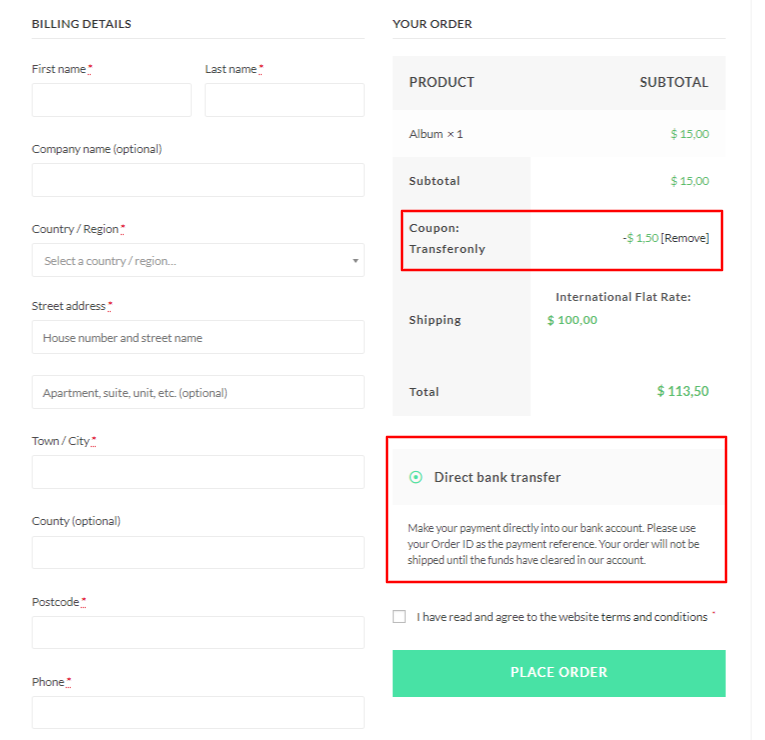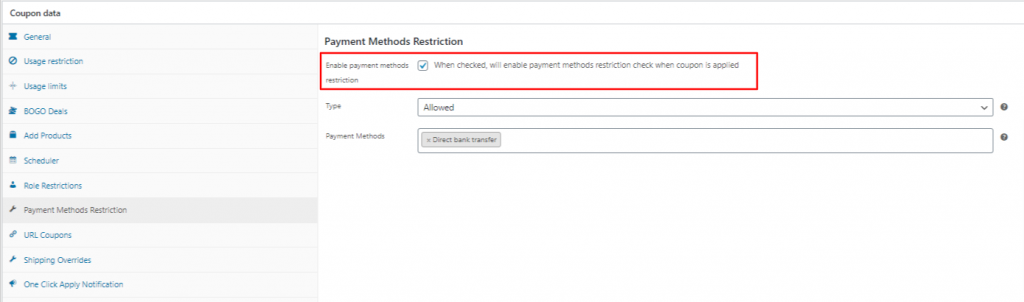Sometimes you would like to limit the customer payment gateway option when using a coupon. It might be for the new payment gateway you just started using or maybe you want to encourage the use of one gateway over another. Having a couple that works just with one of those payment gateways can be very handy in either of these cases.
We added a new feature in Advanced Coupon for WooCommerce Premium version 2.5 called Payment Methods Restriction. You’ll find a tab for this option on the coupon creation page.
Please tick the “Enable payment methods restriction” to enable this feature.
After that you will only need to set two options:
- Type
The type of implementation for this restriction.
Select allowed to only allow payment via the selected methods.
Select disallowed to only allow payment that doesn’t fall under the selected methods.
- Payment Methods
The payment methods that should/shouldn’t be used to process the payment with this coupon.
So for example, you’ve set the type to be “Allowed” and the payment method to be “Bank Transfer”. When a customer applies the coupon, they will only see the bank transfer option as their payment gateway option.