In some cases, you may want the store credit cashback coupon to be calculated based on the subtotal after any other coupons have been applied. WooCommerce provides an option to configure this setting.
Steps to Enable Subtotal-Based Store Credit Cashback Calculation:
1. Enable Sequential Coupon Calculation:
- Navigate to your WordPress admin dashboard.
- Go to WooCommerce > Settings.
- Under the General tab, scroll down to the Enable Coupons section.
- Check the option “Calculate coupon discounts sequentially”. This will allow WooCommerce to apply coupons one after another, in the order of their priority.
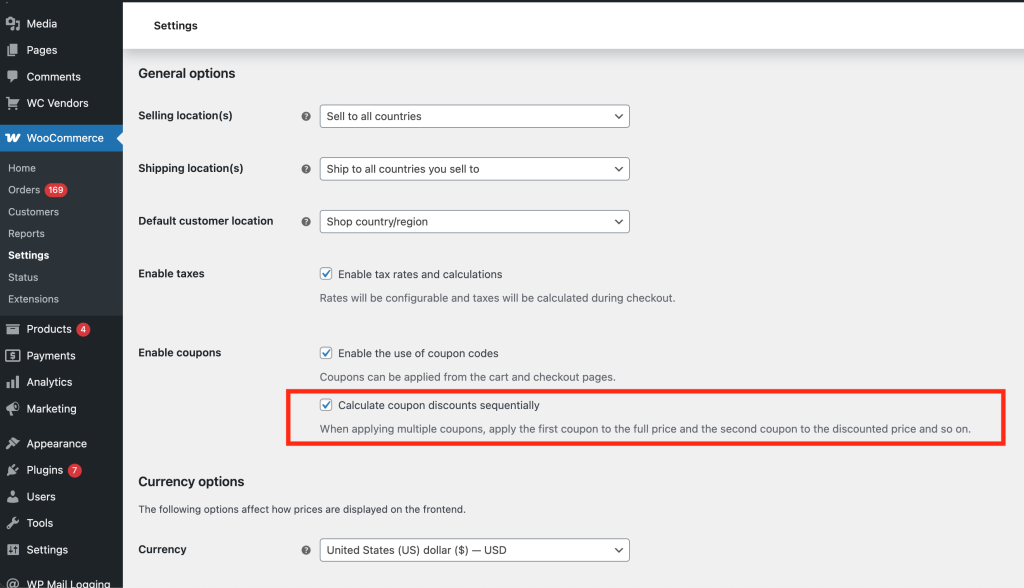
2. Set Store Credit Cashback Coupon Priority:
- Go to Coupons (or Marketing > Coupons).
- Select the store credit cashback coupon you want to adjust.
- In the Coupon Data section, go to the General tab.
- Set the Priority of this coupon to Custom and enter the highest number (this ensures that it is applied last, after any other coupons).
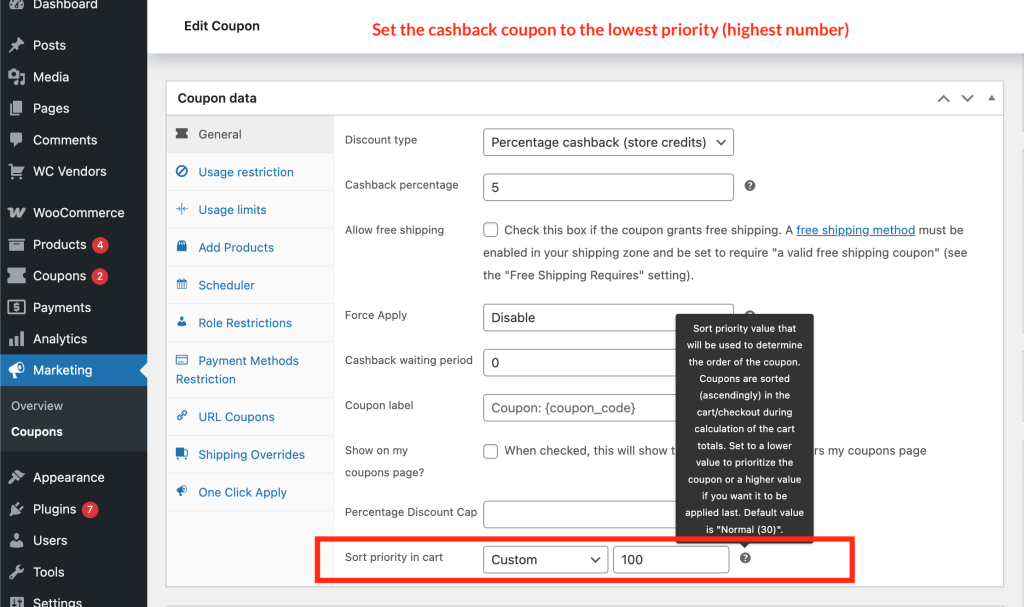
Result:
The store credit cashback coupon will now be applied based on the subtotal after other coupons have been applied, ensuring that it’s calculated on the final amount.
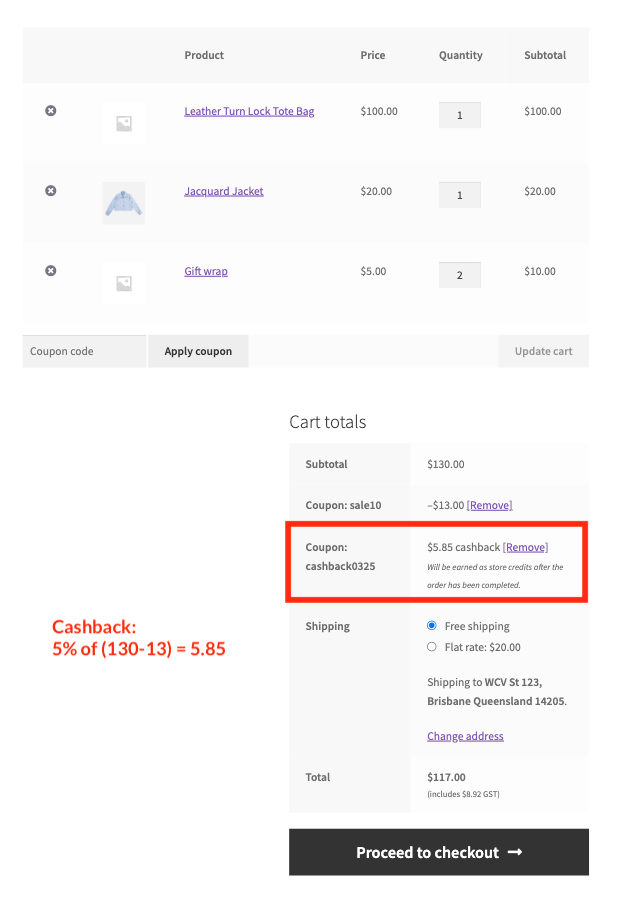
By enabling the sequential calculation of coupons and adjusting the priority of the cashback coupon, you can control how the store credit is applied and ensure that it is based on the correct amount after all other discounts have been factored in.


