The ability to customize plugin texts enhances the shopping experience for your customers. It allows you to improve store branding and maintain consistency. It makes the plugin’s messages more user-friendly and ensures that the text aligns with your store’s tone and style. This article explains how to change the Store Credit accordion on the Checkout page using a WordPress filter.
We have an available WordPress Filter that allows you to modify the Store Credit accordion on the Checkout Page. You can add the following snippet to your child theme’s function.php or the WPCode:
There are other available properties for customization
- toggle_text – Changes the text for the toggle button.
- placeholder – Updates the placeholder text for the input field.
- balance_text – Alters the label for the store credit balance.
- instructions – Customizes the instructions shown to users.
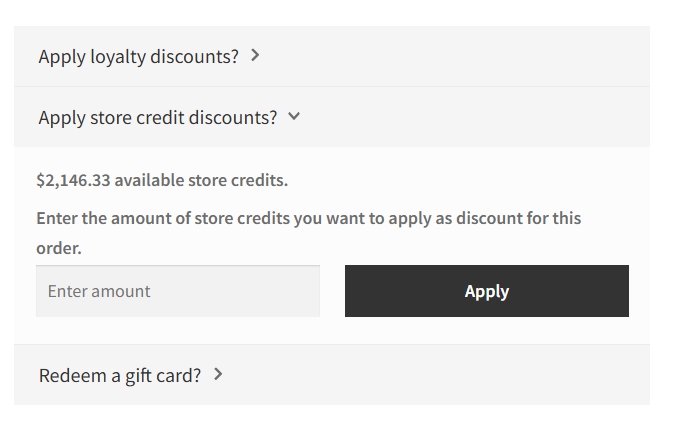
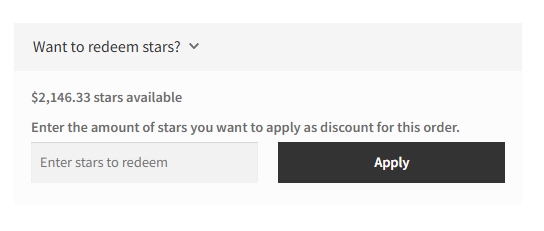
Help & Support
We have a dedicated support team for Advanced Coupons who know our products, WooCommerce, and the industry very well. You’re welcome to make use of their expertise at any time, worldwide.
If you are an existing customer please go to the support ticket request form and send us a message.
If you are a free plugin user, please send us a support request on the forum, we actively monitor the WordPress.org support forums for the free plugin and help our users there as best as we can.


