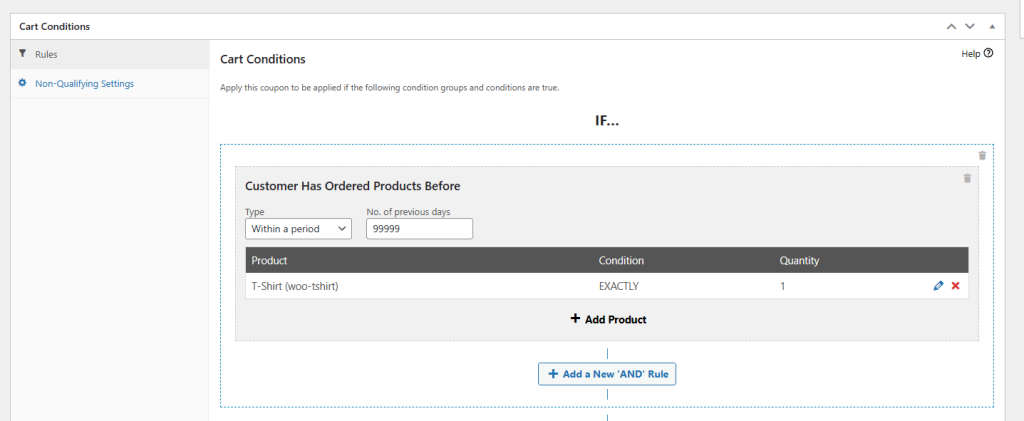Offering a discount on a product that’s never been purchased before is a quite popular coupon scenario for launching a new product. Fortunately, you can do this easily using our Advanced Coupons For WooCommerce plugin.
First, set the discount type and amount via the “General” tab,
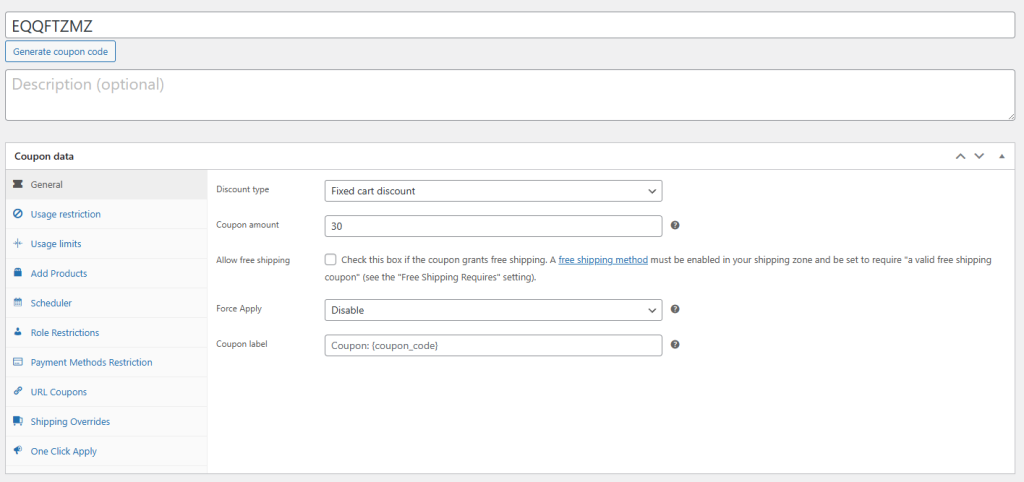
Next, you need to go to the “Usage restriction” tab and select the product that you want to give a discount on.
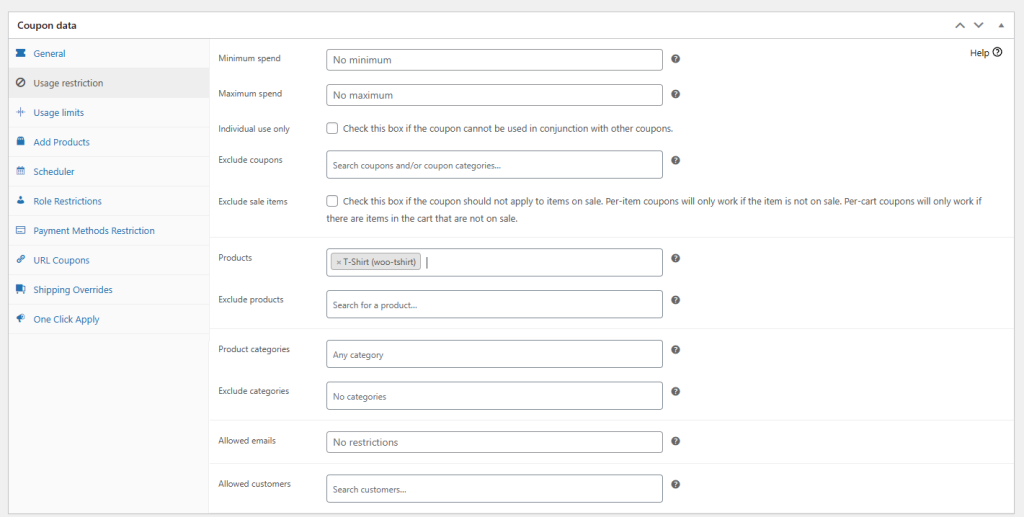
If you wish to further limit the coupon to one item per user, you can do this via the “Usage limit” tab.
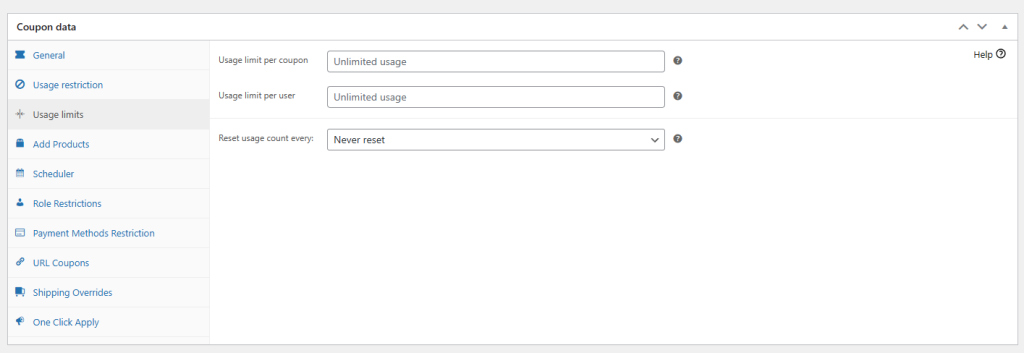
After that, go to the “Cart Conditions” section and select the “Customer Has Ordered Products Before” option. Please set the period to 999999 days then select the same product and set the condition to “LESS THAN 1”.