If you want to offer your customers a discount on their purchases, you can create tiered coupons to incentivize them to spend more. Tiered coupons work by creating multiple coupons that are paired with specific Cart Conditions, such as a minimum order amount. This means that customers must meet these conditions in order to redeem the coupon. Additionally, you can use the Auto Apply feature to automatically apply the coupon to the cart when the Cart Conditions are met.
By creating tiered coupons, you can encourage your customers to spend more while also ensuring that the discounts are targeted and effective. This can ultimately lead to increased sales and customer satisfaction, as well as a boost in your overall revenue.
Now let’s say you are running a special promotion where the user gets better discounts when their order reaches a certain amount. As an example:
- Tier 1: $50 – $99 = Give the customer 10% off
- Tier 2: $100 – $299 = Give the customer 15% off
- Tier 3: $300 – $599 = Give the customer 20% off
This will require 3 different coupons each having its own percentage amount and cost amount, the coupon template will look something like this but each has its own requirements. Eg: Special10, Special15, and Special20 coupons.
General Coupon Settings
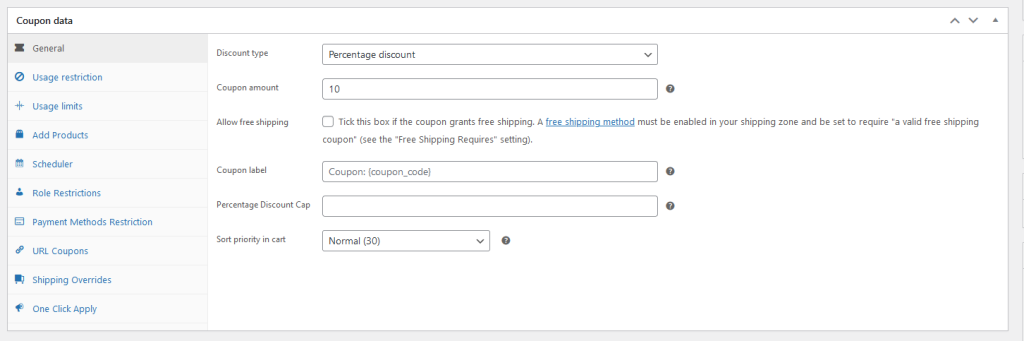
Cart Conditions Settings
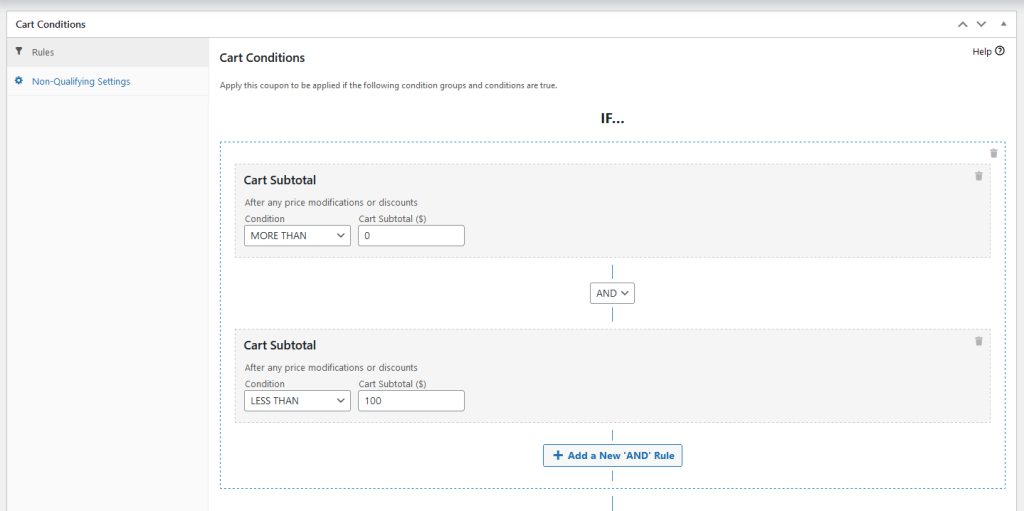
For more information on the cart conditions, it’s basically. If the customer purchase is more than 0 AND Less Than 100 they’ll receive a 10% percent discount. This of course will have the same logic but different numbers and discount rates
Now the coupon logic has been set up, you can then enable the Auto Apply Coupon feature, this would make it so that the coupon is automatically applied when the restrictions are met.
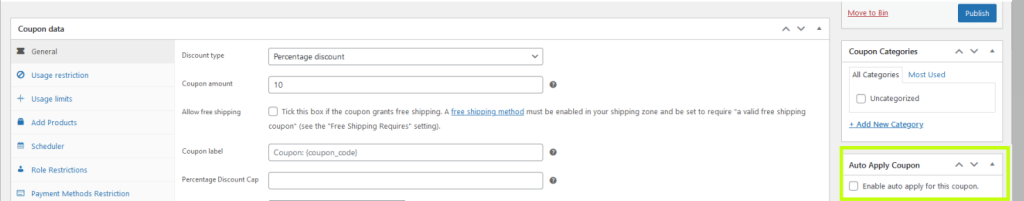
Don’t worry about the coupon percentage stacking as you have an AND Cart Total condition, this would mean that the purchase must fall within the subtotal for it to be activated.
Though depending on your coupon ecosystem is set up, you may have multiple Tiered or other coupons that may cause them to stack so we highly recommend you test it out first before going live so that we don’t accidentally give our customers a 45% subtotal discount.
You can further restrict your coupons via product quantities, certain product categories with the cart conditions, and general coupon settings.
Let us know if you have questions: Submit Support Ticket – Advanced Coupons (advancedcouponsplugin.com)


