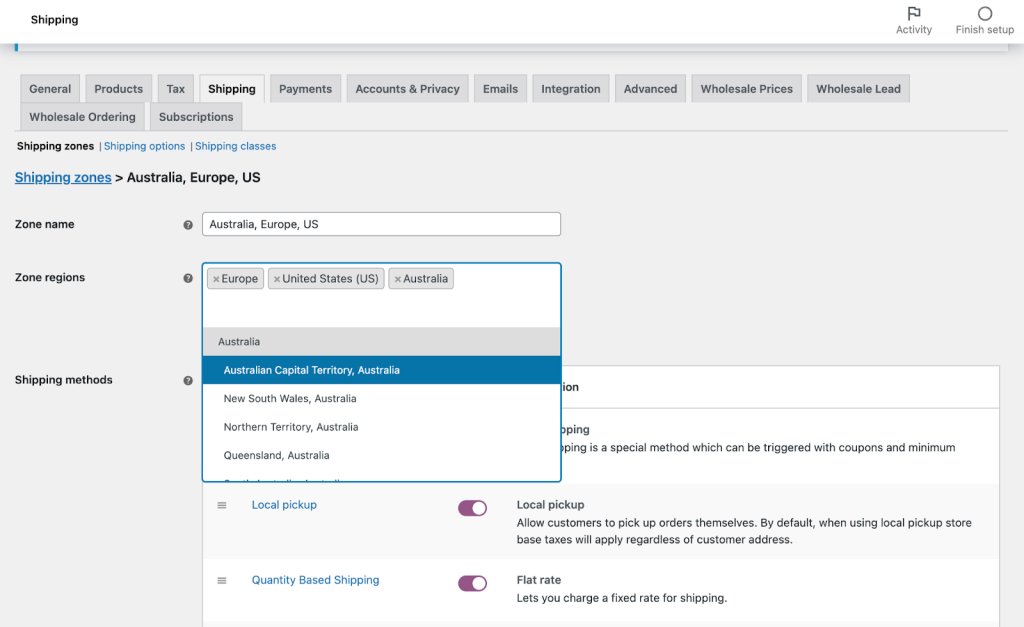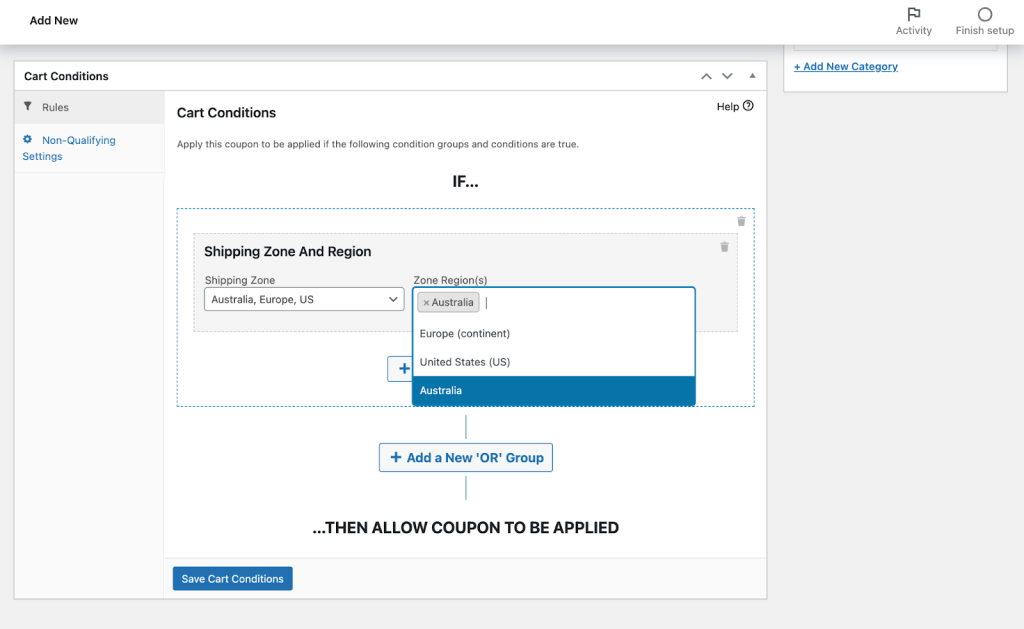Our Cart Conditions feature has a lot of options to set conditions that must be fulfilled before a customer is allowed to use the coupon.
One of them is the Shipping Zone And Region which allows you to restrict the coupon only when the customer set the shipping address to a certain zone region. You can use this cart condition to offer a special discount for products shipped to a certain state or country — depending on the region that you choose.
If you have not set up your shipping zone regions, you can do it from WooCommerce → Settings → Shipping and click “Add shipping zone at the top”. You can narrow down the region as specific to the zip codes.
Once you finish setting up the shipping, you can create a new coupon and set up the discount. If you also wish to give a shipping discount on a certain region, follow the tutorial here: How To Discount Shipping With A Coupon.
After that, go to the “Cart Condition” and select “Shipping Zone And Region”, then select the shipping regions allowed to use this coupon.
Finally, you can publish this coupon and share it with your customers!