As a store owner, you may prefer not to allow “free” products through store credits. You now have the option to control the maximum percentage of store credits that can be redeemed per order.
To adjust this, go to Coupons > Settings > Store Credits and modify the Maximum percentage of store credits redemption allowed per order setting.
By default, this is set to 100% (allowing full redemption). In this example, I’ve set it to 50%, meaning customers can redeem up to half of their order total using store credits.
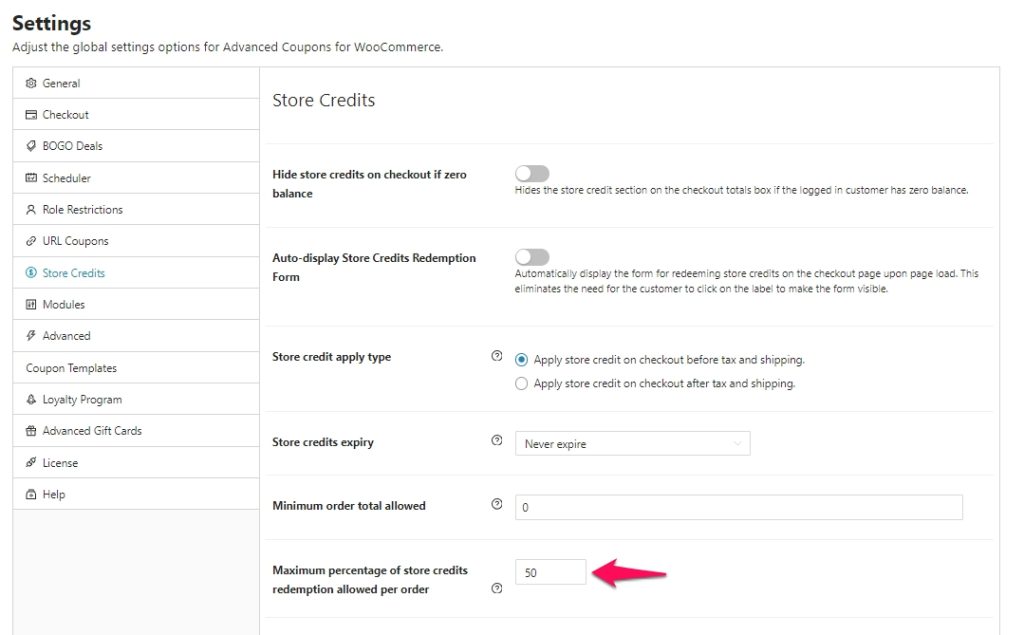
Here’s an example on the checkout page:
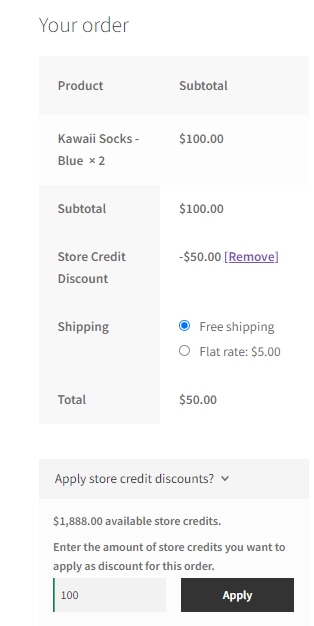
In the screenshot, you have enough store credits to cover the full order amount. However, because the Maximum percentage of store credits redemption allowed per order is set to 50%, you’re limited to using store credits for only half of the total order value.
If you have questions or need further clarification on using the store credits, reach out to us here: Submit Support Ticket – Advanced Coupons (advancedcouponsplugin.com


