There are multiple ways you can translate plugins on WordPress. At the moment you can translate plugins through 3rd party plugins like Loco translate or desktop applications.
3rd Party Plugins and Desktop Applications
One of the many popular translation plugins available for WordPress is Loco Translate and WPML. They each have their own tutorial on translating plugins but the process is the same. For this example, we’ll be using Loco Translate
Say we want to translate the Store Credits Dashboard or anything related to Store credits
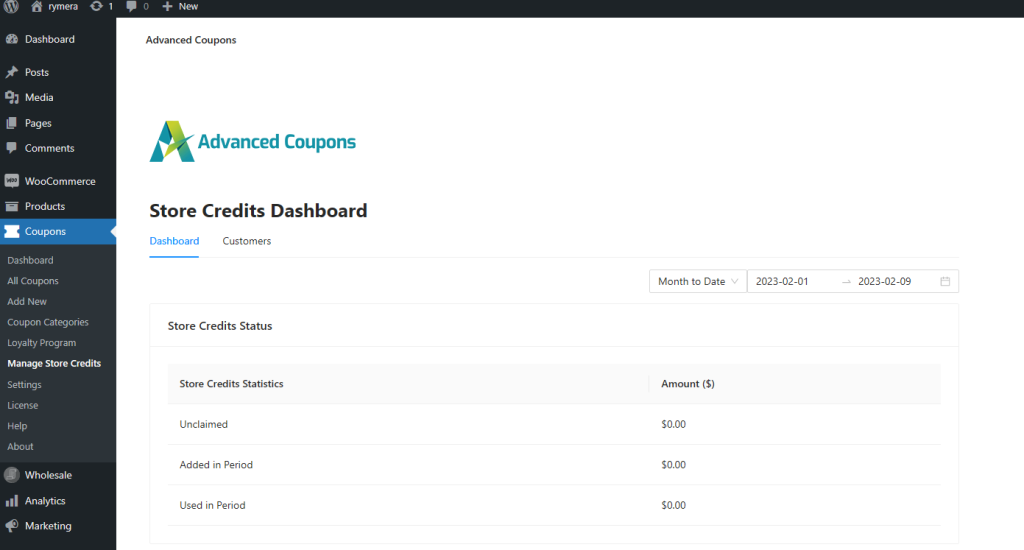
We first head over to Loco Translate > Plugins > and select the appropriate plugin to translate. In this case it would be the Advanced Coupons For Woocommerce Free, as the store credits feature was introduced on the free version of the plugin.
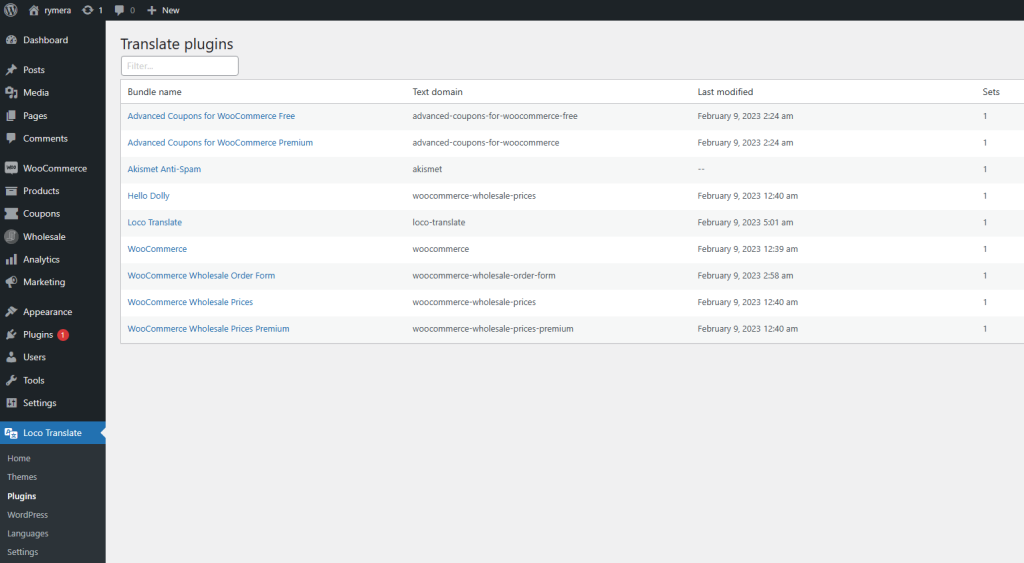
Once it’s clicked it’ll show the available translations that have been made. We already have a French translation, for this tutorial, we’ll add a Translation for Spanish. To add a new language simply click the plus icon with the New Language link
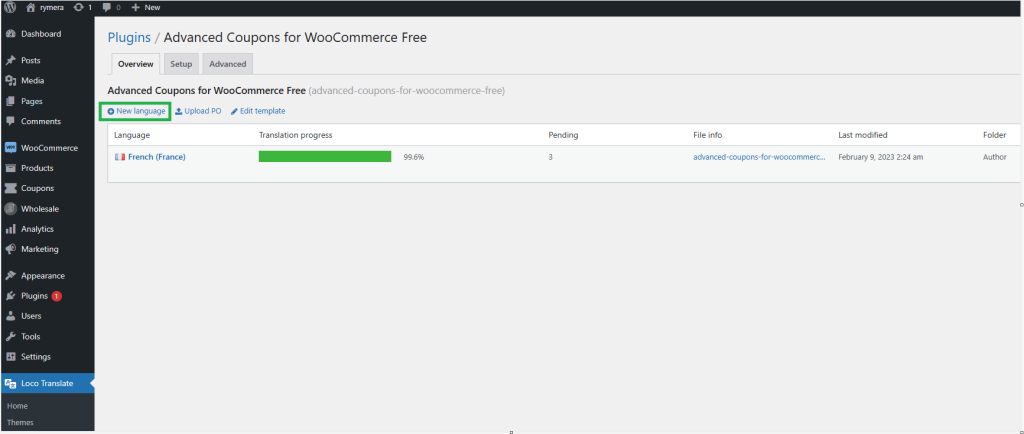
Once there we select the Language and the location and click the Start Translating button. If you are unsure of the location and would like to learn more about it, visit here: Adding a language – Loco (localise.biz)
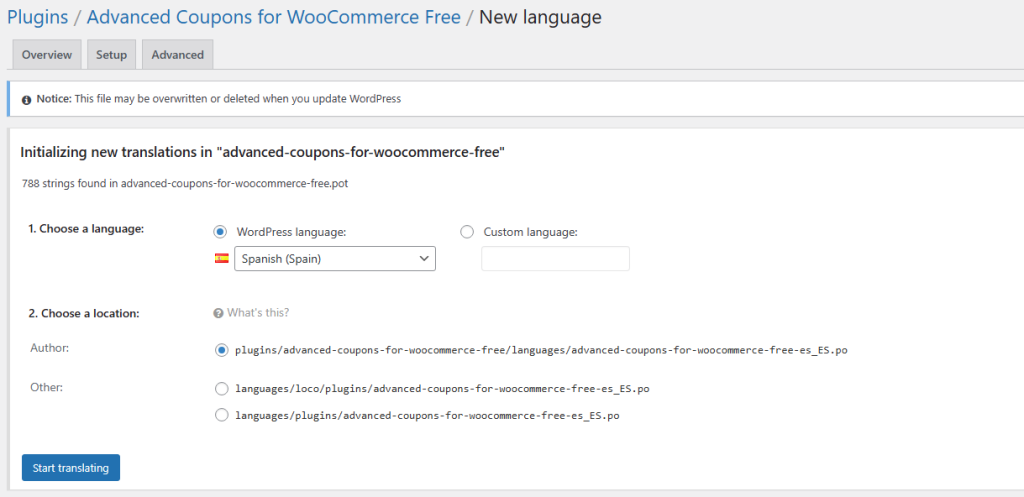
Once that’s done we can then being translating, for Loco translate you’ll want to manually go through the available source text or find the text(refer to 1). Once found, click on the store credits and translate it
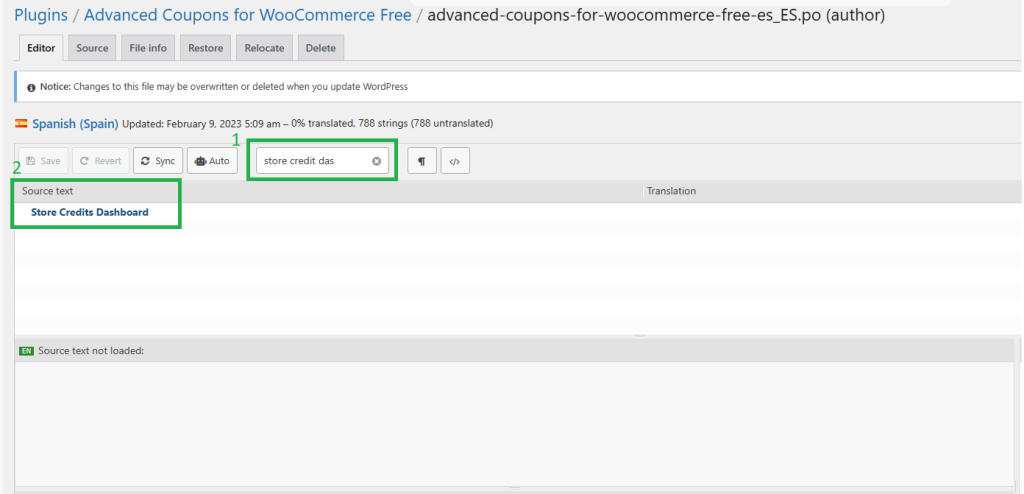
For demo purposes, I’ll translate it like this and click the save button
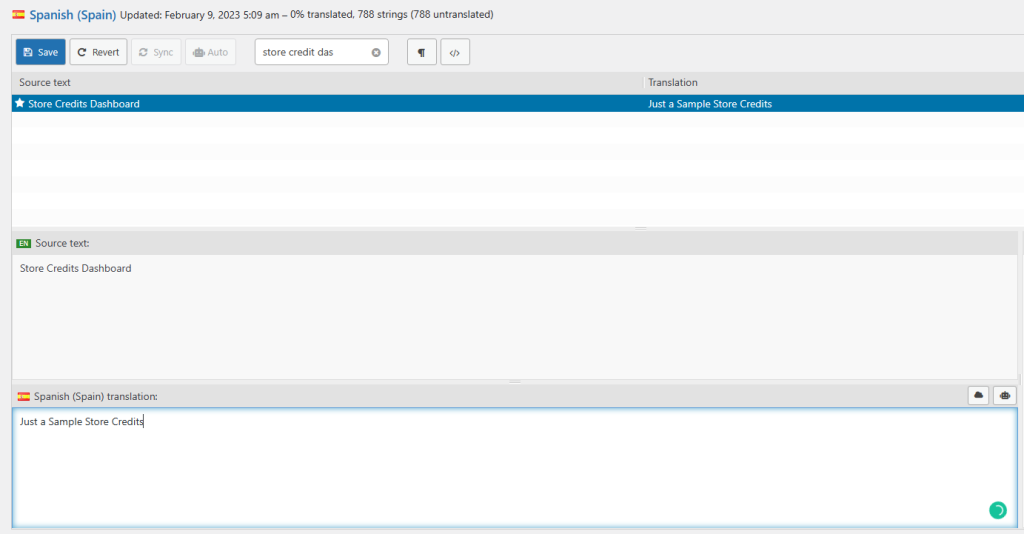
We’re almost done, after you are done translating everything go to Settings > General and set the Site Language to the translations you have made, for this tutorial we’ll select Spain or Espanol
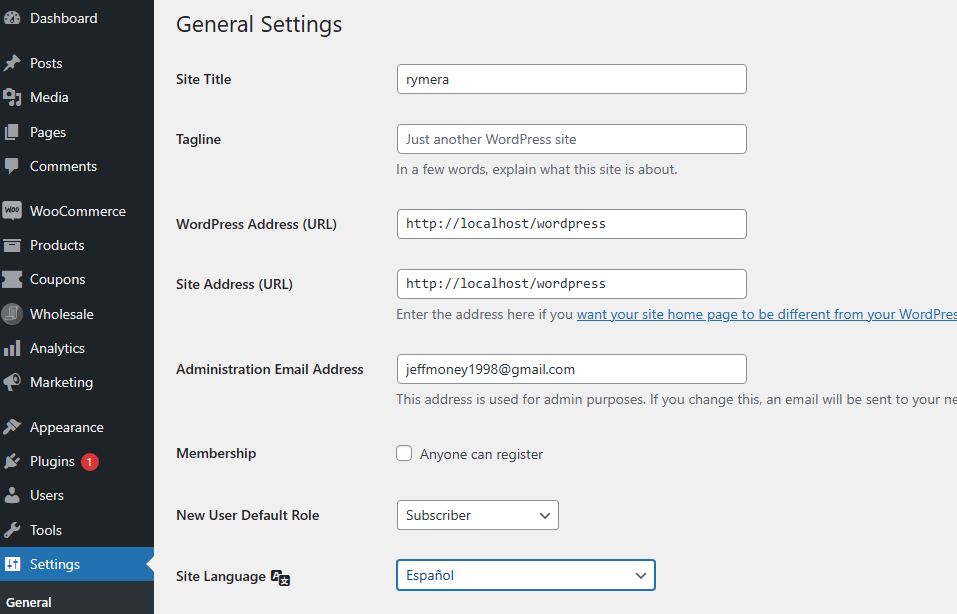
Click save changes and verify the translation
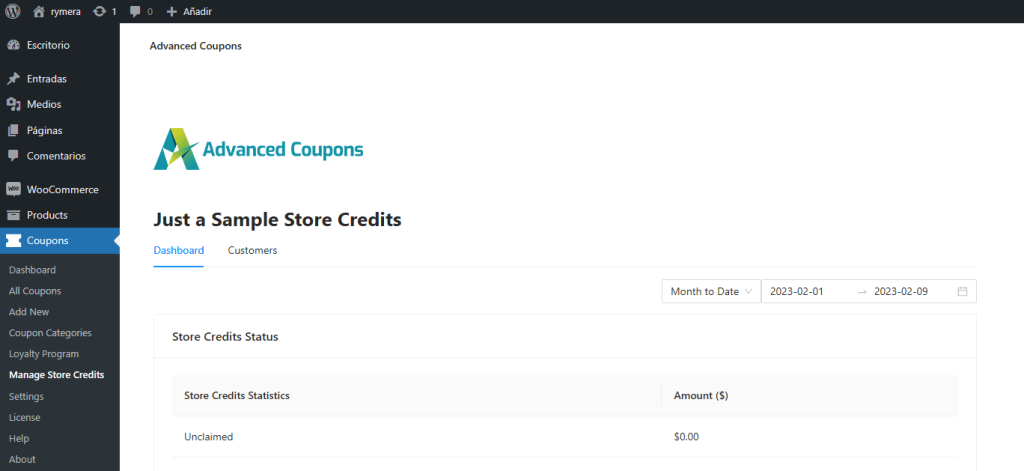
For translating on desktops like The perfect choice for translating WordPress — Poedit, you’ll have to export a translation file and import it. However, the translation procedure is similar to what we’ve discussed
WordPress has an official tutorial on using Poedit, learn about it here: Poedit – Translate WordPress. A lot of the translation solutions are covered through Blogs or Youtube tutorial videos, if you are ever stuck you can do a quick Google search for tutorials.
Now you’ve learned how to translate our plugins, the process of translating plugins is fairly similar with slight twists.


