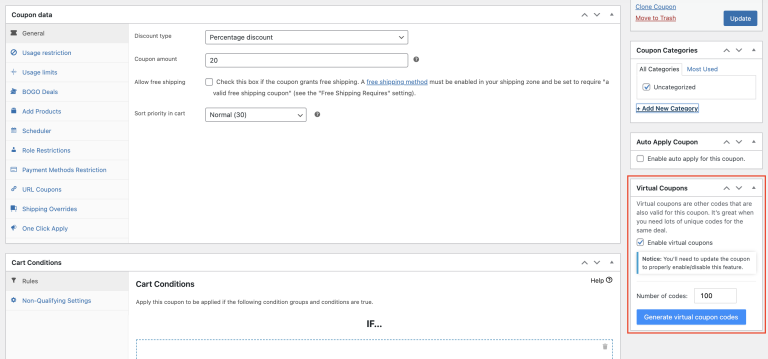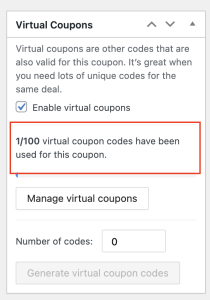One of the most requested features for our Advanced Coupon for WooCommerce Premium plugin is the ability to create bulk coupons in one go. In Advanced Coupon for WooCommerce Premium 3.0, we finally release this feature called Virtual Coupon.
Virtual coupons are other codes that are also valid for this coupon. It’s great when you need lots of unique codes for the same deal. You’ll find the option to enable this feature on the right side of the coupon editor.
Please kindly tick the “Enable Virtual Coupons” option then set how many copies of coupon you want to create. After that, click “Generate virtual coupon codes” and it’ll create alternate codes for this coupon. It’ll add random codes behind the coupon name. For example, if you name the coupon as welcome, it’ll create these coupons:
- welcome-ZHHBZXFBHZ
- welcome-7USEDJDV5K
- welcome-BTYX6T2MQC
- welcome-NBE3N4WTG2
You can see all of the alternate virtual coupon codes by clicking the “Manage virtual coupons(Pencil icon)”.
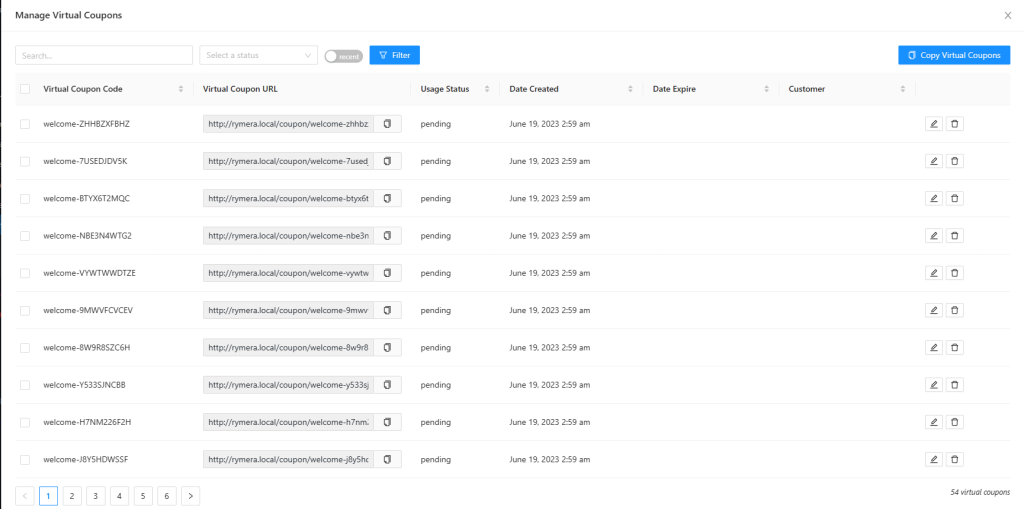
When managing your virtual coupon you may change the following:
- Virtual Coupon Code
- Usage Status. There are currently 3 usage statuses Used, Pending, and Unlimited
- Date Created
- Expiry Date
- Specific Customer usage

Usage status short description :
- Used: This means the coupon has been used by the customer, each coupon can only be used once.
- Pending: This is the default state of the coupon waiting to be used
- Unlimited: This setting would make it so that the coupon can be used unlimited times.
You could copy or download all of the generated codes by going to “Copy Virtual Coupons” and then clicking Copy All or Download as CSV. You could paste or upload this to your preferred email marketing platform such as Coupon Carrier, Klaviyo, or ActiveCampaign.
Your customer won’t be able to use the welcome coupon code anymore if you have enabled the virtual coupon. Each coupon’s usage will be shown on the virtual coupon counter.