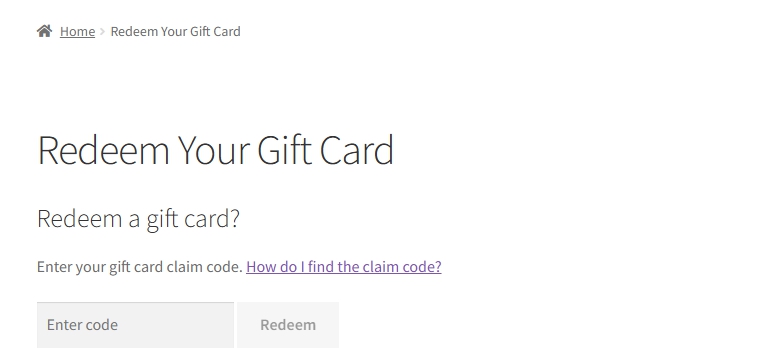Advanced Gift Cards for WooCommerce includes a shortcode that displays the Gift Card Redeem Form anywhere on your site. Customers can quickly apply their gift card codes on a page, post, or widget area. This makes the checkout process smoother and more convenient.
In this guide, we’ll explain how the shortcode works, where you can place it, and some best practices.
Shortcode Overview
The shortcode renders the Gift Card Redeem Form, which lets customers enter their gift card code and redeem its balance. Once a valid code is applied, the gift card amount will be available for use during checkout.
[agcfw_gift_card_redeem_form]Where to Use the Redeem Form
You can place the redeem form in several strategic locations to improve your customers’ shopping experience:
- Dedicated Redeem Page – Create a page called “Redeem Gift Card” and insert the shortcode so customers have a clear, standalone place to apply their codes.
- My Account Area – Add it to the customer account dashboard so logged-in users can quickly check or redeem their gift cards.
- Checkout or Cart Pages – Place the form near the checkout flow as an alternative to coupon fields.
- Sidebar Widget or Footer – Insert the form in a widget area so it’s accessible throughout your site.
Best Practices
To make the most of the redeem form, we recommend:
- Creating a dedicated Gift Card Redeem page and linking to it from your main menu or footer for easy access.
- Notifying customers in their gift card emails where they can redeem their balance.
- Testing the form as both a logged-in user and a guest to ensure the process works smoothly for all customer types.
Help & Support
We have a dedicated support team for Advanced Coupons who know our products, WooCommerce, and the industry very well. You’re welcome to make use of their expertise at any time, worldwide.
If you are an existing customer, please go to the support ticket request form and send us a message.
If you are a free plugin user, please send us a support request on the forum, we actively monitor the WordPress.org support forums for the free plugin and help our users there as best as we can.