The #1 WooCommerce Loyalty Program Plugin
5-min
Setup
Earn
Points
Custom
Messages
Self-Service
Redemption
Referral
Points
Great
Reporting
Full Admin
Controls
Increase
Order Size

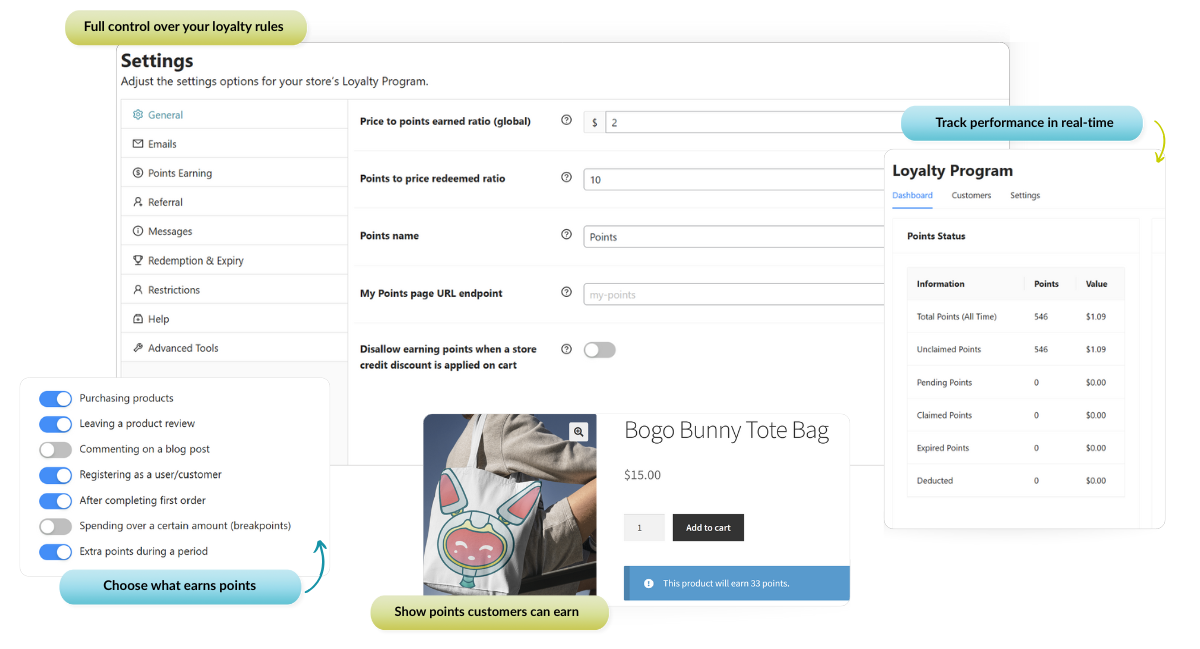
FEATURED ON
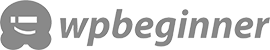
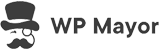
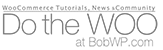

Reward Loyal Customers & Grow Repeat Sales With Ease!
Create a WooCommerce loyalty program that automatically rewards points for orders, reviews, signups, referrals, and more. Keep your best buyers excited to shop again while boosting your retention and average order value.
Easy 5-Min Setup
Get your loyalty program up and running in minutes—no coding needed. Simply install and start rewarding!
Flexible Earning Options
Reward more than just orders. Give points for actions like signing up, leaving reviews, commenting, or even referring friends.
Easy Points Redemption
Shoppers can redeem points for store credit anytime. You set the rules, including expiry limits to encourage repeat purchases.
Clear Points Messaging
Show shoppers how many points they’re earning on product and checkout pages to boost excitement and conversions.
Built-In Loyalty Dashboard
Track points issued, redeemed, and top customers at a glance. See what’s working and optimize with data.
Full Customer Control
View individual customer history, manually adjust points, and reward your VIPs with ease! You have full control.
Here's Why Store Owners  Our Loyalty Plugin
Our Loyalty Plugin
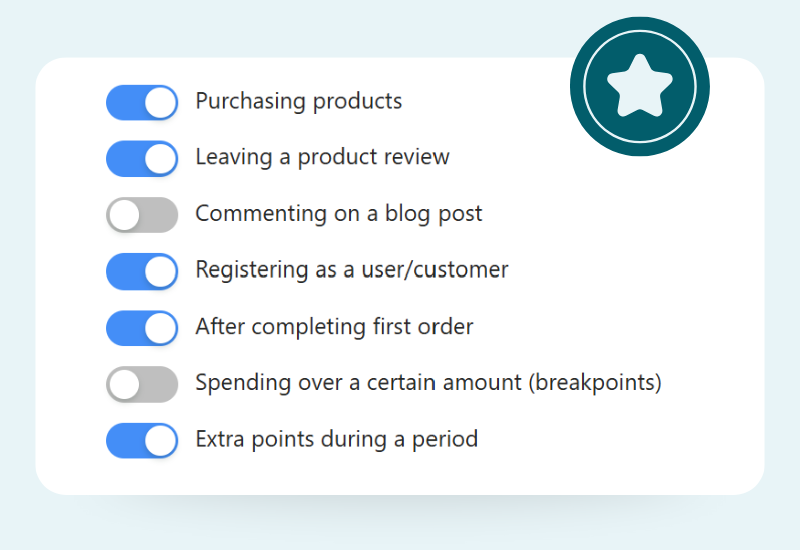
Reward More Than Just Orders
Beyond orders, reward points for actions like leaving reviews, signing up, spending over a certain amount, and more!
You decide what earns rewards. Just toggle an option and set the value. It’s the easiest way to boost engagement with a loyalty program built for WooCommerce.
Grow Your Store With Referral Points
Turn your best customers into your biggest fans! With referral points, shoppers earn rewards every time a friend signs up or places an order.
You can customize values, track performance, and let customers share their unique link from their My Account page.
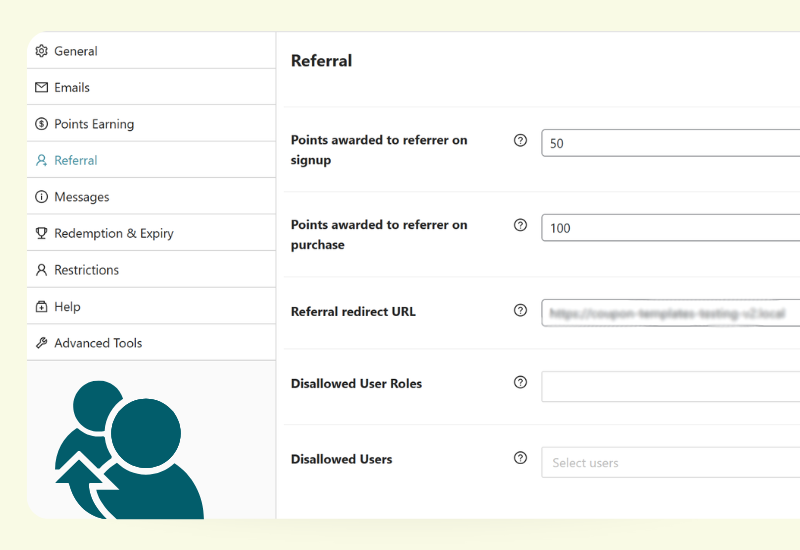
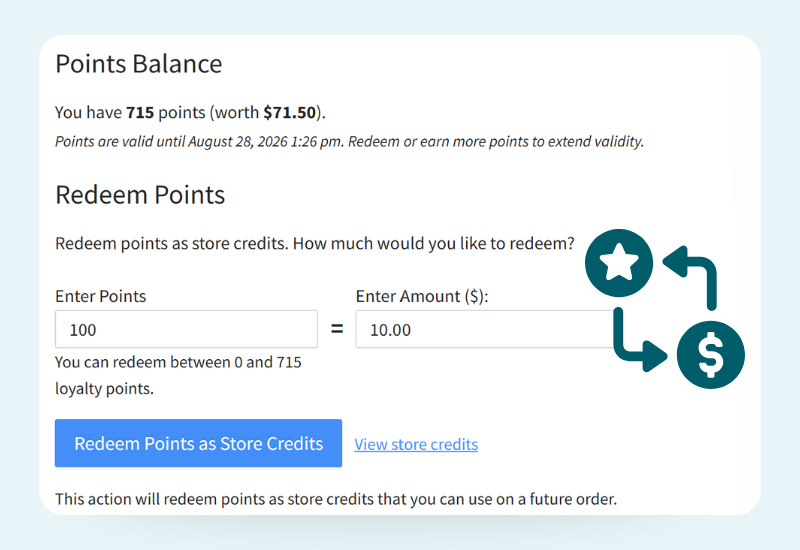
Let Customers Earn & Redeem Points
On Their Own
Show customers their rewards in real-time as they shop, then let them redeem points anytime via their My Account dashboard.
No approvals. No manual steps.
Enjoy a seamless, self-serve loyalty experience that keeps customers happy and cuts down your admin work.
See What's Working At A Glance
Stay on top of your rewards program with a built-in insights dashboard. Instantly view total points issued, redemptions, top customers, and earning history in one place.
Our WooCommerce loyalty program plugin gives you full visibility to manage points, spot trends, and grow repeat sales with confidence.
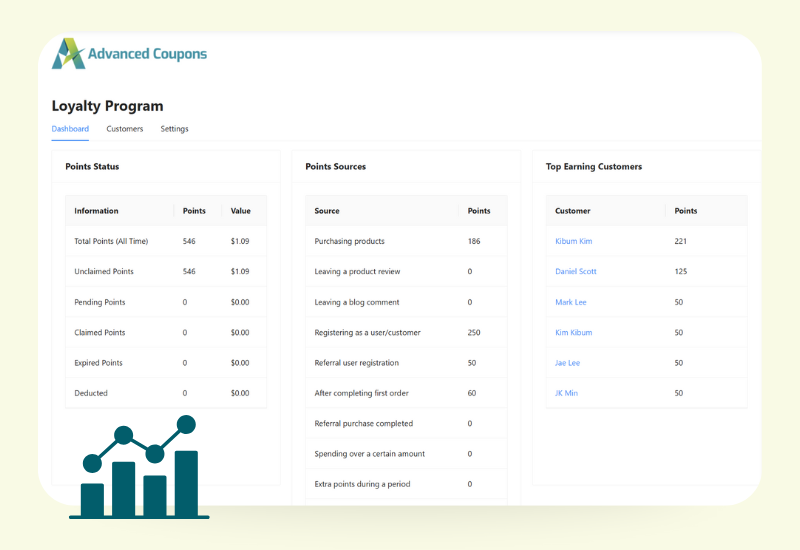

Frequently Asked Questions
To create a loyalty point program you need to determine two things: 1. How many points a person should earn per currency spent and the value of a single point the currency. There are many tools and programs that let you create a loyalty program without coding.
To add reward points to WooCommerce you need to use a plugin such as Loyalty Program for WooCommerce. This enables extra features for WooCommerce to run a reward points program.
Yes! Our WooCommerce loyalty program plugin lets you reward customers for a wide range of actions, not just purchases. You can choose to give points for signing up, writing a review, commenting on blog posts, spending above a certain amount, or even placing their first order.
Each earning option can be turned on or off and customized with your preferred point values.
With the referral points feature, your customers can earn points when a referred friend signs up or places an order using their unique referral link. You control how many points are rewarded, whether to reward on sign-up, purchase, or both.
Customers can easily track their referrals and earned points from the “My Points” dashboard. It’s a simple yet effective way to grow your store through word-of-mouth.
Customers can view & redeem their points balance at any time via the My Points account page.
They can also do the same via the checkout page during an order.
There is no need for a coupon code. The points get automatically redeemed to store credit which can be put towards a purchase.
A good loyalty program tool should add messaging to your customers so they can be informed about points earning as they shop on your website. You can also add banners, email notifications, and push notifications to encourage the adoption of points. Many stores also add banners in their customer invoice emails.
To add a point system in WordPress you need two plugins: 1. WooCommerce which lets you run an online store in WordPress and 2. Loyalty Program for WooCommerce, a plugin that extends the features of WooCommerce to add the point system in WordPress.
The easiest way to ask customers to join your loyalty program is to give them instant access when they get an account on your store. A good option is to automatically give them some points when they sign up which will encourage them to get an account.
Adding a customer points program can increase customer loyalty and conversion rate dramatically.
The plugin displays simple messaging throughout your store to help customers understand they will earn points by making their purchase. This will increase the conversion rate of every product page on your store.
It also displays information about the overall order points they will earn. This is displayed on the cart and checkout pages and will help increase the conversion rate at this critical moment and get the sale over the line.
If you want to reward customers with a points system then Loyalty Program plugin is for you.
By default it shows to both. But for new customers (also known as guests) you can choose to show the points wording or not. There’s even options for customizing the wording for new customers.
Yes! To edit this setting, go to your WooCommerce Loyalty Program settings page and click the Messages tab. From here, you can customize the points to earn message shown in the cart, product pages, and checkout.
Customizing these messages is a great way to make your WooCommerce loyalty program feel aligned with your brand and keep customers engaged throughout their journey
Absolutely, you can set a custom expiration period for points to encourage faster redemptions and repeat purchases. In your WooCommerce Loyalty Program settings, you’ll find a “Redemption & Expiry” tab where you can define how long earned points stay valid. It’s a simple yet powerful way to create urgency and keep your WooCommerce rewards program moving.
Yes! Our WooCommerce Loyalty Program plugin gives you full control over who earns points and for what. Simply head to your loyalty program settings page. On the Restrictions tab of your loyalty program settings page, you can exclude specific users and user roles (like admins or wholesalers) from participating in your WooCommerce points and rewards program.
You can also restrict earnings based on product categories or individual products by using product-level settings or coupon exclusions. This ensures your loyalty program aligns perfectly with your store strategy.
There are a number of shortcodes and widgets available in loyalty plugin including:
- Showing the customer’s points balance
- Showing the points redemption form
- and more.
Launch Your WooCommerce Loyalty Program In 5 Minutes
- Reward orders, reviews, referrals & more
- Set your own point values
- Easy reporting & full admin control
See How Easy It Is To Get Started! 🚀
Step 1: Install & Activate The Plugin
Activate both the WooCommerce Loyalty Program and Advanced Coupons Free plugins.
You’ll find all loyalty settings under Coupons → Loyalty Program in your WooCommerce dashboard.
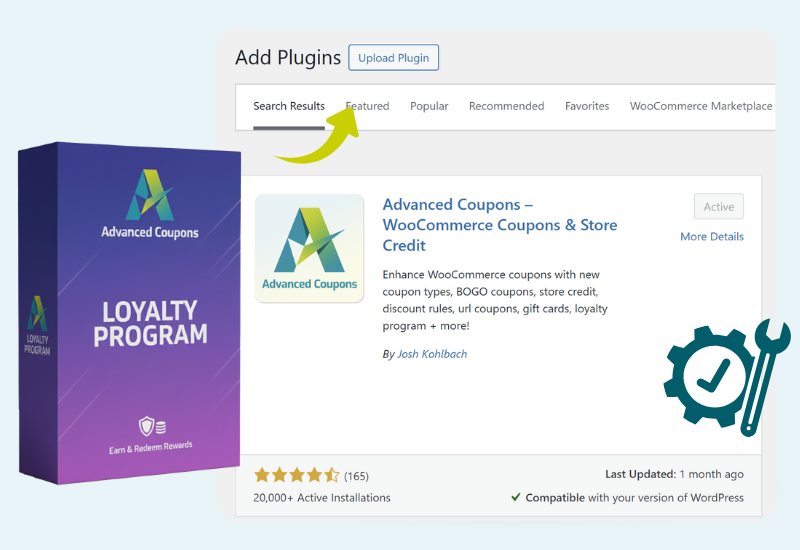
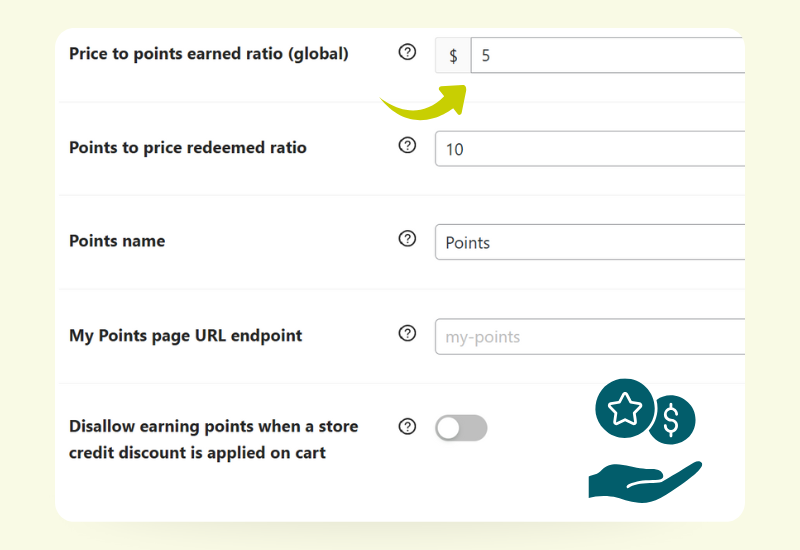
Step 2: Customize Your Point Values
Set how many points customers earn per dollar spent, and define how points are redeemed.
It’s flexible, fast, and fully under your control!
Step 3: Choose Earning Actions
& Enable Referrals
Reward more than just purchases!
Give WooCommerce points for reviews, sign-ups, referrals, and more. You choose the actions and point values.
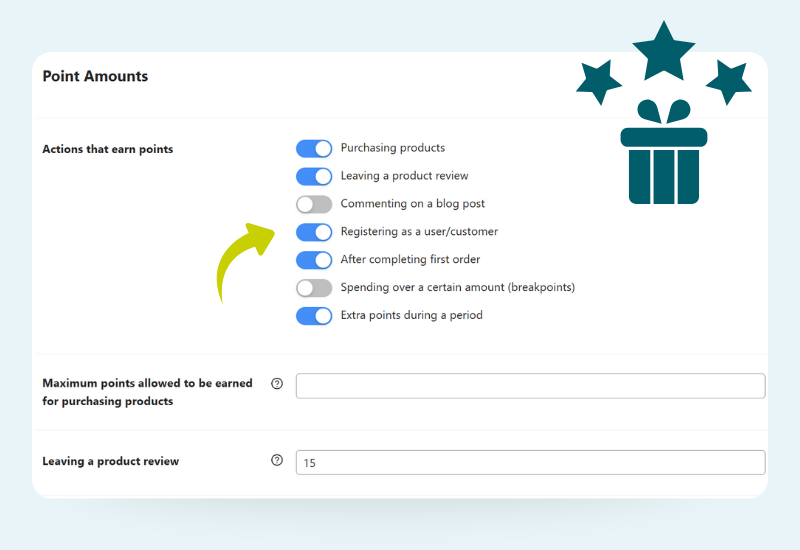
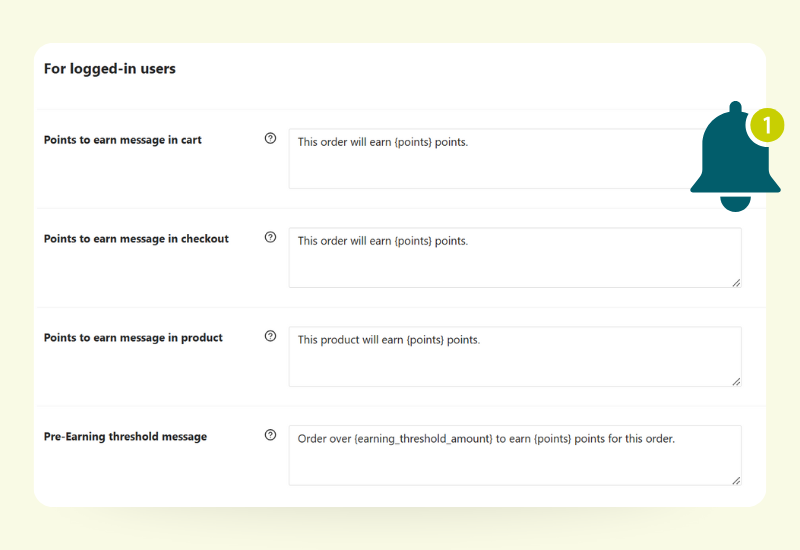
Step 4: Personalize Points Messaging
Show customers how many points they’ll earn directly on product, cart, and checkout pages.
These custom messages help drive excitement and boost conversions.
Step 5: Set Expiry Rules & Manage With Ease
Add urgency by setting expiration dates for points.
Control user access, track redemptions, and view reports in your dashboard. You have full flexibility and control!
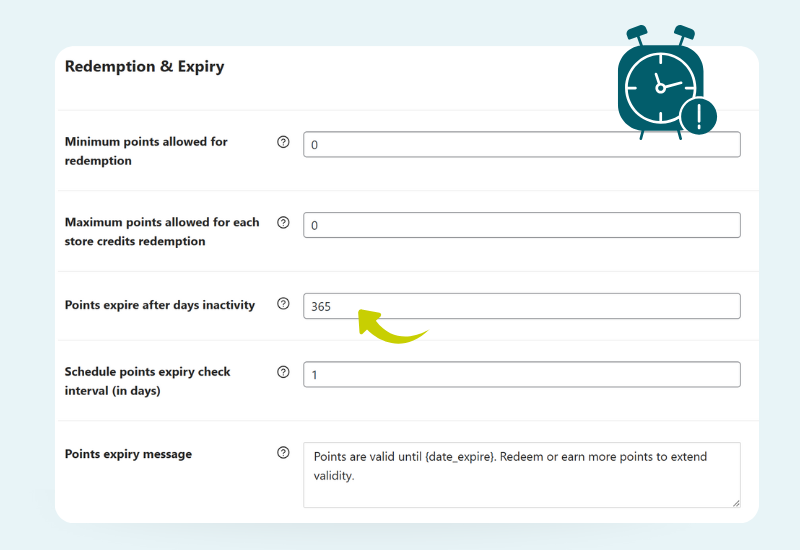
Get The #1 WooCommerce Loyalty Program Plugin
- Simple 5-minute setup
- Total control over point earning & redemption
- Track redemptions & top customers


