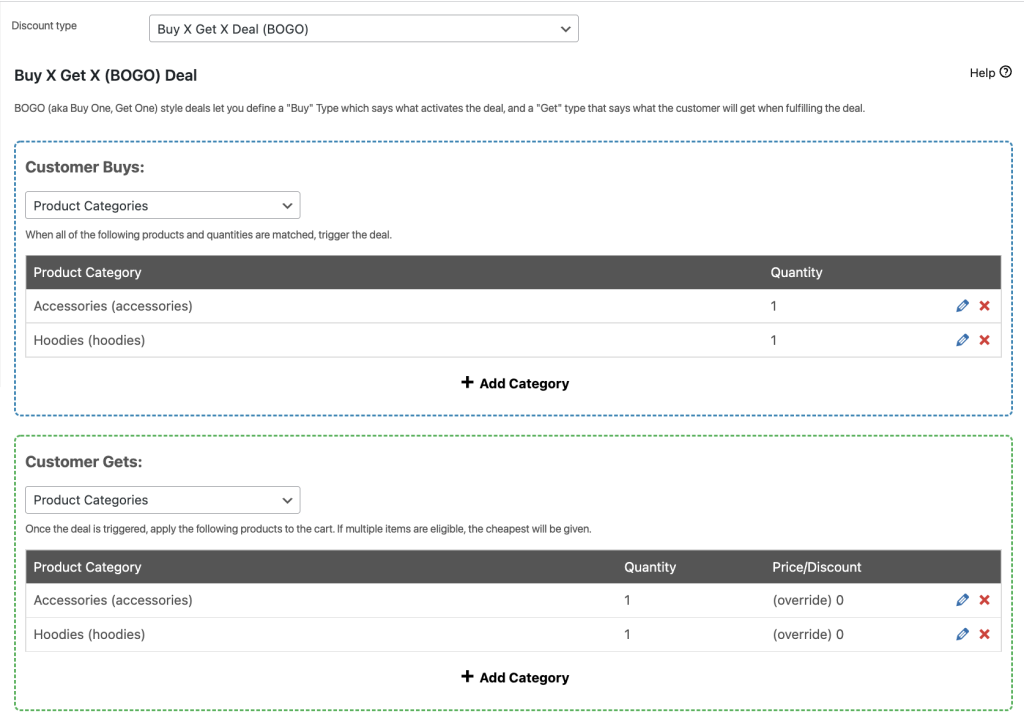We’re changing the way product category BOGO works in Advanced Coupons Premium. This article will tell you what the current situation is, what we’re going to be changing, and why.
The Current Situation
Up to Advanced Coupons for WooCommerce Premium 3.3.2, you can have multiple categories in the Product Categories BOGO with each row containing its own category and quantity for that category.
You must put all of these categories in the cart with the exact quantity in order to fulfill the deal. In other words, it has an “AND” operator when applying the deals. We received a lot of emails about this mechanism as most store owners expect that their customers only need to add either product category in the cart to get the deal.
Changes Happening In 3.4 (And Why)
From Advanced Coupons for WooCommerce 3.4 onwards, we plan to change the logic behind Product Categories BOGO so that it will have OR logic instead of the existing AND. Meaning, you select multiple categories and set 1 expected quantity for products that belong to any of that categories specified.
There will be a migration script that will change the logic for existing coupons in your store. This script will run automatically when you update the plugin to the latest version.
In 3.4+ you can select multiple product categories and only set one quantity for them. Your customers will be able to get the deal as long as they add product(s) from the selected product categories with the amount you set there.
We’re making this change because this is the expected behaviour that we found store owners wanting, and our interface was not letting that happen. This causes a break in expectations vs. results of the coupon config, so we want to rectify that for the long term.
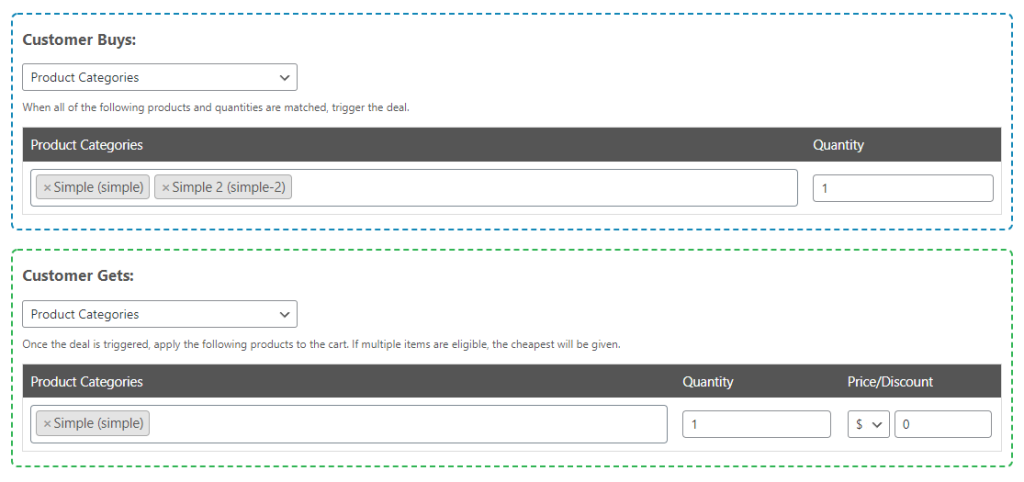
Don’t have Advanced Coupons Premium yet?
The product category BOGO features are only available in Advanced Coupons Premium, so if you don’t see these interfaces you’re probably just using the free version, in which case the changes won’t affect you.
If you want to get product category BOGO (+ a whole lot of other neat features), then click here for more info about pricing & features.