Performing a basic debug will allow us to provide better support and faster response times. Every website is unique so these problems will also be unique. However, the thing that remains is the way we debug these issues.
To perform a basic debug we’ll need to do the following:
- Update the themes and/or plugins
- Temporarily change themes
- Temporarily deactivate plugins
- Run the built-in debug tools
Updating Themes Or Plugins
Sometimes the reason that our plugins aren’t working or if some of the features aren’t working as expected, it’s usually due to outdated plugins or themes.
Most of these updates consist of bug fixes or a new feature that has been introduced. To update the plugins simply go to WordPress Dashboard -> Plugins and click the update now link. You can easily tell if these plugins need an update when you see a number on the Plugins tab
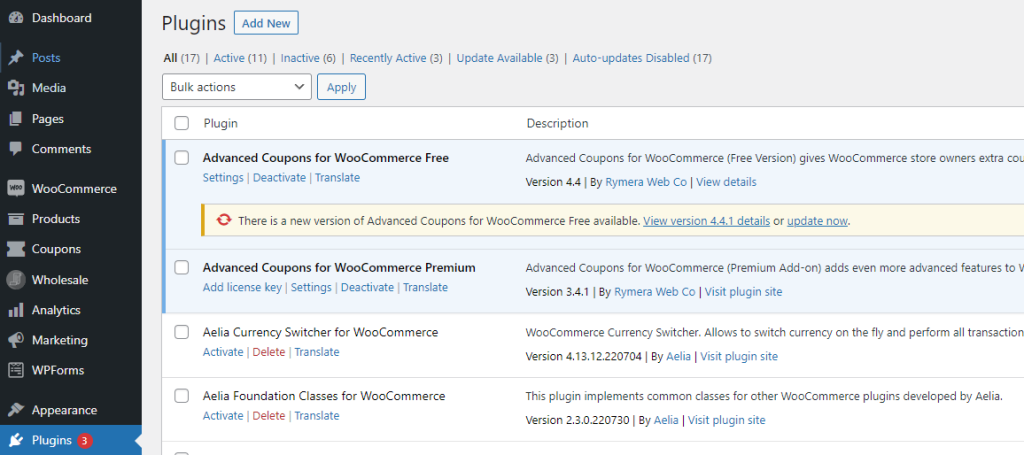
To update the themes, go to Appearance -> Themes
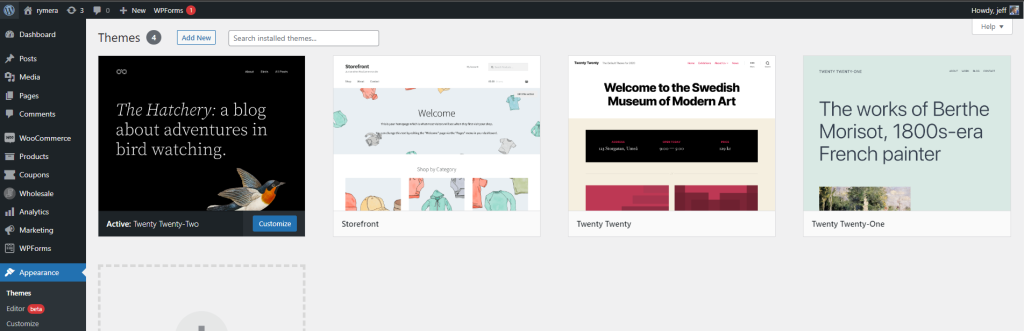
Temporarily Change Themes
Some themes have minor conflicts with our plugins. Most of the time the conflict for themes usually means design issues or if these themes require custom plugins to function.
In general, we recommend using the Storefront theme: Storefront – WordPress theme | WordPress.org or the default WordPress themes like the Twenty-Twenty-Two theme
After changing the theme try visiting your site and see if the problem has been resolved
Temporarily Deactivate Plugins
Most of the time issues with our plugin are due to plugin conflicts. In some cases, it would be the plugin having the same features as ours or if they have a feature that doesn’t quite work with ours yet.
To conduct this debug simply go to WordPress Dashboard -> Plugins and deactivate the plugins one at a time leaving only the core plugins(Woocommerce, Wholesale suite).
By doing this you are able to pinpoint what plugins are conflicting with each other. Alternatively, you could disable all plugins and enable them one at a time.
If your theme requires its own custom plugins please temporarily switch themes to one that has no requirements.
After each deactivation or activation please review the issue and see if it has been resolved.
Built-in Debug Tools
We have a built-in tool for Advanced Coupons that fixes issues related to coupons not applying, missing notifications, and coupon usage limits not working as intended. You can find this by going to Coupons -> Help. Once there click both the “Rebuild cache” and “Trigger reset cron” buttons.
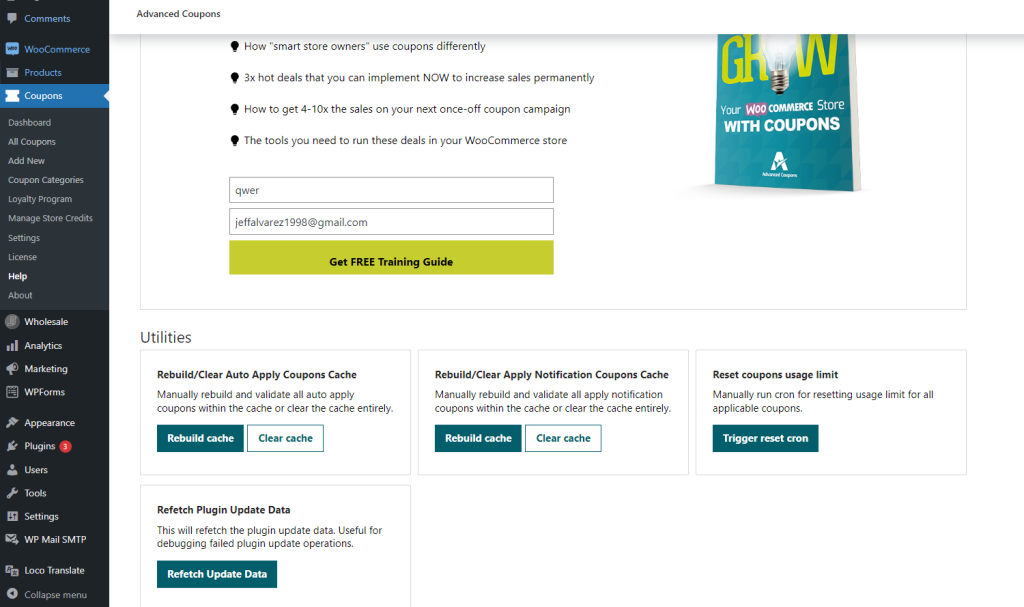
Issue still persists?
After basic debugging and you weren’t able to fix it or the issue still persists please shoot us an email, you can do so here: Submit Support Ticket


