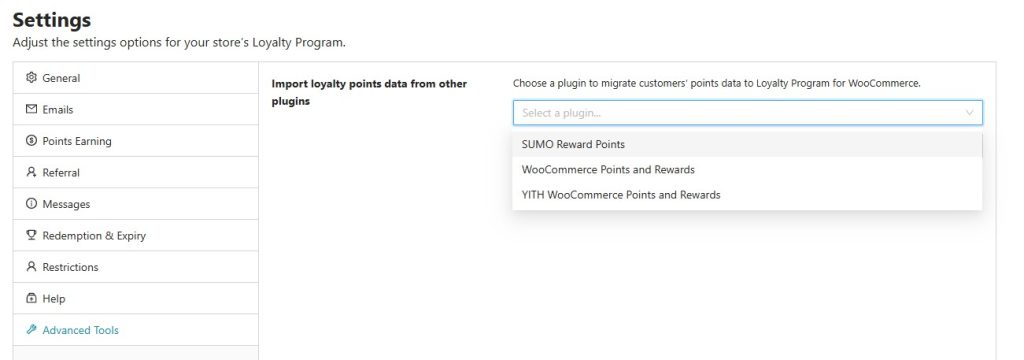Switching to a new loyalty program doesn’t mean your customers should lose their rewards. With Loyalty Program for WooCommerce, you can import points from other plugins. This keeps your shoppers’ balances intact and keeps their loyalty to your store.
As a result, upgrading to a new system becomes simple and stress-free. No frustrated customers. No starting over.
How to Import Points
Importing points is fast and straightforward. First, you choose the plugin you’re migrating from. Then, the system takes care of the rest. In just a few clicks, you can move customer balances without any manual work.
Step 1: Open the Import Settings
- In your WordPress dashboard, go to:
Coupons > Loyalty Program > Settings - From the left menu, click Advanced Tools.
- Under Import loyalty points data from other plugins, you’ll see a dropdown list of supported plugins.
Step 2: Choose Your Previous Plugin
Next, select the loyalty program you were using before. Currently, imports are supported from:
- SUMO Reward Points
- WooCommerce Points and Rewards
- YITH WooCommerce Points and Rewards
Step 3: Migrate Customer Points
Finally, once you’ve chosen the plugin, the system will pull in your customers’ existing points and transfer them to Loyalty Program for WooCommerce.
From here, your customers can log in and see their points right away. As a result, the migration is seamless, with no disruptions and no manual setup required.
Why This Feature is Important?
Reward points are a powerful driver of repeat purchases. Customers trust that their rewards will always be Reward points are a powerful driver of repeat purchases. In addition, customers trust that their rewards will always be honored. By importing points, you can:
- Maintain trust by honoring past rewards
- Ensure a smooth transition when upgrading
- Encourage customers to redeem and keep shopping
Therefore, this feature helps you strengthen your loyalty program rather than disrupt customer relationships.
✨ Pro Tip: After importing, explore the customization options in Loyalty Program settings. You can:
- Add referral rewards to boost engagement and repeat sales
- Fine-tune earning rules
- Adjust redemption rates
Help & Support
We have a dedicated support team for Advanced Coupons who know our products, WooCommerce, and the industry very well. You’re welcome to make use of their expertise at any time, worldwide.
If you are an existing customer, please go to the support ticket request form and send us a message.
If you are a free plugin user, please send us a support request on the forum, we actively monitor the WordPress.org support forums for the free plugin and help our users there as best as we can.