The Best WooCommerce Coupon Plugin
Extend your coupon features PLUS easily add store credits, loyalty program, gift cards & more!
Advanced
Coupons
Store
Credits
Loyalty
Program
Gift
Cards
Auto
Apply
BOGO
Deals
+100's
Integrations
+100's
Features

FEATURED ON
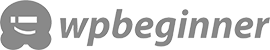
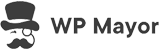


Want To Bring More Customers To Your Store?
Advanced Coupons is the best WooCommerce coupon plugin, adding dozens of new features to your coupons. It also adds much more too with additional discount types, store credit, BOGO deals, auto-apply. All the things you wish WooCommerce coupons could already do.
BOGO Deals
Create "Buy One Get One" coupon codes with products, groups of products, or even whole product categories.
Add Products
Give a coupon code that automatically adds products to the cart either for free or with a special discount.
Loyalty Program
Incentivize and reward your customers with loyalty program points they can redeem for coupons later.
Cart Conditions
Check for certain products in the cart & checkout, subtotal amount, recently ordered products & lots more.
Gift Cards
Create gift card products so your customers can purchase store credit and gift it to their friends & family.
Auto Apply
Automatically add a coupon code when cart conditions match, without any intervention from customers.
URL Coupon Codes
Let customers apply coupon codes by visiting a URL. Great for email campaigns, social media and support.
Shipping Discounts
Create better shipping deals than just free shipping. Give a special discount on any shipping method.
Generate Coupons
Use the Virtual Coupons feature to create one parent coupon and 100's or even 1000's of child coupons.
Usage Restrictions
Additional usage restrictions like per user, excluding coupons from working together & more.
Coupon Reports
Dashboard report for coupons, store credits, gift cards, and more. Get a full view of your store's efforts.
Usage Limits
More advanced coupon Usage Limits. Control resetting of coupon usage limits on a timer.
Join 25,000+ Other Happy Store Owners...
Stores around the world are turning to Advanced Coupons to make their store marketing better.

Clear Dog Treats (Pet Products Niche)
Peter, the man behind Clear Dog Treats e-commerce store, uses Advanced Coupons for WooCommerce to enforce coupon deals that are being sent out automatically to customers. They also actively create and promote coupons via mediums such as Instagram ads, Facebook ads, and their weekly newsletter.
Advanced Coupons gives them the enforceability to create coupons and know they will not be mis-used. It also lets them try out lots of different kinds of deals and to put the successful ones into an automated email sequence so they can earn from it again and again.
They are on track to smash their target of 8-figures a year thanks, in part, to Advanced Coupons.
CamoEyes (Beauty/Novelty Products Niche)
Christopher runs a unique store with a unique product, they sell contact lenses that change your eye color.
They found Advanced Coupons for WooCommerce while trying to satisfy some unique pricing rules for their products and the discounts customers should get in certain situations.
Advanced Coupons let them create WooCommerce coupons that automatically apply themselves for certain situations.
They also use it to run season type promotions with very specific rules around shipping and it has helped grow their revenue in these periods.



Bob Dunn (Do the Woo Podcast)
"For most shop owners, using coupons on their WooCommerce online stores is essential. But basic coupon features don’t always give enough flexibility and creativity for running the best customer deals. That’s where WooCommerce Advanced Coupons plugin comes in."

Colin Newcomer (WordPress Reviewer)
"If you offer a lot of deals at your store, you’ll love the flexibility that the plugin gives you. And because Advanced Coupons is based on the native WooCommerce coupon functionality, you can keep using any other coupon workflows at your store."

WP Mayor (Industry Blog)
"Coupons have such great ability to transform your WooCommerce store into a money-making powerhouse, you just have to structure them right and have the right tools behind you."
Get Advanced Marketing & Sales Tools For Your Store
- Better WooCommerce coupons features
- Create a points based loyalty program
- Sell gift cards & offer store credit
Frequently Asked WooCommerce Coupon Questions
Yes! We have an amazing and feature-rich free version of Advanced Coupons. You can learn more about it here.
The free version of our plugin is highly rated and dozens of users have left 5-star reviews. Download it today and check it out.
WooCommerce coupons are coded in a way to serve a lot of generic purposes. That is because WooCommerce itself lets you run a store on in any niche. So when you add coupons to your store, it’s quickly obvious how limited the standard options are. Sure you get percentage coupons and basic discount coupon options, but we store owners crave more!
A WooCommerce coupon plugin such as Advanced Coupons will add extra coupon features to your store so that you can start making better, more sophisticated coupons.
Advanced Coupons has a free plugin which you can download from WordPress.org. This gives you great extra coupon features for your store at zero cost.
If you want even more advanced coupon features then you’ll love our Premium version which comes with a lot of extra additional features.
Anyone who is operating a serious WooCommerce store will have come up against the frustrations of marketing with standard coupons.
Extended coupon features in WooCommerce can be had easily with Advanced Coupons. Things like Cart Conditions, Auto Apply, Role Restrictions. These are all things that are included and can extend the functionality of your coupons in WooCommerce.
Smart coupons are coupons with enhanced features, they go way beyond just regular discount types like percentage discounts and flat discount coupons. They do things like BOGO deals, store credit, cashback coupons, advanced shipping deals and more creative expressions of deals.
With the extra features in Advanced Coupons you can easily make your WooCommerce coupons smarter which will open up more options for marketing your business.
You’ll be able to restrict coupons by coupon rules (Cart Conditions), user roles, advanced scheduling, store credit, one-click coupons, url coupons, auto apply and much more.
No it doesn’t. We have carefully designed Advanced Coupons with performance in mind and we thoroughly test and quality check each version to ensure maximum performance and compatibility.
Additionally, our tool is the only one on the market that lets you turn off unused features, letting you speed up the execution of your store.
When customers add coupons to their orders they want to see the discount right away and we make sure that the system works as quickly as possible, no matter how complex your deals are.
Advanced Coupons is an extension for WooCommerce and as such can’t be used outside of that system. It must have WooCommerce present to work.
We support the latest version of WooCommerce and WordPress.
Advanced Coupons is i18n compliant and you will be able to translate any string field in the system by providing a translation file.
It also fully supports translation using the WPML multi-lingual plugin.
Yes, we certainly do! You can earn healthy commissions for referring new clients to Advanced Coupons. You make the recommendation, we give them the royal treatment. See here for more information.
Of course! We’re very developer-friendly and even have thoroughly documented and code commented our plugins to help you get up to speed quickly. As a web designer/developer you’ll love our flexible license options and thorough knowledge base. We’re all about helping you deliver advanced features for your clients.
Absolutely not. Advanced Coupons is designed to be used daily by the store owner themselves, so even if a designer or developer installs the plugin for you, rest assured that you’ll be able to use Advanced Coupons yourself without any assistance from them. We have a comprehensive knowledge base and our support team is here and ready to assist you if you have any problems.
We have a full feature comparison and rundown on the plugins over on our pricing & features page. Please scroll down to see the comparison table there.
WooCommerce coupons are easy to create, you simply go to Marketing->Coupons, and press Add New.
Some of the options that show on the coupon screen are included with WooCommerce itself, but if you want extra coupon options you should install the free Advanced Coupons plugin.
WooCommerce does have a fully functional coupons code system included in the core plugin.
However, for advanced features you will need a coupon extension plugin like the free Advanced Coupons plugin.
WooCommerce has a setting under WooCommerce->Settings, General tab, Enable Coupons. If you check this, coupons will be enabled throughout your site.
Once this setting is enabled, we suggest installing the free Advanced Coupons plugin to turn on additional WooCommerce coupon features.
The easiest way to create unique coupons in WooCommerce is by using the Virtual Coupons feature in Advanced Coupons Premium. This lets you create one one “parent” coupon code but have 100’s or even 1000’s of children codes which are unique and single use.
Unique coupon codes are an essential part of running an effective welcome campaign or an abandoned cart campaign and this is where Virtual Coupons really shines.
You can use Advanced Coupons for WooCommerce to send a coupon via email to a customer using the “Send Coupon” feature. After installing Advanced Coupons, the button is found at the top of the coupon edit screen and when pressed will let you enter the customer’s contact information and send a coupon via email to them.
This feature is available on the free plugin and adds this functionality to all coupons types in WooCommerce.
Creating a free product coupon in WooCommerce is a simple process if you have Advanced Coupons. First, you create a coupon in the usual way under Coupons->Add New. Next, click on the Add Products tab which is visible after you have installed Advanced Coupons. Lastly, you can configure which product you want to add to the cart when the coupon is applied and if you wish, override the price to zero.
The Add Product feature is one of our most popular features in the plugin and many WooCommerce store owners use it to give away free products as bonus items.
Setting a coupon expiry date is able to be done with standard WooCommerce coupons, however having Advanced Coupons gives you many more options surrounding timing.
First, you will be able to control the start date as well as the expiry date with down to the minute timing. You can also specify messages to show the customer when the coupon is outside of those dates and times.
Second, in our Premium plugin you’ll also be able to control the days of the week and times on those days that the coupon should be valid within. This is great for recurring deals. For example, a coupon that is valid only on Tuesdays between 5pm and Midnight.
Adding a coupon to your URL is easy with the URL coupons feature in Advanced Coupons to allow your customers to apply a coupon by simply visiting a link. If you have Advanced Coupons installed, when you create a coupon the URL will be automatically created for you. From there, just copy the URL and pass it to your customers.
Additionally, you can use the coupon URL in many places such as on buttons, links, emails, blog posts, social media, and more. It’s a great shortcut for customers to apply deals on your WooCommerce store.
Showing coupon codes to users is an important part of marketing your products and discounts. Advanced Coupons plugin adds additional Gutenberg blocks to allow you to insert and display coupon codes on products page and anywhere you can use Gutenberg.
You can use these Gutenberg blocks (or accompanying shortcodes) to display coupons in a list, showing only the eligible ones for them.
Previously WooCommerce coupons used to live under the WooCommerce top level menu, but they were removed from here on WooCommerce version 4.4.0 back in August 2020.
As this caused a lot of confusion in the community, Advanced Coupons shortly after created a top level menu called “Coupons” to help store owners find and work with coupons on their store.
Get Better WooCommerce Coupons With Advanced Coupons
- Better results with better WooCommerce coupons
- Easy do-it-yourself tools
- Build more effective promotions & get sales


