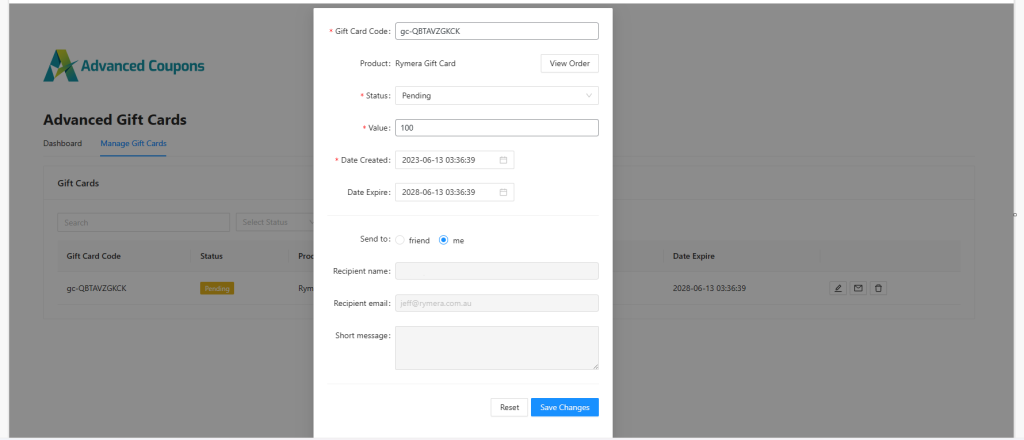On Advanced Gift Cards Version 1.34 and above we’ve introduced a dedicated page to get an analytical view of the gift cards.
You can easily access this page by going to Coupons > Advanced Gift Cards
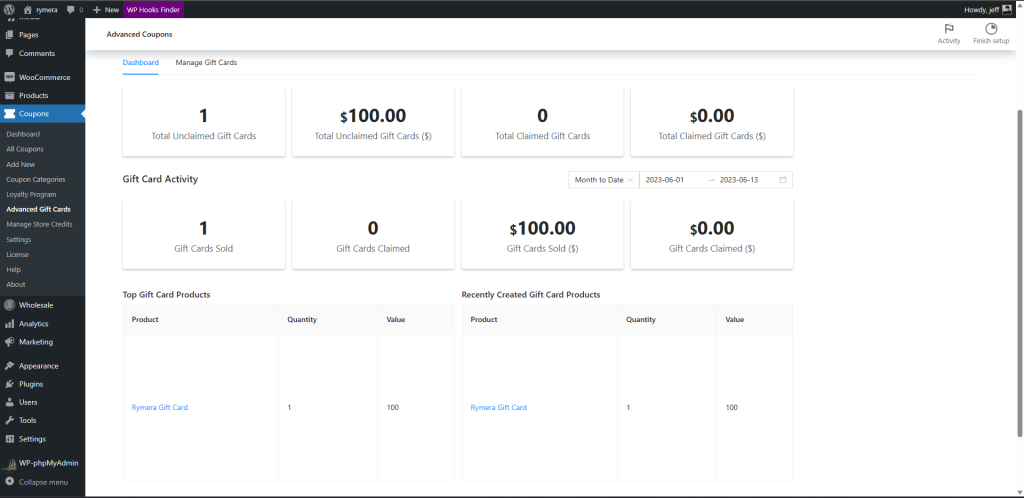
Here you’ll be able to get an overview of:
- Top gift card products that are frequently bought
- A list of the recently created giftcards
- An overview of the gift card’s activity like how many have been sold and the value of the purchase/redeemed gift cards
You can also manage gift cards and heading over the Manage Gift Cards section.
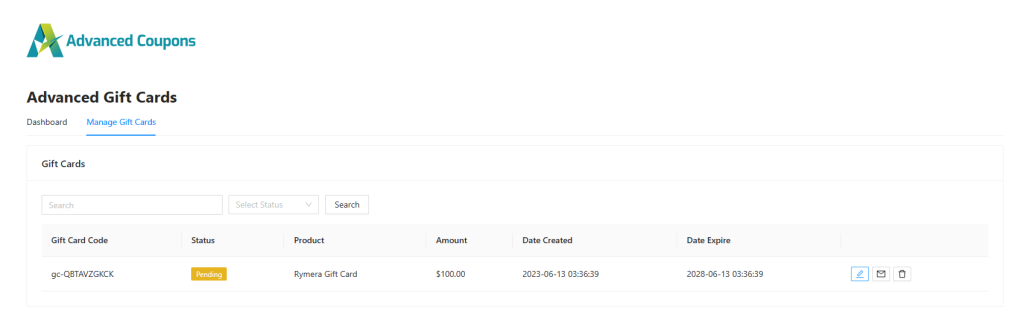
Here you can do the following:
- Edit the gift card’s values and settings (pencil icon)
- Resend the gift card (mail icon)
- Delete the gift card (bin icon)
When editing a gift card, you may change or update the following data:
- Created and expiry date
- Value of the gift card
- Status of the gift card, IE redeemed or pending.
- The code of the gift card
- The option on who the email will be sent to.