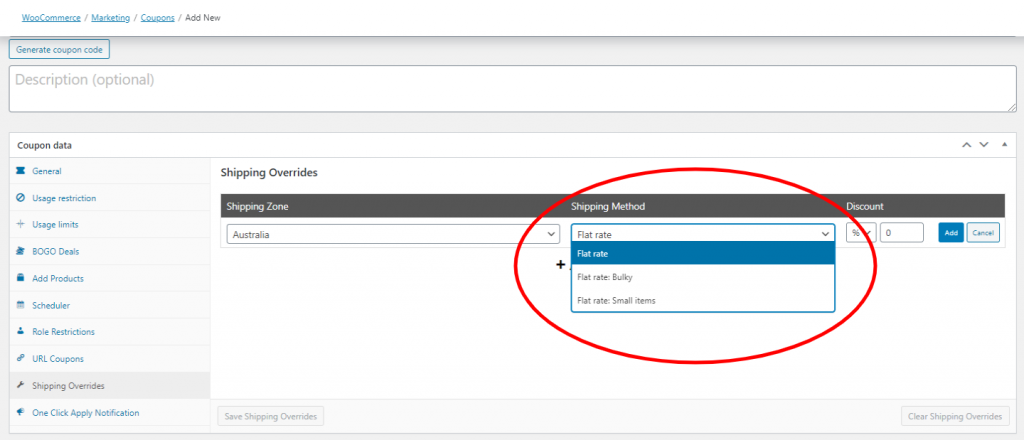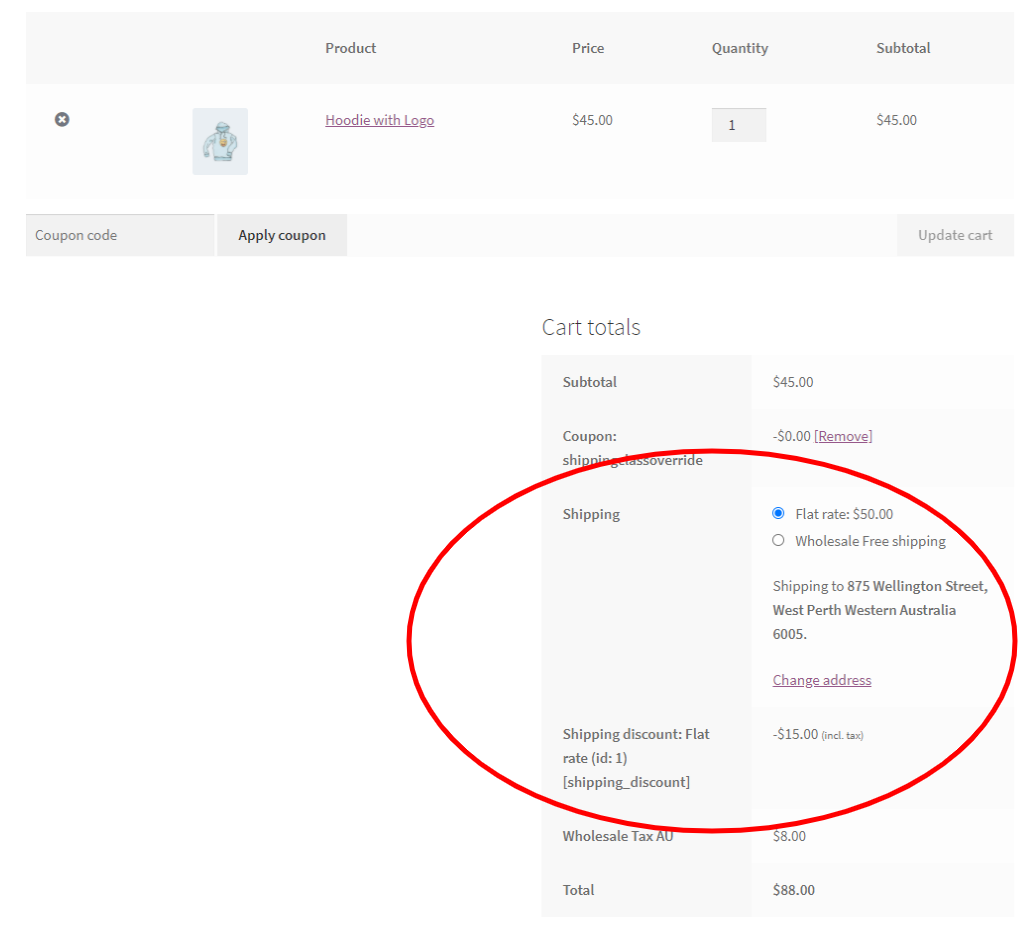Flat Rate Discount
If you want to apply shipping discounts or just partially override the shipping cost when the customer is using a specific coupon in WooCommerce you can do so with Advanced Coupons and the shipping overrides feature.
Let’s give an example, let’s say you have a Shipping Zone for the United States (US) region and a Flat rate that cost of $20. And, you want to give them a discount of $10 when the coupon is used.
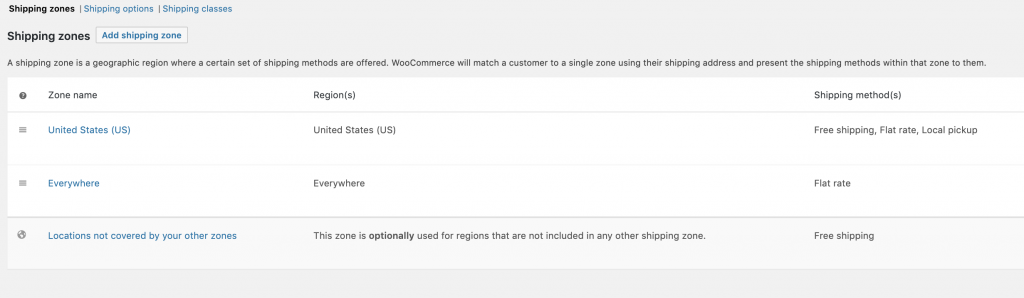
On the coupon settings, you can find the Shipping Overrides feature at the bottom-most part.
First, select the Shipping Zone (United States), then the Shipping Method (Flat rate). Then choose the type of discount you want to apply to the coupon.
You can choose any type of discount that you prefer, just make sure that the value of the discount is correct.
Also, you can include more
Please note that you can only apply this feature on shipping methods that have cost.
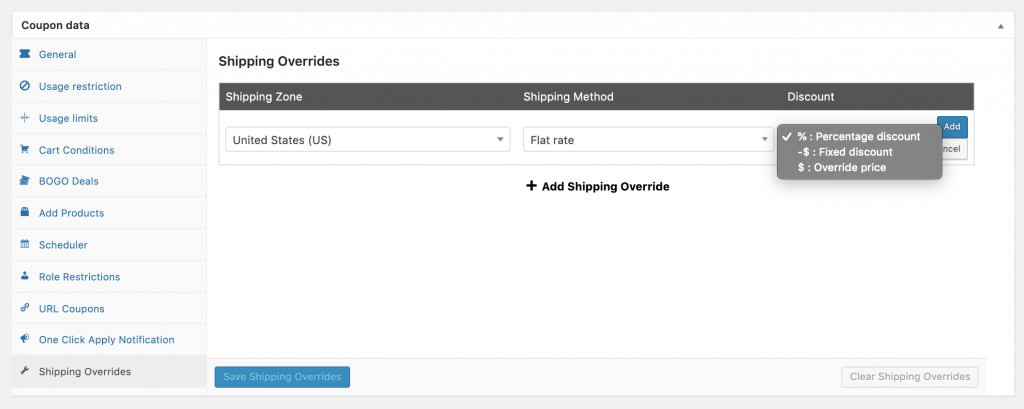
And that’s it! When your customer uses the coupon, the Flat rate shipping (United States) should apply the appropriate discount to their cart!
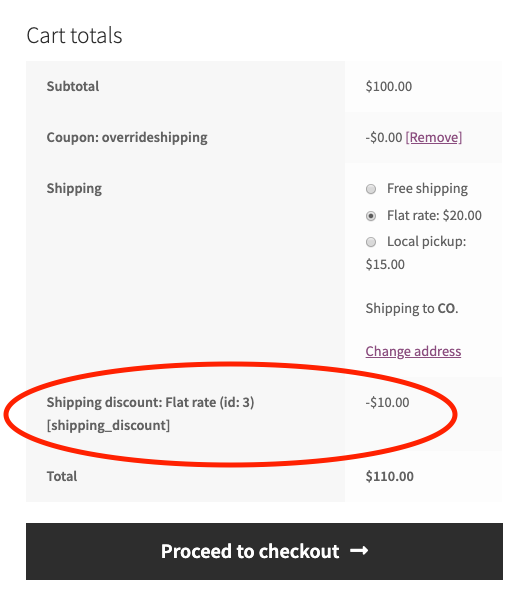
Shipping Class Support
Since Advanced Coupon for WooCommerce 2.4, we now support shipping classes for the shipping overrides coupon. If you’ve added a shipping class to your shipping setup, now it’ll be available in the shipping override coupon.
So for example, if you’ve set a Flat rate cost for $20 and a shipping class cost for a Bulky for $30. Then you created a shipping override coupon for the Bulky class for 20%.
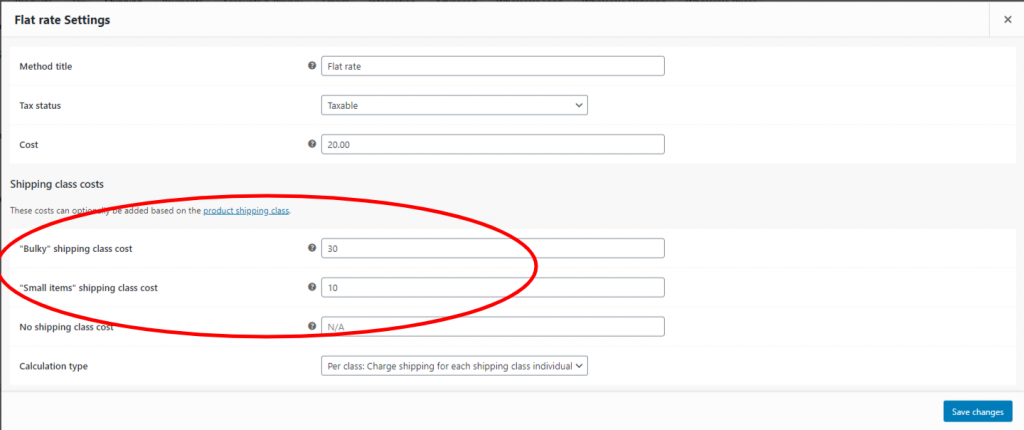
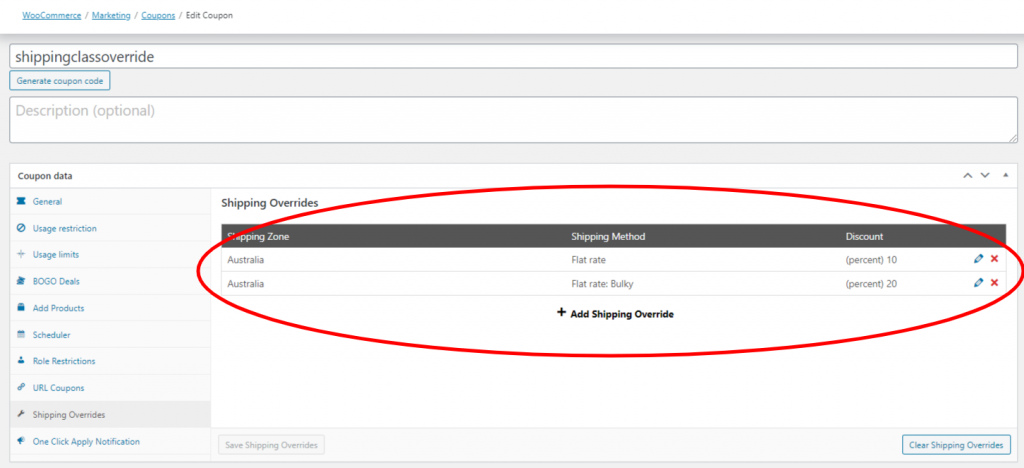
So when a customer add product with Bulky shipping class to the cart, the shipping cost would be $50 and the shipping discount for them is $15. It’s because it adds the total discount for the Flat rate (10%) and Bulky shipping class (20%), so $50 * 30% = $15.