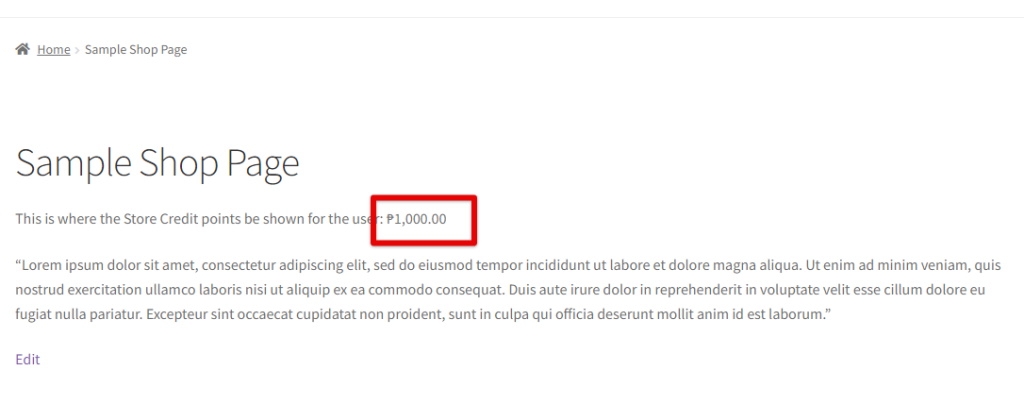For users seeking to elevate their e-commerce platforms, integrating a plugin to display customer store credit balances can be a game-changer. This will demonstrate how to effortlessly showcase customer store credit balances using a shortcode. By leveraging the power of plugins, this tutorial will provide an accessible and efficient solution for WordPress website owners looking to enhance the user experience by offering a clear and convenient way for customers to check their store credit balances. Whether you’re a seasoned WordPress developer or a business owner exploring ways to optimize your online store, this step-by-step guide will illuminate the process of seamlessly integrating a shortcode to display customer store credit balances within your WordPress environment.
To show the store credit balance to a specific page, you just have to setup the following shortcode to the desired page you want it to be shown:
[acfw_customer_store_credit_balance]
When setting up to the page, it would look something like:
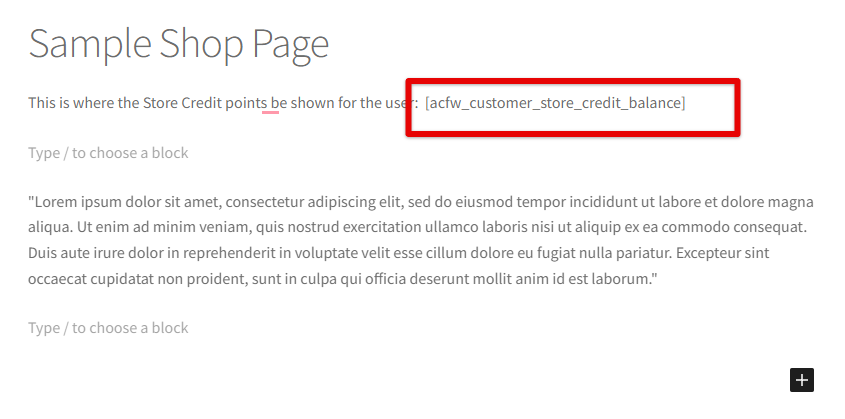
From the front page would have the following after: