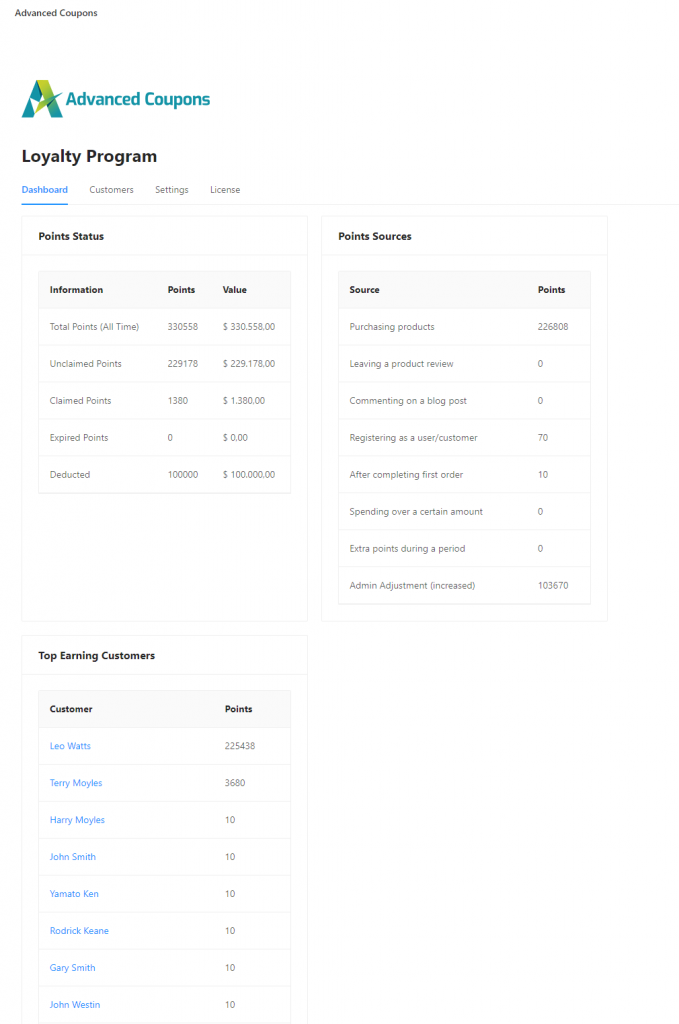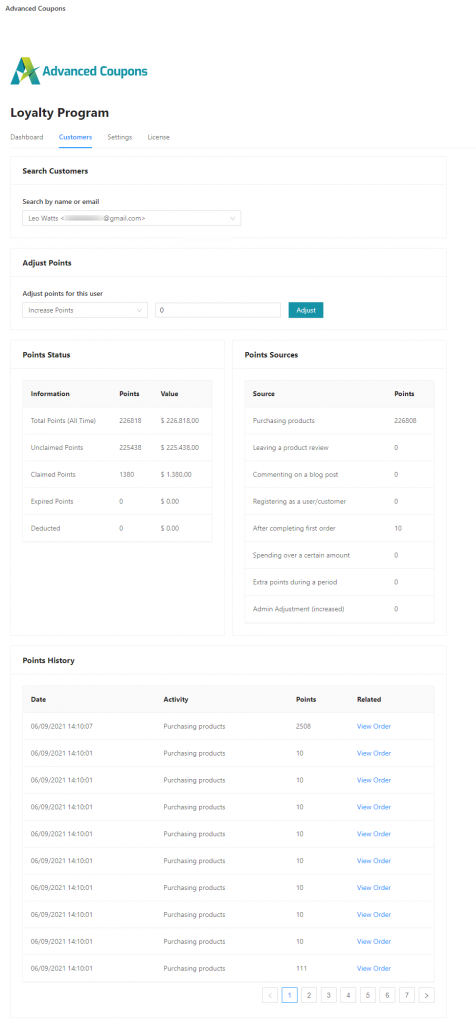Loyalty Program – Dashboard Tab
Managing your customers’ points is super easy with the Loyalty Program For WooCommerce plugin admin dashboard.
Simply navigate to Coupons ➝ Loyalty Program ➝ Dashboard tab to access the Loyalty Program Dashboard where you can manage the points on one page.
In the Dashboard, you’ll be presented with 3 sections of information:
Points Status
This section contains general information of all points that you customers have earned.
- Total Points (All Time) – The total points earned by your customers of all time.
- Unclaimed Points – The total points that have not been redeemed by your customers.
- Claimed Points – The total points that have been redeemed by your customers.
- Expired Points – The total points that have expired and can no longer be redeemed.
- Deducted – The total points that have been deducted manually by the admin.
Points Sources
Find out you where all the points come from in this section as there are many ways to do so, such as:
- Purchasing products
- Leaving a product review
- Commenting on a blog post
- Registering as a user/customer
- After completing first order
- Spending over a certain amount
- Extra points during a period
- Admin Adjustment (increased)
Top Earning Customers
In this section, you can see the top 10 customers who have earned the most points. This comes in handy to quickly identify your top loyal customers.
If you click their name, you will be redirected to the Customers tab.
Loyalty Program – Customer Tab
On the Customers tab, you can search a specific customer account by their name or email then it will show you the information of this customer’s points.
Adjust Points
You can manually adjust this customer’s points by increasing or decreasing them as needed.
Points Status
See the general information of all points that this specific customer has earned.
Points Sources
It shows you how this customer earned their points and how much they earned from each activity.
Points History
The history of all activities related to their points are presented here, including when and how they earned their points, when the points are redeemed to a coupon or when the admin has made any manual adjustments.
You can see the date, activity, total points and a link related to its activity.