Rewarding customers for past purchases is one of the most effective ways to build loyalty in an online store. When shoppers see a tangible benefit tied to products they genuinely like, they feel valued and are more inclined to return. This practice not only reinforces positive buying behavior but also guides customers toward other items in your catalog that complement their original purchase.
This is a fantastic way to build customer loyalty, promote repeat purchases, and move shoppers further along your product funnel.
This Advanced Coupon strategy helps you incentivize ongoing purchases in a meaningful way. For example, you can:
- Cross-sell: “Buy Product A, get Product B at 50% off!”
- Increase lifetime value by encouraging that crucial second purchase.
- Reward buyer behavior to drive repeat sales.
- Create bundles over time: Let customers build a collection across multiple orders.
In other words, you’re rewarding customers after they’ve shown buying intent—an incredibly effective way to keep them engaged and drive continued business.
In this guide, we’ll walk you through how to set this up using the Cart Conditions feature inside Advanced Coupons.
Adding The “Customer Has Ordered Products Before” Condition
Let’s jump into the setup!
- Click the Cart Conditions tab.
- Click Add Condition Group.
- Select Customer Has Ordered Products Before from the dropdown.
You’ll now see this screen:
- Option A: Use “Within a Period“
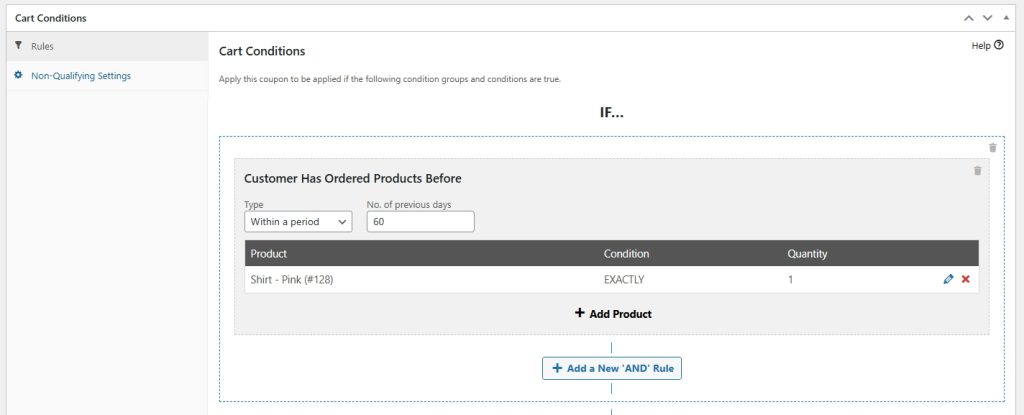
If you want the discount to apply only if Product A was purchased within a specific number of days, configure it like this:- Type:
Within a period - No. of previous days: e.g.,
60 - Add Product: Select Product A
- Type:
✅ Use this for time-limited follow-ups: “Get $10 off within 60 days of your last Product A order.”
- Option B: Use “Number of Orders“
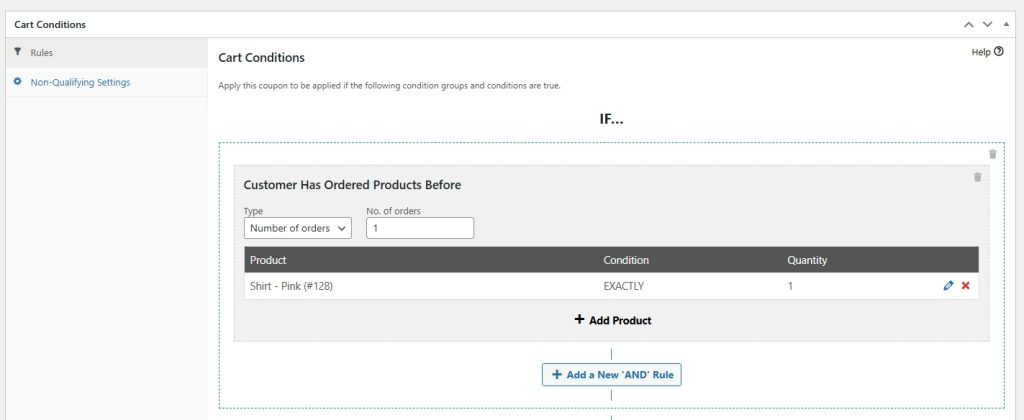
Alternatively, if you want the customer to have bought Product A at least once (or more) at any time in the past, set it up like this:- Type:
Number of orders - No. of orders:
1(or more) - Add Product: Select Product A
- Type:
✅ Use this for open-ended eligibility: “Once you’ve bought Product A, you unlock a discount on Product B on your next purchase”
Marketing Tips
Now that your coupon is ready, let’s talk about how to make the most of it!
- Send targeted follow-up emails to customers who purchased Product A, letting them know they’ve unlocked a special deal on Product B.
- Create urgency and FOMO by setting an expiry date: “You’ve unlocked $10 off Product B—claim it within 7 days!”
- Highlight the reward visually on the Product B page with a message like: “Bought Product A? You qualify for a special discount!”
- Promote it in post-purchase flows—after someone buys Product A, show a thank-you message or upsell popup about Product B.
- Bundle it with a loyalty program to double the incentive: customers can save money now and earn points for later.
- Use retargeting ads (Facebook or Google) to remind past Product A buyers about the exclusive Product B deal.
- Test different offers (e.g., percentage vs fixed discounts) to see which drives the most repeat purchases.
Help & Support
We have a dedicated support team for Advanced Coupons who know our products, WooCommerce, and the industry very well. You’re welcome to make use of their expertise at any time, worldwide.
If you are an existing customer, please go to the support ticket request form and send us a message.
If you are a free plugin user, please send us a support request on the forum, we actively monitor the WordPress.org support forums for the free plugin and help our users there as best as we can.


