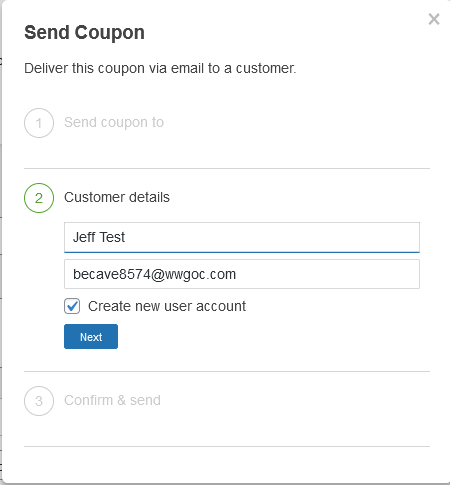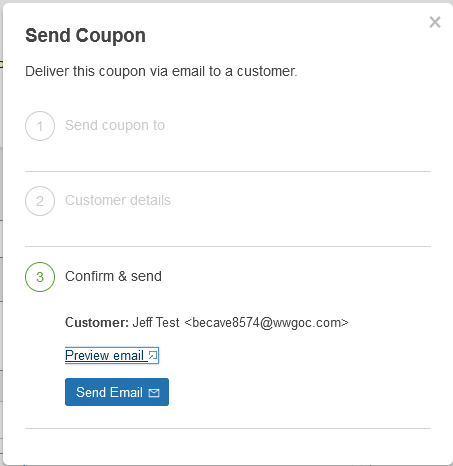On Advanced Coupons for WooCommerce Free version 4.5.3, we’ve introduced a new coupon called Send A Coupon. This feature will allow you to send a coupon to your customer via email. To use the feature simply create a new coupon or edit an existing coupon. On the coupon editor dashboard, you will see a Send Coupon button just beside the Add Coupon button
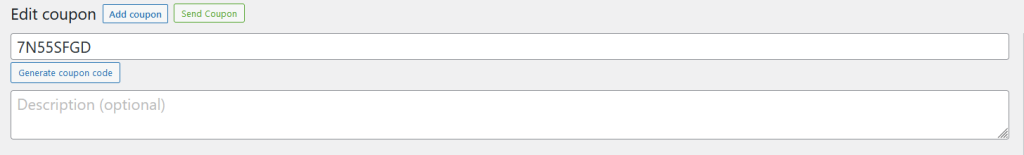
When the button is clicked, a pop-up will show to who you’d like to send the coupon to. If the user is an existing customer select the Existing customer account if it’s a new customer select the New customer (no account) setting
For testing purposes, I’ll select New Customer and send it to a temporary email. Please note that when doing this you have the option to automatically create the user
Once that’s done, simply send the email or preview the email
It’ll look something like this on the customer’s or the receives side
Hope this helps! If you have questions just reach out to us here: Support Questions, Pre-sales, Knowledge Base – Wholesale Suite (wholesalesuiteplugin.com)