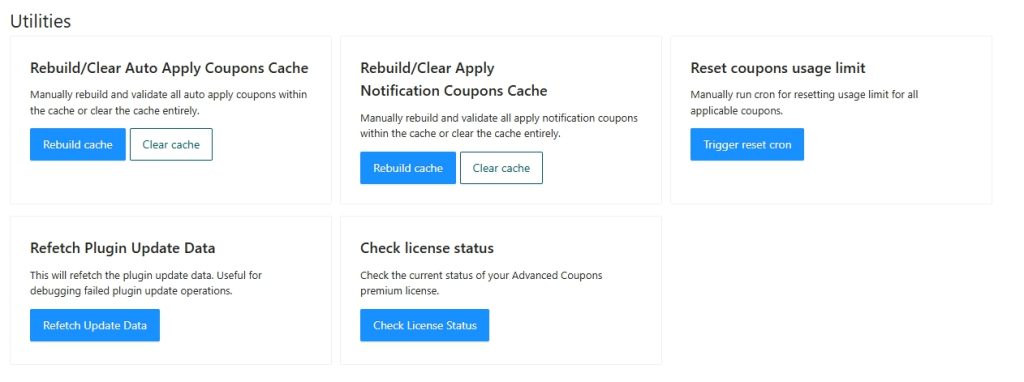Advanced Coupons Premium includes a set of handy utilities to help you maintain and troubleshoot your coupon setup. In this guide, we’ll walk you through what each utility does, when to use them, and share some best practices to keep things running smoothly.
What Are the Utilities?
The utilities are designed to help store owners like you manage caching, reset coupon usage limits, check for plugin updates, and verify your license status.
Let’s go over each one so you know exactly when and why to use them.
Rebuild/Clear Auto Apply Coupons Cache
This utility is for managing the cache of coupons that are set to auto apply in your store.
- Rebuild cache: This option refreshes and validates all your existing auto apply coupons without removing them.
Use this when:- You’ve made changes to auto-apply coupon settings
- Auto-apply coupons aren’t applying as expected
- You want to make sure the cache reflects the most current data
- Clear cache: This option completely clears out the auto apply coupons from the cache.
Heads up! Doing this will effectively disable the auto apply option for each coupon until you manually set them up again.
Use this when:- You want to start fresh with your auto apply configuration
- You’re facing ongoing issues that rebuilding didn’t fix
- You need to temporarily turn off all auto apply coupons
Rebuild/Clear Apply Notification Coupons Cache
Similar to the auto apply cache, this utility manages the cache for coupons that display notification banners or messages to your customers.
- Rebuild cache: Refreshes and validates the current notification coupons while keeping them active.
Use this when:- Apply notification coupons aren’t showing properly
- You’ve changed notification settings
- You just want to refresh the data to ensure everything’s current
- Clear cache: Removes all notification coupons from the cache, effectively turning off notifications until you re-add them.
Use this when:- You’re resetting your notification setup
- Persistent issues remain after rebuilding
- You want to temporarily disable all coupon notifications
Reset Coupons Usage Limit
This utility lets you manually trigger the cron job that resets coupon usage limits for all applicable coupons.
This comes in handy when:
- You need to reset usage limits outside the regular schedule
- You’re testing how coupon limits work
- You’re troubleshooting issues related to coupon usage limits
Refetch Plugin Update Data
If you’ve noticed plugin updates aren’t showing up, or an update process didn’t complete successfully, you can use this utility to refetch the plugin update data.
Use this when:
- Plugin updates aren’t appearing in your dashboard
- You suspect something went wrong during the update process
- You want to manually check for the latest plugin version
Check License Status
This utility helps you quickly verify the status of your Advanced Coupons Premium license.
Use this when:
- You’re troubleshooting plugin functionality that might be license-related
- You want to confirm your license is active
- You’d like to check your license expiration date
Where to Find the Utilities
You’ll find all these tools inside your WordPress admin dashboard under the Coupons → Help menu.
From there, scroll to the bottom of the Advanced Coupons Help page to access the Utilities section.
Best Practices
- Whenever you change coupon settings, it’s a good idea to rebuild (rather than clear) the cache so your coupons stay active.
- Use the Reset Coupons Usage Limit feature carefully, since it resets limits for all applicable coupons at once.
- If plugin updates aren’t showing, try the Refetch Plugin Update Data tool first, and always check your license status to rule out license-related problems.
Help & Support
We have a dedicated support team for Advanced Coupons who know our products, WooCommerce, and the industry very well. You’re welcome to make use of their expertise at any time, worldwide.
If you are an existing customer, please go to the support ticket request form and send us a message.
If you are a free plugin user, please send us a support request on the forum, we actively monitor the WordPress.org support forums for the free plugin and help our users there as best as we can.