If you want to prevent specific user roles (such as wholesale customers or admins) from earning loyalty points in your store, the Advanced Coupons Loyalty Program makes it easy to restrict point accumulation based on user roles.
Follow these steps to set it up:
Step-by-Step Guide
- Go to the Loyalty Program Settings
- In your WordPress dashboard, navigate to:
Coupons→Loyalty Program→Settings
- In your WordPress dashboard, navigate to:
- Click the “Restrictions” Tab
- This tab lets you manage who can and cannot accumulate loyalty points.
- Exclude Roles
- Under the “Disallow points accumulations for roles” field, enter or select the user roles you want to exclude.
- Common examples:
administrator,shop_manager,wholesale_customer - Choose which roles should NOT accumulate points for purchases. If users with those roles make a purchase, they will not accumulate points, nor will they see the points section on their My Account or Checkout pages.
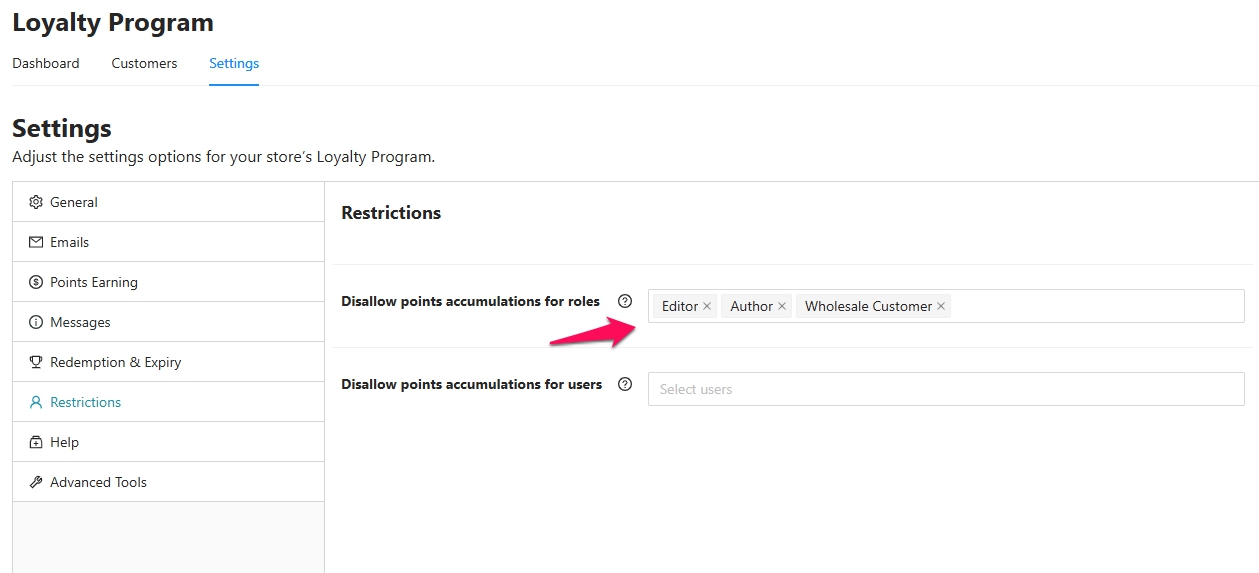
Summary
Users assigned to the excluded roles will not earn loyalty points when making purchases. Additionally, the loyalty points section will be hidden from their My Account and Checkout pages.
This feature is especially helpful if you want to prevent certain groups—such as administrators, staff members, test accounts, or wholesale customers—from participating in your store’s rewards program.
BONUS: Exclude Specific Users (Optional)
In addition to user roles, you can also disallow loyalty points for individual users:
- Use the “Disallow points accumulations for users” field to select specific users who should not earn points.
This is helpful if you want to make case-by-case exceptions, such as for test accounts or one-time exclusions.
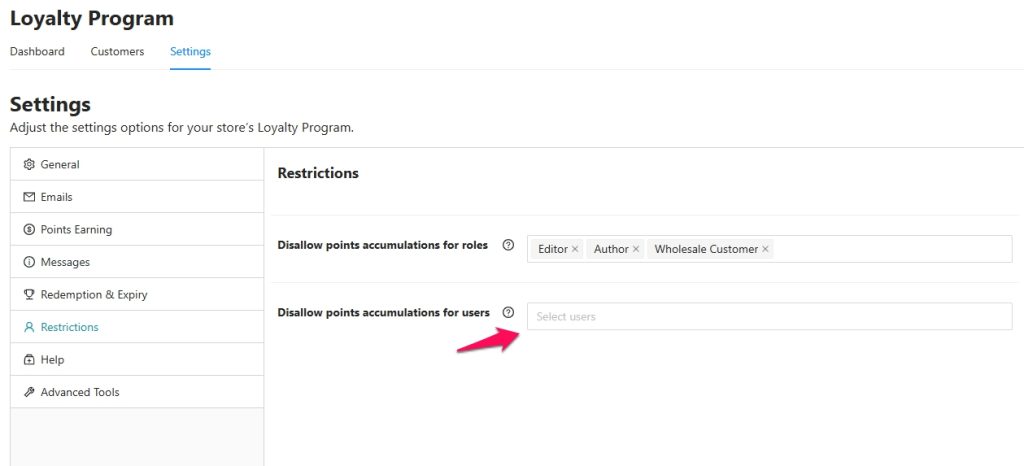
Help & Support
We have a dedicated support team for Advanced Coupons who know our products, WooCommerce, and the industry very well. You’re welcome to make use of their expertise at any time, worldwide.
If you are an existing customer, please go to the support ticket request form and send us a message.
If you are a free plugin user, please send us a support request on the forum, we actively monitor the WordPress.org support forums for the free plugin and help our users there as best as we can.


