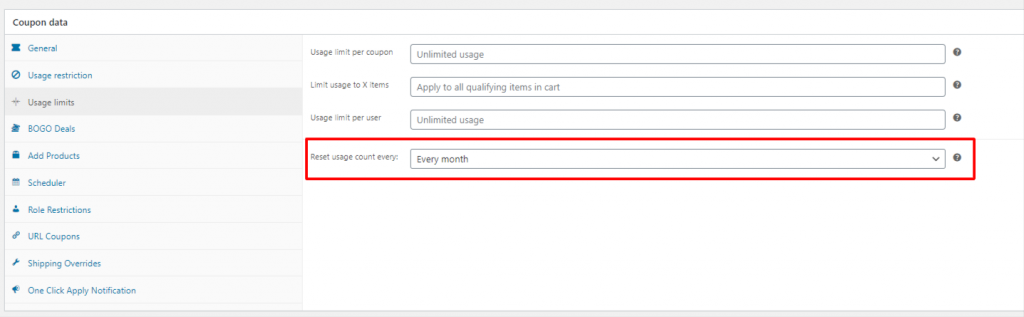On the coupon creation page, you can set a usage limitation on the coupon per user or coupon basis.
- Usage limit per coupon – How many times a coupon can be used by all customers before being invalid.
- Usage limit per user – How many times a coupon can be used by each customer before being invalid for that customer.
We have a new option that lets you set the time period to reset the usage limit count called Reset usage count every.
You can set it to one of these four options:
- Yearly: It will reset the coupon usage at the start of the year.
- Monthly: It will reset the coupon usage at the start of the month.
- Weekly: It will reset the coupon usage at the start of every week (the day depends on the “Week Starts On” setting).
- Daily: It will reset the coupon usage every day. Time is always set at 12:00 am of the local timezone settings.