After setting up the URL Coupon settings, the Coupon URL should redirect you properly to the Cart page and apply the coupon by default.
However, if you experience an error 404 page when visiting the Coupon URL, there are two common things you need to check out: (1) Permalinks and (2) Caching settings.
Permalinks
First, check your Permalink Settings by going to your Settings > Permalinks. Make sure that the setting is set to ‘Post Name’. If it’s already set, simply re-save the settings.
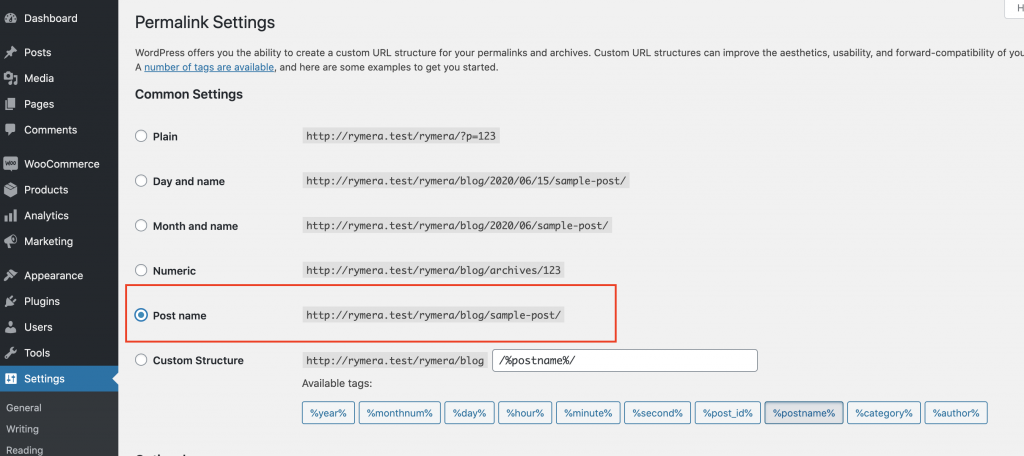
Caching
Second, check if you have a caching plugin enabled. Try to disable the caching plugin then test if the URL Coupon will apply properly. If it redirects successfully, you can re-enable the caching plugin and purge/delete cache.
You may also want to check with your hosting if they implement a server-side caching that would interfere with the URL Coupons from redirecting properly.


