Want to apply a coupon on your WooCommerce store but ONLY when a certain product or products are in the cart?
With just the core WooCommerce feature you can set a coupon to apply if a product is there, but it doesn’t give you the fine-grained control over how many or matching multiple conditions or even “or” conditions.
For that, you’ll need Advanced Coupons extension. It will give you the power to do this important task.
To restrict coupons like this you’ll need to use the Cart Conditions feature. This has an option called the Product Quantity Exists In Cart which will make the coupon test when a defined product or products are in the cart matching certain quantity rules.
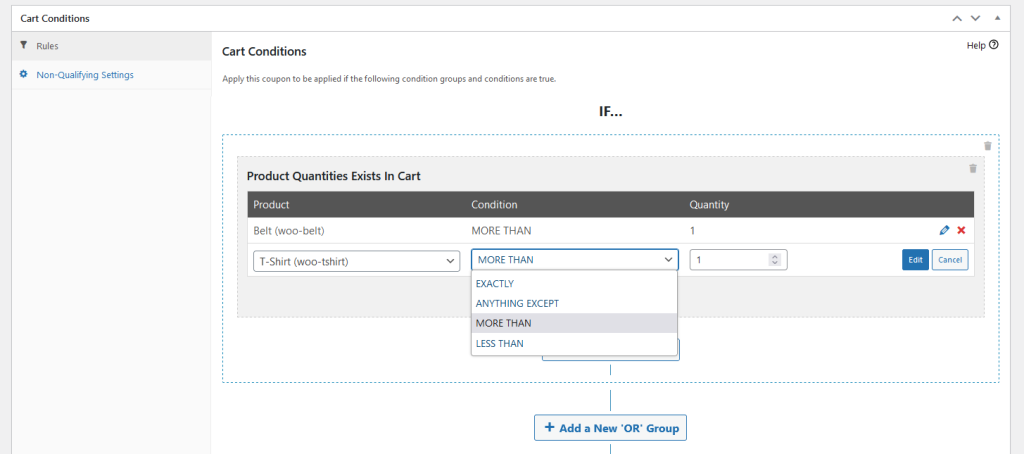
Above is an example where two products must be in the cart with more than a quantity of 1 (meaning 2 or more of each item).
You can also chain “condition groups” together to make more complex behavior possible.
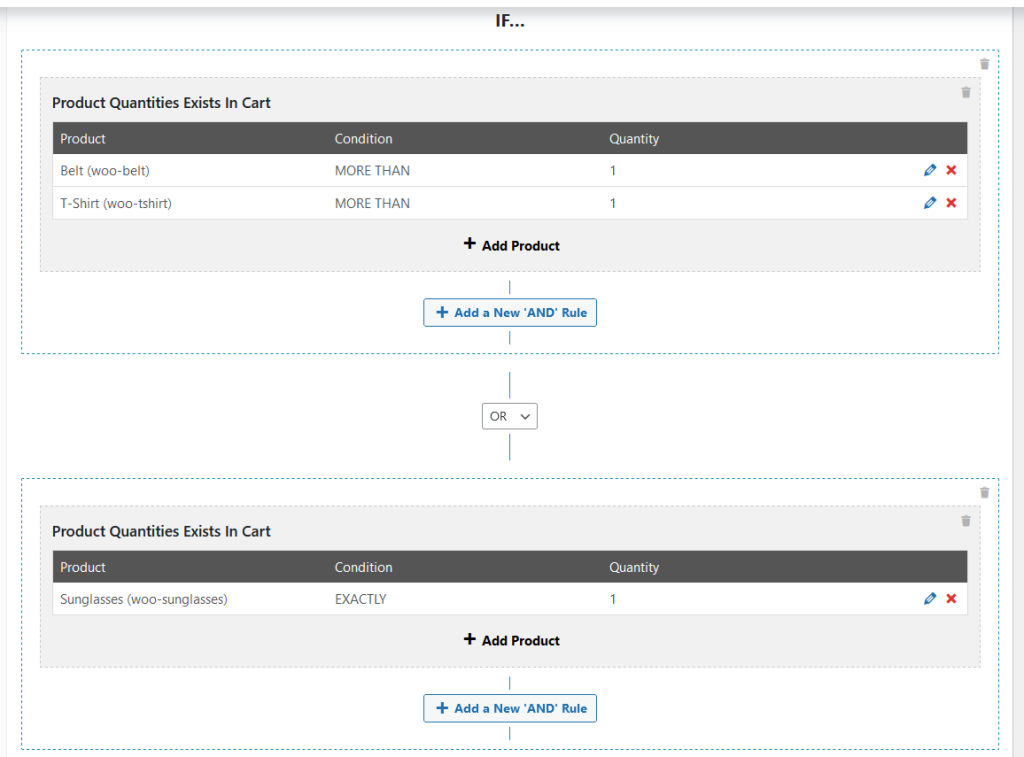
When you apply a cart condition like this, the conditions need to be true in the customer’s cart before the coupon is allowed to be applied.
Likewise, if the cart becomes invalid for the conditions, the coupon will be removed.


