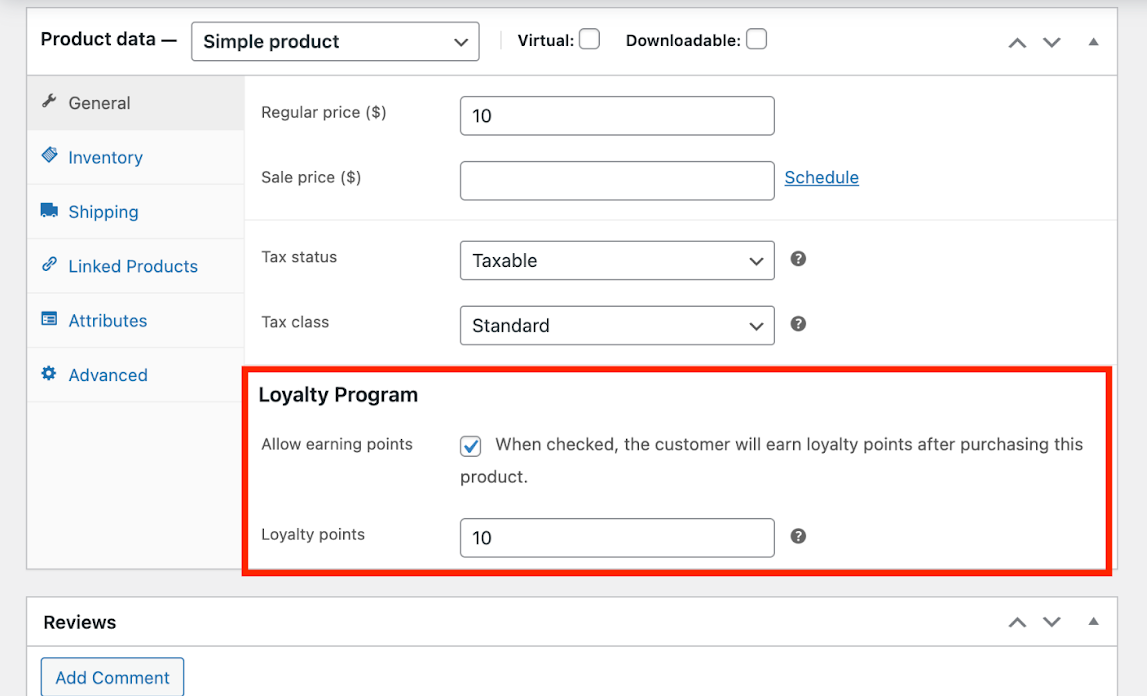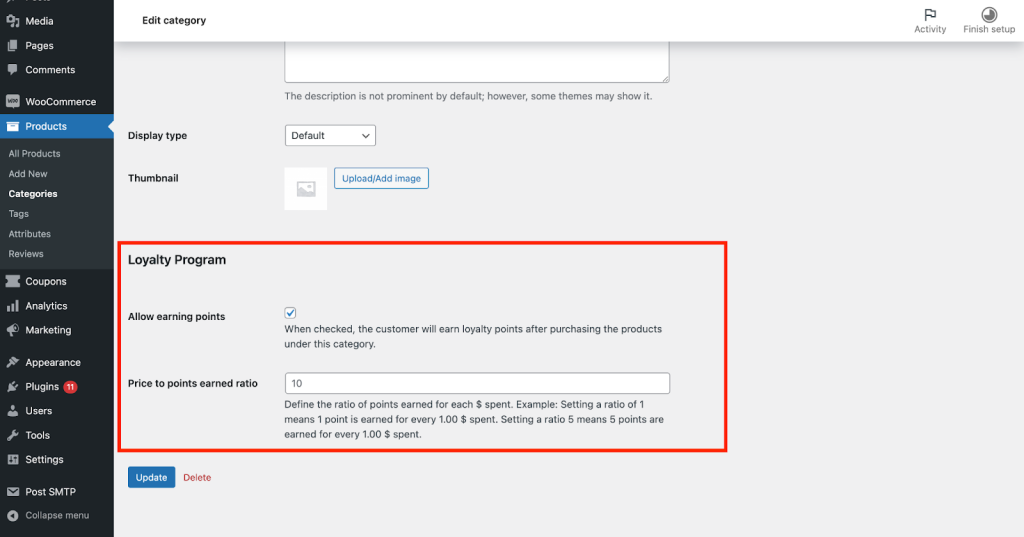In Loyalty Program, you have the control to choose which products or product categories can earn points.
If you wish to exclude a specific product from the loyalty program, you need to open the edit product screen and you will find the “Allow earning points” checkbox at the bottom of the “General” tab which is automatically checked by default.
For variable products, this option is also available on the “General” tab which will be applied to all variations.
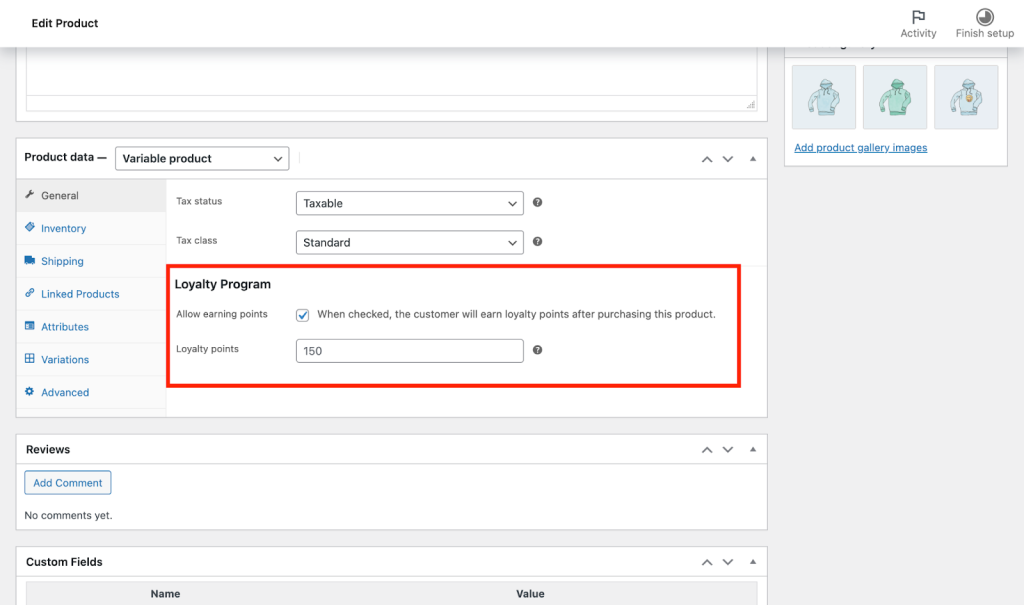
You can also set how many points are earned for each quantity purchased of this product. The custom points placeholder shown above is the points calculated based on the product price and the “Price to points ratio” settings value which will be used when this value is not set.
If you want to exclude a certain product category you will find the same option at the bottom of the edit product category screen.
For product categories, you will be able to set the “Price to points earned ratio” which will override the general settings and apply it to all products in this product category.