You may want to limit the use of certain coupons to specific users or groups. This could be to target a particular customer segment or to prevent abuse of the coupon by unauthorized users. We have a feature on Advanced Coupons Premium called the Allowed customer option, this will make sure that only the specified user is allowed to use the coupon.

To use it, simply search for the user and add them. You may want to use the Allowed emails together with the allowed customer feature. For example, the coupon setup is as follows:

When both settings are used, think of the Allowed customers setting as an exemption. This would mean that my coupon will allow all users who have the rymera.com.au domain or email extension but also allow the specific user Jeff to use the coupon.
In a case where you have the allowed emails to *@rymera.com.au and the allowed customers to [email protected], it’ll work fine as they both match the restrictions.
You can also set multiple users for the Allowed customer feature.

In a case where the user that’s not been allowed, to try the coupon, they’ll receive the following message:

If you’d like to change the error message for the disallowed users, please add the following snippet to your child theme’s functions.php or through the WPCode plugin
add_filter('acfwp_allowed_customers_error_message','Change_Text');
function Change_Text(){
return __( 'Hey! You did not meet the requirements, reach out to us!.');
}
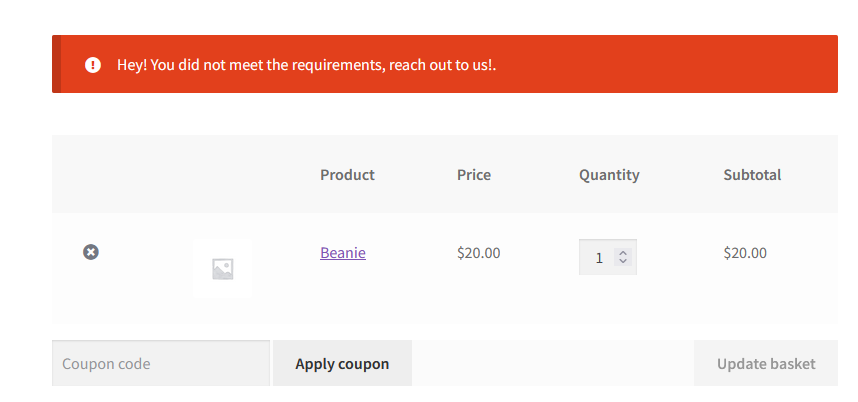
If you have questions, reach out here: Submit Support Ticket – Advanced Coupons (advancedcouponsplugin.com)


