A personalized coupon is a great tool to give incentives to your loyal customers and bring them back to your store. Offering them exclusive deals that are not available to other customers would certainly get their attention and make them feel more appreciated.
With our Advanced Coupons For WooCommerce, you can easily restrict a coupon to certain registered customers.
From the coupon editor page, simply go to the “Usage restriction” tab then scroll down to the “Allowed customers” option and select which customers are eligible to use this coupon.
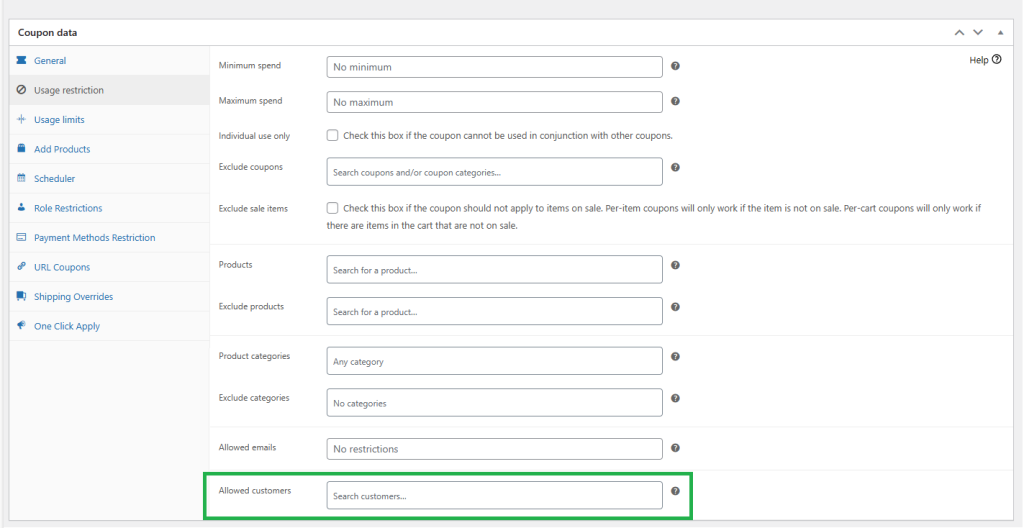
You can also show the list of coupons allowed to certain customers by using our Gutenberg block: “Advanced Coupons by Customer”. Read the tutorial here for more details.


