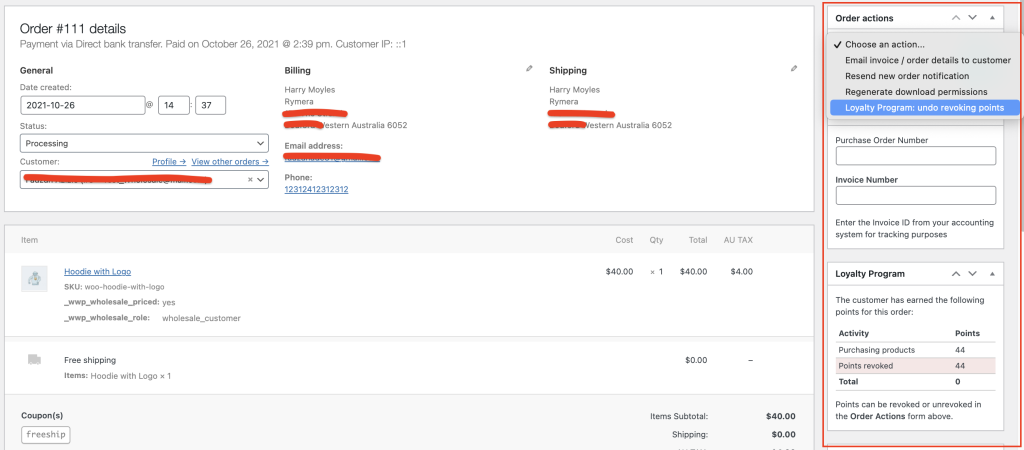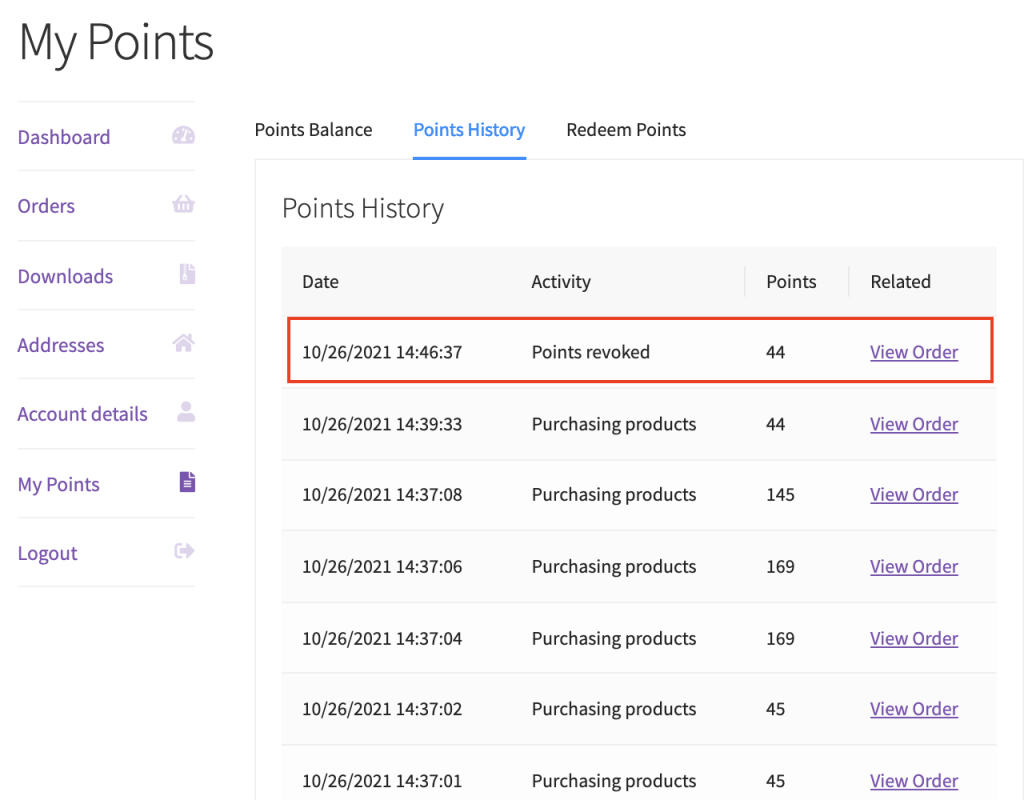The Loyalty Program For WooCommerce plugin lets your customers earn points from making purchases which is a great way to encourage repeat purchases and boost your revenue.
However, some customers might want to refund or cancel their orders. Well, worry not, we have a feature to protect the Loyalty Program from being abused. Customers will not earn points for orders that are canceled or refunded.
Our system will automatically revoke the points when an order changes its status from “Completed” to either: “Cancelled”, “Refunded”, or “Failed”.
We also give you the option to revoke and un-revoke points manually via the “Order Actions” meta box. Simply choose “Loyalty Program: revoke points” or “Loyalty Program: undo revoking points” then hit “Update”.
The Loyalty Program meta box shows all points-related activities for this order as seen on the screenshot below.
When you revoke the points, it will add a new entry in the database with the action set as “Revoke”. There is also an order meta set to make sure that the points cannot be revoked twice. When you un-revoke points, it will delete the entry row in the database and the order meta.
This activity will appear on the “Points History” tab that your customers can access from their “My Account” page. It will show them how many points were revoked and which order the points were revoked from.