Wanting to give your customers a free gift with their purchase in WooCommerce?
Then watch this video because it will show you exactly how to do so in Advanced Coupons:
On your coupon edit screen goto the Add Products tab.
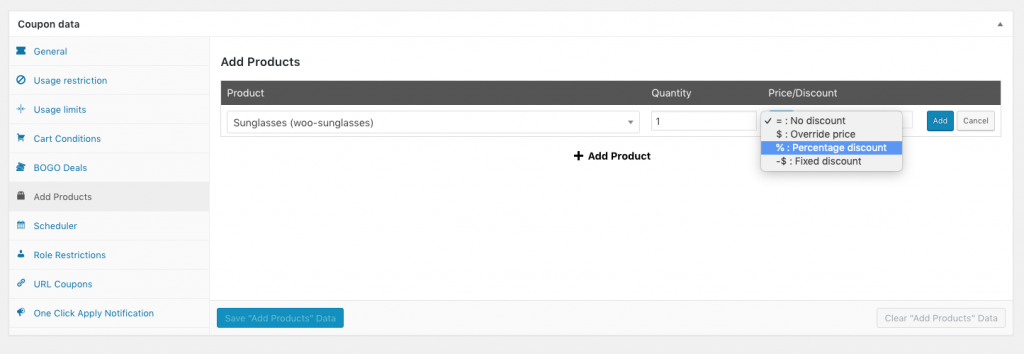
On this screen, you can do a product search for the product you want to give away with this coupon.
Set the quantity and hit Add.
Once you save, this is now active and whenever this coupon is applied, it will add this product to the cart and zero out the cost for that line item in the user’s cart.
The other place you might want to check is the Cart Conditions where you can define all the things that need to be true in order to apply this coupon.
This means you can restrict it so the coupon can only be applied when a certain other product is in the cart for example. Here’s a great guide on how to give away free products with purchase in WooCommerce that might help.
Some other popular coupon scenarios that you can use alongside the Cart Conditions are:
- Give a free product when the customer cart subtotal is more than $100.
- Give 50% of Product A when the customer added more than 10 items to the cart
- Give a free product when the customer from a certain shipping region
and many others coupon scenarios that you could give a try.
Help & Support
We have a dedicated support team for Advanced Coupons for WooCommerce plugin who understands our products, WooCommerce, and the industry very well. You’re welcome to make use of their expertise at any time, worldwide.
If you would like to know more about certain coupon scenarios that you would like to try, please go to the support ticket request form and send us a message.


