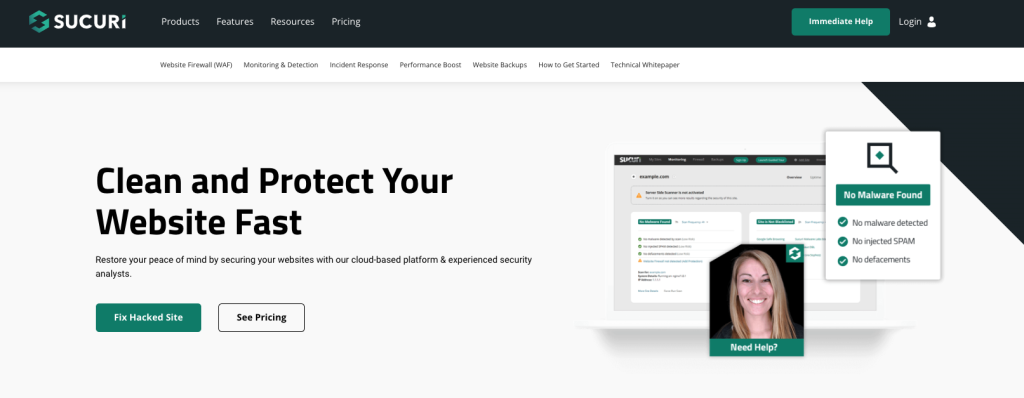There are a number of ways you can demonstrate to your customers that your site is trustworthy. However, you’ll want to back your user-facing efforts, like trust badges, with additional measures to secure your WooCommerce store – and that’s where security plugins come in handy!
Fortunately, there are several excellent security plugins available for WooCommerce as part of your WordPress website. This offer features that can help secure your website. In turn, this shows you are serious about protecting the website and your customers.
In this article, we’ll introduce you to five security plugins for WooCommerce stores. We’ll outline the pros and cons, and let you know how to budget for these if necessary. If you’re ready, let’s lock things down!
Understanding Security For Your WooCommerce Store (And Why You Need Security Plugins)
When you conduct business online, it’s important that your customers feel safe sharing their personal payment information. This means your site should have some common safeguards in place that they can see and recognize. If not, they might not complete their purchase.
One of those safeguards is making sure you have an updated Secure Socket Layer (SSL) certificate. In fact, in some cases, this is not optional. The Google Chrome browser has waged a heavy war against websites that do not have updated SSL certificates.
These enable you to provide encrypted data transfers from a user’s browser to your server. For example, this would protect payment data or any other information submitted through a form.
Typically, you can set up SSL encryption through your web host. There are many other security mechanisms you can implement on your own, however. Plugins created for WooCommerce stores setup in WordPress make it easier to create a safe and secure sales environment online.
5 Best Security Plugins For WooCommerce Stores
Leveraging the flexibility of WordPress and WooCommerce can help you develop a comprehensive security strategy for your online store. Let’s take a look at five plugins you can use to create the protections you need.
1. Sucuri
Sucuri is a popular security plugin for WordPress. With over 700,000 active downloads and a 4.5 -star rating, the features have been thoroughly tested. Additionally, their firewall security is Payment Card Industry (PCI) compliant, so you’ll be all set for online transactions.
Pros: The free plugin offers a pretty comprehensive feature set so it won’t break the bank.
Cons: In order to access some of the more advanced features, you’ll need to upgrade to one of their premium plans which start at $199.99 a year.
2. Wordfence
Wordfence focuses on malware scanning and firewall protection for WordPress. This is another reputable plugin with many positive reviews. Wordfence identifies and blocks malicious traffic on your website.
Pros: The Wordfence team focuses solely on WordPress. This means it integrates seamlessly with your WooCommerce setup.
Cons: This is a freemium plugin which means to access features such as real-time IP blacklist blocking, real-time firewall rules, and malware signature updates, you’ll need to upgrade. Their premium licenses start at $99 a year for one site.
3. Login LockDown
Login LockDown is a simple and straightforward way to protect your site against brute force attacks. Bots carry out these attacks that bombard your login page with random attempts at your password.
Pros: This is a simple and easy-to-use plugin. You can customize the lockout settings, for example. By default, if a user fails three times while trying to log in within a five-minute timeframe, they will be locked out. However, you can change this to suit your needs.
Cons: Login protection is the only thing the plugin attends to. If you want to cover more security points, it might be better to look for a more comprehensive plugin option.
4. All In One WP Security & Firewall
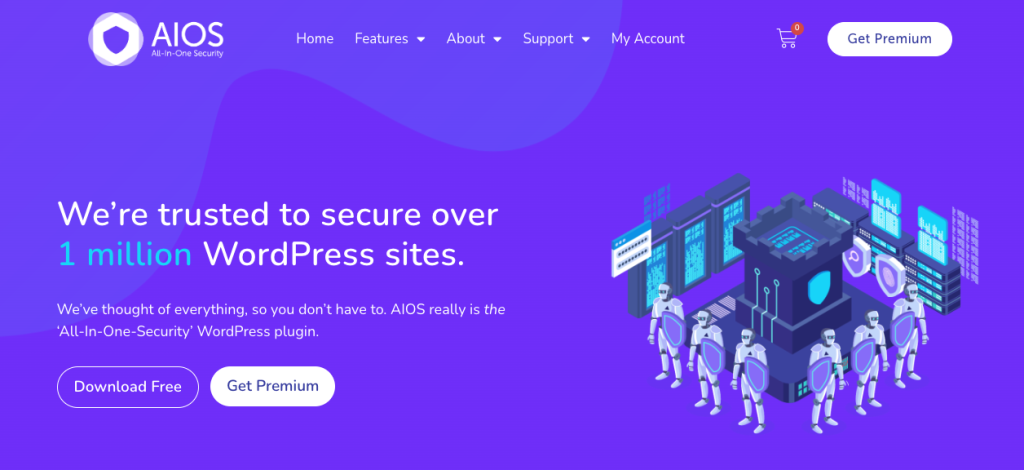
As a completely free plugin, All In One WP Security & Firewall is also very comprehensive. It will detect whether you have a default ‘admin’ user name in your account and help you change it for increased security. You’ll also have access to security management features like Google reCAPTCHA.
Pros: This is a popular plugin with too many features to list! However, one big benefit is the scoring system you’ll have access to that can grade the security of your website based on the features you’ve enabled.
Cons: Is too many features a bad thing? The initial information about the plugin might be a little overwhelming if you’re new to security plugins for WooCommerce.
5. Shield Security: Protection with Smarter Automation

Shield Security offers many security-related features that might be important to an online store. This includes two-factor authentication, reCAPTCHA, automated comment blockers, and login limits. Additionally, you can access wizards that will walk you through the setup process.
Pros: You can let the plugin set everything up automatically when you install it. You also have the option to manually enable features.
Cons: Individual technical support for all the Shield Security features is only available with their Pro plan. Otherwise, you can seek out information in their forums.
Conclusion
Handling the personal financial information of your clients and customers can be nerve-wracking. However, WooCommerce and WordPress make it easier to continue serving great deals to your customers with Advanced Coupons.
In this article, we shared 5 security plugins for WooCommerce stores:
- Sucuri
- Wordfence
- Login LockDown
- All In One WP Security & Firewall
- Shield Security: Protection with Smarter Automation
Are you still wondering what the best way might be to use security plugins for WooCommerce? Share your thoughts with us in the comments section below!