
Thanks to the widespread use of social media, leveraging influencers has become a popular marketing technique. It can also mean you might need to provide influencers with free samples of your products.
Fortunately, there’s a WordPress plugin that can help. Our Advanced Coupon plugin works easily with WooCommerce to help you manage keeping your influencers regularly stocked with samples.
In this article, we’ll take a look at the benefits of providing influencers with samples. Also, we’ll walk through how to automate this with Advanced Coupons and WooCommerce. Let’s dive right in!
Building Influencer Relationships and How Free Samples Can Help
Since influencers tend to be popular within very niche markets, they tend to generate quality leads. In fact, 71% of marketers agree that the quality of this traffic is better than other marketing efforts.
The goal of engaging with influencers is to get them to talk about your product a lot. So, you’ll need to establish a relationship with them. As we mentioned, one way to do this is by providing them with regular access to free samples.
Depending on how many people you decide to partner with, keeping an influencer well-stocked, even if it’s just once a month, can take a lot of time. That’s where our plugin can really help.
Automating Monthly Samples for Influencers in 5 Steps
As we mentioned, our Advanced Coupons for WooCommerce plugin has features you can leverage to streamline some of your influencer logistics. Specifically, you’ll be able to choose many new ‘Cart Conditions’ that can make managing free samples much easier.
1. Add a New Coupon
To get started, navigate to WooCommerce > Coupons > Add Coupon:
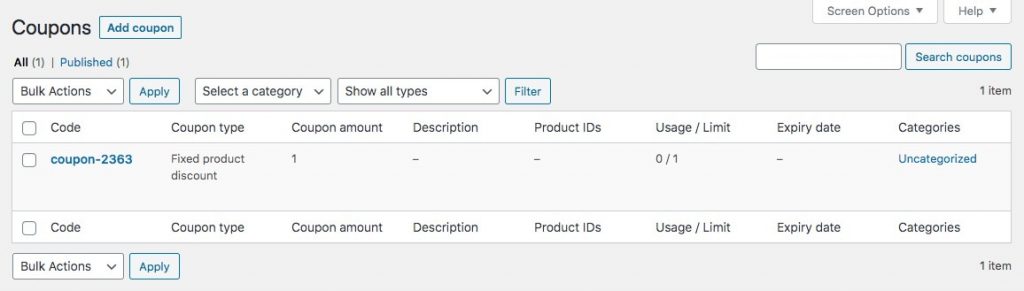
You’ll see any existing coupons in the system and the information that’s relevant to them. Here, you can edit or apply bulk actions like you would for Posts.
2. Select a Discount Type
The first order of business will be to select the Discount type. You’ll find this under the General settings tab:
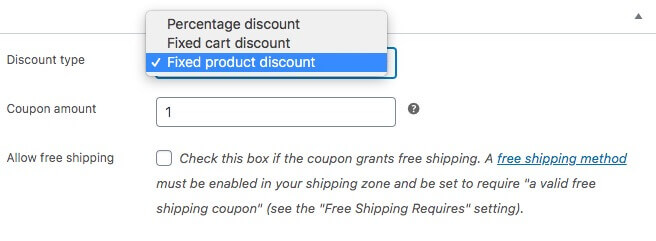
If you’re planning to send your influencers samples that are completely free, you can choose to set up a 100% discount coupon under Percentage Discount.
You’ll likely want to avoid enabling an influencer to load their cart with anything they want and then check out for free. That’s where Advanced Coupon’s granular settings can help you avoid an accident like that.
3. Set Your Coupon Restrictions
Next, you can set the characteristics of your coupon. This includes customizing the name, among other things. To configure the settings that will help fine-tune your influencer sample coupon, click on Usage restriction:
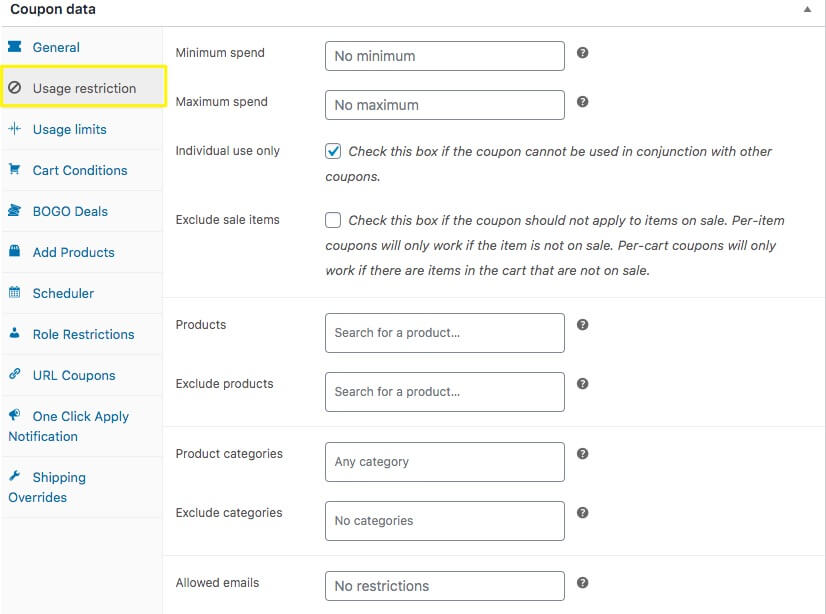
On this screen, you’ll be able to customize your coupon to the exact specifications you need. For example, you can select specific products to include or exclude. One of the easiest ways to create a code for just the products you want influencers to have access to is to use Product categories.
Through WooCommerce, you can create a product category. There, you can organize an ‘influencer-only’ category for your free sample options, for example. Then, select the product category in your coupon settings to match.
Next, the Usage limits menu is where you can really control the flow of free samples:
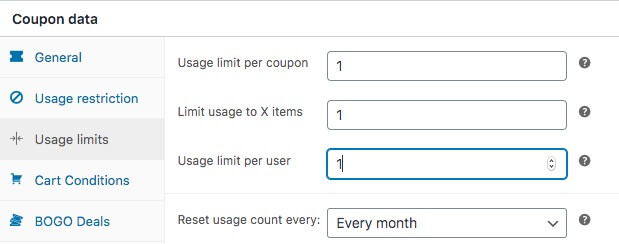
If you want to make sure that your influencers only use the coupon for one product, once a month, you can set those limits here. This way, you don’t have to create a new coupon every month. They’ll be able to use their code on only one item each month:
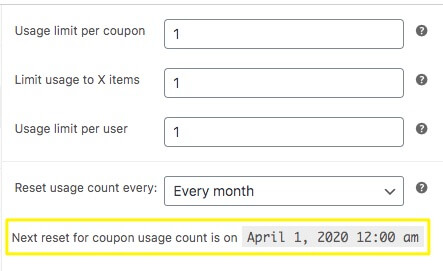
4. Configure Any Cart Requirements
Another way to coordinate free samples with Advanced Coupons for WooCommerce is through the Cart Conditions settings. To make sure your influencers are not sharing their code, you can set specific Allowed Customer User Roles:
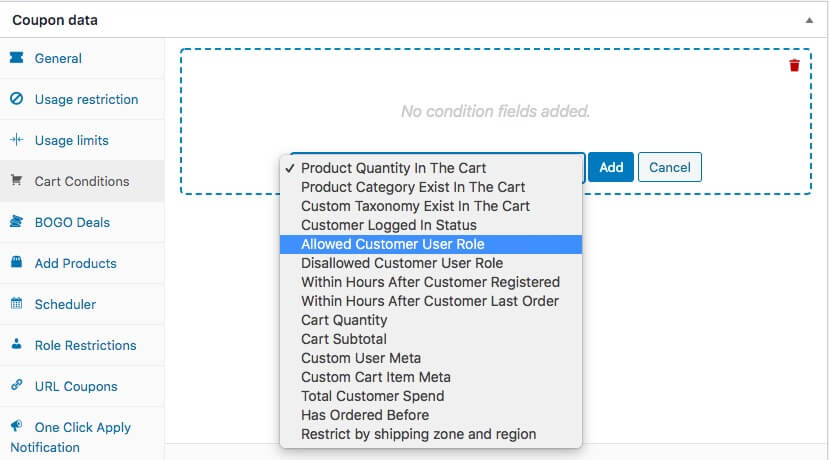
Alternatively, you can choose from a long list of different conditions. These can be applied to the coupon and if the condition is not met at checkout, the coupon will be denied.
If you choose to use the customer user role option, you might need to look at creating custom user roles in WordPress. This is especially true if you’re already using the rest of the standard user roles for other site staff.
5. Offer Shipping Overrides
Another setting to explore is the Shipping Overrides options. If you don’t want your influencers to have to dish out cash to ship their free items, you can also provide a shipping discount as part of your coupon.
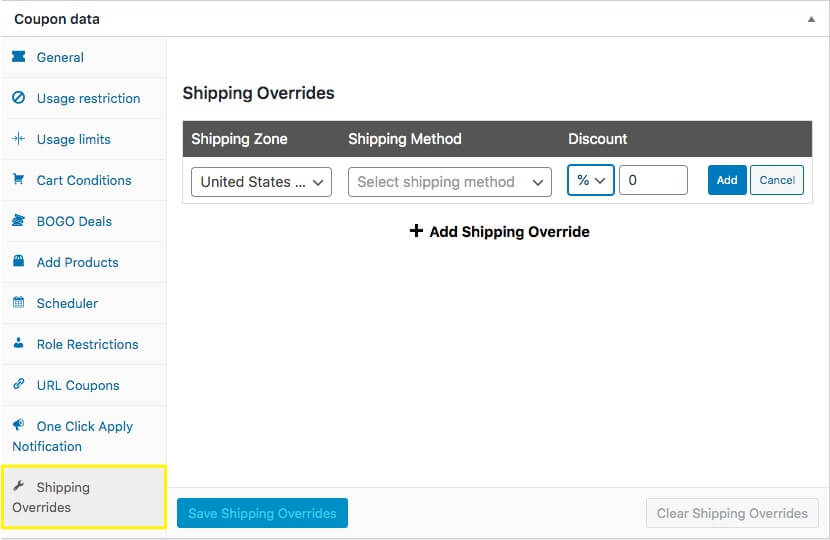
Now that your coupon is set up, you just need to Publish it like you would a post. You can communicate your ‘influencer-swag’ code or whatever name you chose, to your influencers to use:
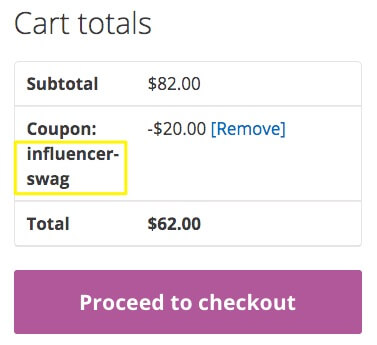
The possibilities are almost endless! Now, you can easily keep your influencers happy with regular free samples.
When to Share a Free Sample Coupon with Potential Influencers
Depending on how you discover your influencers, just about anytime is the right time to offer free stuff. You obviously want your influencers to feel like they’re part of the team, so the sooner the better!
There are several ways you can share your code, including:
- Through an initial email to your potential influencer, inviting them to try your products.
- In your contract, if you require an influencer agreement.
- Via mail with a package containing their first product.
Advanced Coupons can help you easily provide influencers with free samples, so feel free to get creative.
In Conclusion
Regardless of how you share your coupon, you’ll have the option to manage changes later. This is thanks to Advanced Coupons’ detailed and flexible settings.
Getting set up is a snap if you remember the following steps, including:
- Add a new coupon.
- Choose a discount type.
- Set restrictions and cart conditions.
- Restrict by user roles.
- Offer free shipping.
Do you still have questions about how to provide influencers with consistent access to free samples? Share your thoughts with us in the comments section below!



