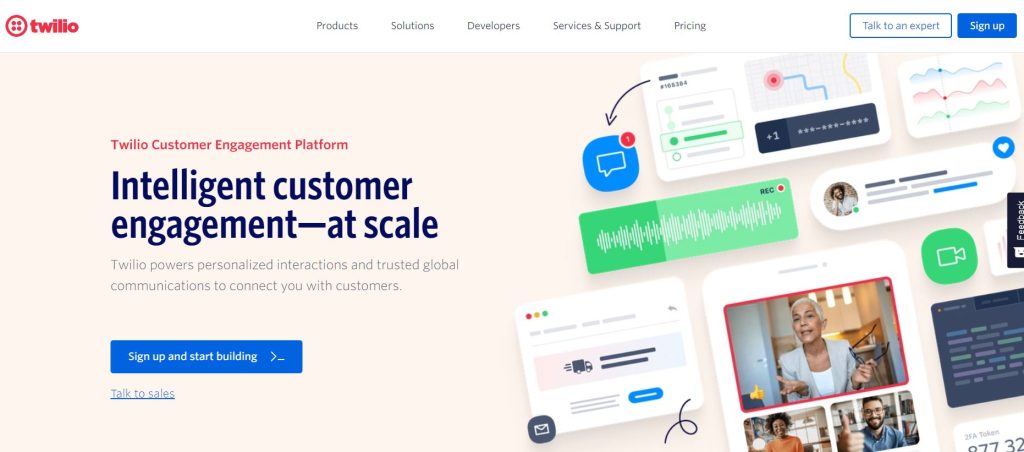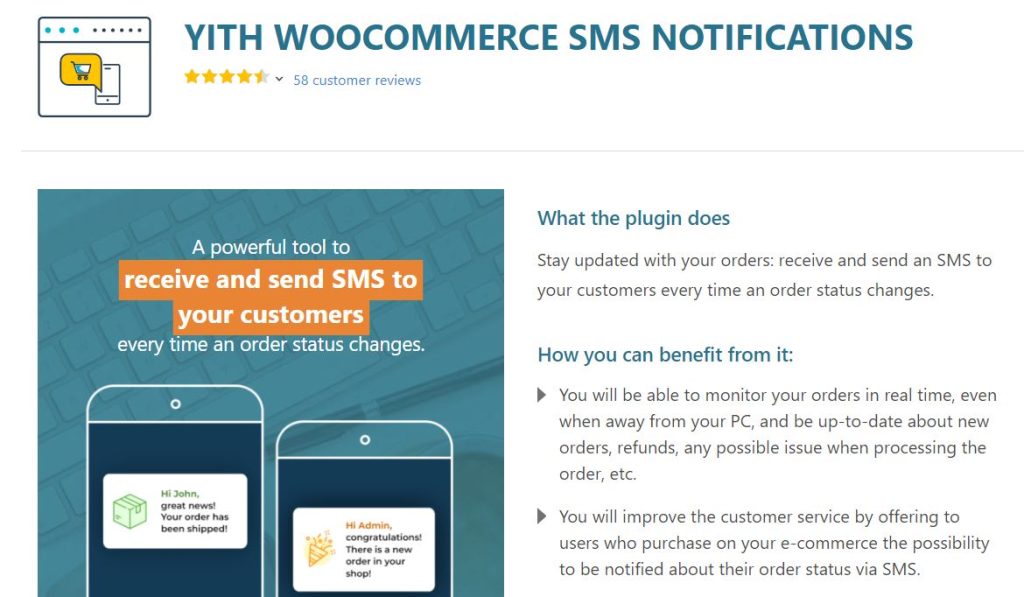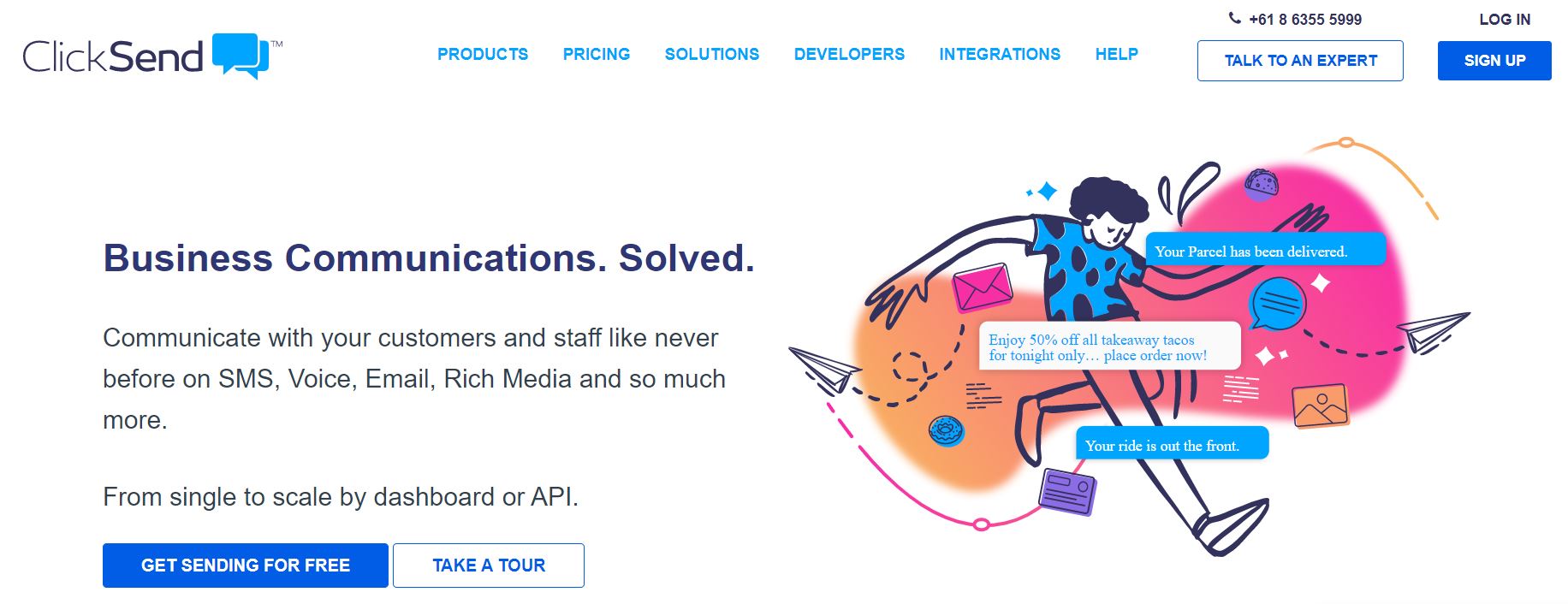Sending WooCommerce SMS messages from your online store can be tricky. By default, this e-commerce platform doesn’t offer this functionality. This means you’re losing out on the many benefits of being able to communicate with your customers via SMS.
The good news is there are several tools you can use for SMS marketing. Some of these integrate seamlessly with WooCommerce, enabling you to send messages without much effort.
In this article, we’ll walk you through some of the options for sending WooCommerce SMS messages. We’ll also look at a few tips for using this type of messaging effectively. Let’s get started!
Best Practices For SMS Marketing
While it may be tempting to send out cold SMSs, this should be avoided. The best practice is to seek the permission of your users when collecting their phone numbers.
You’ll also need to have a privacy policy that explains how you will store and use their contact details. While this is basic marketing etiquette, in some regions this is required by law.
One of the ways you can achieve compliance with privacy laws is to provide an option that enables users to opt in (or out) of receiving SMSs. You can do this by including a checkbox on your checkout page, which is where you will typically collect contact details.
A smart way to incentivize visitors to join your contact list is to create an SMS club. By implying some level of exclusivity, users may be more inclined to hand over their phone numbers.
However, you may want to avoid sending too many messages, as some customers may find this intrusive or annoying. As a general rule, aim to send SMS messages no more than once every two to four weeks.
3 Tools For Sending SMS Notifications In WooCommerce
Now that we have covered a few best practices for SMS marketing, let’s take a look at some of the best tools you can use for this.
1. Twilio
Twilio offers a programmable messaging API that provides much of the same functionality as another option we have below, ClickSend.
The platform is able to automate mass messaging and send targeted messages. It also enables you to send messages on your customer’s platform of choice, regardless of their location around the world.
To get started, you’ll need to install the Twilio SMS Notifications plugin for WooCommerce. This costs $49 dollars per year.
2. YITH WooCommerce SMS Notifications
YITH WooCommerce SMS Notifications is a WordPress plugin that enables automated SMS messaging. The plugin uses third-party SMS services, which include ClickSend and Twilio.
This tool comes with a lot of interesting features, including automated SMS messaging triggered by changes in order status. You also have the option to enable the service only for customers who request it at checkout. Moreover, you can insert short links into the body of your SMS messages.
3. ClickSend
ClickSend is a market-leading SMS marketing application. While it is an excellent solution for WooCommerce, it also integrates very well with thousands of other apps.
To get started with ClickSend, you’ll need to purchase the WooCommerce integration plugin. This will then enable you to send individual and bulk SMS messages straight from your WooCommerce store.
For instance, you can send notifications that confirm receipt of order, trigger messaging in the event of changes to order status, and so on.
Tips For Using WooCommerce SMS Notifications
SMS marketing is hugely effective when you do it right. One report by Campaign Monitor shows that SMS messages have a higher open rate than emails. Let’s look at a few tips for using this marketing strategy effectively.
Tip 1: Provide shipping updates
If you’re shipping products to your customers, SMS messaging provides an excellent means of updating them on the status of their packages. This can help you build and maintain their trust in your brand.
Tip 2: Ask for product reviews
SMS is an intimate communication channel, which makes it an effective way to ask for favors from your clients. One way to take advantage of this is to ask for product reviews. For instance, once a user receives their order, you can send them a follow-up message to thank them for their purchase and ask them to leave a review on your website.
Tip 3: Promote offers and deals
Another clever way to leverage SMS messaging is to use it for promoting sales and offers. In doing so, remember to keep things unique, as your customers will likely be inundated by marketing messaging from other vendors. For example, you may consider sending some unique coupon deals to encourage users to visit your store and make a purchase.
Conclusion
Sending out SMS notifications is a smart way to engage with your clients, inform them of special offers, and keep them coming back. While WooCommerce doesn’t offer this feature by default, there are several tools that you can use.
In this post, we looked at three SMS messaging tools that integrate nicely with WooCommerce:
- Twilio: this tool helps you send targeted SMS messages to your customers.
- YITH WooCommerce SMS Notifications: a WooCommerce plugin that uses third-party SMS services to provide support for automated messaging.
- Clicksend: an SMS app that supports automated mass SMS messaging.
Do you have any questions on WooCommerce SMS marketing? Let us know in the comments!