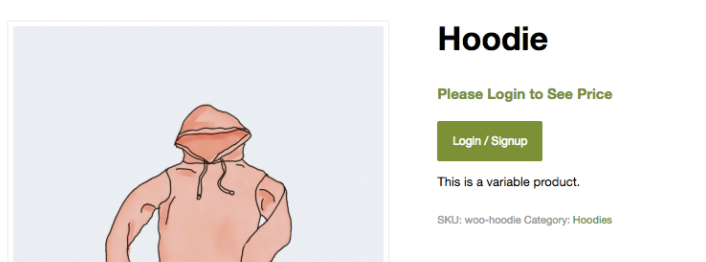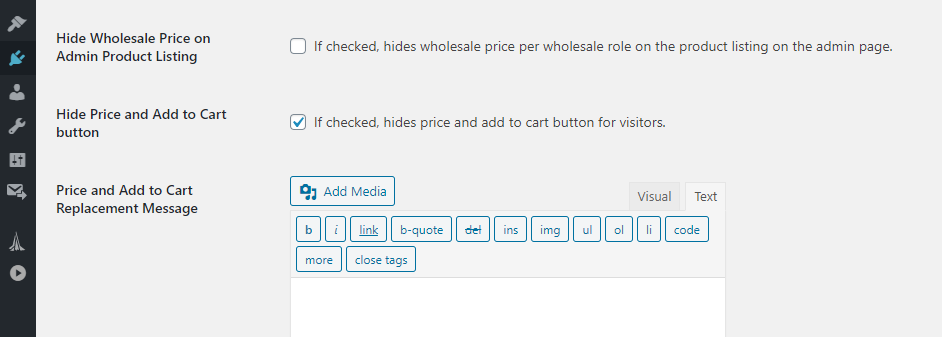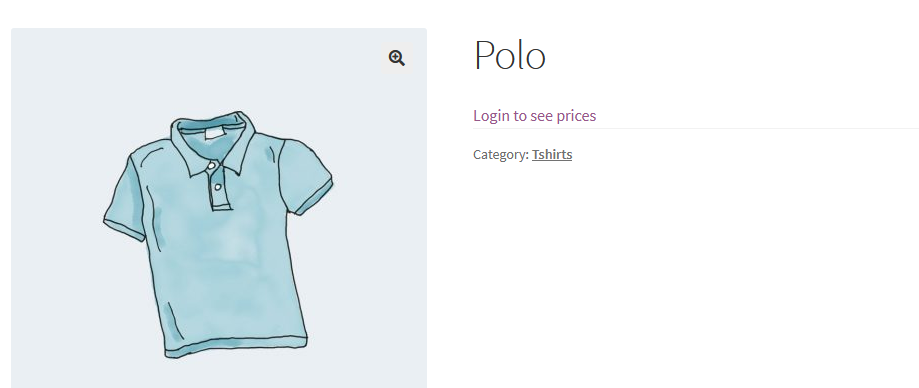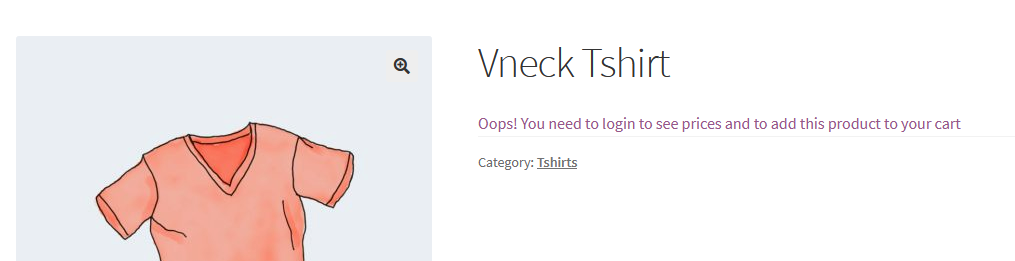A lot of stores enable users to make purchases without signing up for an account. Although that’s not a bad decision, it also means you lose out on valuable customer data. By learning how to hide prices in WooCommerce or remove the ‘Add to Cart’ button, you encourage customers to log in to make a purchase.
There are several ways that you can hide both elements in WooCommerce if you use the right tools. In this article, we’ll explain when it makes sense to hide prices or remove the Add to Cart button in WooCommerce, and then we’ll show you how to do it. Let’s get to it!
When To Remove The Add To Cart Button Or Hide Prices In WooCommerce
Most online stores show product prices even if you’re not logged in. That way, visitors can decide whether they’re interested in making a purchase and then register to do it (if your store requires it).
That’s the standard approach, at least. However, there are several occasions where it makes sense to hide prices in WooCommerce, at least for guest users. Some examples include:
- You’re selling exclusive products and you want to encourage users to sign up before they see all the details
- For stores that have different sets of prices, such as for retail and wholesale users
- You want to disable purchases for specific countries due to shipping or restriction issues
The same logic applies if you want to remove the Add to Cart button in WooCommerce. If guests see that button, they might assume that they can purchase without registering. By removing the option, you encourage customers to sign up for an account before they can complete their purchases.
If you’re going to opt to hide either or both elements, you must explain to visitors they need to log in to see them. Otherwise, they might assume your store isn’t working. With that in mind, let’s talk about how to hide both elements.
How To Remove Add To Cart And Hide Prices In WooCommerce
By default, WooCommerce doesn’t enable you to hide product prices or remove the Add to Cart button. However, there’s little that you can’t do in WordPress with the right plugins.
Several plugins enable you to hide both elements for your store. For example, WooCommerce Hide Price & Add to Cart Button lets you decide which user roles to hide elements from, disable them for specific countries, and more.
The plugin also lets you replace the Add to Cart button with a contact form, which is perfect if you specialize in expensive products.
Although the plugin works, it also costs $49 per year, which is quite expensive for such a specialized plugin. With that in mind, another alternative is the WooCommerce Wholesale Prices plugin:
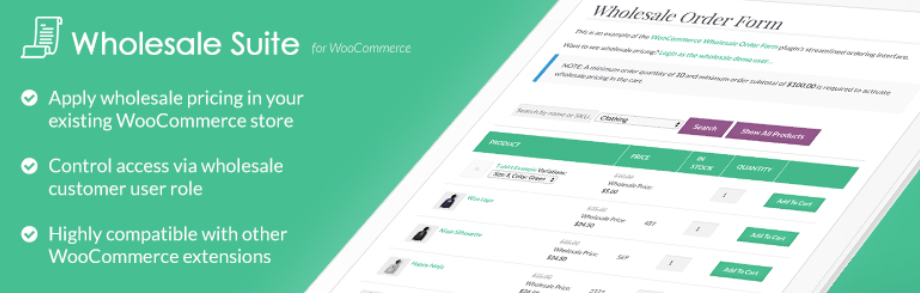
This particular plugin does several things. It enables you to create a custom user role for wholesale users and to set unique prices for them on a product-by-product basis.
Moreover, the free plugin also enables you to hide prices and remove the Add to Cart button in WooCommerce for non-logged-in users.
All of that and it’s also fully compatible with Advanced Coupons.

Hide Price And Add To Cart With Advanced Coupons
If you want to try it out for yourself, install and activate the plugin. Then go to WooCommerce > Settings > Wholesale Prices. Here you’ll see an option that enables you to hide prices and remove the Add to Cart button in WooCommerce in one fell swoop:
Then, if you open any product page on your store now without logging in, this is what you’ll see:
Remember that you can replace the default message, which reads “Login to see prices”.
To do so, go to the Price and Add to Cart Replacement Message section that’s right under the setting to hide both options.
Although the default message works, you can also try to use different tones and messages:
That’s it! As long as the option remains enabled, visitors won’t be able to complete a purchase without logging in. Keep in mind that this also applies to using coupons, though.
If you offer coupons to website visitors, you might need to disable that option and encourage them to register and log in instead so they can enjoy those discounts.
Conclusion
Hiding prices and removing the Add to Cart button in WooCommerce is a great way to encourage visitors to register and log in to make purchases. Doing this enables you to collect more customer data. It also ensures that only the people that you want to have access to your products.
In this article, we walked you through the 2 easy ways to remove Add To Cart button or hide prices in WooCommerce:
- Use Wholesale Suite to create a custom user role for wholesale users
- Use Advanced Coupons to hide prices and remove the “Add To Cart” feature
Do you have any questions about how to remove the Add to Cart button or hide prices in WooCommerce? Ask away in the comments section below!