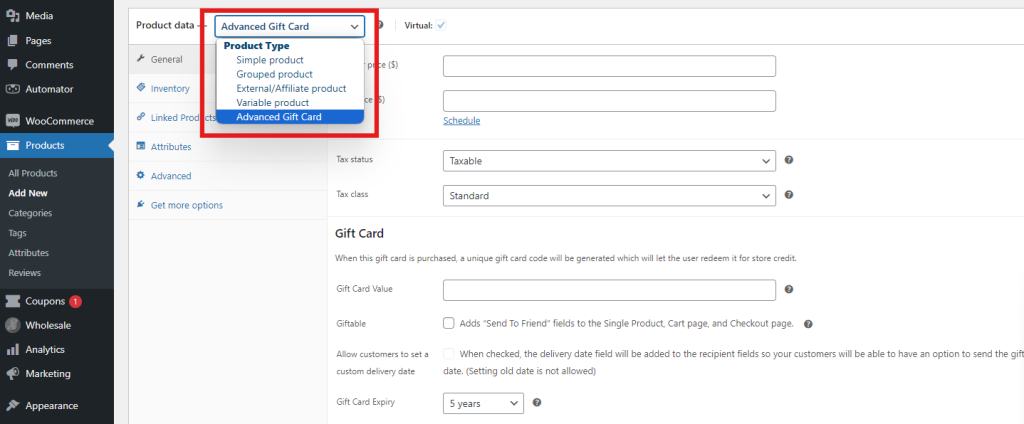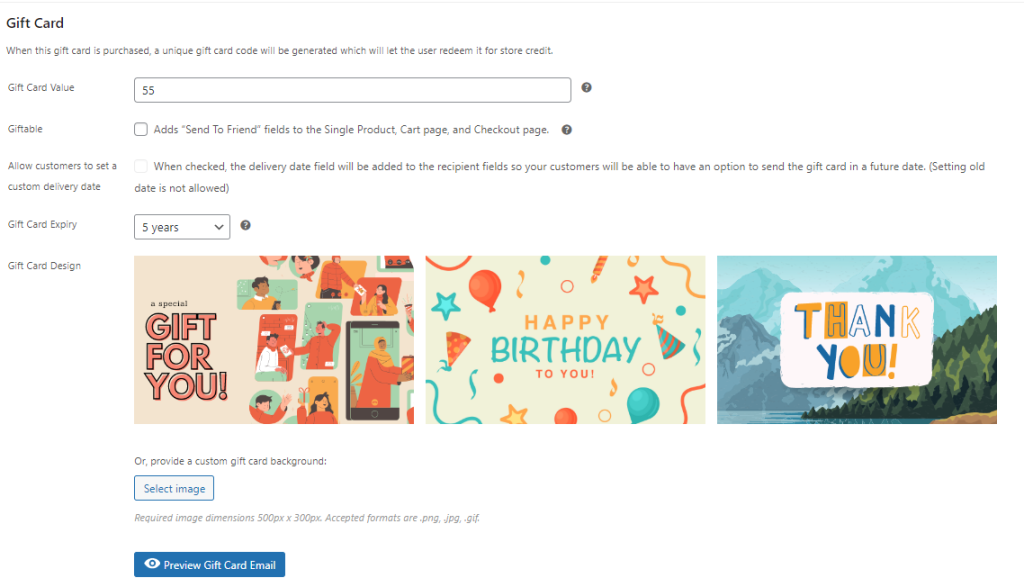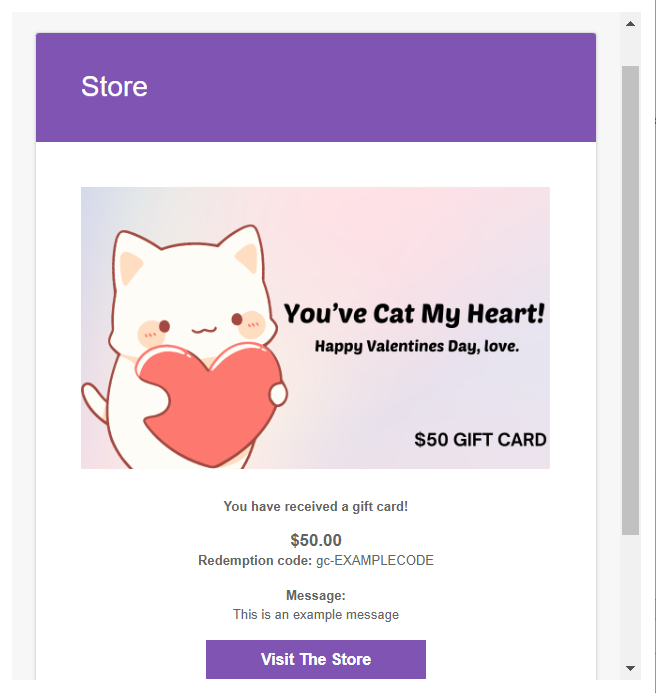Gift cards have always been a favorite among shoppers, and it’s not hard to see why. It’s one of the most flexible and convenient alternatives to traditional gift-giving, allowing recipients to choose exactly what they want. This presents an amazing opportunity for you as a store owner. By offering WooCommerce gift cards, you can attract new customers, enhance their shopping experience, and open up a new revenue stream for your store!
Exciting, right? We’re here to make this easy for you. In this guide, we’ll walk you through everything you need to know, including how you can start offering gift cards on your WooCommerce store. Ready to dive in? Let’s get right into it!
What Are WooCommerce Gift Cards?
WooCommerce gift cards are prepaid digital vouchers that shoppers can use to purchase products in your store. They work like cash, letting buyers apply the card’s value to the item or service they want to buy. Unlike physical cards which can be lost or damaged, these virtual gift cards are stored electronically. Typically delivered via email, they provide an easy, flexible, and convenient gifting option.
Advanced Gift Cards For WooCommerce
WooCommerce is an amazing e-commerce platform that provides a solid foundation for retailers to sell their products and build their brands. While it doesn’t provide the capability to let you sell digital gift cards by default, you can easily do so using the Advanced WooCommerce Gift Cards plugin.
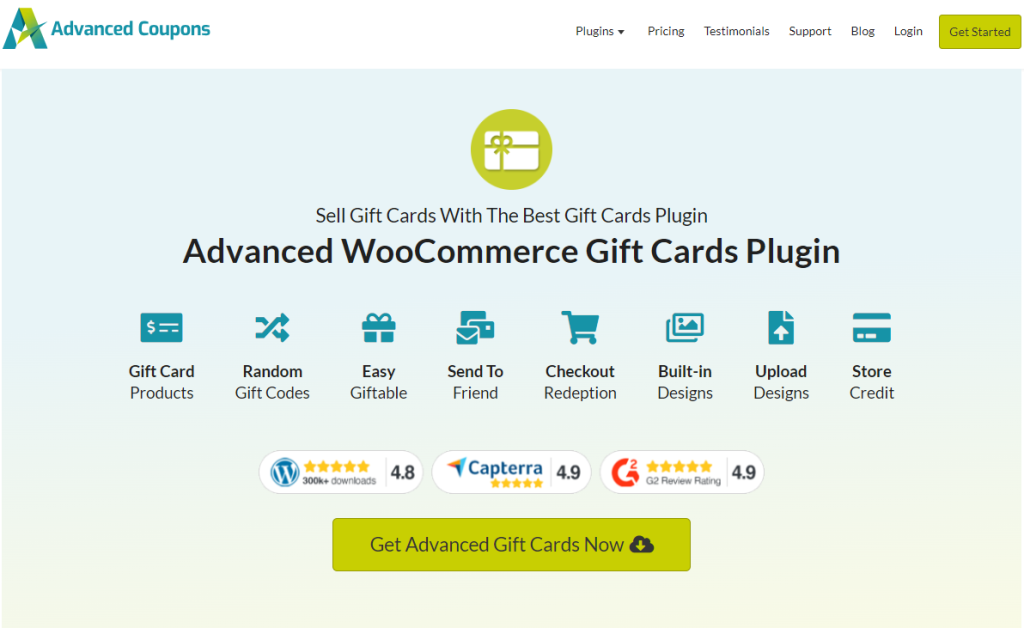
With this plugin, you can:
- Easily create and sell digital gift cards: Provide your shoppers with the option to buy gift cards for themselves or for gifting. It’s an excellent way to enhance customer satisfaction and improve your brand’s visibility.
- Access gift card templates or upload your own designs: Choose from predefined gift card templates or upload your own to match your brand! This is particularly helpful if you want to create themed gift cards for special events and occasions.
- Manage your gift cards with an intuitive dashboard: The plugin has an intuitive dashboard where you can check gift card activities and usage, including how many are sold and claimed, and even which top products are bought using your gift cards!
How To Create And Sell WooCommerce Gift Cards
WooCommerce is an amazing e-commerce platform that provides a solid foundation for retailers to sell their products and build their brands. While it doesn’t provide the capability to let you offer digital gift cards by default, you can easily do so using the Advanced WooCommerce Gift Cards plugin.
With this plugin, you can create, customize, and sell digital gift cards directly from your store, providing your customers with a flexible and convenient gifting option.
In this tutorial, we’ll use this powerful tool to demonstrate how you can create gift cards on your WooCommerce store in just three steps! If you haven’t installed and activated the plugin, you can get it here.
Step 1: Create a new gift card product
Once you install Advanced Gift Cards, you’ll gain access to a new product type called “Advanced Gift Card”.
To create your first virtual gift card, head to Products > Add New, and select “Advanced Gift Card” as the Product Type. Here, you can set its Regular Price, Sale Price, Tax Status, and Tax Class. It also gives you access to the additional Gift Card settings, which we’ll modify next!
TIP: When setting gift card prices, consider offering a slight discount. For instance, you can offer $50 gift cards for $48, making it a more appealing deal to shoppers. Discounts on gift cards can make them more enticing for shoppers.
Step 2: Modify your gift card settings
Under the “Gift Card” section, you can modify the details of your gift card, including its value.
If you want to enable customers to send the gift card directly to someone else, you can tick the “Giftable” option. This allows buyers to enter the recipient’s email address, add a personal message, and even schedule the delivery date.
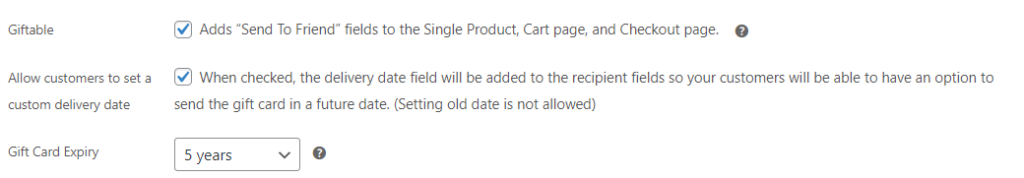
You can set a gift card expiry date. By default, it’s set to 5 years.
Choosing a gift card design
Advanced Gift Cards allows you to choose from its default built-in card designs or upload your own. As a bonus for installing the plugin, you get 85 bonus gift card designs completely free! To upload a custom design, simply click “Select Image,” and choose your desired image from your media library.
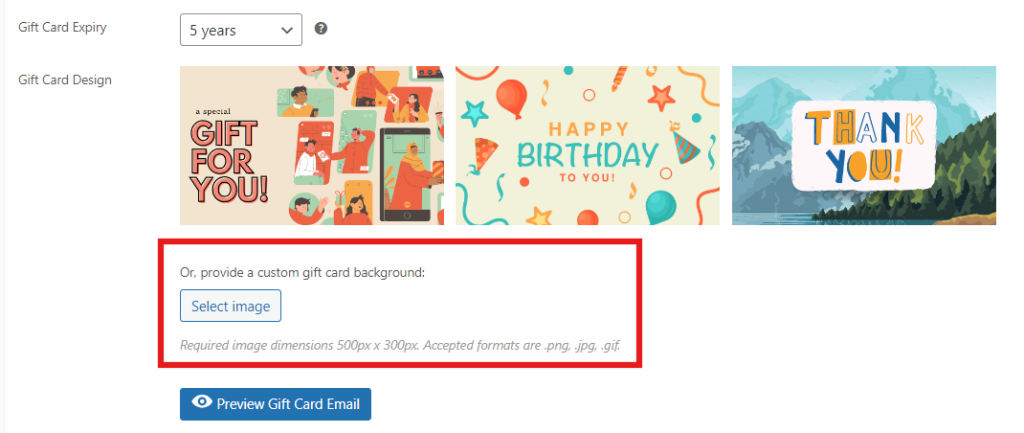
TIP: You can easily check how your gift card email will look by clicking “Preview Gift Card Email.”
Step 3: Publish your gift card
Once you’re done modifying your gift card settings, you can explore other product settings that are available to you. Don’t forget essential product details such as the product name, description, categories, and inventory options:
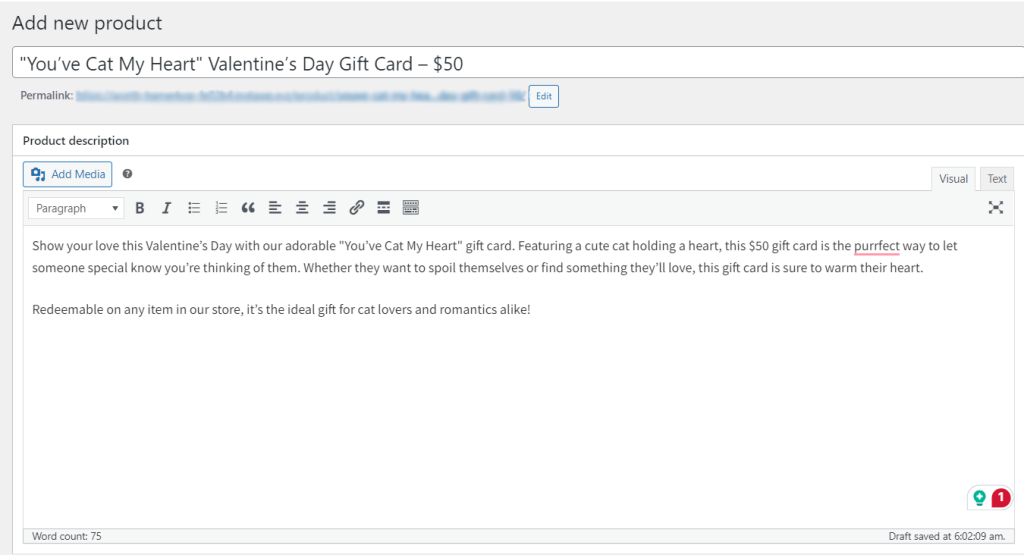
When you’re satisfied with your settings, hit “Publish” and you’re good to go!
And that’s it!
The customer’s perspective
Let’s quickly take a look at how your gift cards will look on your WooCommerce store:
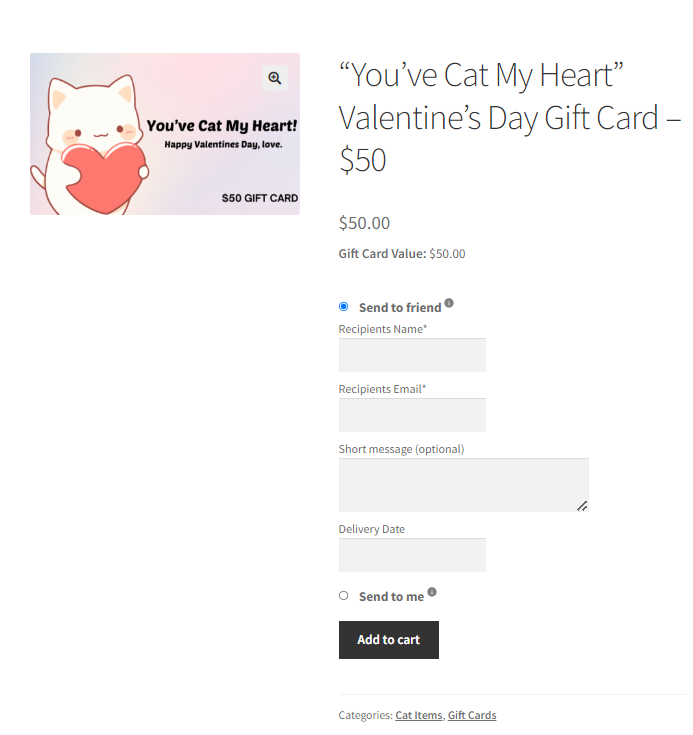
If your shoppers want to purchase it as a gift, they can simply input their recipient’s name, email address, and message. The gift card will automatically be sent to the recipient’s email once purchased.
Awesome, right?
Advantages Of Offering WooCommerce Gift Cards
Selling gift cards on your e-commerce store can bring numerous benefits! Let’s explore them below:
1. Boost sales
Did you know that shoppers who redeem gift cards often end up spending more than the card’s value? On average, customers spend an average of $59 more than the actual value of their gift cards. One possible reason is that most gift card recipients see gifted cards as “free cash”, making them more likely to treat themselves to additional items in your store. This tendency to overspend can increase your average order values and boost your bottom line.
2. Enhance brand visibility
When shoppers purchase gift cards on your WooCommerce store and gift it to others–they’re not just giving them a present. They’re also sharing your business and your brand with potential customers! Recipients of the gift will likely visit your store to redeem their card, giving you an opportunity to make a good first impression and turn them into customers.
This is great news for your customer acquisition efforts. Essentially, you’re turning your existing customers into brand advocates that introduce your business to new buyers. Satisfied buyers are more likely to return, contributing to the long-term growth of your store.
3. Attract last-minute shoppers
Holiday shopping and gift-giving during special occasions can leave shoppers scrambling for last-minute gift ideas. Gift cards offer a perfect solution for shoppers looking for a thoughtful, yet quick and convenient option. With just a few clicks, they can purchase and send a meaningful gift without worrying about product availability or shipment delays.
💡 Tip: You can make your gift cards even more appealing by offering different types of themed designs for holidays and special occasions. For example, you can have themed card designs for special occasions like Valentine’s Day, Christmas, Birthdays, or Wedding Anniversaries.
4. Improve cash flow
Gift cards offer a unique advantage over other products when it comes to improving your business’ cash flow. When shoppers purchase these virtual cards, you receive the payment upfront, even if the products will be redeemed at a later date. As such, they’re essentially “paying in advance”. This gives you immediate revenue you can use to improve your business, stock up on new inventory, or pay operating expenses.
Frequently Asked Questions
Can you sell e-gift cards online?
Yes, you can offer e-gift cards online using e-commerce platforms like WooCommerce. By installing a gift card plugin like Advanced Gift Cards, you can easily customize and offer digital gift cards on your website.
How to do gift cards on WooCommerce?
To offer gift cards on WooCommerce, install the Advanced Gift Cards plugin. With this plugin, you can create and sell digital gift cards, set pricing options, and enable options like gifting, email delivery, and scheduling. The plugin also provides an intuitive dashboard to help you manage your store’s gift cards and assess sales performance.
What is the best gift card plugin for WooCommerce?
Advanced Gift Cards offers a comprehensive set of features, including flexible gift card pricing, seamless email delivery, and gift card management. With this plugin, you can create a gift card in minutes and let customers gift it to others. It integrates with WooCommerce perfectly, making it one of the best gift card plugins available in the market.
What is a gift card used for?
Gift cards are prepaid cards that work like “cash”-they can be used to purchase products or services from a specific store. It’s a popular gift option for shoppers, allowing their recipients to choose the exact products they want.
Related Resources
Want to learn how to boost your sales using Gift Cards? Check out our recent guide about gift card marketing below:

Conclusion
Offering WooCommerce gift cards opens up a new revenue stream for your business. It’s an effective way to boost sales, improve your brand visibility, and gain new customers. In this article, we showed you how you can easily set them up using the Advanced Gift Cards plugin:
We also discovered its key advantages for your store. By adding gift cards to your offerings, you can:
Awesome, right? We hope this article helped you out. If you have any questions, feel free to leave a comment below.