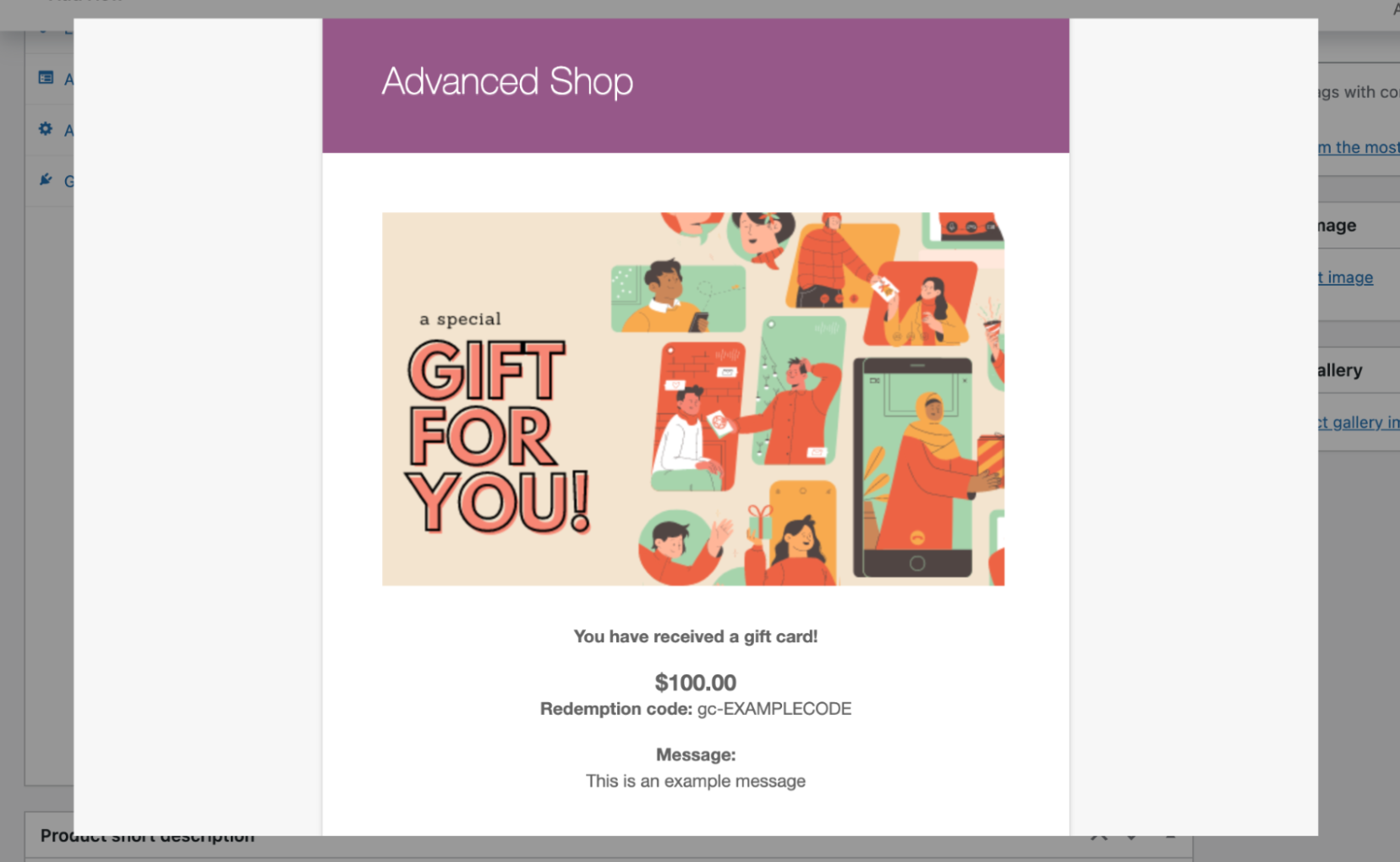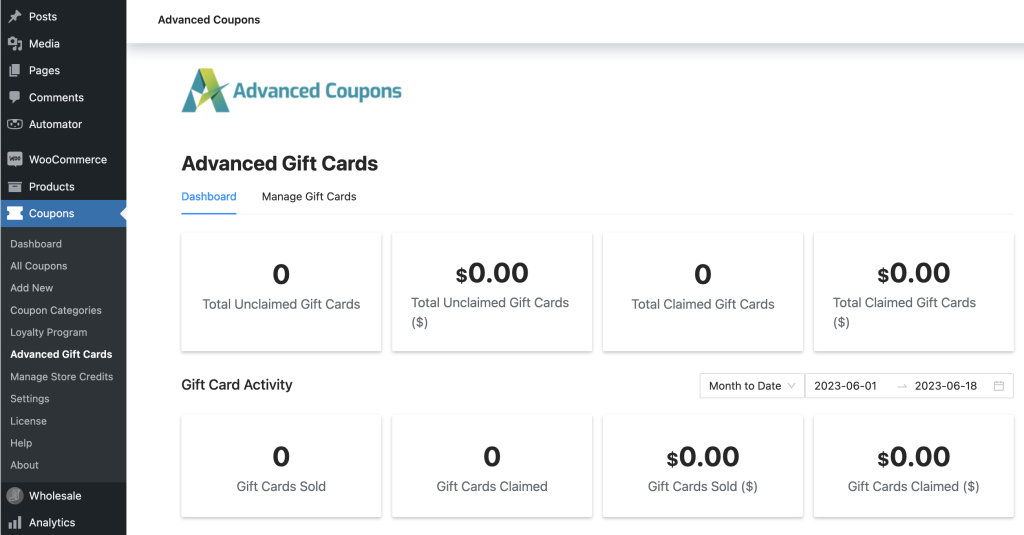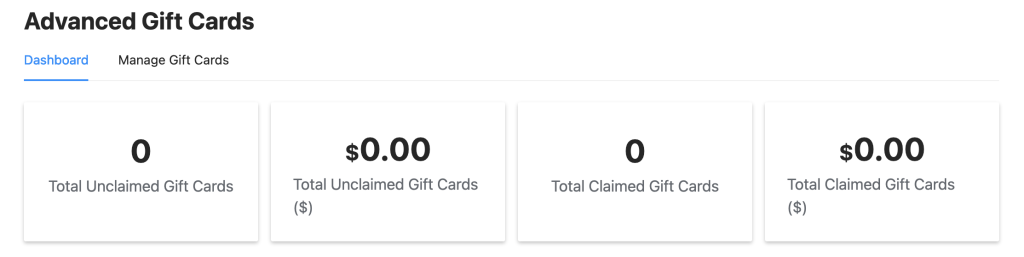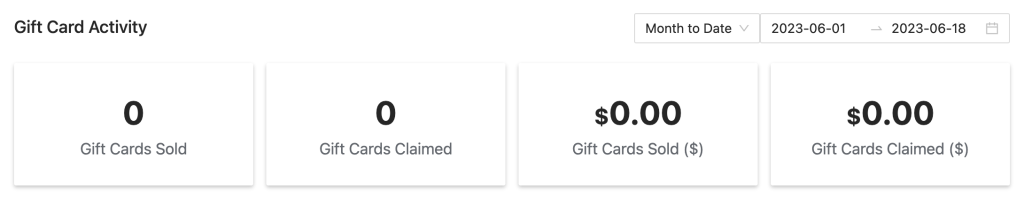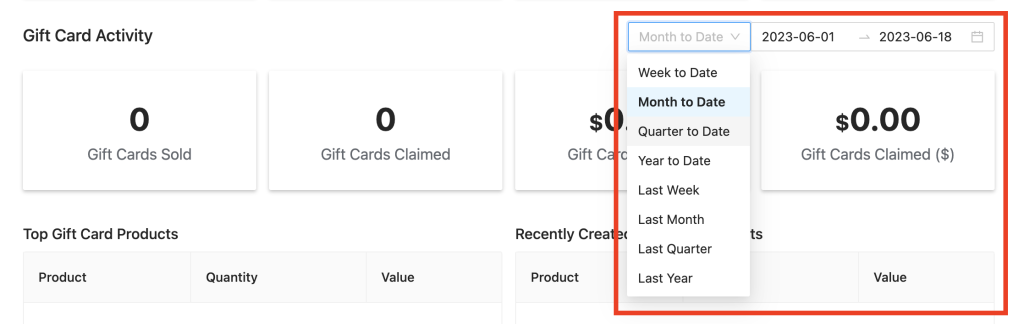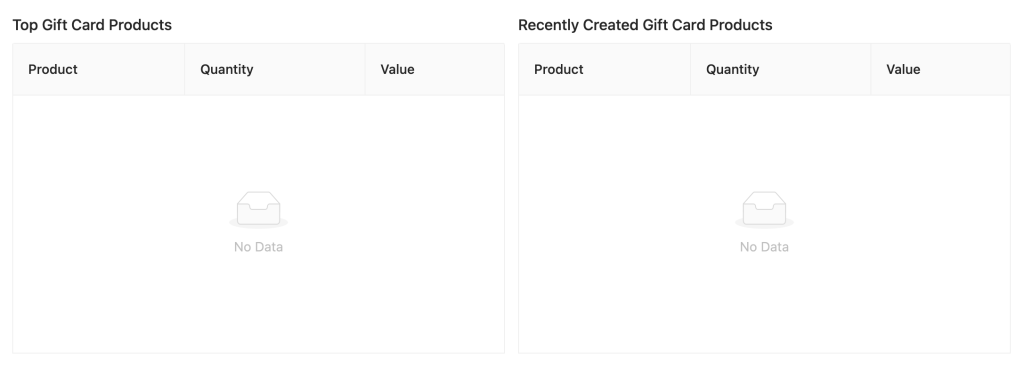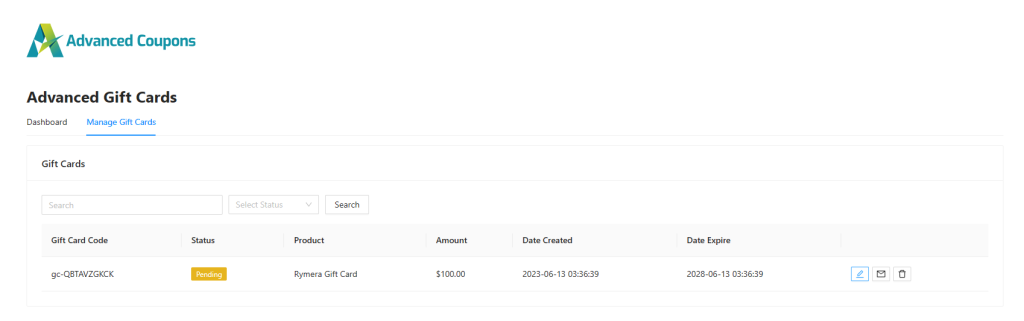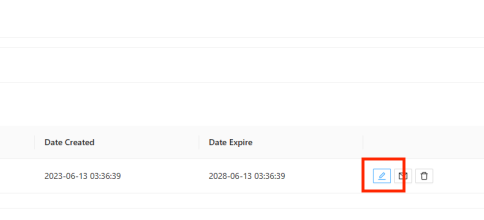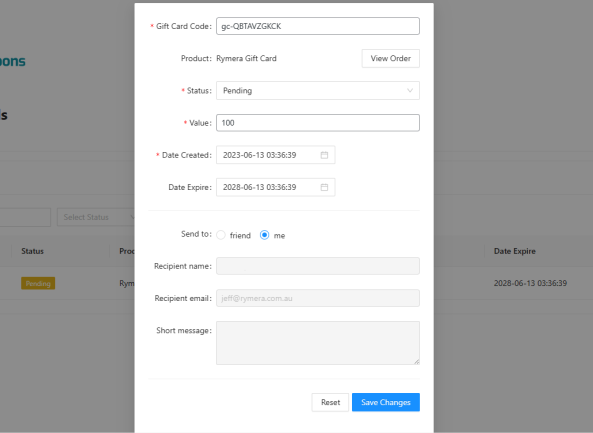We’re excited to announce the latest update to the Advanced Gift Cards version 1.34, which brings an exciting new feature: the Advanced Gift Cards Dashboard. This dedicated page offers valuable insights into your gift cards, giving you a comprehensive view of their performance.
Gift cards have always been a popular choice for shoppers looking for that perfect gift, and now, with the Advanced Gift Cards Dashboard in WooCommerce, you can effortlessly harness the potential of this powerful tool to boost your revenue.
Integrated seamlessly into the WooCommerce platform, this dashboard provides you with unprecedented control and flexibility in creating, managing, and tracking gift cards for your online store. It’s time to explore the exciting changes we’ve made and discover how they can benefit your business.
So, let’s dive right in and take a closer look!
What Is Advanced Gift Cards And Why Do I Need To Update?
Advanced Gift Cards is a top-of-the-line plugin that revolutionizes the way you establish a comprehensive gift card program.
However, what truly sets this plugin apart from other gift card solutions in WooCommerce is its unique combination of simplicity and extensive features, catering to both store owners and customers seamlessly. With this, you enjoy:
- Customizable gift card products
- 80+ built-in designs for any season
- Seamless integration with WooCommerce and other Advanced Coupons plugins
- Checkout redemption
- Store credit linkage option
- And many more!
But that doesn’t stop there.
Since the initial launch of this plugin in 2022, our crew has been diligently working behind the scenes to enhance our existing systems. We recognize the importance of having a robust gift card solution in boosting your store’s profitability. Hence, we have made these upgrades a top priority.
We’re now proud to present you the latest addition to our awesome features: Advanced Gift Cards Dashboard! Let’s have a closer look at what’s new:
What’s New In Advanced Gift Cards
With our latest release in Advanced Gift Cards, we’re proud to introduce an intuitive gift card dashboard designed to streamline the monitoring and management of gift card products for store owners.
We understand the importance of having a seamless and efficient system in place to oversee your gift card operations. That’s why we’ve developed this user-friendly dashboard, keeping your needs as store owners at the forefront.
It provides a centralized hub where you can effortlessly monitor, track, and manage all aspects of your gift card products. So, whether it’s tracking sales, managing expiry dates, or making necessary adjustments, the gift card dashboard puts the power in your hands.
An Overview Of The Upgraded Dashboard For Advanced Gift Cards Version 1.34 And Above
Now that you’ve successfully updated your plugin to the most recent version, let’s delve into the exciting new features and improvements. To help you navigate through the discussion more smoothly, we’ve divided it into four sections:
Dashboard
To get started, head to Coupons > Advanced Gift Cards. By default, you will be redirected to the new Advanced Gift Cards dashboard:
At the top of your dashboard, you’ll find four main widgets that provide a comprehensive overview of the gift card claim activities in your store:
Gift Card Activity
Then, right below the main widgets, you’ll find an overview of your gift card activities. This section provides you with essential information, making it effortless to track the number of gift cards sold and claimed, as well as the total revenue generated from both sold and claimed gift cards:
We also added a convenient month-to-date filter right above the widgets. This filter allows you to generate reports based on your preferred time frame:
This feature makes it easier to customize the reports according to your needs, whether you want to:
- analyze the performance of your gift card program for the current month,
- compare it to previous months,
- or delve into specific periods.
Gift Card Products
Now, on the last section of your dashboard, you will see two tables:
In the “Top Gift Card Products” section, you’ll find a curated list of the most popular items that customers have been purchasing or redeeming using gift cards.
It gives you a clear overview of which products are hitting the mark, showing you the number of items sold or bought, along with the revenue generated. This knowledge helps you understand customer preferences and identify the star performers in your gift card lineup.
Meanwhile, the “Recently Created Gift Card Products” section keeps you up to date with the latest additions to your gift card inventory. It gives you insights into newly created gift card items, including the number of items sold and the revenue they’ve generated.
Similarly, this information allows you to gauge the early success of these new products and make any necessary adjustments or promotions.
Manage Gift Cards
Finally, we will also cover the “Manage Gift Cards” tab. Although this isn’t a part of the dashboard, understanding how this page works can help you take advantage of the features.
To access this tab, click on “Manage Gift Cards” right beside “Dashboard”:
On this page, you’ll find a convenient and concise table that provides a summary of your gift card items. This table offers several options to manage your gift cards effectively. You can easily:
- edit the values and settings of each gift card,
- resend them if needed,
- or delete them if no longer required.
Now, to make edits to a specific gift card, simply click on the pencil icon associated with that card:
This action will open a configuration tab where you can customize various aspects of the gift card. The configuration tab allows you to:
- adjust the created and expiry dates of the card,
- change the value assigned to it,
- update the status of the card,
- modify the code if necessary,
- and even apply a recipient email if you wish to send the gift card directly to someone.
By providing these editing capabilities, we aim to give you the flexibility and convenience to manage your gift cards effortlessly. So go ahead, explore the options, and make the necessary changes to create the ideal gift card experience for your valued customers!
Conclusion
At Advanced Coupons, our commitment has always been to empower our customers and enhance their experience with our plugins. With Advanced Gift Cards, we’re proud to introduce a user-friendly gift card dashboard that simplifies the process of monitoring and managing gift card products for store owners.
In this article, we walked you through the latest features of the Advanced Gift Cards Dashboard. We divided the discussion into four sections:
To fully benefit from this upgrade, we invite you to download our Advanced Coupons All-In-One Bundle. It complements the Advanced Gift Cards Dashboard perfectly, providing you with a comprehensive suite of coupon-related features.