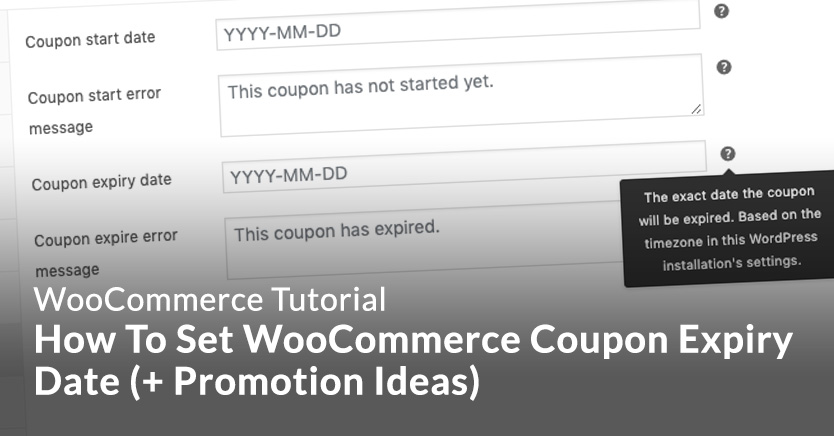
Setting a WooCommerce coupon expiry date is unfortunately not possible in the basic version of the coupon feature that comes in WooCommerce core.
But all is not lost!
You can still set a WooCommerce coupon expiry date by using a WooCommerce coupon plugin to add extra features to your standard coupons.
Advanced Coupons, the tool we make, has full scheduling capabilities. In this post, I’m going to show you exactly how to set a WooCommerce coupon expiry date. Also, some promotion ideas
WooCommerce Coupon Expiry Date
Setting an expiry date for your WooCommerce coupon is very simple with the scheduling feature in Advanced Coupons:
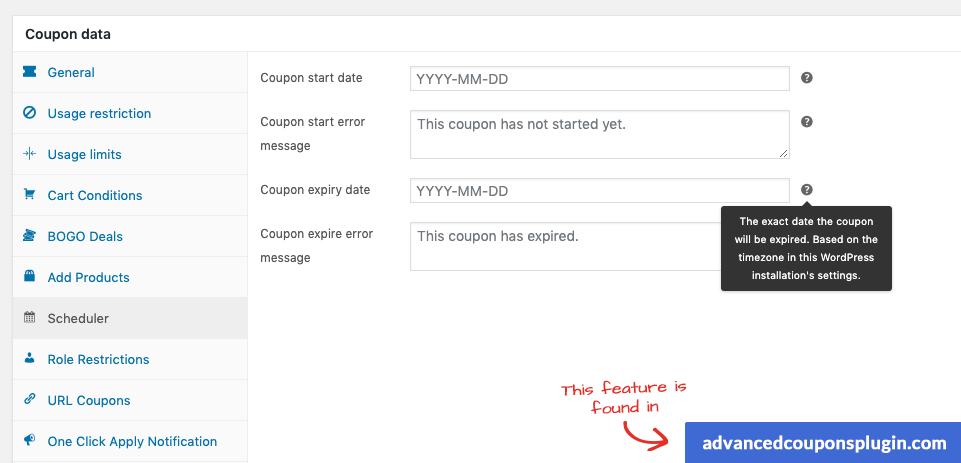
You can also see there in the feature screenshot that you can set the start date and two messages.
The message boxes are there so that if someone tries to use it outside of that start date and expiry date, it will show the customer a nice message instead of just “coupon failed to apply”.
In the expiry message, you could say something creative like:
“We’re sorry but it looks like you tried to use an expired coupon :(. If you’re looking for a deal, head over to our coupon page and see what we’re promoting this month!”
Set Your Expiry Date
Setting the expiry date is as simple as clicking in the field and typing your date.
The date format is in universal standard YYYY-MM-DD.
When you click the field, it will show you a date picker which you can use to set the date instead much more easily.
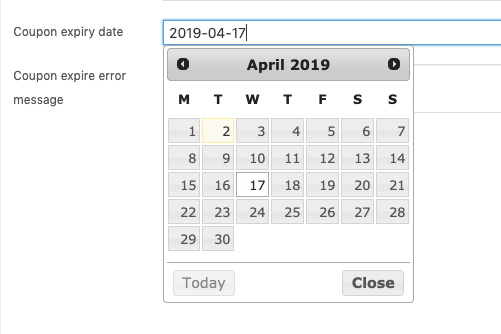
Once a coupon has it’s expiry date set, you can rest assured that when the date clicks over, it will not let users apply or use that coupon if they are beyond that date.
Promotion Idea #1: Set A Short Expiry Date For Your Coupon As A Limited Offer
Coupons work best when you are applying some sort of specific limitation on their usage.
The first promotion idea is to use an ultrashort expiry date, like “tomorrow” or “just this weekend”.
The more you condense your deal, the more pressure it will apply to customers to snap it up while they still can.
This is a play on the FOMO trigger or Fear Of Missing Out which we’ve talked about on this blog in the past.
Promotion Idea #2: Combine Expiry With Specific Products
Using the Cart Condition feature in Advanced Coupons you can apply a rule that says they can only use a coupon if certain products in certain quantities are in their cart.
This can be great for running a deal on a very specific set of products or even just one product.
Combine the FOMO factor we talked about in Promotion Idea #1 with this. You will find that you deal has become time pressured AND ultra-specific which is a deadly combination.
Promotion Idea #3: Combine Expiry With A Free Or Discounted Shipping Offer
Everyone loves a free shipping deal but here’s a new twist.
When you are coming up to a hard date, such as Easter or Christmas or Black Friday some other fixed promotional date, try using a special shipping offer very close to the expiry date to tip people over the edge.
In Advanced Coupons, you can set discounts to apply to specific shipping methods with a coupon. You’re not just restricted to using a free shipping gateway anymore. You can apply free shipping to any shipping method.
An example of this might be a limited offer on express shipping that is sent to prospects after the normal standard shipping window has closed:
“Limited Offer: Free 2-Day Express Shipping If You Order For Christmas Before December 21st”
This still lets them get their goods before the hard expiry date but also gives them that free shipping deal.
This promotion idea is a ripper and it always converts really well!
Go And Leverage WooCommerce Coupon Expiry Date Today!
I hope you have found today’s article inspiring and enlightening for making the most of a WooCommerce coupon expiry date.
If you’re interested in picking up a copy of Advanced Coupons to be able to do these types of promotion ideas, head over to the pricing & features page.





this coupon is for being expired on a particular date, but what i want that when my customer gets signup, he/she will get a voucher which will expire on exact after 10 days . this case is diffent from the above one bcos expiry date is diffrnt for every customer. i think you got my point