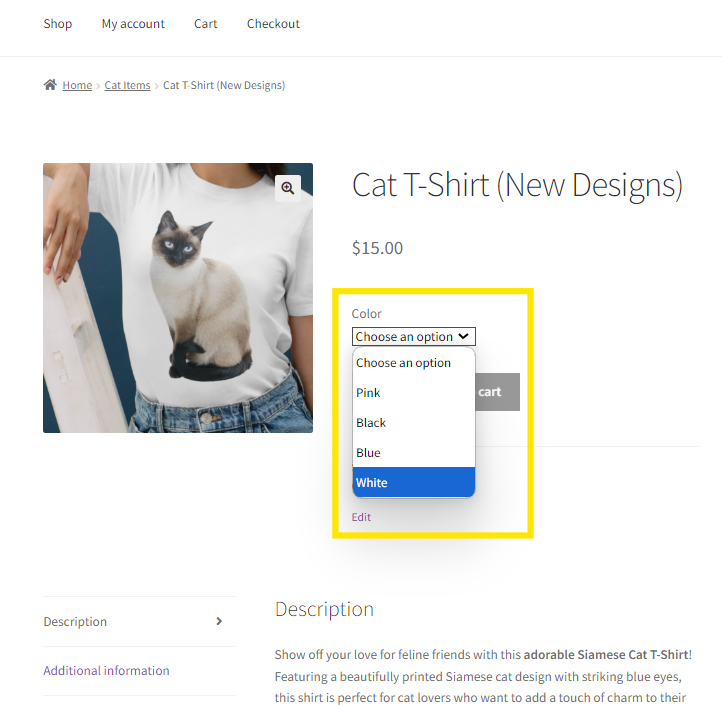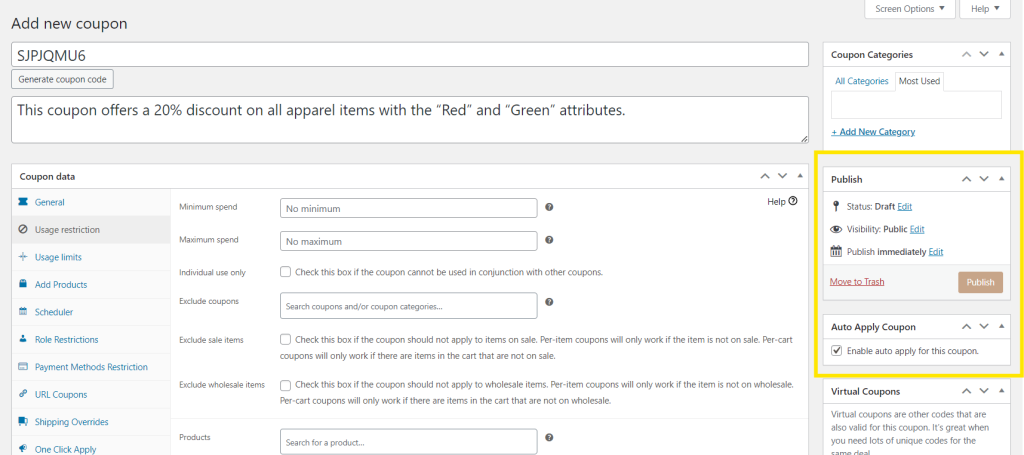Exciting news! We’ve just released a hot new feature for Advanced Coupons allowing WooCommerce store owners to set product attribute restrictions for coupons. This powerful new feature allows you to include or exclude specific product attributes (like color, size, and brand) from your coupon offers.
Now, you have even greater control over how and when your discounts apply. Whether you want to offer special discounts only for certain product types or exclude specific brands, this new feature lets you fine-tune your promotions with ease! Pretty cool, right?
Let’s dive into how it works and why it’s a game-changer!
What Are WooCommerce Product Attributes?
WooCommerce product attributes are additional product characteristics that help store owners organize their product catalog and offer more choices to their customers. Some of the most common product attributes include color, size, material, or brand.
Product attributes play a key role in creating a satisfying and personalized shopping experience. By allowing customers to “filter” products based on attributes like size and color, you help them find the exact product they’re looking for. The result is a smoother, more streamlined shopping experience!
With Advanced Coupons’ new feature, you can now leverage these product attributes to create tailored coupon promotions! Let’s explore the key advantages you’ll enjoy in the next section.
Benefits Of Setting Product Attributes Usage Restrictions For Coupons
Advanced Coupons’ new product attribute restrictions feature unlocks several key advantages that will elevate your discount strategy, including the following:
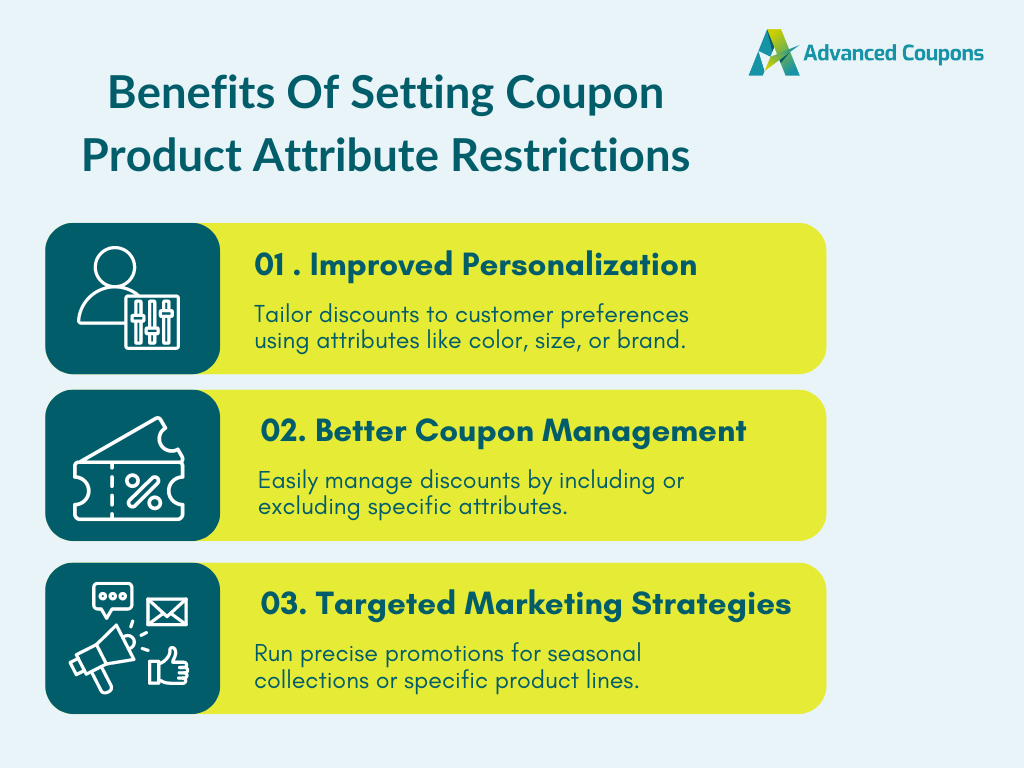
1. Improved personalization
Setting product attribute restrictions for coupons can help you deliver more personalized shopping experiences. According to industry research, 71% of customers expect companies to deliver more personalized interactions. By using attributes such as color, size, or brand to set coupon eligibility, you can craft discounts that are relevant to your customer’s preferences and purchase history.
Let’s say you’re a fashion retailer and notice that customers often shop in certain sizes or colors. Instead of running a storewide discount, you can tailor your coupons to target product attributes that are highly popular with your customer base. These types of personalized offers can potentially enhance customer engagement and conversions, helping you boost your bottom line.
2. Better coupon management
Coupon management can be overwhelming, especially if you offer a wide range of products, and run different types of promotions for each. Setting product attribute coupon restrictions simplifies things by allowing you to include or exclude products based on their attributes. With better control over coupon restrictions, you can avoid the pitfalls of broad promotions that may eat into your profits.
This level of control also helps prevent coupon misuse. For instance, if you intend your discount to apply only to certain material collections, you can use product attribute restrictions to apply only to your chosen attributes. This brings us to the next benefit…
3. Targeted marketing strategies
By setting coupon product attribute restrictions, you can create strategic and highly tailored marketing promotions. For example, you may want to drive sales for special collections or seasonal items. With this new feature, you can limit the coupon’s scope only to relevant items. This level of customization lets you run targeted promotions that match your business goals, whether it’s moving inventory or promoting specific items in your product line.
How To Set Product Attribute Usage Restrictions For WooCommerce Coupons
Advanced Coupons is a powerful plugin that allows you to extend WooCommerce’s default coupon functionalities. With this tool, you can effortlessly set up advanced BOGO deals, shipping discounts, QR coupons, and so much more!
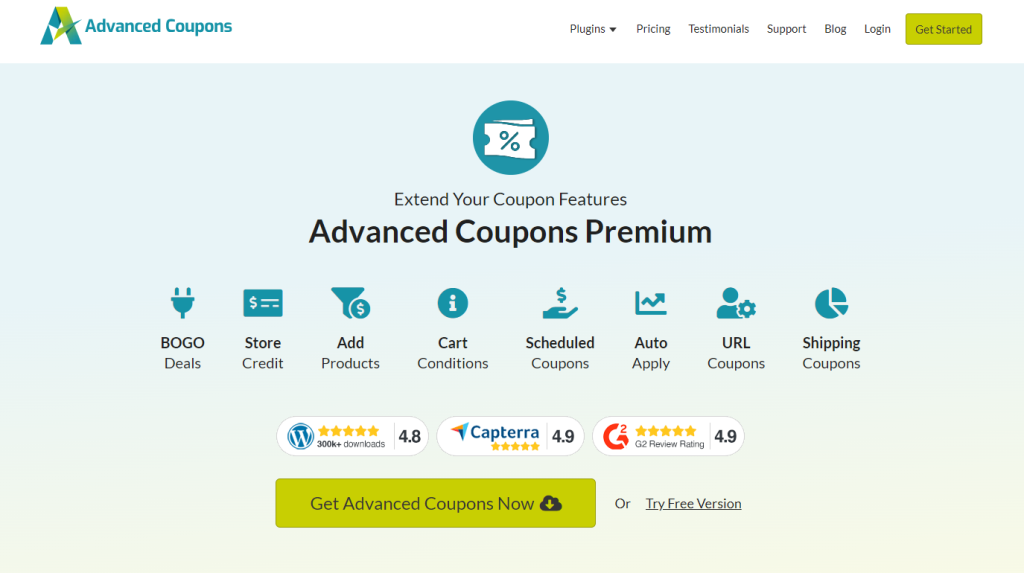
With the new feature to set product attribute usage restrictions, you can have even more control over your coupon promotions. In this section, we’ll show you how you can do this in a few steps!
Step 1: Create and configure your new coupon
To create a new WooCommerce coupon, simply head to your WordPress dashboard Marketing > Coupons > Add New. With Advanced Coupons installed, you have access to a lot of configuration options to create advanced discounts and deals! You can even set advanced cart conditions to determine exactly when and how your coupons will be applied.
Begin by generating (or assigning) a Coupon name. We recommend adding a brief description to describe what the coupon is for–this helps with coupon management.
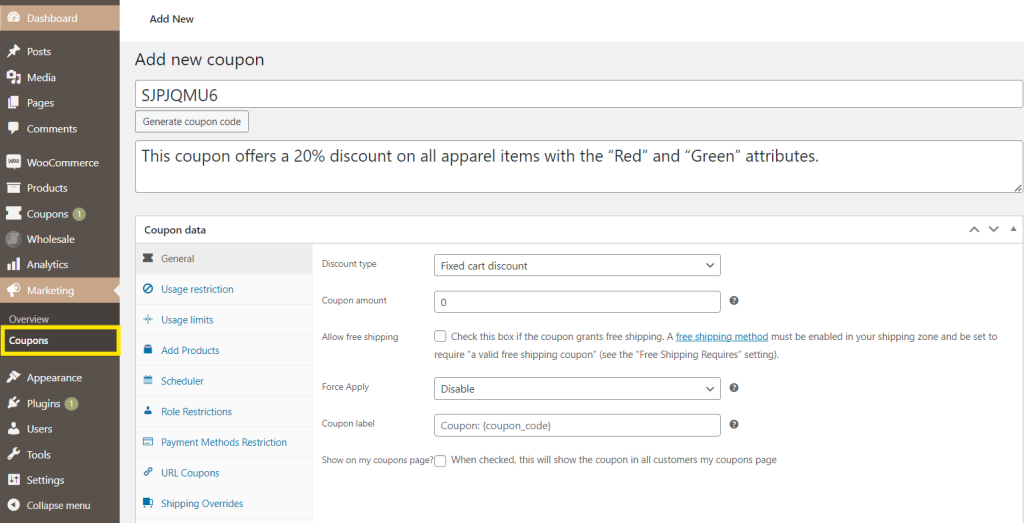
In the general section, configure your discount type, coupon amount, and other basic settings. For this example, let’s create a percentage coupon that applies a 20% discount:
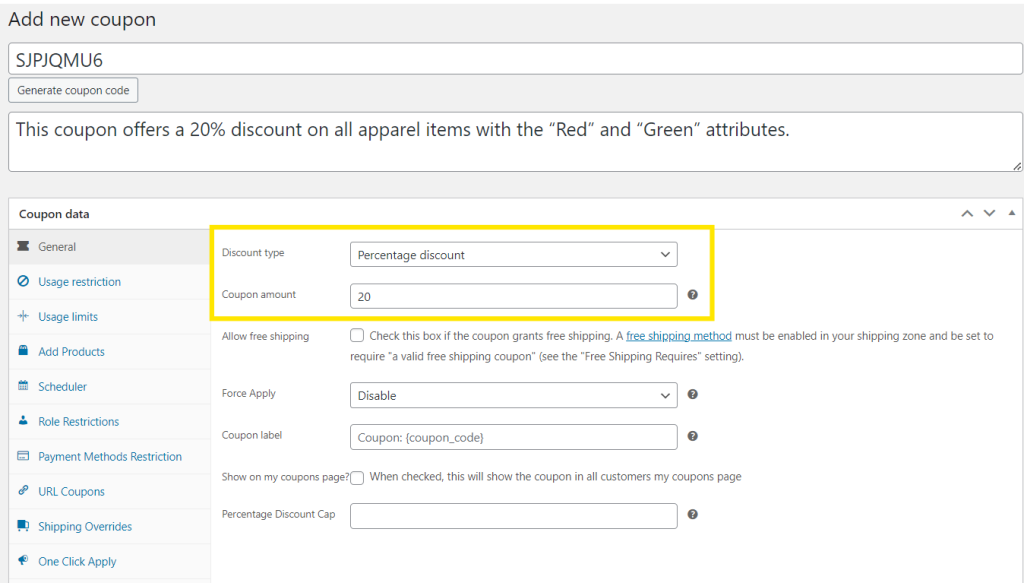
💡PRO TIP: Remember, this crucial first step will determine how and when your coupon will be applied. So, make sure you configure these general settings with your campaign goals in mind!
Step 2: Set your product attribute restrictions
Once you’re satisfied with your settings, it’s time to set your usage restrictions! Head to the “Usage Restrictions” tab–this is where you can control which products your coupons will apply to.
Scroll down to the “Product attributes” section. Here, you’ll see two options to choose from: “Product Attributes” and “Exclude Product Attributes”.
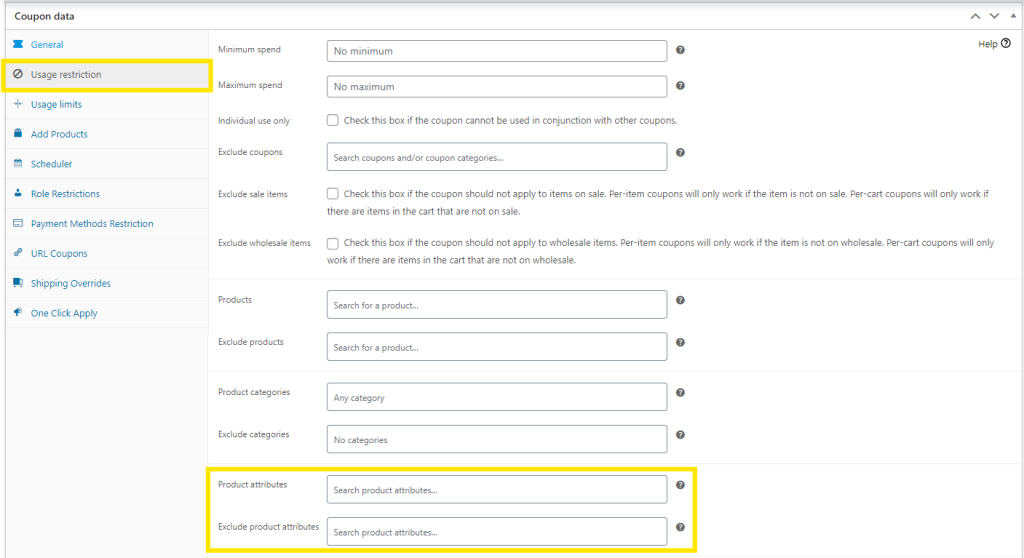
These fields allow you to specify which product attributes (like size, color, or brand) the coupon should include or exclude. Let’s take a closer look at how they work:
- Product Attributes: Adding product attributes to this field determines which attributes the coupons will apply to. For instance, if you’re running a promotion for specific apparel colors like “red” and “green” for a Christmas campaign, you can choose these from the dropdown. Only products with these attributes will be eligible for the discount.
- Exclude Product Attributes: Conversely, this option excludes specific product attributes from the list. You may want to use this feature when you want to exclude certain brands or specific materials from your promotions.
In our example, let’s set our 20% discount to apply for product attributes “Red” and “Green”. Type these values into the Product Attributes field. As you start typing, the dropdown menu will suggest matching attributes—just click to add them:
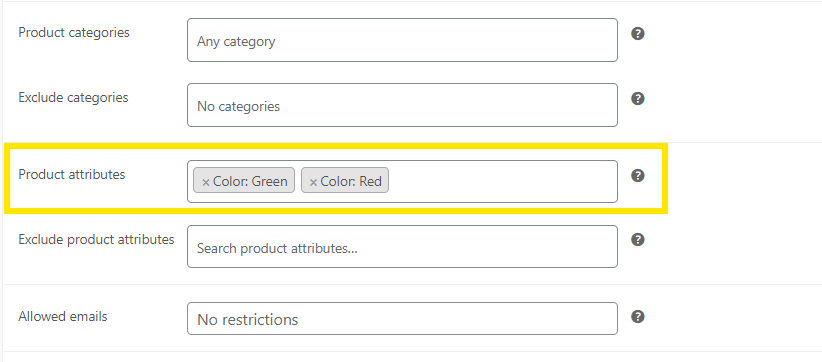
Step 3: Publish your coupon!
And that’s basically it! Once you’re satisfied with your changes, simply hit the “Publish” button to make your coupon available for your shoppers.
💡PRO TIP: Make it easier for your customers to claim their discounts by ticking the “Auto Apply Coupon” feature. This Advanced Coupons feature automatically applies coupons if your set cart conditions are met–no need to manually enter codes at checkout!
Conclusion
Setting usage restrictions for your coupons is a smart strategy–it allows you to specify exactly how and where your coupons apply, giving you greater control over your coupon promotions. With Advanced Coupons’ new product attribute usage restriction feature, you can further fine-tune to create relevant deals for your customers. If offers benefits like:
In this guide, we also taught you how easily you can set product attribute restrictions using Advanced Coupons:
Do you have any questions about this new feature? Let us know in the comments!