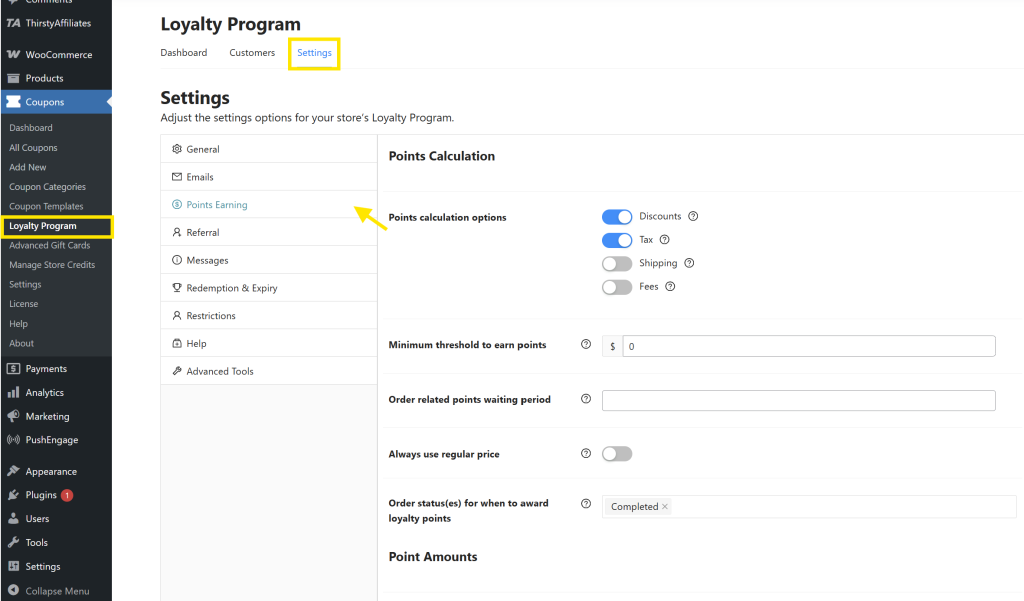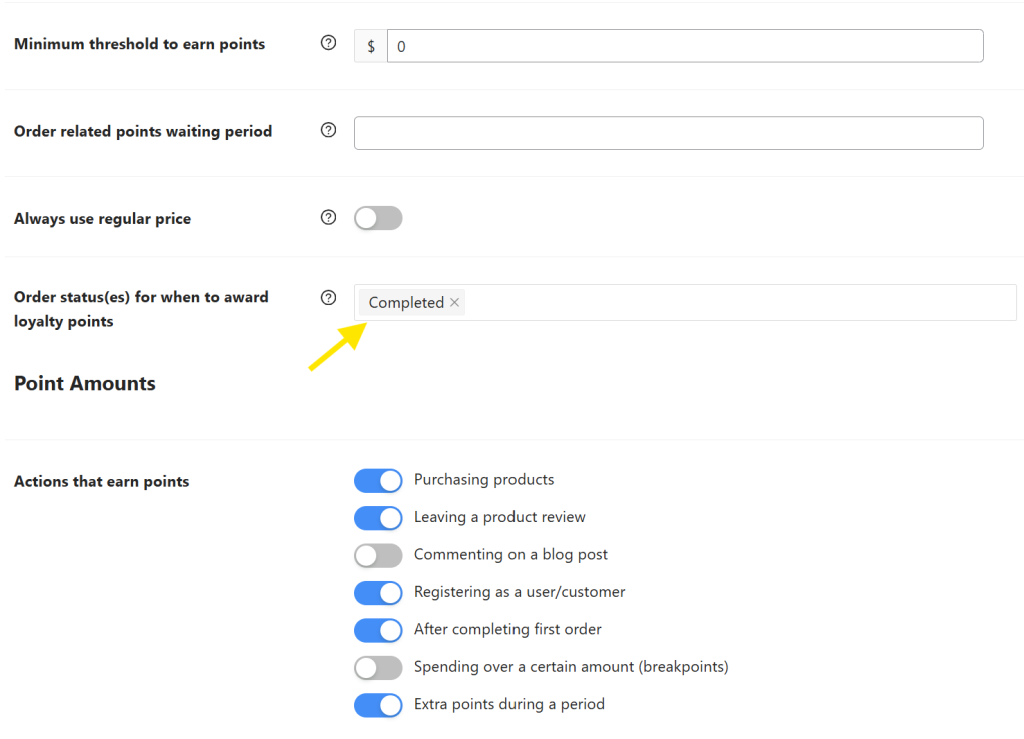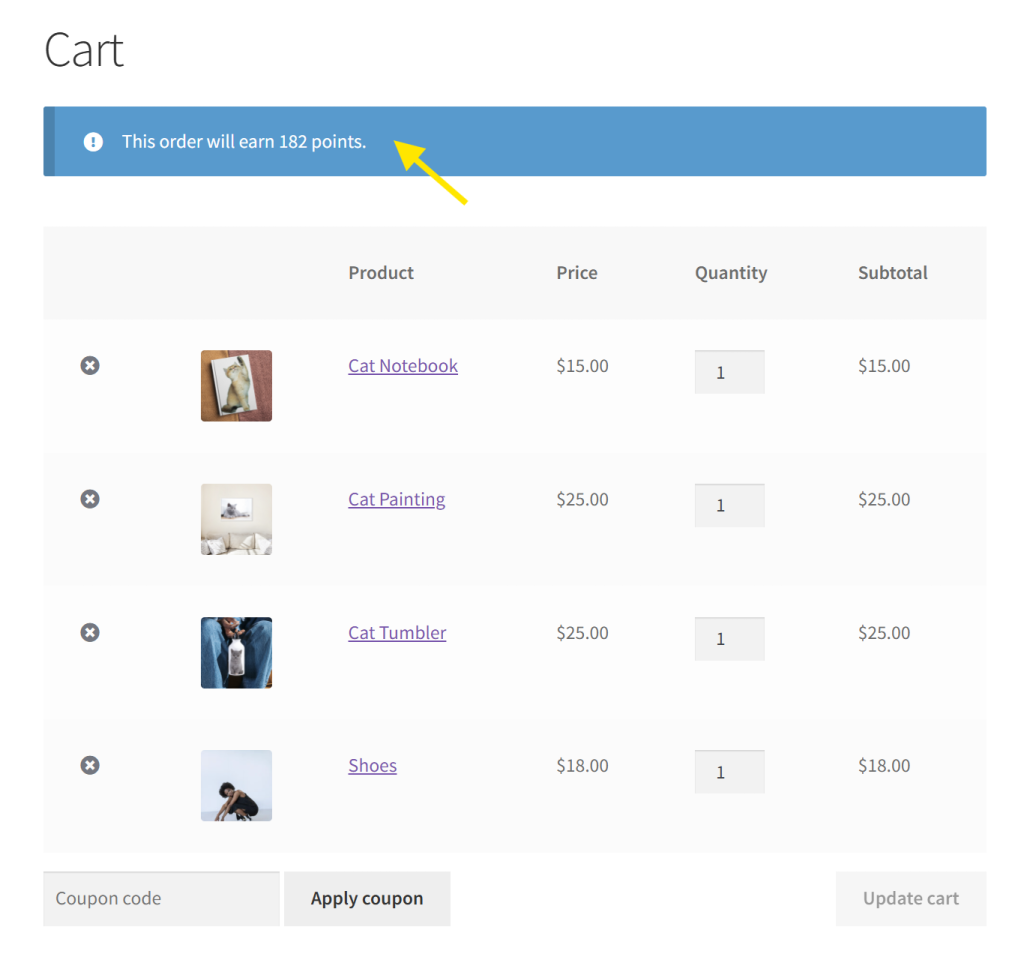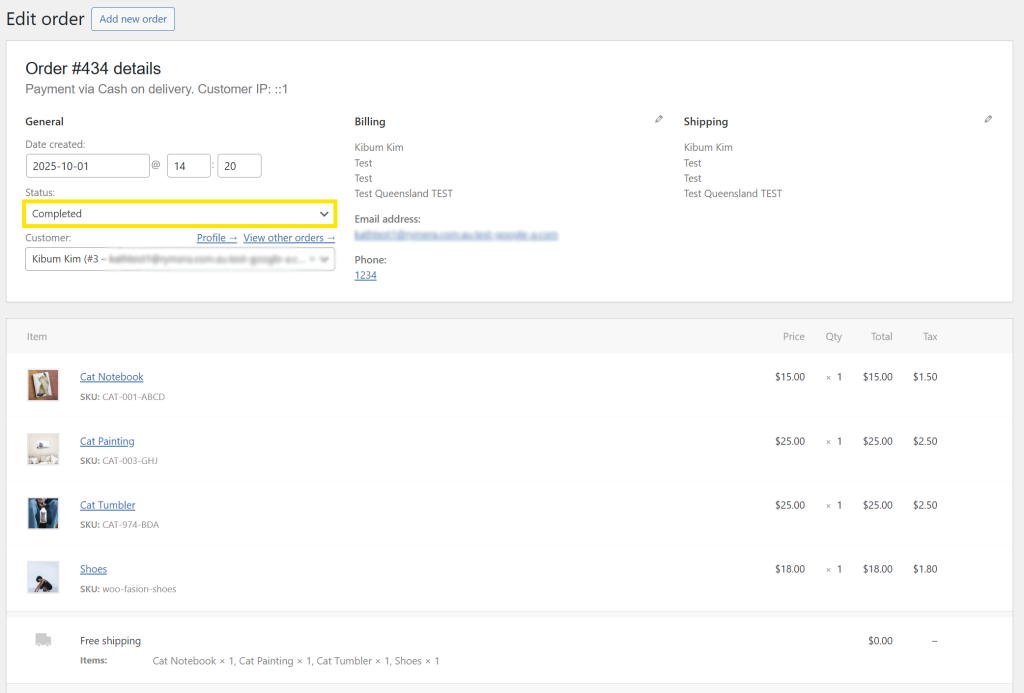Loyalty points management just got easier with our newest feature! Now, you can set when loyalty points are awarded based on WooCommerce order status. Whether you prefer to reward customers right away or only after order fulfillment, this update gives you better control and flexibility over your rewards system.
In this guide, we’ll walk you through how this new feature works, why it matters for your store, and how you can make the most out of it. Let’s get right into it!
Feature Overview: Award Loyalty Points Based On Order Status
By default, loyalty points in WooCommerce are granted when an order reaches “Processing” status. While this works for most stores, it doesn’t always offer the flexibility businesses need, especially if you want to wait until an order is fulfilled before granting rewards.
With our newest feature, you can now choose to award points only when an order is “Completed.” It’s a small but impactful tweak that gives you more control over loyalty points management, ensuring rewards are given only to the right customers.
How To Set When Loyalty Points Are Awarded (Tutorial)
Setting up this new feature is quick and straightforward! Just note that you’ll need to have WooCommerce Loyalty Program installed and updated before following along with this tutorial. If you haven’t done so already, you can get the plugin here.
To get started, head to your WordPress dashboard > Coupons > Loyalty Program. Then, head to Settings and click the Points Earning tab. This is where you can tweak how and when shoppers earn points in your store.
Scroll down to find the new options “Order status(es) for when to award loyalty points.” You can set this to:
- Processing (Default): Points are awarded once the order payment is confirmed.
- Completed: Points are awarded only after the order has been fully fulfilled.
In the example above, we’ve set the order status only for completed orders. This means that customers will only receive their loyalty points after their order has been fulfilled and marked as “Complete.”
Setting it this way ensures rewards are given only on finalized orders, reducing the risk of cancellations or refunds cutting into your loyalty program.
After making the changes, you’ll see a notification letting you know your settings were successfully updated. And that’s basically it!
🎯 POWER TIP: If you want more control, you can combine this setting with the “Order related points waiting period” feature. This setting lets you specify a number of days before points become redeemable (for example, 7 or 14 days).
How this looks in action (Customer’s perspective)
If you’re using WooCommerce Loyalty Program, shoppers get a preview of how many points their order will earn while they’re adding products to the cart. This is a great way to encourage higher cart value and boost rewards program engagement:
Instead of awarding points right after checkout, the system waits until the order is marked as “Completed” in the admin panel:
Once this happens, the points are automatically credited to the shopper’s account. Customers can view their earned points under My Account > My Points > Points History.
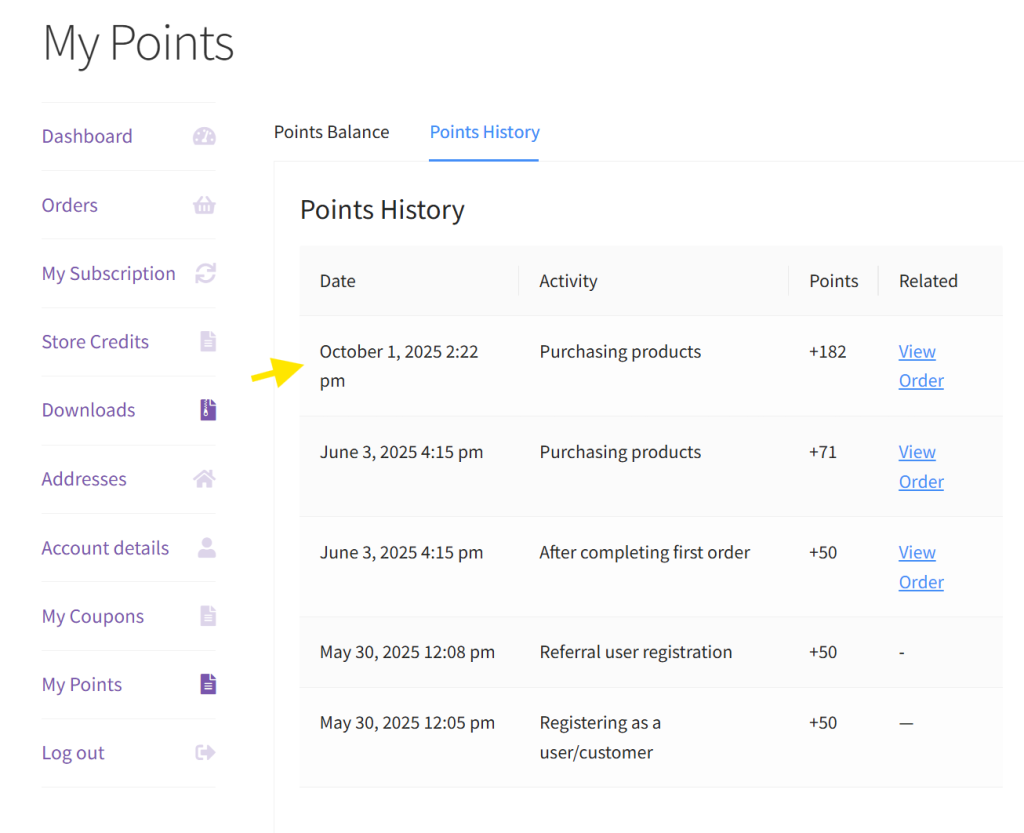
They can also easily redeem these points right in the Points Balance tab.
These subtle cues in the shopping process help create a more rewarding experience for your customers. Shoppers feel in control, excited to earn, and more likely to return for their next purchase!
Pretty cool, right?
How This Update Benefits Your WooCommerce Store
Rewards timing plays a crucial role in the success of your loyalty program. With this new feature, you get to decide the exact order status that triggers loyalty points, making your rewards system smarter and tailored to your store’s needs.
Here are just some of the key benefits you’ll enjoy:
1. Prevents loyalty program abuse
Loyalty program misuse and fraud are growing challenges for ecommerce store owners. In fact, according to industry insights, businesses lose between $1 billion to $3 billion annually due to rewards fraud!
This new feature helps you combat potential loyalty program misuse in your store. By setting loyalty points to be triggered only when orders are marked as “Completed,” you prevent customers from earning points on orders that may be canceled or refunded. Shoppers only receive points once their order is finalized, ensuring that rewards are earned fairly.
This brings us to the next benefit!
2. Enhances customer trust
At its core, your loyalty program is about building a relationship with your best customers. When shoppers see that loyalty points are awarded only after their orders are completed, you create a sense of transparency in your rewards program. It also helps set clear expectations and prevents confusion around when points are earned.
These factors contribute to a better and more rewarding shopping experience. When shoppers know your system is fair and reliable, they’re more likely to participate in promotions, redeem rewards, and come back to your store.
3. Better control over loyalty points management
Loyalty points management can look different for every store. For instance, if you sell digital products, you might want to grant loyalty points right after an order is placed since fulfillment is instant. On the other hand, if you sell physical products, you might prefer to award points only when orders are completed. Regardless of your business model, you can now set up rewards in a way that fits your needs.
RELATED READ: How To Structure An Effective Reward Points System
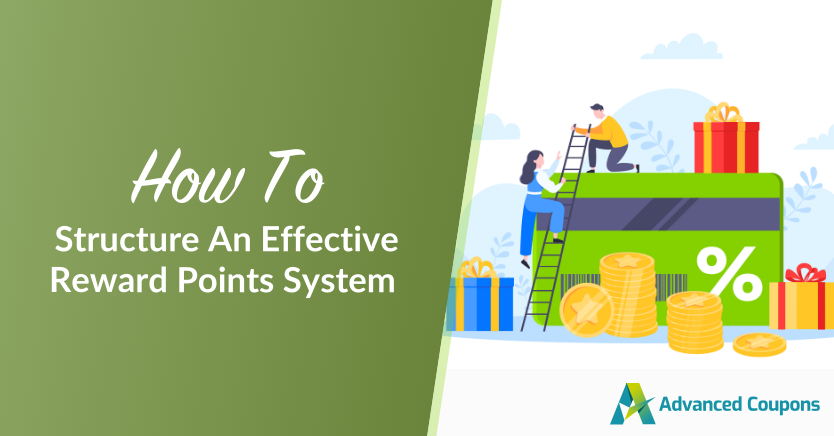
Wrapping Up
Our newest feature unlocks a whole new level of control and flexibility for your loyalty points management. By letting you award loyalty points based on WooCommerce order status, you can tailor your rewards program based on the unique needs of your store and ensure that customers get rewarded at the right time.
In this guide, we learned:
We’re always looking for ways to make loyalty program management easier and smarter for WooCommerce store owners. ❤️ Head over to your store settings and try out this new feature today!
Do you have any questions about this update? Let us know in the comments. Happy to help!