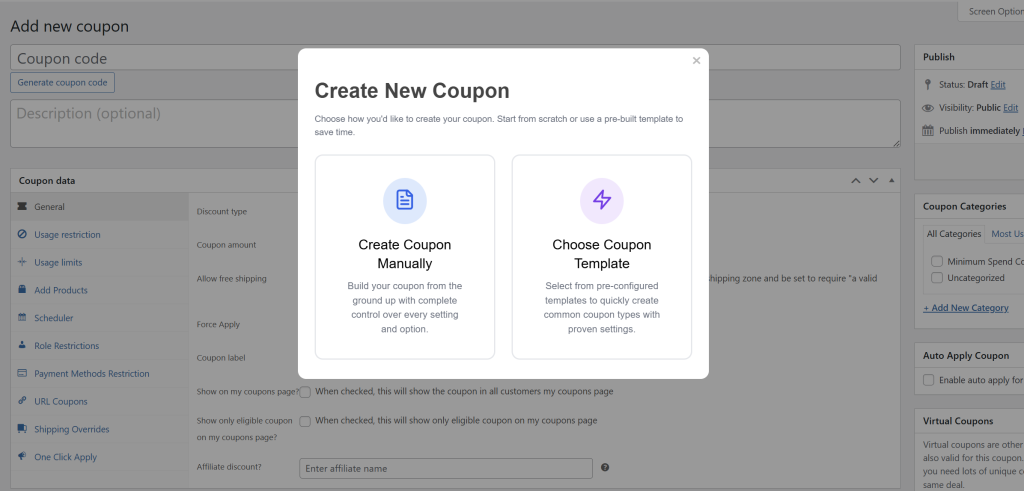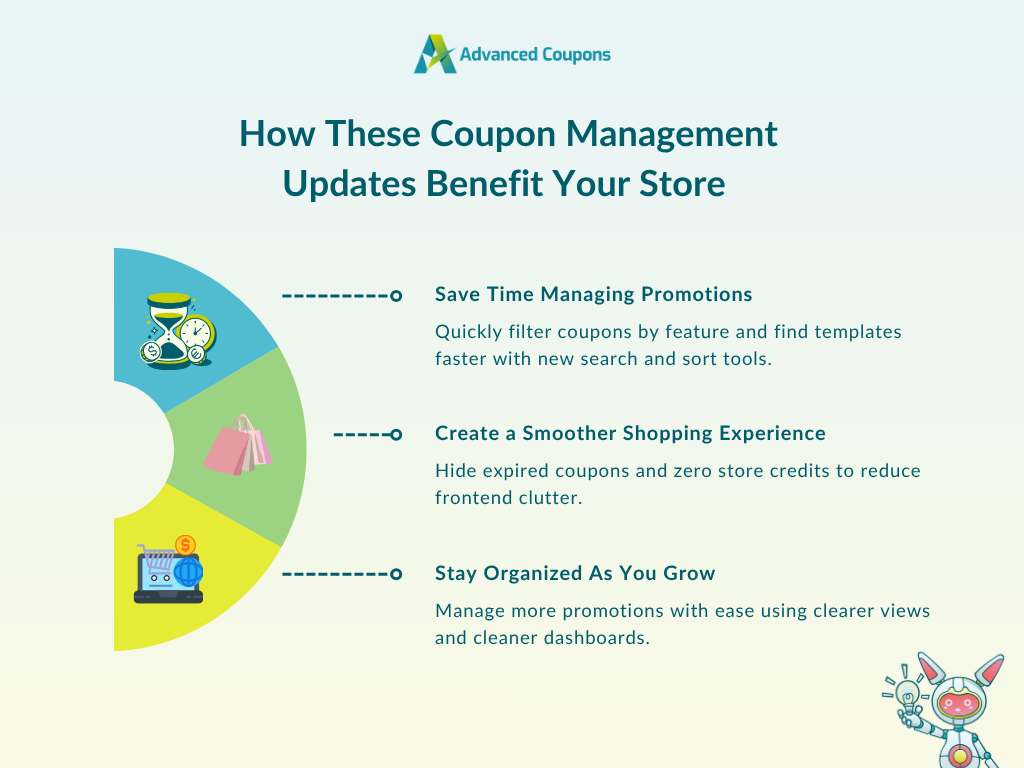We’ve rolled out exciting new features that make WooCommerce coupon management much simpler! 🎉 Now, you can filter coupons by feature right from your admin dashboard, giving you instant visibility into which promotions are using BOGO, cart conditions, store credit, and more. This makes finding specific promotions and managing deals a lot easier.
Even better, we’ve added bonus UI improvements to help you stay organized: a search filter for coupon templates, the setting to hide zero store credit balances, and an option to hide expired coupons on the Advanced Coupons block! Pretty exciting, right?
Below, let’s walk through how each feature works and how you can make the most of this update.
Feature Overview: Filter Coupons By Feature In WooCommerce
Managing multiple WooCommerce coupons can get confusing, especially when you’re running different types of promotions like BOGO offers, exclusive discounts, or time-sensitive deals. To help you stay organized, we’ve added an option to filter coupons by feature directly on your Coupons dashboard.
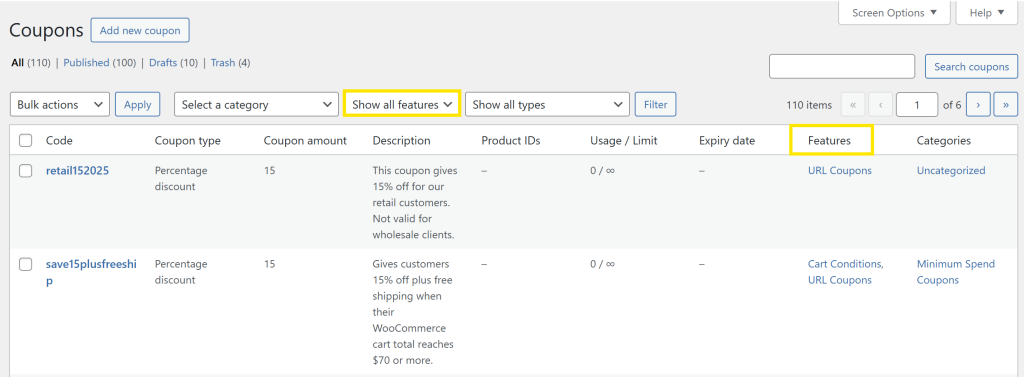
This update brings two major changes:
- New “Features” Column: A new column has been added to your Coupons list, showing which Advanced Coupons features (like Cart Conditions, BOGO Deals, or URL Coupons) are applied to each coupon.
- Feature Filter Dropdown: You’ll notice a new “Show all features” dropdown above your Coupons list. From here, you can quickly filter your coupons by a specific feature, making it easy to find exactly what you’re looking for in just a few clicks.
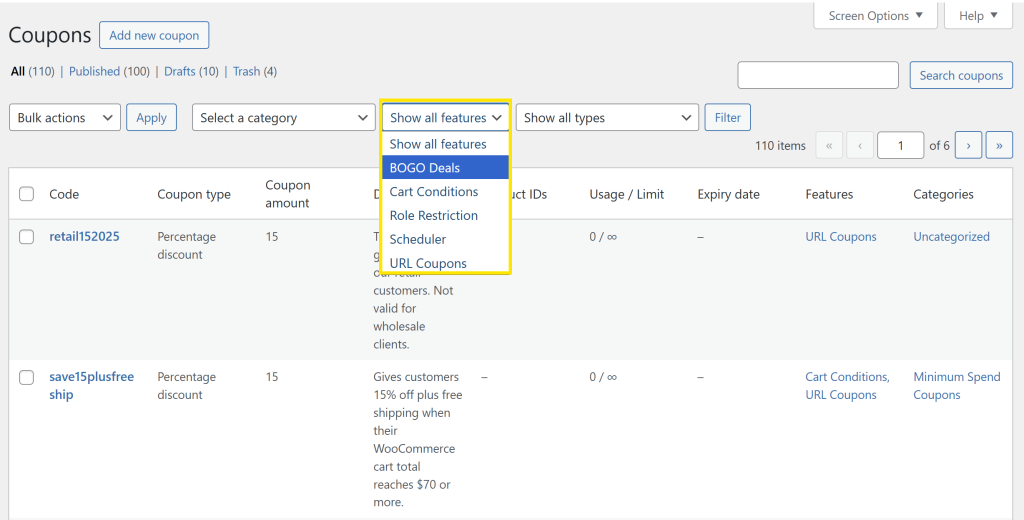
Together, these options make managing coupons faster and easier, especially if you’re running multiple promotions during big shopping seasons like Black Friday.
💡 POWER TIP: Feature tags within the Feature column are clickable. So if you want to see only coupons using Cart Conditions, for example, just click the tag, and your list will instantly refresh with only those coupons.
Bonus UI Improvements For Easier WooCommerce Coupon Management
Alongside our new filter feature, we’ve added key UI improvements and settings to make managing coupons and rewards easier for WooCommerce store owners. Let’s explore them below:
1. Search and filtering options for coupon templates
Coupon templates are ready-to-use promotions that help you launch campaigns in just a few clicks. They’re designed to help you save time, and this update takes that even further!
Once you head to Coupons > Coupon Templates, you’ll notice that we’ve added a new search bar and filter dropdown above your list of available coupon templates.
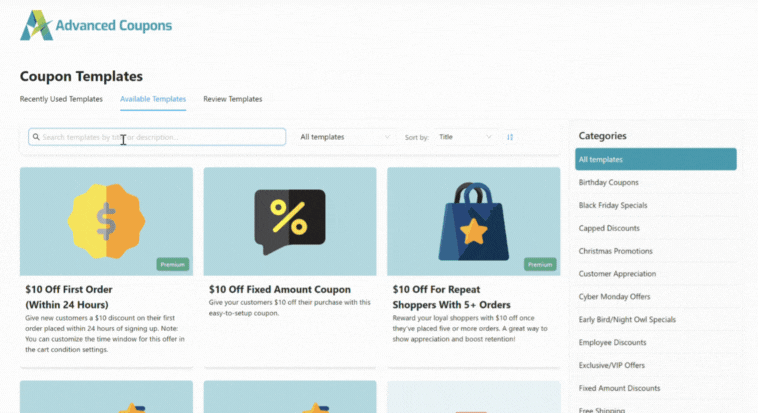
Now, you can:
- Search templates by title or description
- Filter between free and premium templates
- Sort templates by title or by most recently added
This update makes it easier to browse, compare, and choose the right coupon template for your next promotion. Pretty convenient, right?
2. New add coupon pop-up
We’ve also added a new coupon pop-up to make launching promos a lot easier for you. Now, when you click the “Add New Coupon” button, you can choose to:
- Create a coupon manually (from scratch)
- Use a coupon template (pre-made and customizable)
This update makes it easier for you to create promotions, whether you want full control or prefer using a ready-made template to save time. It’s perfect for busy sales seasons like Black Friday.
3. Option to hide store credit balance if zero
Advanced Coupons lets you offer store credits to customers as loyalty rewards, refunds, or even as cashback coupons. It’s a great strategy to bring customers back and build trust.
Our newest update gives you more control over how store credits are displayed across the shopping experience. Now, you have the option to hide the store credit section on the My Account page if the customer’s balance is zero.
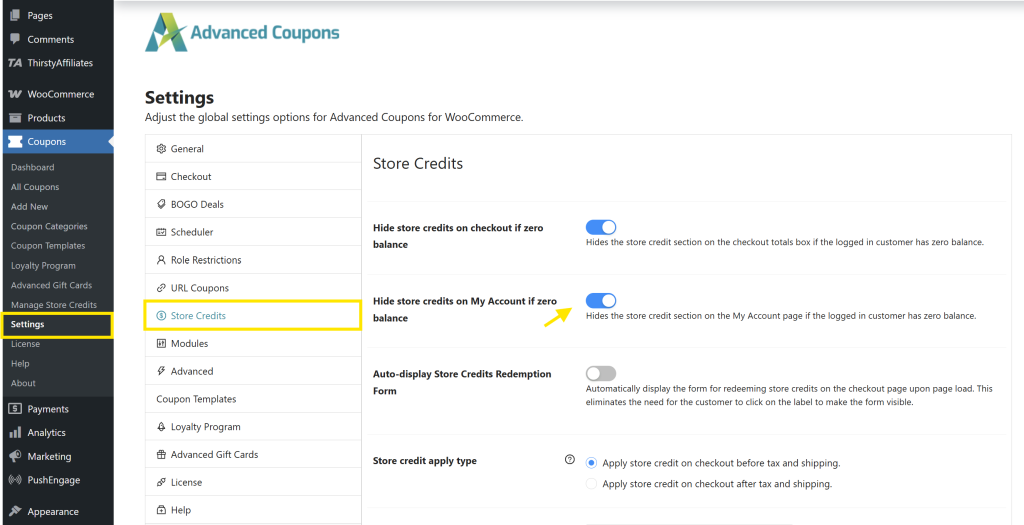
You’ll find this new setting under Coupons > Settings > Store Credits. Simply toggle the option on, and the store credit section will automatically disappear for customers without a balance.
💡 POWER TIP: Pair this setting with the option to hide the store credit section at checkout to give your customers a smooth and consistent shopping experience.
4. Hide expired coupons on the Advanced Coupons Block
Advanced Coupons Gutenberg blocks let you showcase coupons on product pages, posts, landing pages, and other custom pages. These blocks allow you to display one coupon, multiple coupons by category, or customer-specific coupons, depending on your needs.
With our update, you now have the option to hide expired coupons on all Advanced Coupons block types. Simply open the block settings panel in the editor and toggle on “Hide expired coupons.” Once enabled, any expired coupons will automatically be hidden from view.
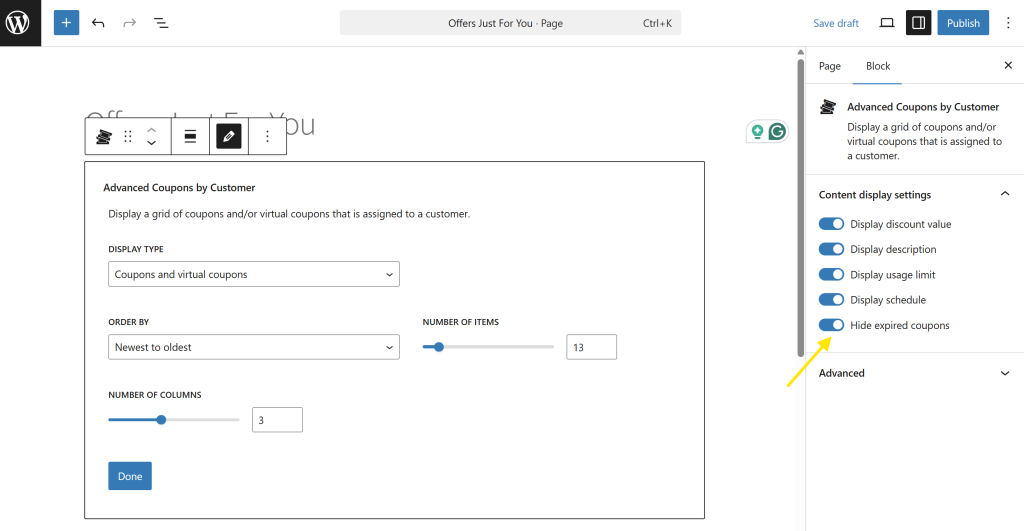
💡 Want to learn more? Check out this detailed tutorial on how to use Advanced Coupons blocks to showcase your offers more effectively.
How These Updates Can Benefit Your WooCommerce Store
The improvements we’ve covered in this guide make WooCommerce coupon management smoother and more intuitive for store owners like you. Here are just some key benefits you’ll enjoy from this update:
Save time managing promotions
The new “Filter by Feature” option in the coupons dashboard gives you a bird’s eye view of which coupons use BOGO deals, cart conditions, and more. This makes it easier to audit existing coupons, avoid duplicate setups, and clean up old promotions. It’s also a lot easier to find inspiration for your next campaign with the coupon template search and filter.
Creates a smoother shopping experience
Toggles like “Hide expired coupons” and “Hide zero store credit balances” can help create a more consistent shopping experience. Customers only see promotions and rewards that are relevant to them, reducing confusion during checkout.
Helps you stay organized even as your store grows
Managing coupons can get more complex as your store grows and you launch different types of promotions. These UI improvements give you more visibility and control over your coupon setup and help keep your coupon dashboard clutter-free.
Wrapping Up
Managing your WooCommerce promotions just got easier with our latest features and enhancements. Here’s a quick recap of what’s new:
- Filter coupons by feature
- Search & filter for coupon templates
- New add coupon pop up
- Hide store credits on My Account Page if zero balance
- Hide expired coupons on Advanced Coupons blocks
At Advanced Coupons, we’re constantly working to make coupon management easier and more intuitive for store owners like you. ❤️ These features are designed to save you time and create a smoother experience for both you and your customers.
Ready to try them out? Make sure you’re running the latest version of Advanced Coupons and explore the new features today!