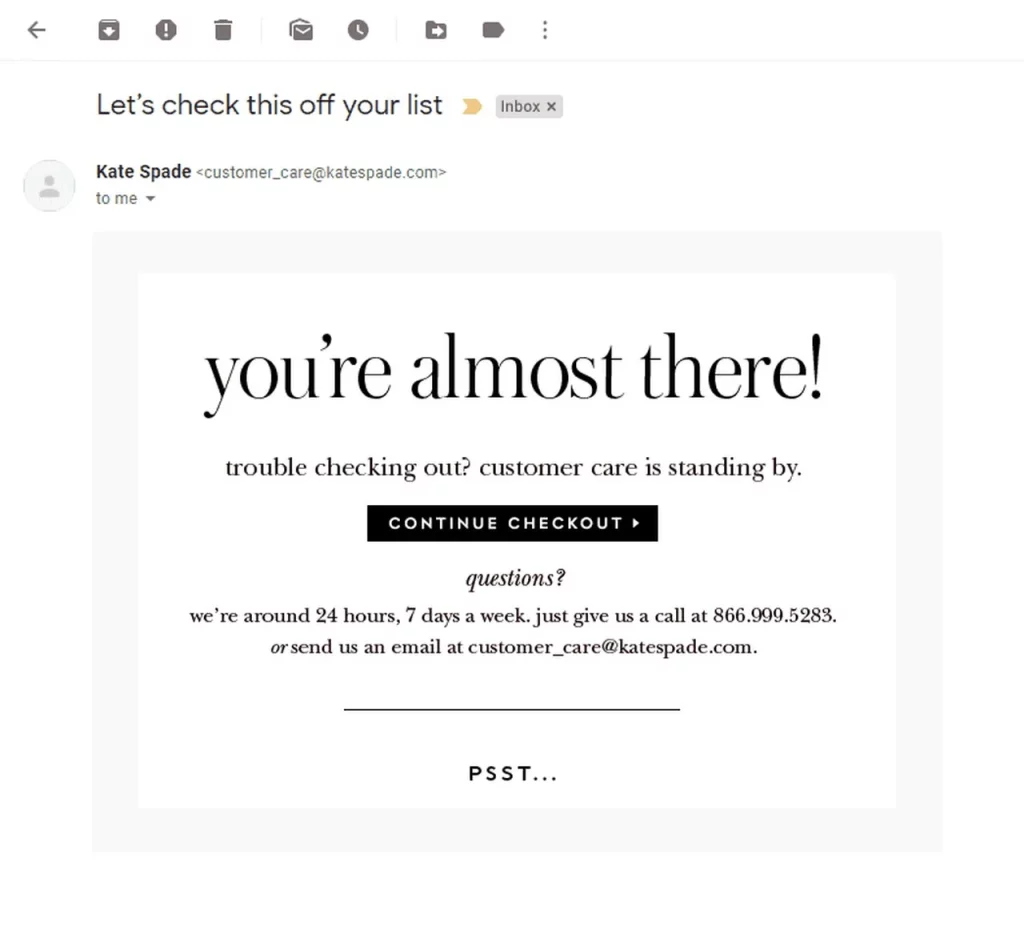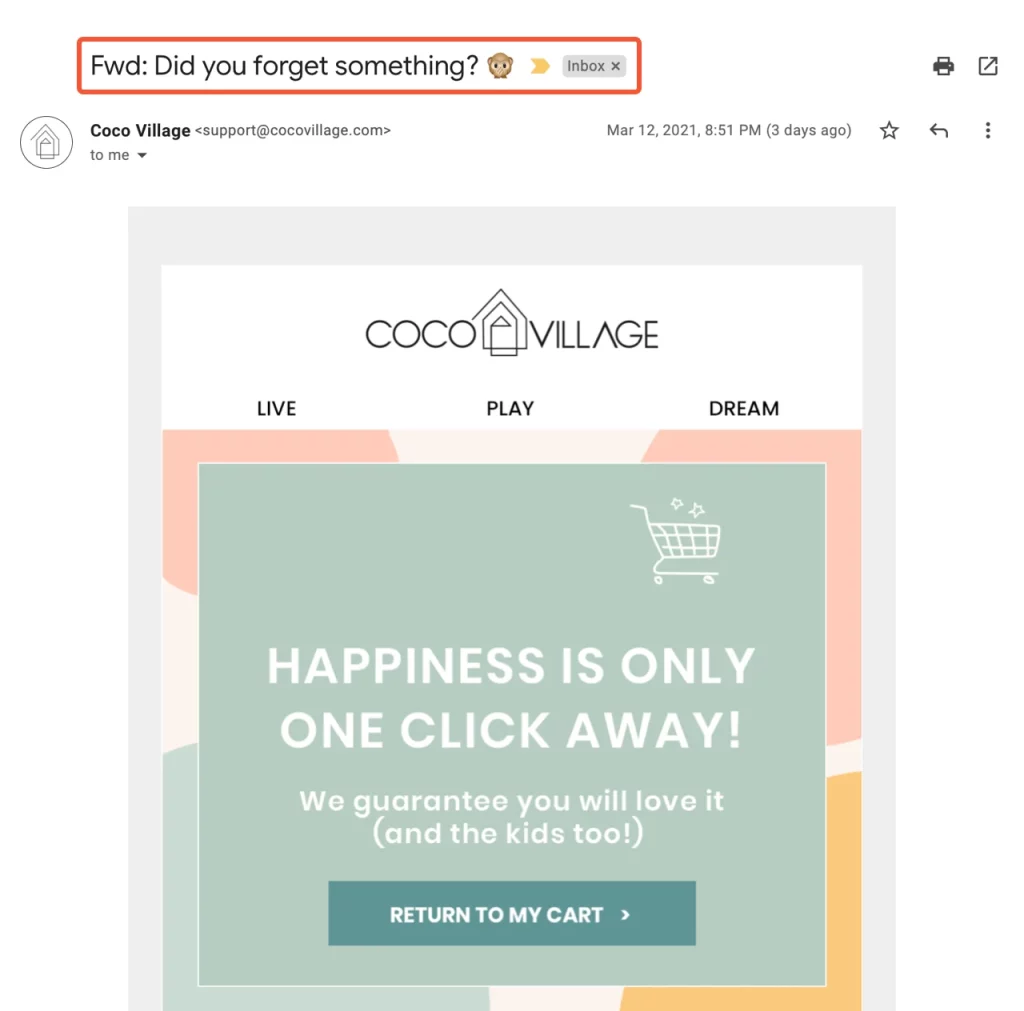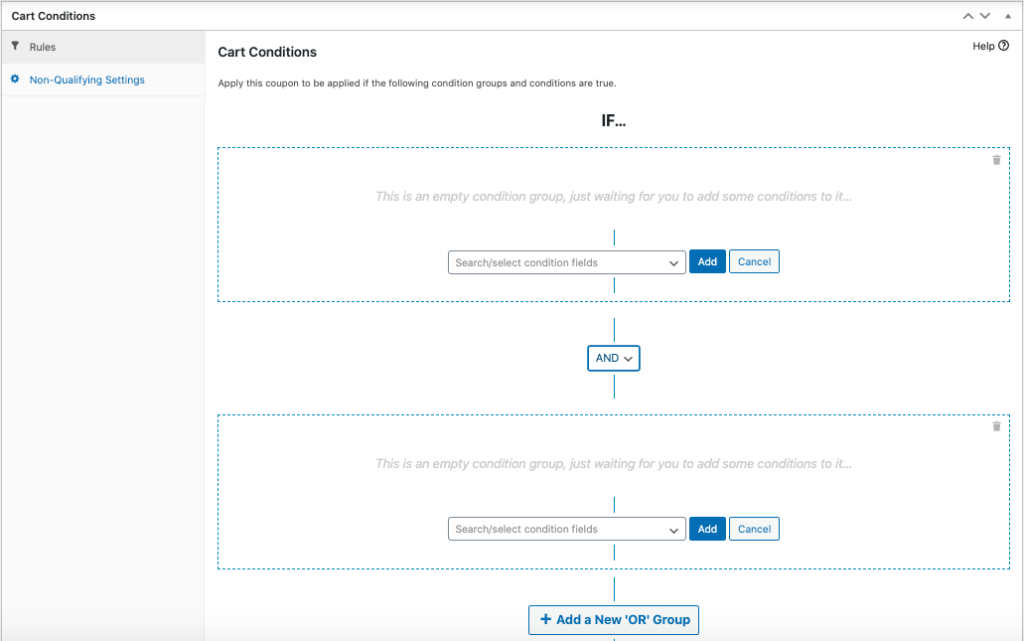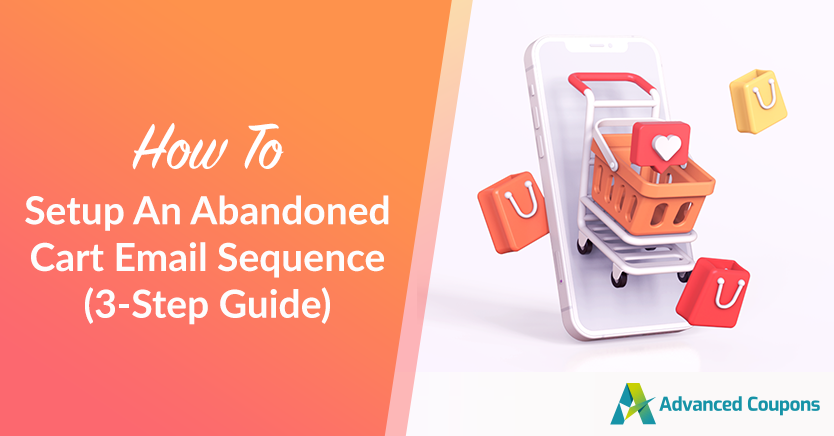
Sending an abandoned cart email sequence is an efficient way to make up for lost sales and convert cold prospects into loyal customers. Recent studies show that e-commerce companies lose $18 billion in annual sales as a result of cart abandonment.
There are lots of ways you can explore to reduce cart abandonments in your store, but one thing you can’t miss out on is sending recovery emails to customers who leave their carts unattended. This is because abandoned cart emails are opened at a rate of about 45% (far higher than average emails)!
Additionally, roughly 20% of emails that are opened result in click-throughs and conversions. Pretty sizable, right? In this article, we’ll show you how to easily set up an abandoned cart email and make sure it catches your customers’ attention. Let’s get into it!
Why You Need An Abandoned Cart Email Sequence
More than 75% of customers abandon their cart.
This, however, doesn’t necessarily mean the sale is damaged beyond repair. In fact, up to 60% of customers who received a customized abandoned cart email came back to finish their purchase, and about 75% of customers intended to return at a later time.
For starters, sending a personalized abandoned cart email is a great way to take advantage of some easy pickings. You can re-engage clients and recover part of the money you previously lost.
Then, over the course of a year, that can build up significantly and help position your brand a lot better than if you didn’t send any of these emails. Here are some additional figures to help you understand the opportunity you’re passing up without a win-back series:
- More than 40% of cart abandonment emails are opened;
- 50% of these are clicked on;
- And 50% of recipients who engaged with the content of the email completed their purchase.
This 50% is quite significant to a store owner like you. Let’s say 100 customers left their shopping carts idle. If you can get back around half of them, you’ll make 50% MORE PROFIT.
Of course, that is far superior to not sending anything at all.
How To Setup An Abandoned Cart Email Sequence
Now that you understand how an abandoned cart email can offer you a high ROI, it’s time to craft a sequence! So this is how it works:
When a customer removes items from their cart or leaves your site without purchasing, an abandoned cart workflow is created. A single email or a series of emails following a cart abandonment can make up the pipeline.
The goal of an abandoned cart sequence is to prompt clients through a series of emails to complete their checkout process so that your online store may make up for missed sales. It may sound complicated, but with the right tools, it’s pretty easy to set up!
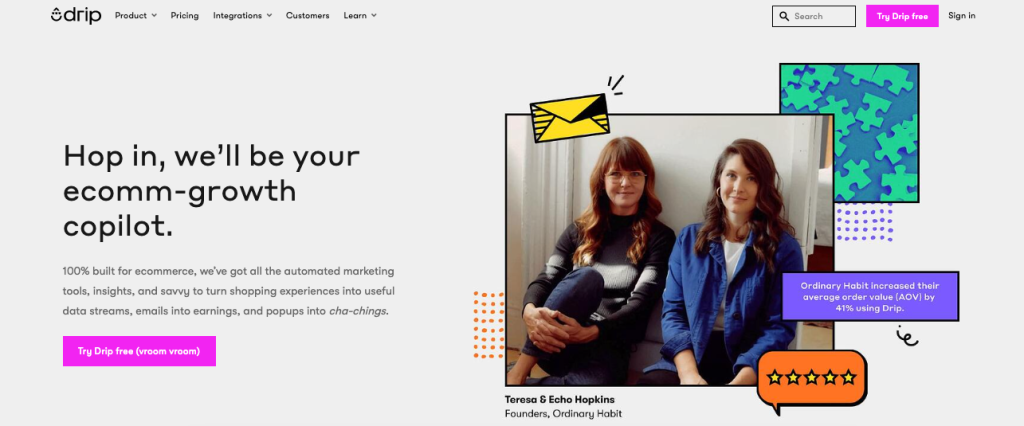
For this tutorial, we’re recommending Drip. It is a complete email marketing platform that makes it simple to set up automatic workflows, such as welcome and abandoned cart email series. It’s highly compatible with WooCommerce, so there’s no need to worry about importing your lists:
Step 1: Draft your emails
Once you have the platform all set up, there’s nothing much to focus on except the subject lines and the email copies. So, let’s break these two topics down:
Email subject lines
Do you want people to read, click, and open your emails? The subject line is the starting point.
Even the most well-written emails are meaningless if no one opens them. In fact, 47% of marketers admit to testing various email subject lines in order to improve the effectiveness of their emails. This is why it’s especially crucial to create subject lines that will persuade readers to click through.
The ideal subject lines for emails about abandoned carts must be brief, urgent, and conversational. The intention is to check in with the customer and remind them of what they are missing without being overly aggressive. We hand-picked some awesome examples for you:
- Your cart is about to go out of date 🍋 (PRESS Health Foods)
- I did some investigating, Belle (Chubbies)
- Forget Your Shades? Save 15% Now! (Shwood Eyewear)
- What’s that in your cart? 👀 (Knix)
- Come back, Belle! We never got closure 😭 (Vessi)
- Did you forget your Carrera Calibre 5-Day-Date WAR201C? (Crown & Caliber)
Email body
Next, let’s talk about the content of your emails.
When you’re using Drip’s visual email builder, dynamic product blocks that show the goods in your customer’s cart are already present in the body of your email. Construct this email to reflect your brand:
- Add your header logo.
- Edit the font and button colors under settings and default styles.
- Add images and designs to further enhance the visual appeal of your emails.
Note that when you have an email design or layout already built to your liking, you can simply duplicate this and make necessary adjustments to the following copies. This will help you save time and energy, especially when writing multiple emails.
We’re sharing top examples of abandoned cart emails we’ve seen, in case they can serve as inspiration:
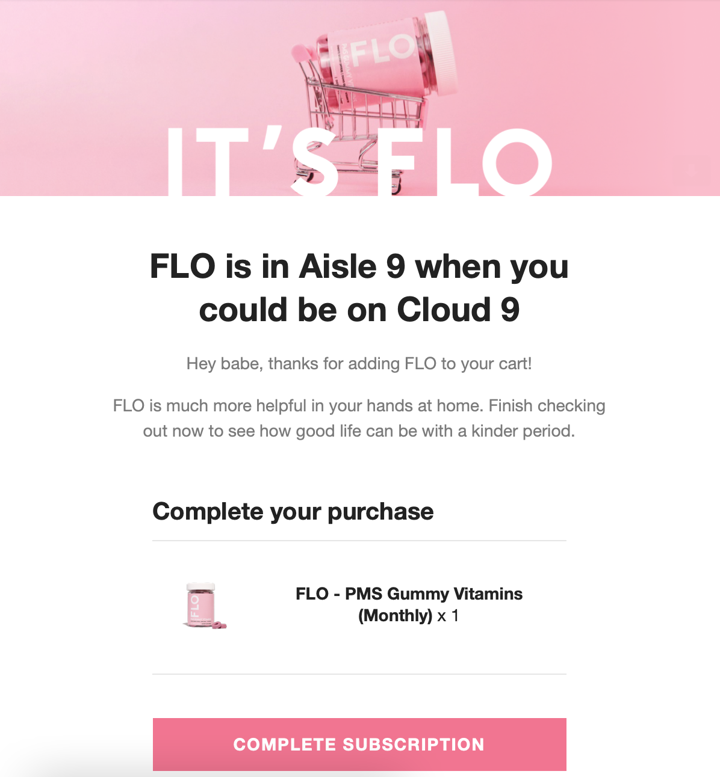
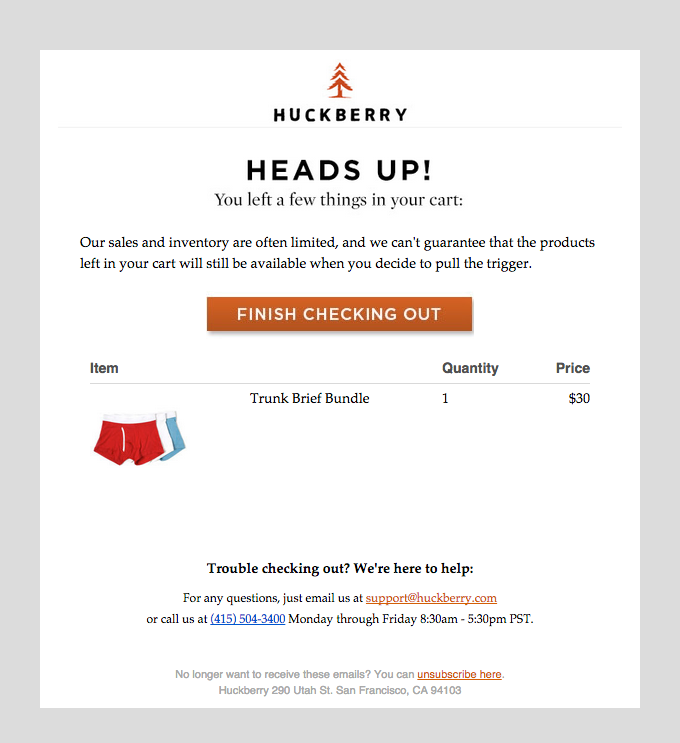
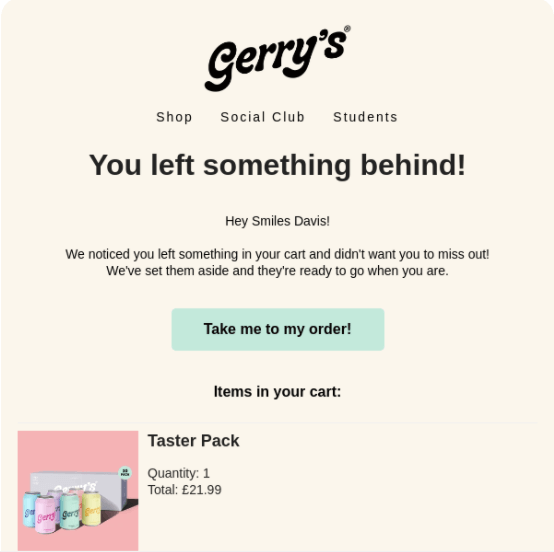
Step 2. Add in an abandoned cart coupon offer
A lot of online shoppers today are looking to save money these days. This may even be the main reason why they didn’t push through with the order in the first place!
Discount coupons can therefore be used to encourage customers to overcome the biggest barrier to becoming repeat customers: the initial purchase.
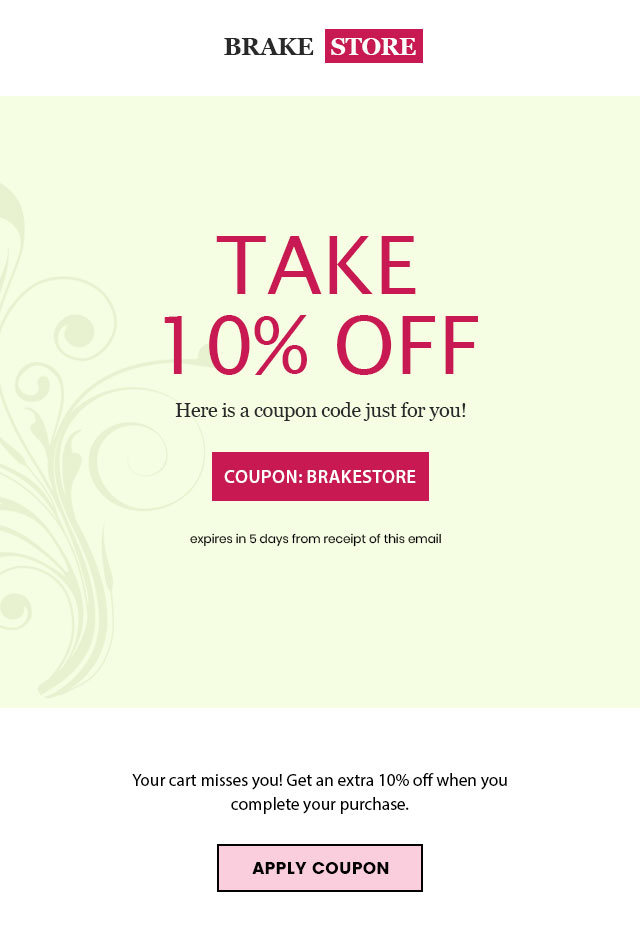
An abandoned cart coupon makes a lot of sense when using coupons as a marketing ploy to attract first-time buyers. For instance, a Vouchercloud study on the online shopping habits of consumers found that 80% of customers who abandon carts never come back.
In short, coupons can be used as your wild card for persuading customers to stay. Offering unique and exclusive deals can increase your chances of converting prospects, and encouraging them to make a single purchase will increase your chances of enticing them to make additional purchases.
In WooCommerce, there’s no better way to offer coupons than to use Advanced Coupons! This premium plugin is the best tool for abandoned cart coupons thanks to its powerful Cart Conditions feature.
With this, you can easily design coupons that will only be redeemable for customers with items in their carts. You can also design numerous other rules that interact with each other via and/or conditionals.
How to set up abandoned cart coupons with Advanced Coupons
- Create a new coupon. You can find this on the left side of your WordPress back-end, click Coupons, then Add New. Then, specify what type of coupon you’d like to give out.
- Set up a cart condition. We recommend using the Cart Subtotal condition for WooCommerce abandoned carts.
- Enable auto-apply. When this setting is enabled, the program will regularly check to see if the requirements you’ve specified for the cart match. Then, it will be automatically applied to the shopping carts of your customers who have abandoned them.
For more information about abandoned cart coupons, check out this article.
Step 3: Activate Drip workflow
Once you’ve prepared your email, established your schedules or intervals, and included all the necessary discount offers, turn on Drip’s WooCommerce workflow to start recovering abandoned carts.
Conclusion
Sending abandoned cart emails can quickly encourage your potential customers to revisit your product and reconsider your offer, boosting their chances of making a purchase. Thankfully, you won’t have to do this manually with Drip and Advanced Coupons!
In this article, we discussed three steps on how to set up an abandoned cart email sequence:
- Draft your emails.
- Add an abandoned cart coupon offer using Advanced Coupons.
- Activate Drip workflow.
Do you have any questions about setting up an abandoned cart email sequence? Let’s discuss them in the comments section down below!