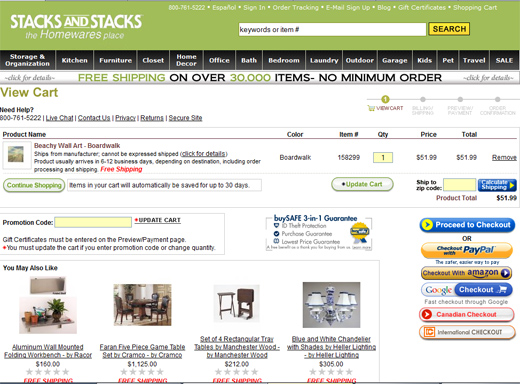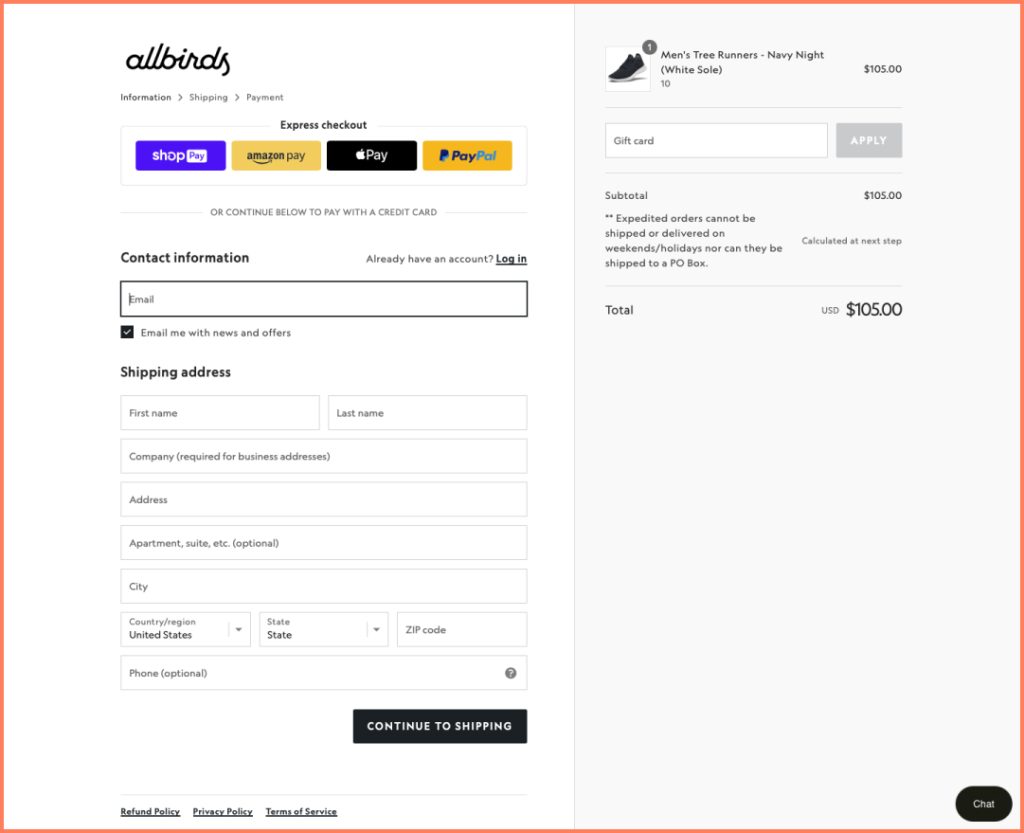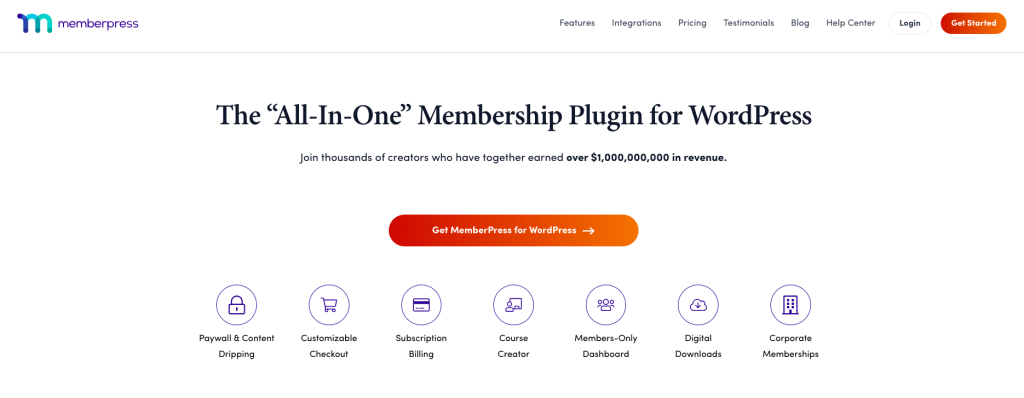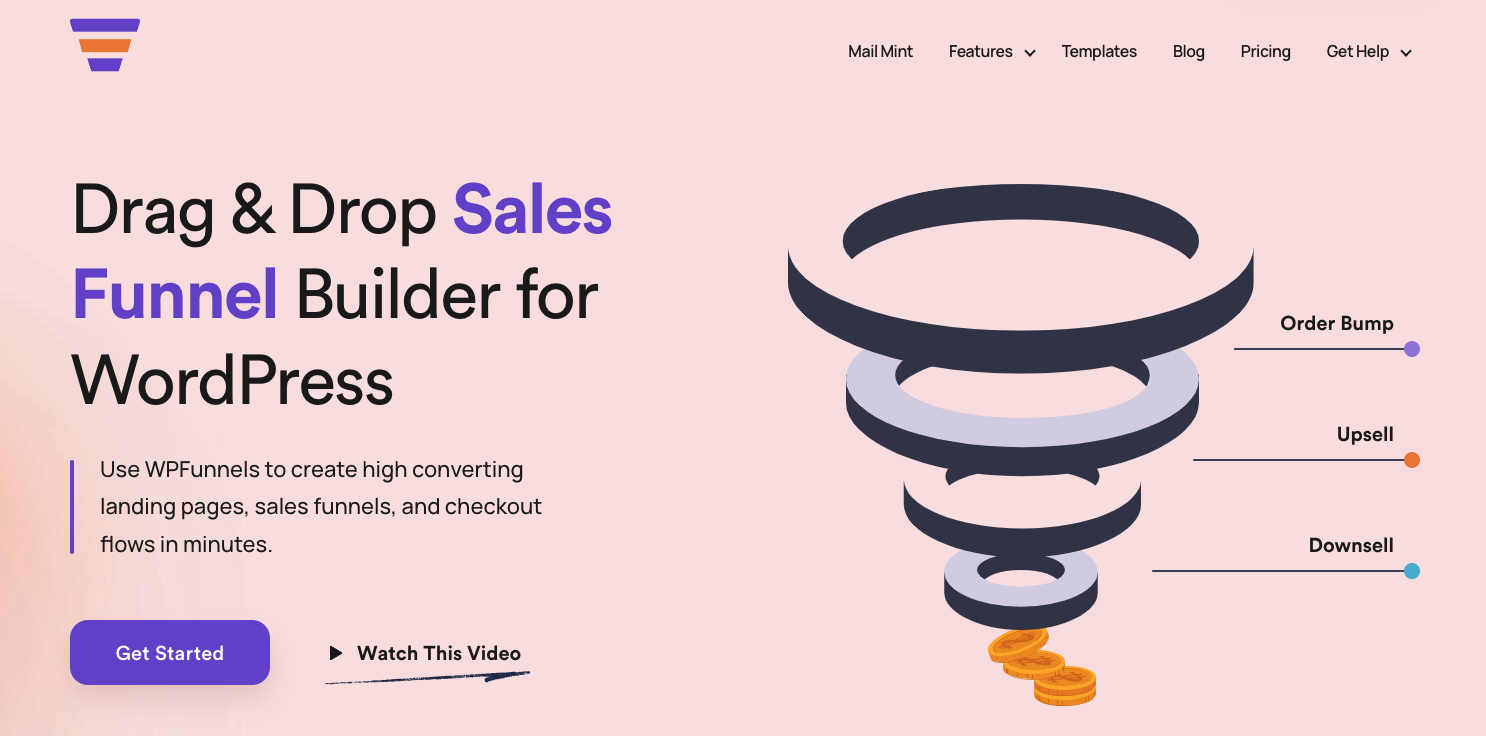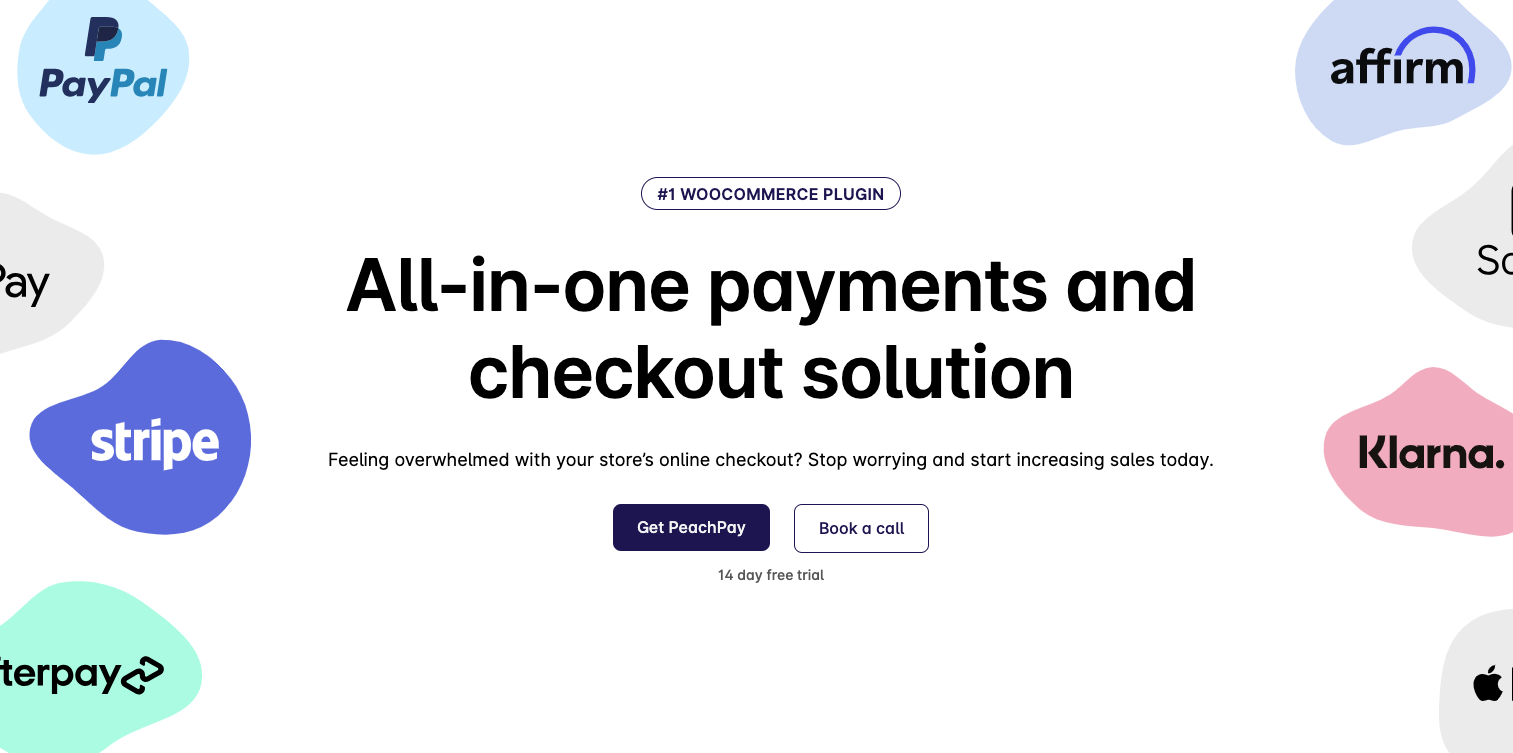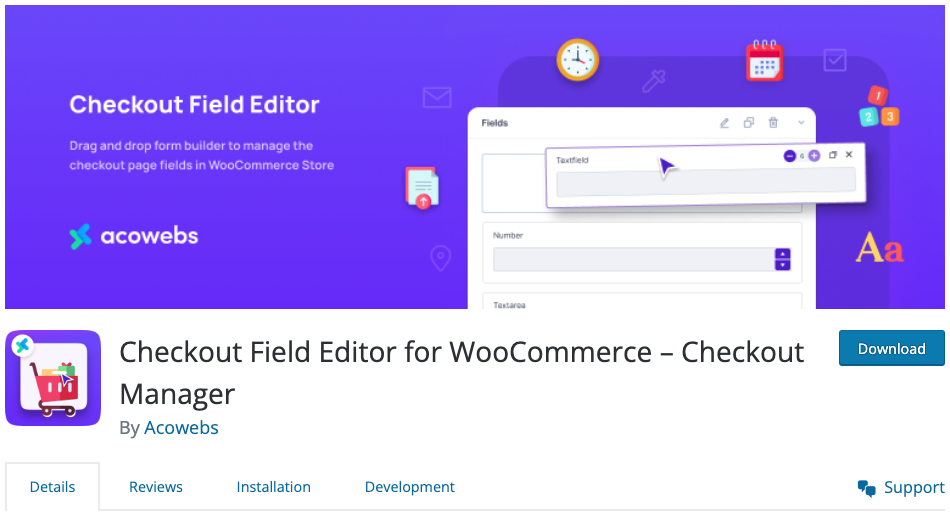The checkout process marks the final stage of a customer’s journey. That’s why it’s crucial to offer a smooth and seamless checkout experience, as it can greatly impact the success of conversions or lead to cart abandonment. To achieve this, WooCommerce checkout plugins come to the rescue.
You might already know that WooCommerce’s default checkout may not always offer all the features and functionalities you need. That’s where plugins step in, enhancing and optimizing your checkout experience. The good news is, there’s an abundance of options to choose from!
In this article, we’ll explore the 6 best WooCommerce checkout plugins available in 2024, both free and paid, that can take your online store to the next level. We’ll thoroughly explore their features, advantages, disadvantages, and pricing details. So, let’s get started!
Why Do You Need A Seamless Checkout Process?
Have you ever gone through a checkout process that made you want to pull your hair out?
Picture this: you’re shopping online, finding amazing deals, and getting ready to make a purchase. But then, the checkout process comes along and ruins the whole experience. It takes forever to load, or the steps are so confusing that you feel like you need a decoder ring to navigate through them.
Frustrating, isn’t it?
Well, guess what? You’re not alone. According to a study by the Baymard Institute, 69.57% of online shoppers abandon their carts. And you know what’s to blame? Yep, you guessed it: complicated and lengthy checkout processes!
So, if your checkout experience isn’t smooth and user-friendly, you can bet that customers will bail on you faster than you can say “add to cart.”
In fact, a survey conducted by PayPal found that 28% of people abandon their carts because the checkout process is just too complicated and time-consuming. In today’s fast-paced world, customers expect a quick and easy checkout, without all the unnecessary hoops to jump through.
Now, let’s put this into perspective for your store:
Imagine losing out on a big chunk of sales simply because your checkout process is a hot mess. Not only will it hurt your bottom line, but it can also damage your brand’s reputation and scare away potential customers. Not ideal, indeed!
That’s why, as a store owner, one of the smartest investments you can make is in WooCommerce checkout plugins. These tools can help you create a seamless and delightful checkout experience for your customers, ensuring they stick around and complete their purchases with a smile on their faces.
6 Best WooCommerce Checkout Plugins In 2024 (Free + Paid)
Now that we understand just how important the checkout process is, let’s dive into the tools that can help you take it to the next level. To make your search easier, we’ve compiled a list of 6 top-notch WooCommerce checkout plugins:
1. MemberPress
If you’re searching for an exceptional checkout plugin to sell memberships, courses, and subscriptions, or create a membership site, then MemberPress is the ideal choice. Its user-friendly interface makes it effortless to use, and it offers a wide selection of add-ons to enhance the functionality of your website.
Additionally, by implementing MemberPress as your checkout plugin, you gain the ability to monetize your WordPress site effectively. It empowers you to build a seamless membership site, giving you full control over who can access your valuable content.
Furthermore, you can easily sell online courses and digital downloads, expanding your revenue streams. Here are more of its features worth mentioning:
- Paywall & Content Dripping
- Customizable Checkout
- Subscription Billing
- Course Creator
- Members-Only Dashboard
- Digital Downloads
- Corporate Memberships
Pricing starts at $179.50/year for a basic license. This is perfect for beginners who are getting started with their first membership site.
2. Easy Digital Downloads
Just like MemberPress, Easy Digital Downloads is a robust plugin that simplifies store management and enables you to sell a wide array of digital products such as eBooks, WordPress Plugins, PDF Documents, and many more.
It has earned its place on this list because it provides a dedicated billing system for checkout, seamlessly integrated with popular payment gateways including:
- PayPal,
- Stripe,
- Apple Pay,
- and Google Pay.
In addition, Easy Digital Downloads provides a convenient feature for creating highly customizable discount codes. You can effortlessly generate discount codes that can effectively boost conversions.
Finally, with options for one-time discounts, maximum discounts, and custom date ranges, you have the flexibility to tailor your promotional offers to suit your specific needs.
Pricing starts at $99.50/year for a personal license. It has every feature you need to get started!
3. CartFlows
On the other hand, if you’re in search of a comprehensive WordPress funnel builder plugin, then look no further than CartFlows. This all-in-one solution is designed to help you generate leads and boost sales with its complete sales funnel builder, incorporating essential features like upsells and order bumps.
One of the standout features of CartFlows is its extensive library of conversion-optimized templates. These templates are not only pre-built but also optimized for popular page builders, ensuring seamless checkout navigations that enhance the user experience.
If CartFlows has piqued your interest, here are some of its standout features that you should explore:
- One Click Upsells
- One Click Order Bumps
- A/B Split Testing
- Dynamic Offers
- Checkout Form Layouts (+ Editor)
- Conversion Templates
- Cart Abandonment
- Insights
Pricing starts at $79/year for a starter license. This is ideal for businesses wanting to improve their checkout page experience.
4. WPFunnels
But for those seeking a funnel builder with more advanced capabilities, WPFunnels is a perfect choice.
WPFunnels introduces the first-ever canvas-based, drag-and-drop sales funnel builder for WordPress, designed to be user-friendly even for those without prior funnel-building experience.
With this powerful plugin, you can effortlessly create various types of funnels in a matter of minutes. Boosting your sales revenue also becomes a breeze with attractive upsell and downsell offers post-checkout, resulting in an instant boost to your ROI.
Additionally, you can easily increase sales revenue through eye-catching order bump offers right on the checkout page. However, what truly sets WPFunnels apart is its ability to seamlessly integrate with your WooCommerce store, enabling conditional offers based on categories, tags, cart total, and more to further enhance your sales revenue.
Here are some more remarkable features of WPFunnels that you shouldn’t miss:
- Drag And Drop Canvas
- Order Bump Offers
- Upsell & Downsell Offers
- Pre-made Templates
- Conditional Steps Control
- Multisite Compatible
- Global Funnels – WooCommerce
- Detailed Funnel Analytics
- Opt-in Form For Lead Generation
Pricing for this plugin starts at $77.60/year. It includes a comprehensive range of payment gateways, such as Stripe, PayPal, Mollie, Authorize.net, Square, Payfast, WooCommerce Payments, and more.
5. PeachPay
If you’re on the hunt for a plugin that excels in checkout functionality, PeachPay is the perfect all-in-one payment and checkout solution for you. This user-friendly plugin has got you covered with a seamless integration of various payment methods, including:
- Stripe
- PayPal
- Apple Pay
- Google Pay
- Klarna
- purchase orders, cash on delivery, checks, bank transfers
- ACH debit/credit
- and many others.
What’s even better is that PeachPay supports global payment methods, ensuring that no matter where your store is based, you’ll find the perfect payment option to cater to your customers.
Beyond its checkout capabilities, this plugin comes packed with a range of other useful features:
- Field editor
- Currency switcher — 135 currencies with a single click
- Product recommendations
- Express checkout
- PeachPay widget in Elementor
- Order export
The plugin offers a free version. However, to access the features mentioned earlier, you’ll need to opt for the premium license, which starts at $99 per year.
6. WooCommerce Checkout Field Editor and Manager
For a more straightforward option, we’d recommend the Checkout Field Editor & Checkout Manager plugin. This useful tool for effectively managing the fields on the checkout page in your store.
With its user-friendly drag-and-drop form builder, editing checkout fields becomes effortless. This versatile tool enables users to effortlessly add, modify, or hide default WooCommerce checkout fields.
Here are some of its most notable features:
- 24+ types of custom Checkout Fields
- Custom sections — Add new sections to almost 13 places on the checkout page
- Conditional logic
- Fields & sections based on products, categories, user role & cart total
- Show fields in order details and email
- Add optional fee for fields selected
- WPML and PolyLang Support
The WooCommerce Checkout Field Editor and Manager, developed by Acowebs, is available at a starting price of $39 for a one-year single-site license. Alternatively, for those seeking lifetime access, a single-site license can be obtained for just $79.
Conclusion
The default WooCommerce checkout features may not always meet all of your requirements in terms of features and capabilities. This is where plugins come into play. Fortunately, there is a wide array of choices available on WordPress.
In this article, we covered the top six WooCommerce checkout plugins of 2024, encompassing both free and paid alternatives:
- MemberPress
- Easy Digital Downloads
- CartFlows
- WPFunnels
- PeachPay
- WooCommerce Checkout Field Editor and Manager
Do you have any questions about the WooCommerce checkout plugins discussed in this article? Let us know in the comments down below!