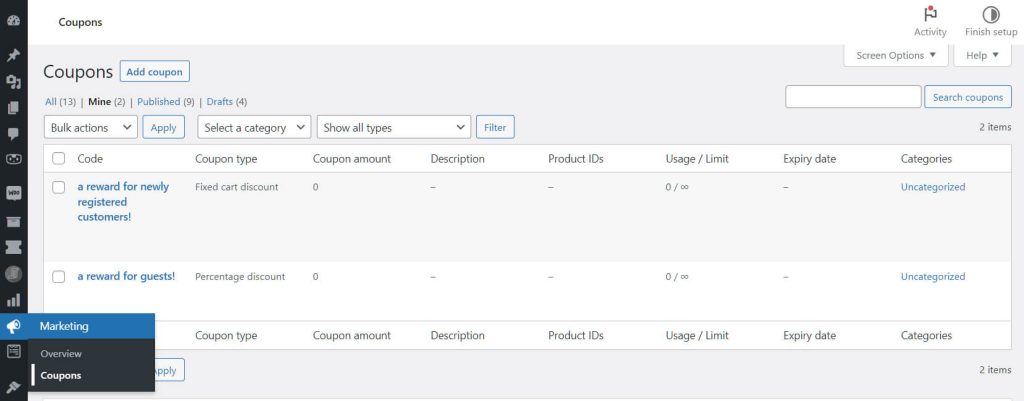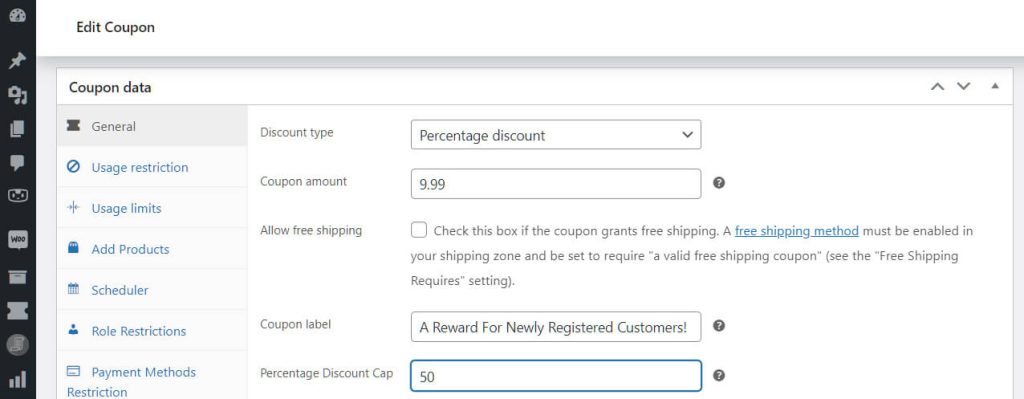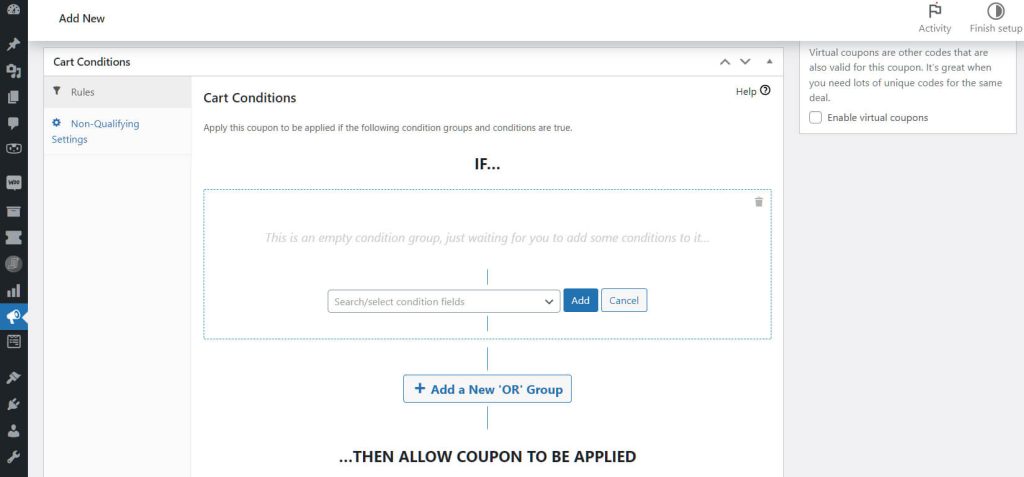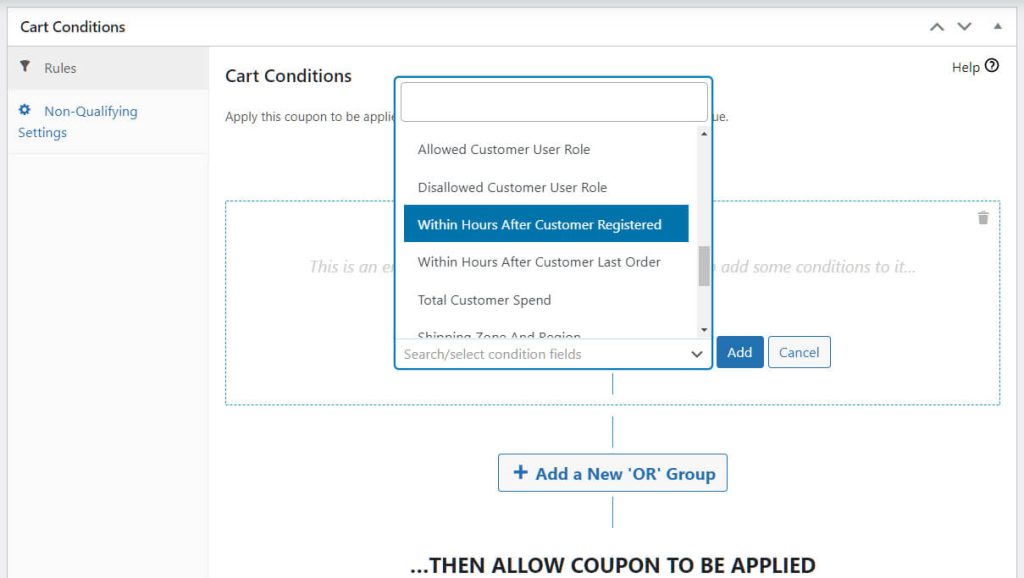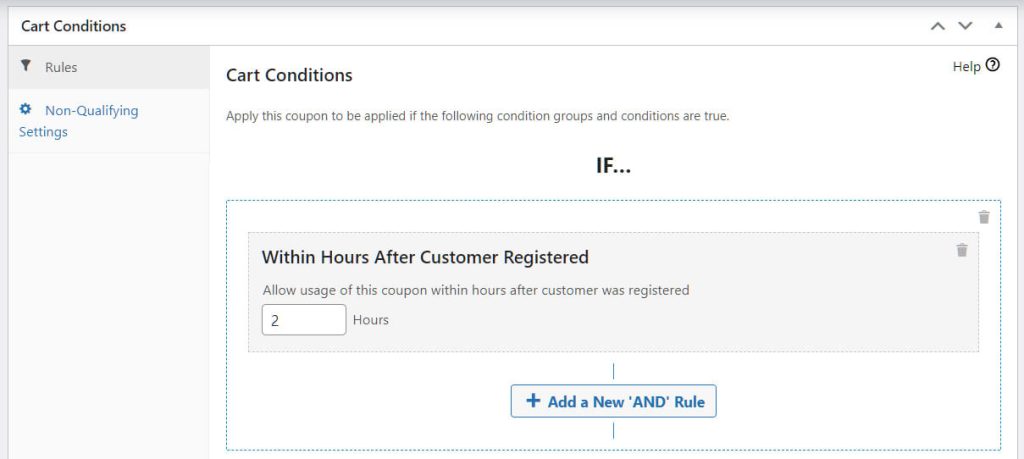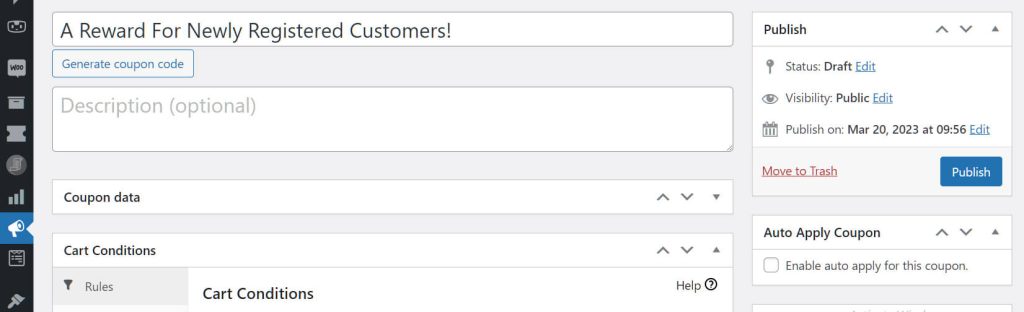Are you new to running an e-commerce business? Then you’re likely worrying about how to retain your customers, especially those who’ve just registered on your online store.
Here’s the thing: preventing your customers from leaving can be challenging. But with the right attitude and a powerful set of tools, you can ensure your business not only survives but also thrives.
With a WooCommerce plugin such as Advanced Coupons Premium, for example, you can offer coupons to customers a few hours after they’ve successfully registered on your store. This can give them the warm welcome that can lay the foundation for a healthy relationship with you – making it a great way to start developing your customers’ loyalty toward your business!
In today’s post, we’ll tackle the importance of customer loyalty. Then, we’ll give you a short, simple guide on how to reward your customers for site registration. So let’s get started!

Your Customers’ Loyalty Can Lead To The Success Of Your Business
What is customer loyalty? As stated by Oracle:
Customer loyalty describes an ongoing emotional relationship between you and your customer, manifesting itself by how willing a customer is to engage with and repeatedly purchase from you versus your competitors. Loyalty is the byproduct of a customer’s positive experience with you and works to create trust.
From this definition, we learn that a customer’s positive experiences with your business can boost their loyalty toward you. And as this loyalty grows, the more likely they are to keep purchasing from you instead of your competitors.
For this reason, it’s in your best interest to keep providing your customers with great experiences.
So why not start the moment they register on your store? After all, a great first impression is hard to forget. If you offer users a coupon sometime after site registration, there’s a good chance they’ll remember that your business provides amazing deals and takes good care of its patrons. This positive image can, in turn, encourage your customers’ repeat purchases and continued support of your store.

How To Reward Your Customers For Registering On Your Store (In 3 Easy Steps)
As discussed above, rewarding your customers for registering on your store can cultivate their loyalty toward you. This can provide your business with enormous benefits in the long run.
So, how do we go about rewarding customer registration?
One effective way to reward newly registered customers is by giving them a sales promotion a short period after registration. Thankfully, our Advanced Coupons Premium plugin boasts a feature allowing you to do this.
Before we proceed with the tutorial, know that Advanced Coupons Premium is a WooCommerce plugin. Because of this, you’ll have to purchase, install, and activate these tools before you can enjoy the above feature. However, if you already have the Advanced Coupons Free Plugin, all you have to do is purchase the premium version.
Additionally, we’re going to assume you already know how to create coupons in WooCommerce. If not, please check out this guide.
With that in mind, here’s how to reward coupons to customers hours after successful registration!
Step 1: Navigate to the cart conditions
Our aim is to offer coupons to customers a set number of hours after they’ve successfully registered on your site.
The first step is to navigate to special coupon settings called Cart Conditions. These are conditions that a customer must meet to qualify for coupon usage. In our case, we have to create rules that allow customers to receive coupons sometime after successful site registration.
First, select the coupon you want to give to newly registered customers. In your WordPress dashboard, click Marketing > Coupons. Then, on the right side, click the aforementioned coupon (alternatively, you can also click the “Edit” button under the coupon’s name). This will take you to the coupon’s Coupon data box – a set of information you can tweak to give a coupon special properties.
Now, scroll down to Cart Conditions to move on to the next step.
Step 2: Create an if-then statement
In Cart Conditions, your goal is to create the following if-then statement: “If the user has been registered for X number of hours, then give them the coupon.” X refers to the number of hours that must pass before the customer can receive the coupon – and you get to decide X!
In the If box, click the dropdown menu, then scroll down and select Within Hours After Customer Registered. Alternatively, you can enter the same phrase in the search bar, which will take you directly to the condition.
Note: if you’d like explanations about the other conditions, check out our Knowledge Base.
Now that you’ve chosen Within Hours After Customer Registered, click the Add button.
Next, enter a numerical value in the Hours field. This determines the number of hours that must pass before the coupon is delivered to the newly registered customer.
For example, inputting the number 2 creates the following rule: “IF the customer has been registered for 2 hours, THEN allow the coupon to be applied.” In other words, the customer receives the coupon two hours after registration.
The Hours value can go as high as you wish. However, we recommend keeping it low – one or two hours after registration should do the job. Also, keep in mind that the Hours field doesn’t accept numbers with decimals.
Once all that is done, click the Save Cart Conditions button below the page. This will activate the new conditions you’ve set and ensure your customers who satisfy them enjoy a coupon.
Step 3: Update your coupon
Finally, we’ve come to the last step. Don’t worry, it’s easy!
Since we don’t want any of the work you’ve done to go to waste, you have to save all the changes you’ve made to the coupon. So head to the Publish box on the upper right and click Publish (or Update if you previously published this coupon).
And that’s it! Your customers now get to enjoy a coupon a certain number of hours after registration!
Conclusion
Customer retention can be challenging especially if you’re a new online store owner. Thankfully, strategies that boost customer loyalty can encourage people to keep supporting your business. So start early when building a healthy relationship with your clients – reward them a few hours after registering on your site!
Our Advanced Coupons Premium plugin gives you the ability to reward coupons to your customers a specified number of hours after they’ve registered on your site. All you need to enable this is to follow three simple steps:
Do you have any questions about how to offer coupons to your customers sometime after they’re registered on your site? If so, please don’t hesitate to leave a message in the comments section below!