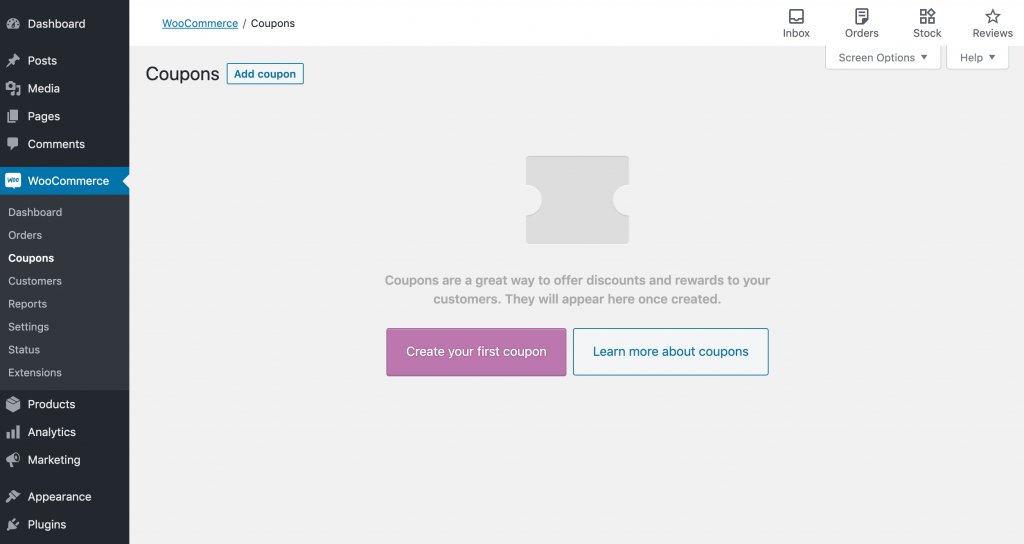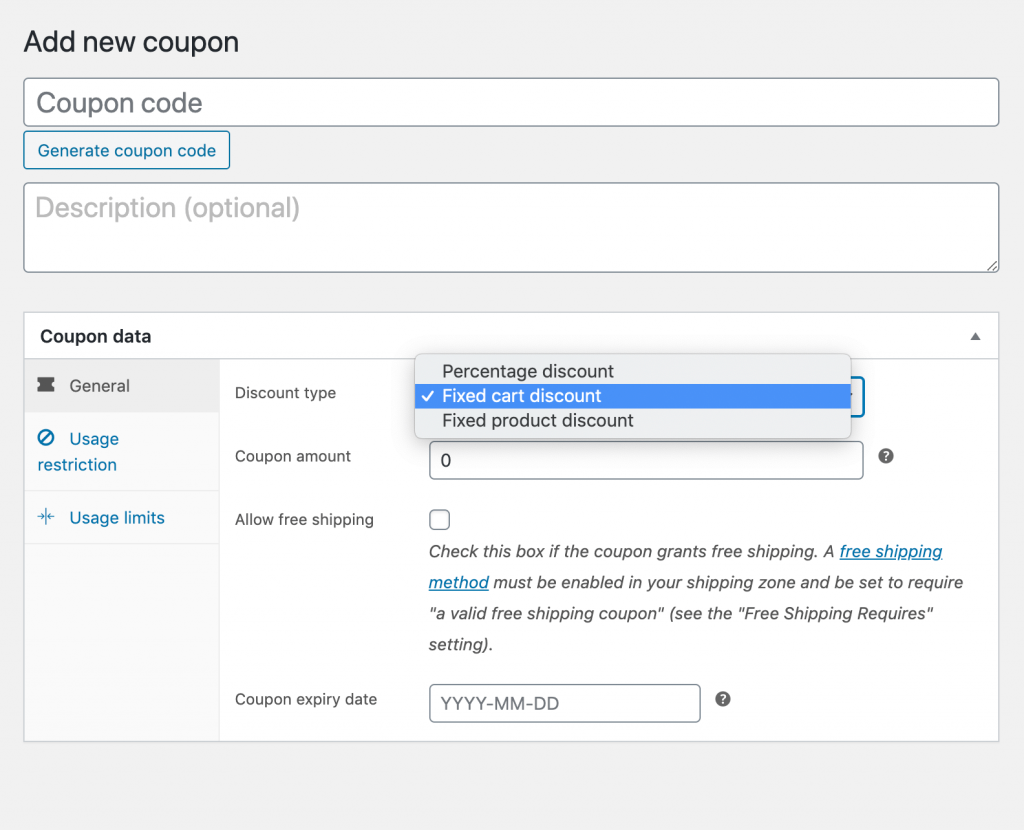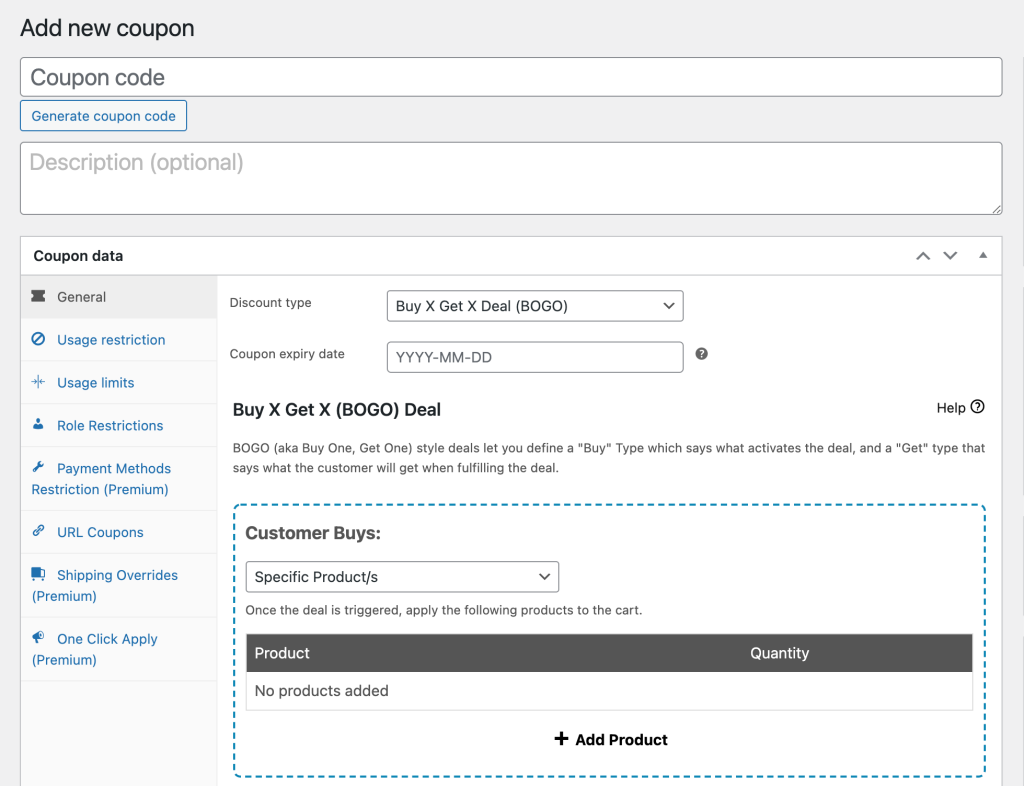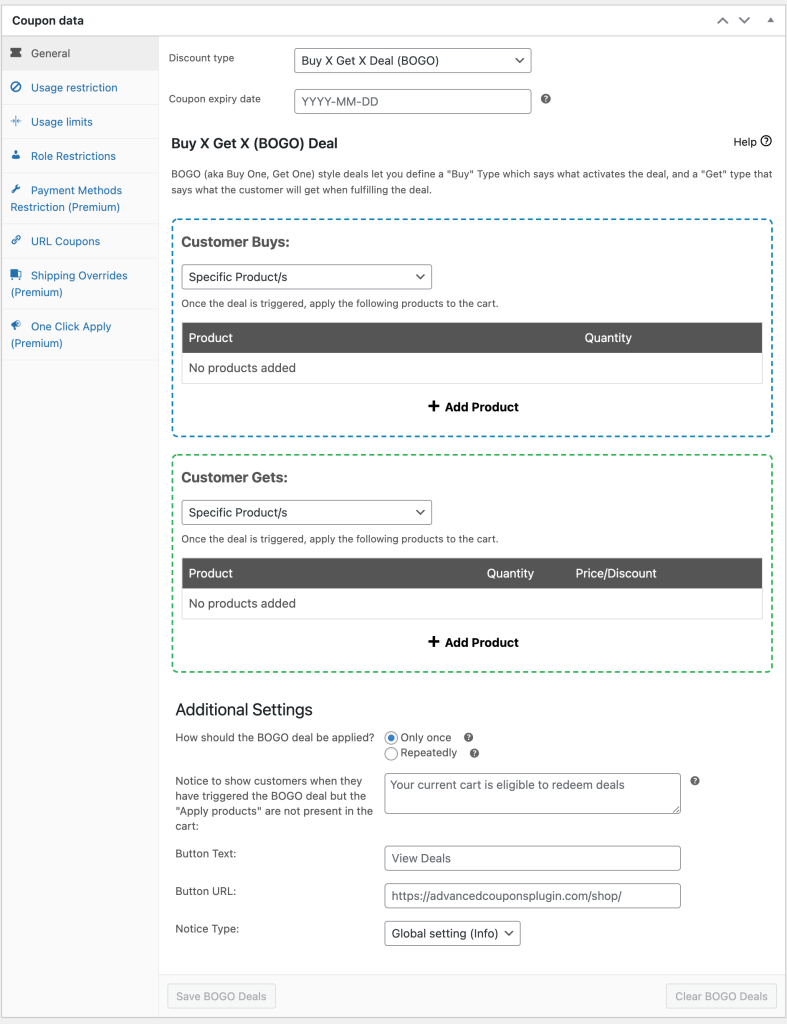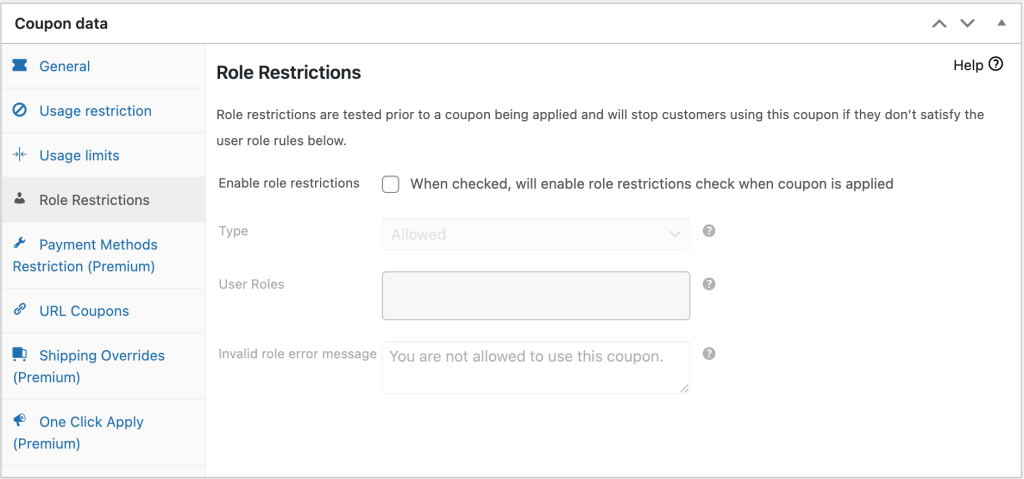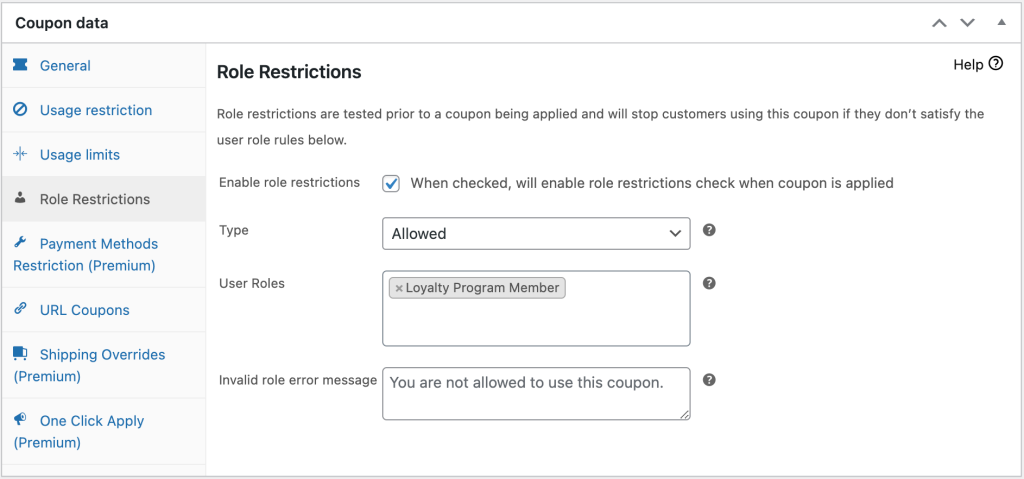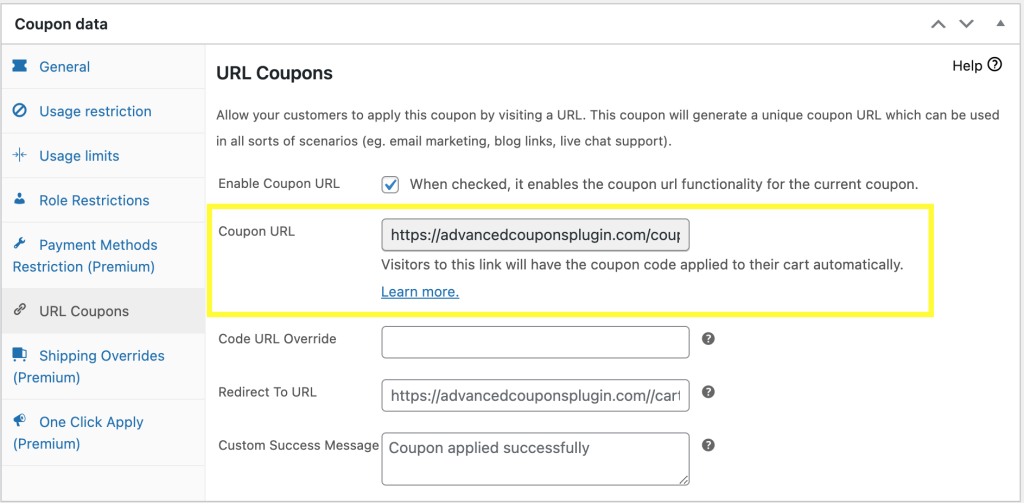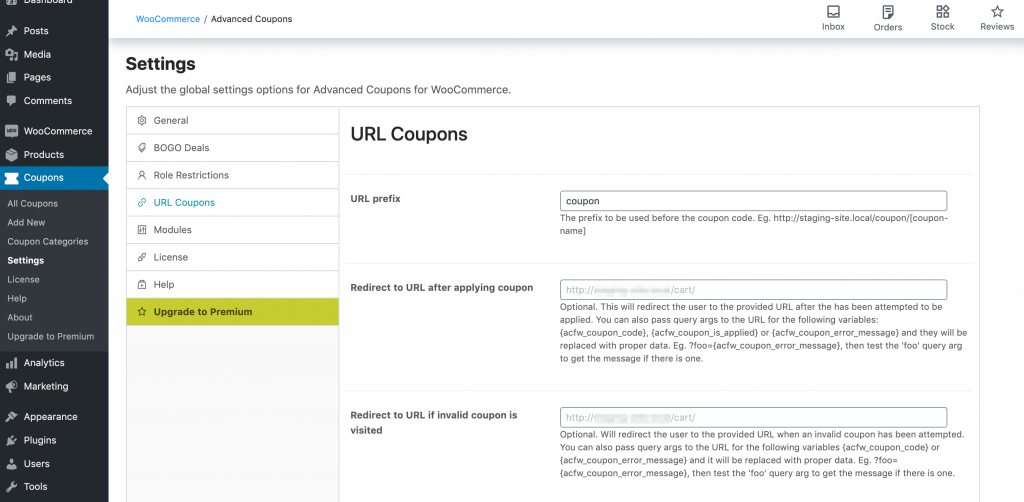You can create deals for your online store’s customers with WooCommerce out of the box. However, without a coupon plugin, this feature won’t go very far when it comes to launching a full-scale discount marketing strategy. Today we’re going to show you the best free coupon plugin WooCommerce has to offer.
The right coupon plugin can help you market your WooCommerce store better. Some of them, such as our own Advanced Coupons (free version), are free to use on your website, making them a cost-effective way to double your marketing results.
In this post, we’ll explain more about why offering discounts is a smart way to promote your brand. Then we’ll introduce you to Advanced Coupons and the types of campaigns you can create with it. Let’s dive in!
Why Should You Use Coupon Marketing On Your Store?
Understandably, some who haven’t tried coupon marketing are skeptical as to its effectiveness. After all, it doesn’t make much sense how giving away products for less could increase your profits.
However, discounts can draw in customers who might not otherwise be interested in making purchases. Shoppers love to feel like they’re getting a deal, and are less likely to pass up a product they have a coupon for than one that’s listed at full price.
Additionally, shoppers with coupons might purchase more items than they normally would in order to receive an incentive such as a bonus product or free shipping. This is the psychological theory behind the Buy-One-Get-One (BOGO) coupons and explains why they work so well.
Coupons can also help you:
- Get rid of discontinued, overstocked, or seasonal items that you don’t want cluttering up your warehouse.
- Re-engage previous customers and encourage them to come back and buy more products.
- Drive repeat sales through a loyalty or rewards program.
In other words, there are many different ways to start using coupons on your store, and many benefits to doing so. Plus, since it requires very little investment up front, you have little to lose by giving it a try.
A Quick Introduction to Advanced Coupons
As you may know, WooCommerce includes native coupon creation functionality. You can access it by navigating to WooCommerce > Coupons:
However, this feature is somewhat limited. It enables you to create fixed cart, fixed product, and percentage-based discounts, but there are many other types of coupons you might want to offer to your customers:
Why It’s The Best Free Coupon Plugin WooCommerce Users Can Install
That’s where Advanced Coupons comes in. You can install it on your WordPress site for free and offer more complex discounts, such as the BOGO deal we briefly mentioned earlier:
This type of coupon is more profitable than standard percentage-based offers, too.
On top of that, Advanced Coupons includes cart conditions that will prevent customers from using your coupons until they’ve met all the eligibility requirements you’ve set. This can save you money by preventing over-discounting.
Overall, using a coupon plugin for WooCommerce gives you more range to build your coupon marketing strategy and make it work for your brand. With the free version of Advanced Coupons, you can get started at no expense to you.
3 Examples of Discounts You Can Create With a Coupon Plugin for WooCommerce
In order to give you a better idea of what Advanced Coupons can do for you, we’ve illustrated three different types of discounts you can create with the free version of our plugin. Keep in mind that the premium version includes additional features such as scheduling, one-click coupon application, and shipping overrides.
We’ll start with how to create a BOGO deal, since we’ve already discussed this type of coupon earlier in this post.
1. BOGO deals
Creating a new BOGO deal with Advanced Coupons is fairly simple, as the plugin more or less walks you through the process. First, go to WooCommerce > Coupons > Add New.
Once you’ve set a name and description for your coupon, scroll down to Coupon data > General > Buy X Get X Deal (BOGO) :
Here, fill out the following:
- Customer Buys. This is the action the customer has to complete to access the incentive (i.e., the free product). In this free version, this means selecting a specific product they have to add to their cart.
- Customer Gets. This setting determines what the customer gets for meeting the trigger requirements. Again, the free version limits you to selecting a specific product.
- Additional Settings. Decide if this coupon can be used once or repeatedly. You can also customize the appearance of the messages and buttons associated with this deal.
Publish your coupon, then promote its code. Customers will be able to apply it at checkout to receive their free product.
2. Role-based coupons
Advanced Coupons can tap into WordPress’ built-in user role functionality to offer coupons only to certain customers. This is one way to create a loyalty program for your WooCommerce site.
To create this type of coupon, navigate to the Role Restrictions tab in the Coupon data section of the editor:
Here, check the box next to Enable role restrictions and select the user role you want to allow access to this discount:
Then publish the coupon and share the code with your loyalty program members.
You can use the default WordPress user roles for this, or create a custom one for your loyalty program. For the latter solution, we recommend the User Role Editor plugin.
You can also use this feature to disallow coupons for users with a specific role, and/or combine role restrictions with other features, such as the BOGO deal above.
3. URL Coupons
Finally, you can also use the free version of Advanced Coupons to generate URL Coupons. This is not so much a different type of discount as it is a handy way to distribute one to customers.
Whenever you publish a new coupon, you’ll find an automatically generated URL for it in the URL Coupons tab of the Coupon data section of the editor:
You can copy this URL and send it to customers via email, social media, or any channel you like. Anyone who clicks on the link will have the corresponding deal applied to their cart automatically.
If you’d like to modify the settings for this feature, you can do so by going to Coupons > Settings > URL Coupons:
Here you can write your own success and disable messages and specify where customers should be redirected when they click on your link.
Conclusion & What To Do Next
Having a coupon plugin for WooCommerce unlocks new possibilities and lets you take your marketing strategy to new heights.
If you commit to implementing a coupon marketing strategy, you can use it to increase your profits and draw in customers who might otherwise defer from making purchases.
In fact, we wrote a whole guide about how to grow your store with coupons that you might like to check out.
You should also go and download the free Advanced Coupons plugin, it really is free and it’s the best free WooCommerce coupons plugin around.
In this post, we outlined why we believe Advanced Coupons is the best coupon extension for WooCommerce, and three interesting discounts you can create with it quite easily:
- BOGO deals: These coupons are highly profitable and work well for any type of e-commerce site.
- Role-based coupons: An excellent option for those looking to set up loyalty programs for their e-commerce sites.
- URL coupons: Enable you to easily distribute coupons through multiple channels.
Do you have any questions about Advanced Coupons? Let us know in the comments section below!