
This guide will show you how to make a coupon that encourages your customers to make a follow-up order with your store in a short amount of time.
I’m going to demo creating a coupon that self-expires 24-hours after the customer’s last order.
The idea behind this tactic is that customers will place an order and then you can encourage them with a cross-sell or up-sell to come back and make another purchase, often within 24 or 48 hours.
You can adjust the period to whatever hours after the customer’s last order, but I think the shorter it is, the more pressure there is on the customer to take advantage of the offer. This is called a time-pressure incentive and it’s a great FOMO trigger.
Create A Coupon Based On Customer’s Last Order In WooCommerce
The trick is, how do you enforce a coupon that should self-expire after a certain period of time after the customer’s last order?
You don’t necessarily want to generate a coupon for each order because that would be hard to track the effectiveness of the campaign, clogs up your coupon list with one coupon per order (that could be thousands of coupons over a year!) and other than that comes with a lot of other problems.
Advanced Coupons, the extension for WooCommerce we’re using, has sophisticated cart condition rules so you don’t need to worry about doing it this way.
So let’s talk about how to implement the coupon deal.
Step 1: Set up your new coupon
Go to the WooCommerce -> Coupons screen and add a new coupon. I suggest you call it something sensible that you’ll be able to find later on such as “24HRDEAL”.
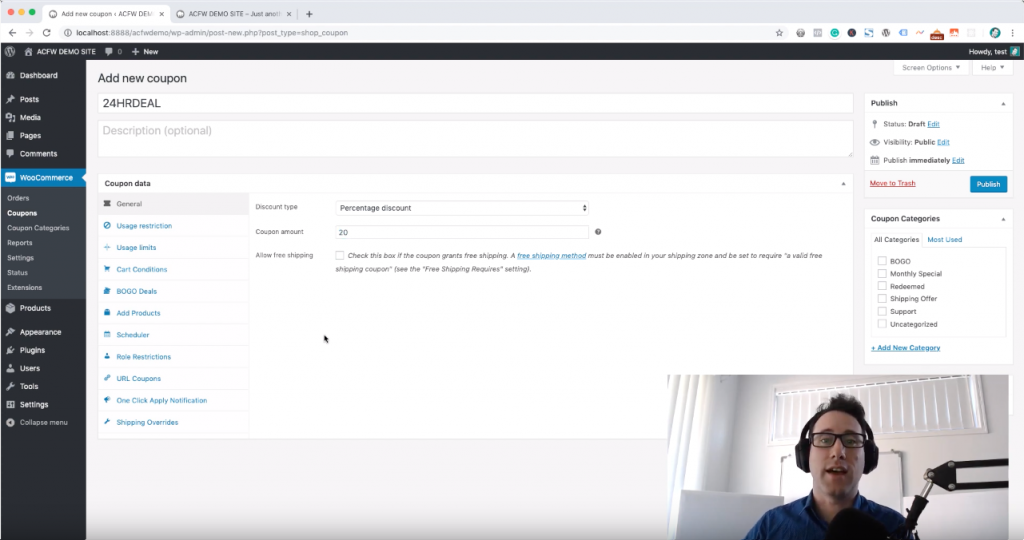
Set the discount you want to go and any other conditions of the offer.
Step 2: Add a Cart Condition
Next, we want to use the Cart Condition feature and add a condition that says they can only use the coupon if they’re still within 24 hours from their last order.
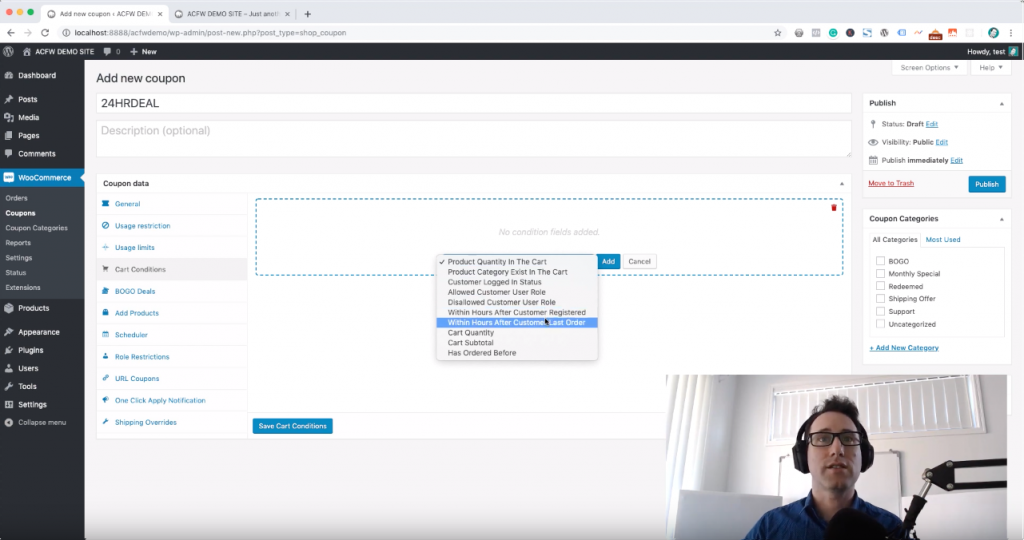
The way that Advanced Coupons handles Cart Conditions is like a set of rules that your coupon needs to abide by. It won’t allow the coupon to be applied unless those rules are satisfied.
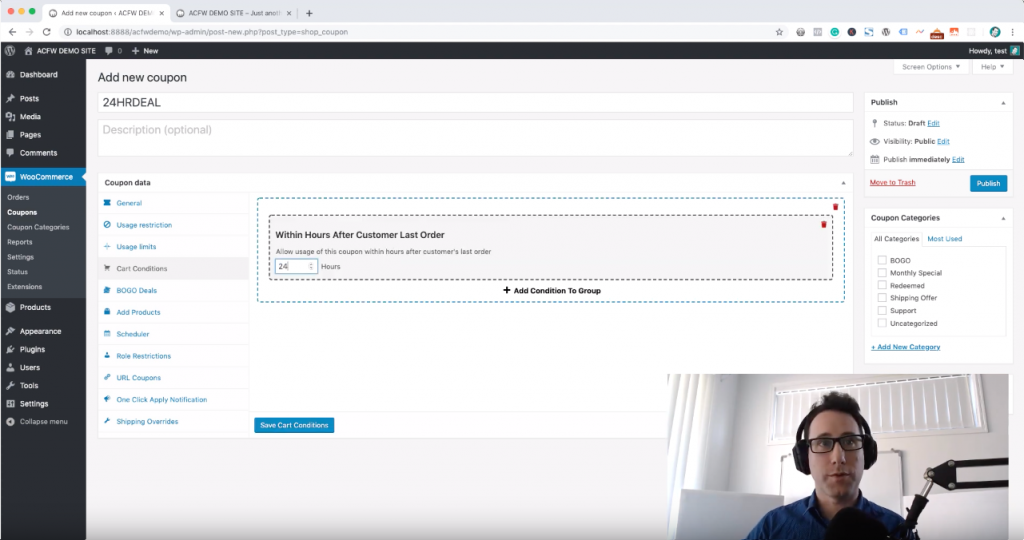
Step 3: (Optional) Auto apply the coupon to make the process EASY
This next step technically is optional. But I highly encourage you to also check the Auto Apply Coupon button.
What this does is has the system check the coupon’s Cart Conditions and if the conditions are satisfied, it will automatically apply the coupon.
This means your customer doesn’t need to lift a finger!
It also means, and this is important because it is a strictly limited time deal, that you won’t have any support requests around getting the coupon applied and the customer potentially missing out.
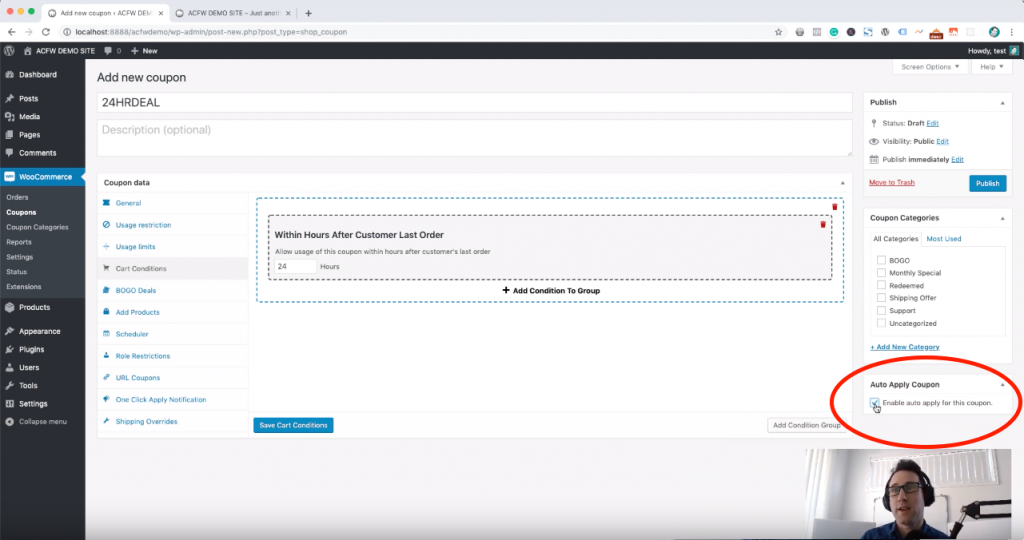
Let’s test it out!
Firstly, let’s jump onto the front end and check what happens when we don’t have any orders made within the last 24 hours.
I’m testing here in an Incognito window with a test customer account that doesn’t have a recent order.
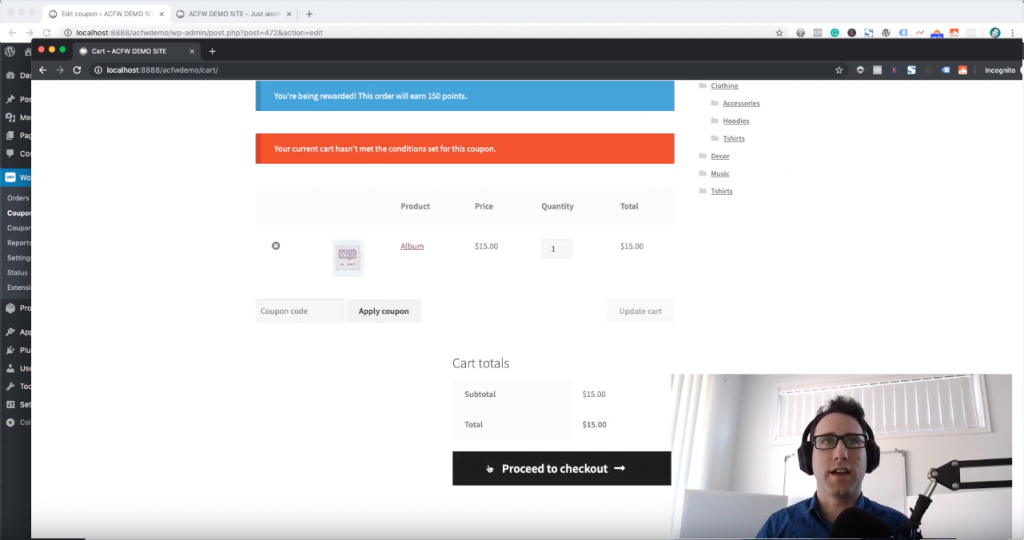
If I haven’t made a recent order, the coupon will not be auto-applied. But I also wanted to just test that it didn’t let me apply it even if I typed it in. And sure enough, even if it’s manually typed in, it doesn’t let you use it.
I then made an order on the account and then went back to the shop, added something in the cart and now it auto-applied the coupon because I had satisfied the condition of having an order within the last 24 hours.
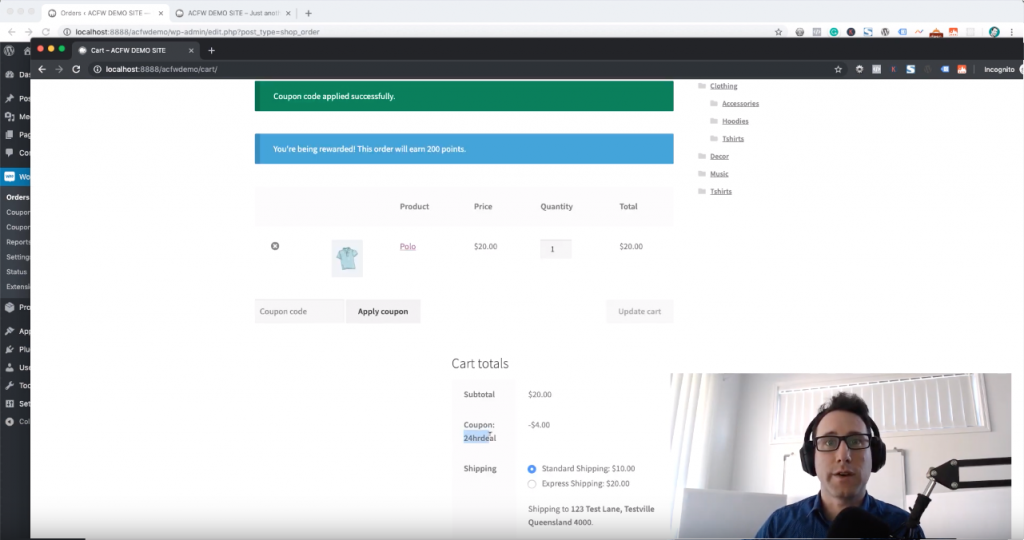
So that is how you create a coupon that self-expires within a time period (such as 24 hours) to encourage your customers to place another follow-up order within a short period of time.
You can use this for cross-selling or up-selling. You can use it to just get them to order anything. Whatever you do the time pressure of the available time period is what makes this deal work.




