
Giving store owners an unfair advantage has always been at the forefront of why we build Advanced Coupons. And now there’s even more leverage coming your way with our latest integration: Uncanny Automator.
Automator is a free plugin that lets you leverage automation in your store. They also have Automator Pro, which opens up even more possibilities.
I’ve been using Automator for around a year now. It’s been great watching them grow in so many interesting ways, especially when it comes to e-commerce capabilities. Ken, Ryan, and the team are very focused on building what I consider to be the most complete “connector” solution for the WordPress ecosystem.
When we recently released store credit in Advanced Coupons 4.0 I knew it would be a natural fit for store owners to want to automate the addition of store credit for their customers based on certain actions.
We opened a dialog with the team to talk about integrating, and I’m very happy to report that as of Uncanny Automator 4.0 and Automator Pro 4.0, they released an amazing integration with Advanced Coupons, specifically for store credit.
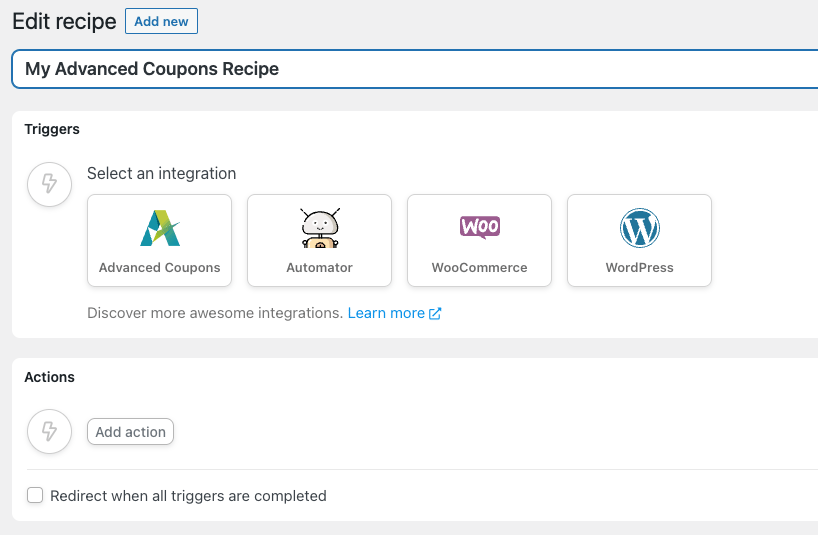
And this is just the tip of the iceberg!
What’s Included In The Free Automator Plugin Integration?
The first step for users of both plugins is to get them talking with what Automator calls “triggers”.
Triggers are things that happen that you can use as the starting point of a “recipe”.
A “recipe” is what Automator calls a defined set of triggers and actions.
If you have Advanced Coupons free version 4.0 along with Automator free version 4.0 (coincidence on the version numbering, ha!) then you can trigger a recipe based on:
- A user spends greater than, less than, or equal to a specific amount of store credit
- A user receives greater than, less than, or equal to a specific amount of store credit
To quote their release blog post:
“Maybe if a user receives a certain amount of credit you send them a special offer, or perhaps if they spend a certain amount they’re tagged in a CRM and added to a membership level or group.”
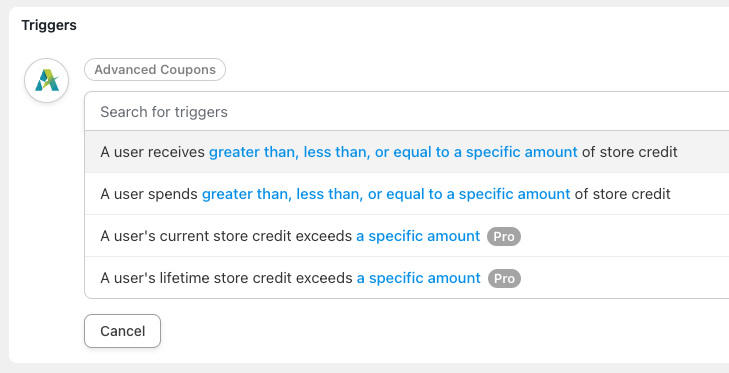
What Extra Goodies Are In The Automator Pro Plugin Integration?
The integration really shines in the Automator Pro plugin though which introduces another 2 triggers plus a couple of actions. This ties the automation puzzle up very nicely and opens up a lot of interesting recipes you could put together to automate parts of your store.
- Trigger: A user’s current store credit exceeds a certain amount
- Trigger: A user’s lifetime store credit exceeds a certain amount
- Action: Add a specific amount of store credit to the user’s account
- Action: Remove a specific amount of store credit from the user’s account
From their Pro plugin release announcement:
“For the triggers, perhaps you reward loyal customers by giving them bonus when they achieve a certain amount of credit, maybe you add a badge or avatar to recognize them, perhaps they get a special CRM tag or membership level.”
We think rewarding loyal customers and giving recognition is a great idea and can only lead to special feelings and more revenue for you as a store owner in the long run.
For the actions:
“The actions, of course, are where things get really interesting. Turn site gamification on its head by linking achievements to store credit, where you reward engagement with financial incentives. Or link store credit to things outside of WooCommerce, so maybe by clicking a button, users join a social group and have $50 deducted from their accounts, all without going near a Woo order.”
Incentivizing customers for engagement is a great way to grow your audience and this is now possible quickly and easily (and hands-free!) with the power of both Advanced Coupons and Automator Pro.
We’d also throw into the ring a few ideas of our own too guys!
- You could give a $5 store credit when someone gets a tag in your email marketing tool (hello “welcome credit” anyone?!)
- If someone completes a LearnDash course, you could give them a store credit reward.
- What about sending an SMS to a customer via Twilio when they receive some store credit (:wowface:)
Conclusion
I’m hoping this really gets your creative ideas flowing. The way these two awesome plugins work together opens up so many possibilities. So, in this article, we’re just giving you the lowdown on what you should know about the integration before you start diving in and exploring it for yourself:
- What’s Included In The Free Automator Plugin Integration?
- What Extra Goodies Are In The Automator Pro Plugin Integration?
If you don’t have Advanced Coupons yet, you can get the store credit feature in the free version.
Automator also comes in two flavors, with a free plugin available on WordPress.org and Automator Pro version (which we highly recommend upgrading to) on their website.





I am actually looking to do some trigger-based communications based on store credit for a client at the moment. I was starting to look at Zapier, but this looks like it is going to be a lot quicker and easier. Nice work!
Awesome info9! Glad to hear this will hit the spot for you 🙂 We loved working with the Automator team and I’m sure you will too!
Hello,
This plugin is really great, you just need to have a field box to insert the tax id number for companies to be able to insert this investment into their tax information.
Hey Miguel, if you get in touch we can give you an invoice with your VAT id, please reach out to support 🙂
I think this is the best quick and dirty but so so CLEAN solution… no need for expensive FUNNEL third party software…
great work guys
Panos Milis
Cheers Panos! We’re loving this integration ourselves!