
Shipping costs can make or break a sale for customers when they shop online. In fact, according to industry insights, high extra costs like shipping and taxes are the number one reason for cart abandonment. Imagine the missed opportunities! By offering WooCommerce shipping discounts, you can encourage more customers to complete their purchases and increase their overall satisfaction.
This is exactly what we’ll dive into today. In this guide, we’ll show you how easy it is to offer shipping discounts in WooCommerce using Advanced Coupons. Ready to learn? Then let’s get straight into it!
Why Offer WooCommerce Shipping Discounts?
Offering WooCommerce shipping discounts provides several benefits to your e-commerce store. Let’s look into some of its biggest advantages below:
1. Reduce cart abandonment
High shipping costs are often a deal-breaker for online shoppers. As we’ve discovered in our research, it’s the top reason for cart abandonment:
Many customers reach checkout, only to abandon the purchase when they see additional shipping charges, costing your business valuable sales. According to industry estimates, abandoned carts cost e-commerce businesses a whopping $18 billion in revenue annually.
By offering shipping discounts, you can address this pain point head-on and give customers an incentive to complete their purchases. When shoppers see that they’re saving in shipping, they’re more likely to feel like they’re getting the most value out of their purchase.
2. Create a competitive edge
Offering discounts and free shipping is one of the easiest ways to create a competitive advantage over other retailers. These incentives can help set your store apart and encourage customers to choose you.
According to industry insights, 59% of US consumers consider free shipping as the most important factor when choosing an online retailer when shopping during the holiday season–a time when competition is at its peak!
Simply put–shoppers are more likely to choose a store that helps them save and provide them with the most value.
3. Boost your average order value (AOV)
Average order value (AOV) measures the average dollar amount customers spend each time they place an order on your WooCommerce store. It’s an important metric to track as it impacts your store’s profitability. By increasing AOV, you essentially increase your revenue per transaction, which is good news for your bottom line.
Pairing shipping discounts or free shipping with a minimum order requirement is one of the most effective strategies to boost your average order values. In fact, according to industry research, 93% of customers are willing to buy additional items to qualify for free shipping.
This tactic taps into consumer psychology–shoppers are motivated to reach that free shipping threshold by adding items to their carts that they might have not considered buying. The result? Higher AOVs for your store, and happier customers who feel like they got a great deal!
4. Foster customer loyalty
Store owners can build customer loyalty by consistently delivering positive shopping experiences and offering great value. Offering good shipping deals is one way to foster customer loyalty. Industry insights support this–3 out of 4 customers would keep buying from an e-commerce store if they offered free shipping.
What makes these offers more enticing is that they can be used in several ways. For example, you can offer exclusive shipping discount coupons to reward repeat purchases, or as an incentive during special promotions. Shipping discounts can be tailored to meet your current business goals, whether it’s to keep customers coming back or increase average order values.
How To Offer Shipping Discounts In WooCommerce (Step-By-Step)
WooCommerce, by default, comes with shipping features that allow you to set up shipping methods, and even offer free shipping:
However, the e-commerce platform doesn’t allow you to apply discounted shipping rates on WooCommerce. Thankfully, it’s easy to do so using the Advanced Coupons plugin! This powerful plugin extends the basic coupon features of WooCommerce, allowing you to offer advanced coupon discounts based on cart conditions, BOGO deals, shipping discounts, and so much more!
We’ll use the Advanced Coupons plugin throughout this tutorial, so make sure you’ve installed and activated the plugin. If you haven’t done so already, you can get it here.
We’ll also assume that you:
- Already have a running WooCommerce store
- Have set up your shipping zones and methods (check out this detailed WooCommerce documentation on how to do this if you haven’t)
So, with that out of the way, let’s get right into it!
Step 1: Create your shipping discount coupon
First, decide on what type of shipping discount you want to offer. For example, you might offer a percentage off, or a fixed discount amount.
In this example, let’s make a coupon that offers a 10% shipping discount.
After installing and activating Advanced Coupons, head to Coupons > Add New. Give your coupon a memorable name—something that clearly indicates it’s for shipping, like “SHIPPING10.” We also recommend adding a brief description of what your coupon is about:
With Advanced Coupons, you have the option to provide additional discounts on the customer’s order apart from the shipping deal. You can do this by modifying the coupon’s “General Settings”, where you can specify a Discount Type and Coupon amount. However, in this tutorial, we’ll focus on shipping discounts only, so you can just leave it as is:
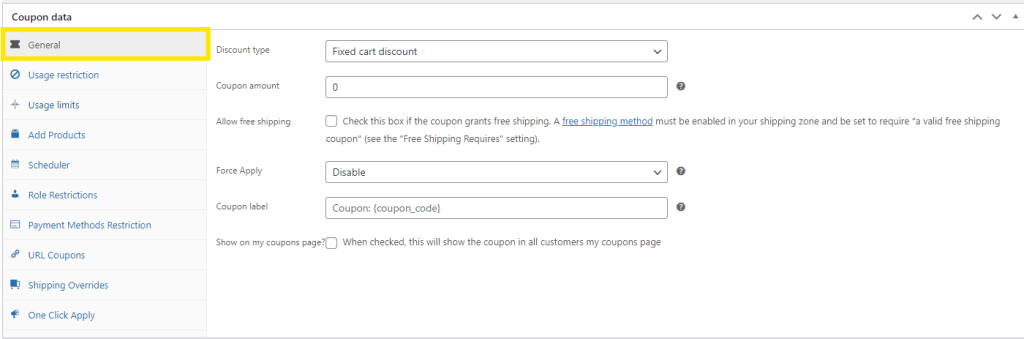
Step 2: Set your shipping discount
It’s time to set your shipping discount! To do so, head to the “Shipping Overrides” tab. This is where you can customize how your discount will apply to different shipping zones and methods.
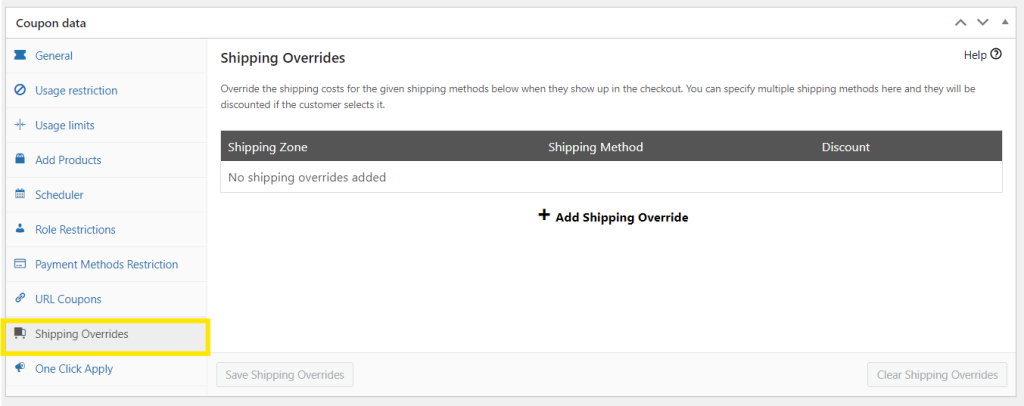
Then, click the “Add Shipping Override” option. Select which shipping zone and what shipping method the discount will apply using the drop-down menu:
In this example, we’ll apply the discount to Flat Rate Shipping in Australia. You have three discount options to choose from:
- Percentage discount (%): Choose this if you want to reduce shipping costs by a certain percentage. In our example, we’ll select this option to set a 10% WooCommerce shipping discount.
- Fixed discount (-$): This option offers a fixed dollar amount from the shipping cost. For instance, you might set a fixed $8 discount for shipping.
- Override price ($): Choose this option if you plan to set a specific shipping price, overriding the original shipping cost for the chosen zone and shipping method. You can set the amount to 0 if you want to set up free shipping.
Once you’re happy with the settings, hit “Add” and “Save Shipping Overrides”.
Step 3 (Optional): Modify other coupon settings
Advanced Coupons give you immense flexibility to modify how your coupon will work. This step is optional but highly recommended if you want to modify the coupon or set additional requirements.
For example, you can head to the “Usage Restrictions” tab to specify a Minimum order amount:
Likewise, you can include or exclude products or product categories, set allowed customers, and so much more.
You can also set the coupon to be auto-applied if your customers meet your conditions by ticking the “Enable auto apply for this coupon” option:
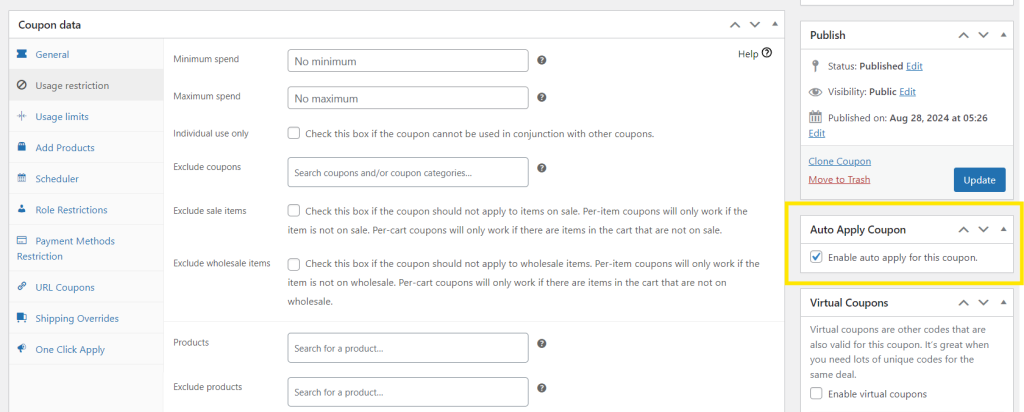
Feel free to explore all the options available to you! Once you’ve modified the settings, hit “Publish” and you’re good to go!
Here’s how the coupon we made looks like for our shoppers:
As you can see, the coupon granted a 10% discount for the Flat Rate shipping fee of $24. Cool, right?
Frequently Asked Questions
How to make a free shipping coupon in WooCommerce?
You can easily create a free shipping coupon in WooCommerce by heading to the Coupon > Add New. Under the “General” tab, set the coupon discount amount for the customer’s order and tick “Allow Free Shipping.” With Advanced Coupons, you can set cart conditions to specify when your Free Shipping coupon will apply.
Does WooCommerce offer shipping discounts?
WooCommerce doesn’t have a core functionality to offer shipping discounts. However, you can easily create and manage shipping discounts using Advanced Coupons. This plugin allows you to create coupons that grant percentage-based and fixed shipping discounts. It also allows you to override the shipping amount.
How to set shipping rates on WooCommerce?
Head to WooCommerce > Settings > Shipping. Here, you can add and configure Shipping Zones depending on the geographical regions your business delivers. Then, within each area, you can set Shipping Methods like Flat Rate, Local Pickup, or Free Shipping. Set a rate by selecting your desired shipping method per zone and entering your desired amount.
Conclusion
Offering WooCommerce shipping discounts is a powerful way to set your store apart and encourage customers to complete their orders. As we’ve discovered, they offer compelling advantages to your e-commerce business, allowing you to:
- Reduce cart abandonment
- Create a competitive edge
- Boost your average order value
- Foster customer loyalty
The good news? Setting these discounts up is easier than you think! With Advanced Coupons, you can provide shipping discounts in three easy steps:
Tools like Advanced Coupons give you immense flexibility in your WooCommerce store’s marketing promotions. This coupon plugin extends WooCommerce’s default coupon capabilities, allowing you to create advanced BOGO deals, shipping discounts, scheduled coupons, discount rules and so much more!
Do you have questions? Let us know in the comments!


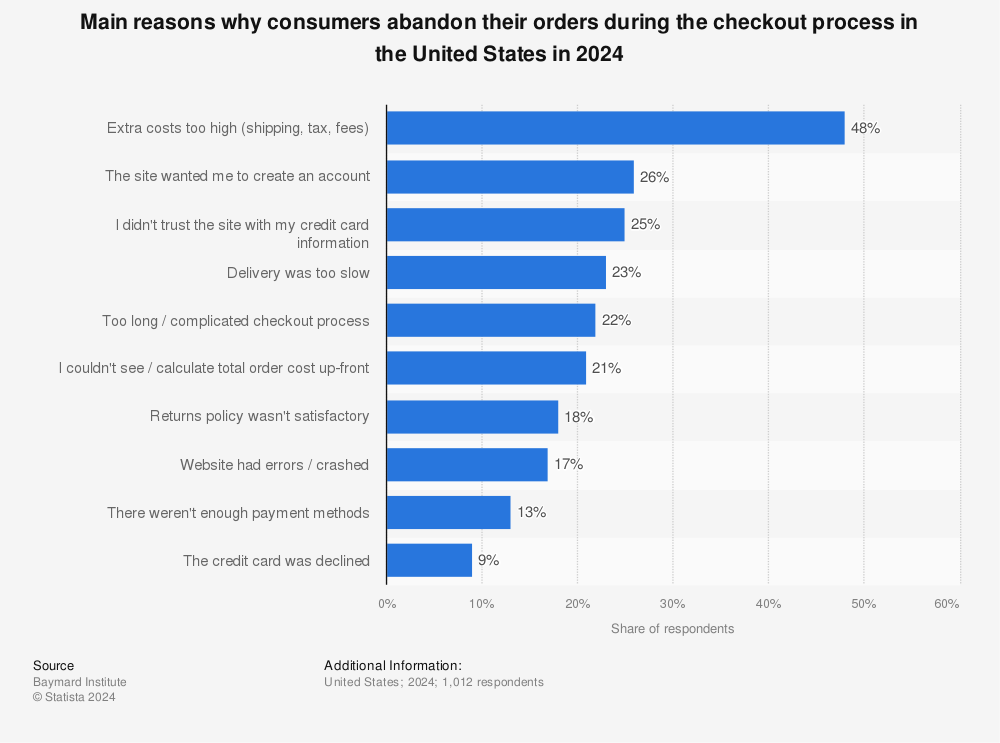
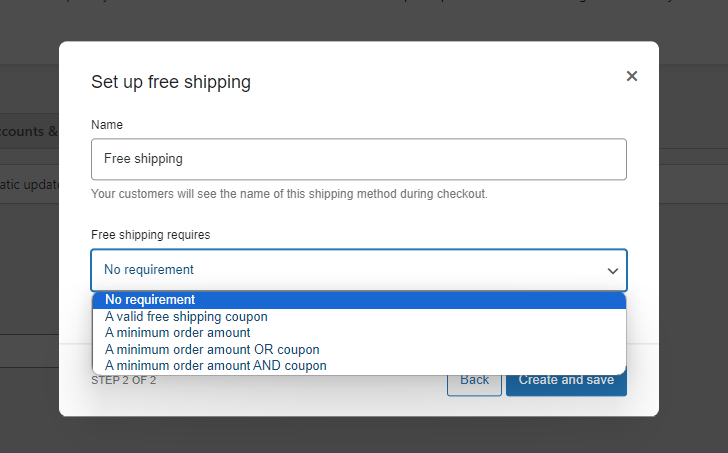
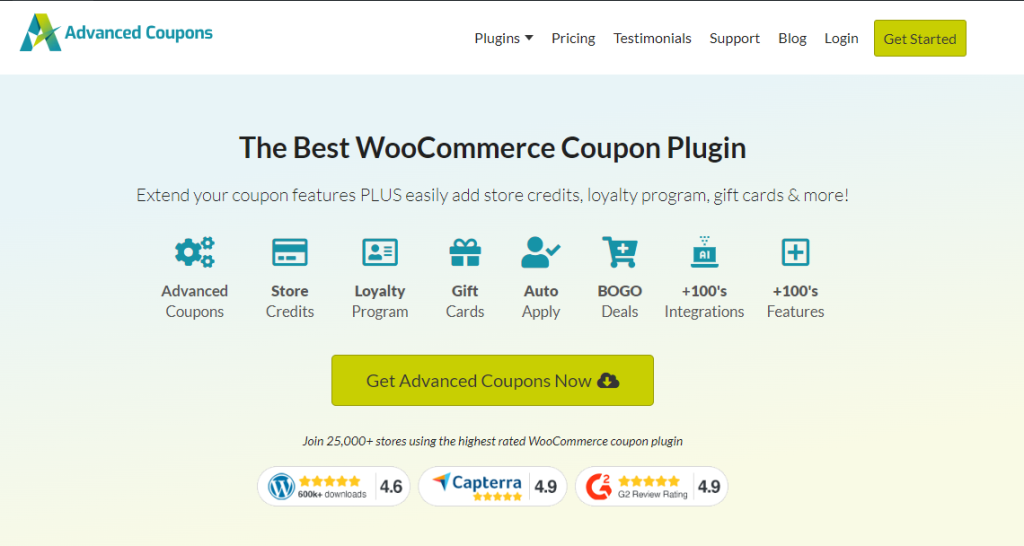
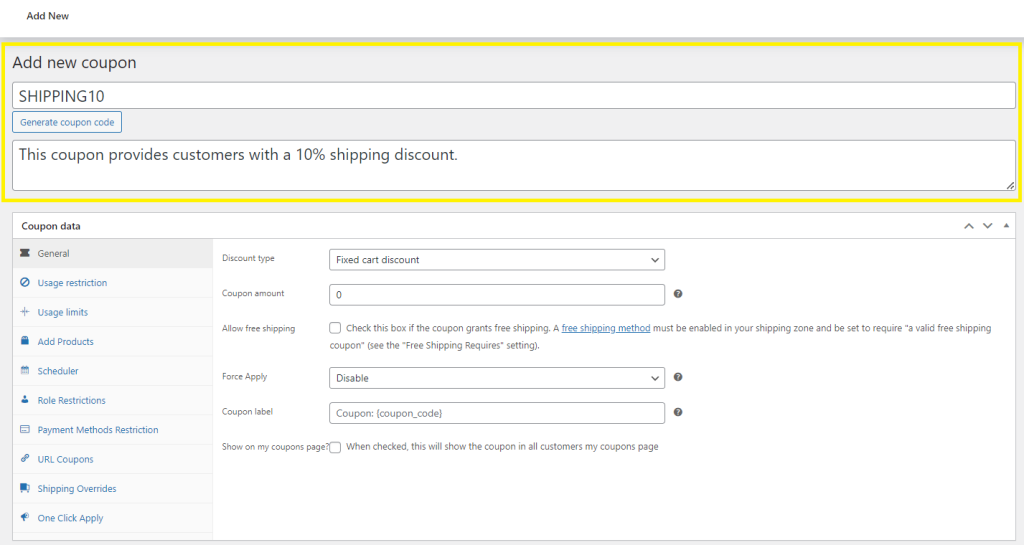
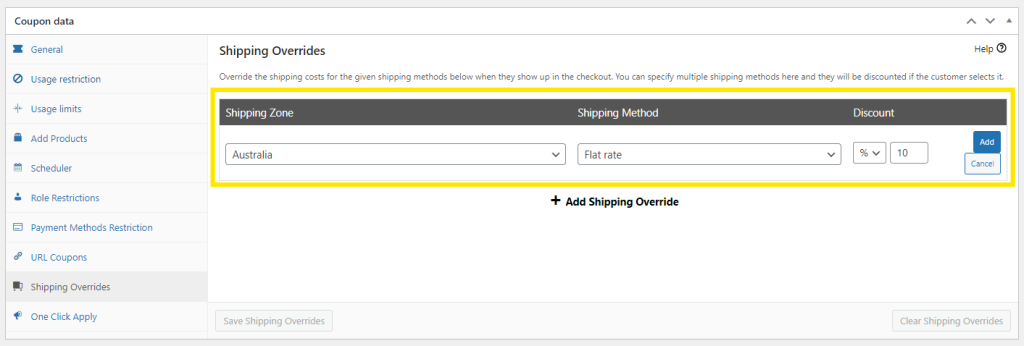
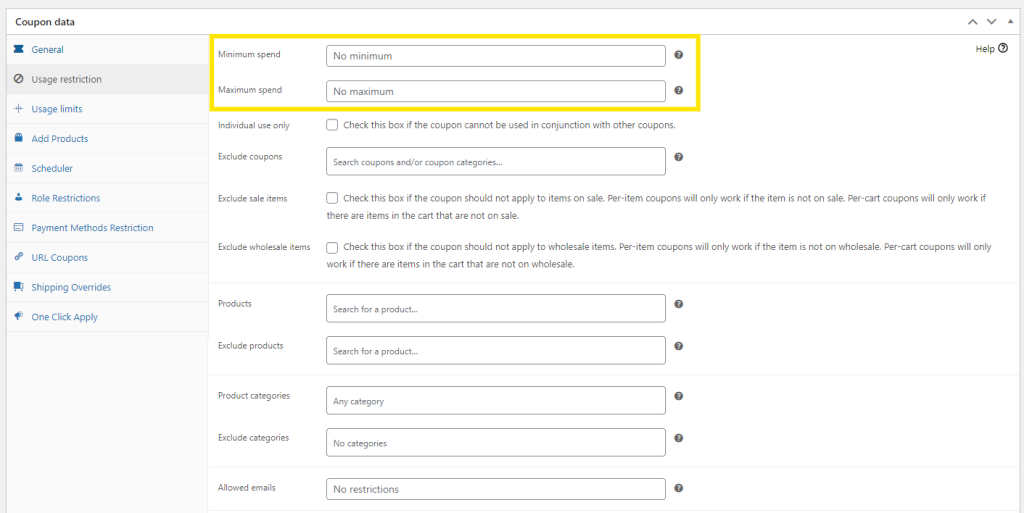
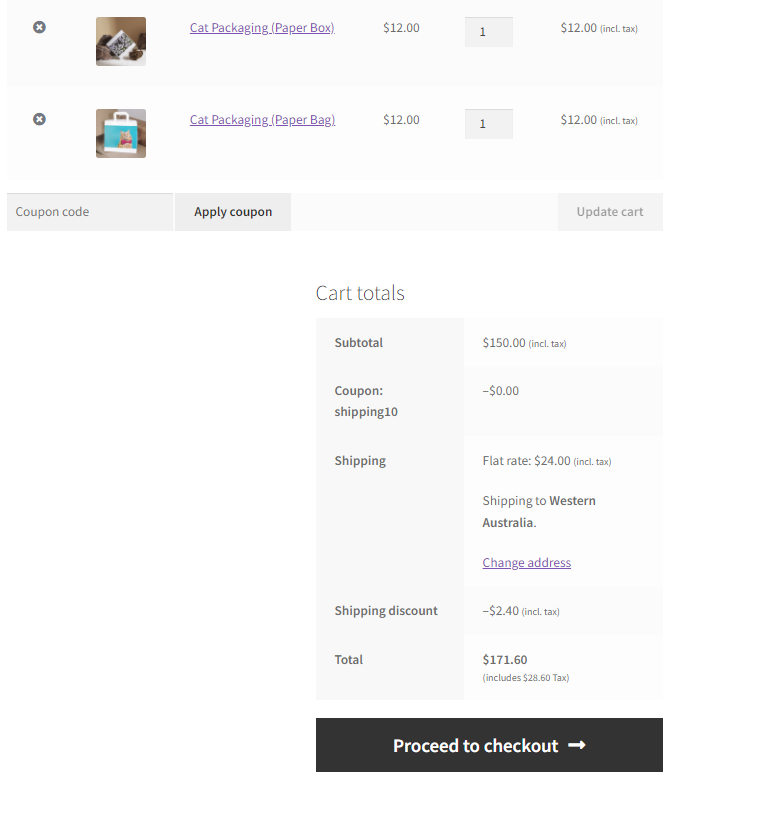



Any plans on making this work for dynamic based shipping rates?
What plugin did you have in mind @Mylène GT? We support many third party plugins with dynamic rates with the shipping discounts feature.